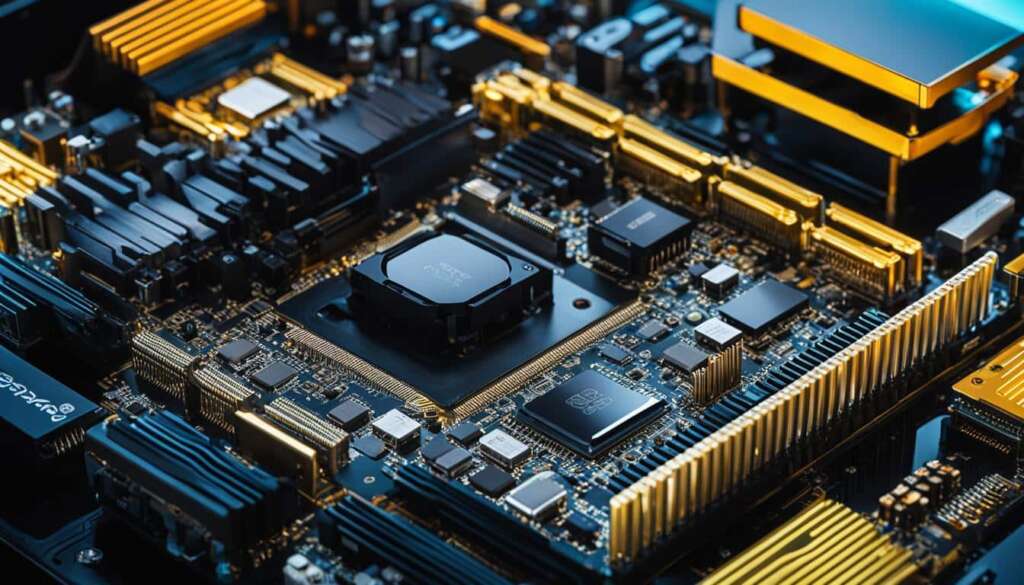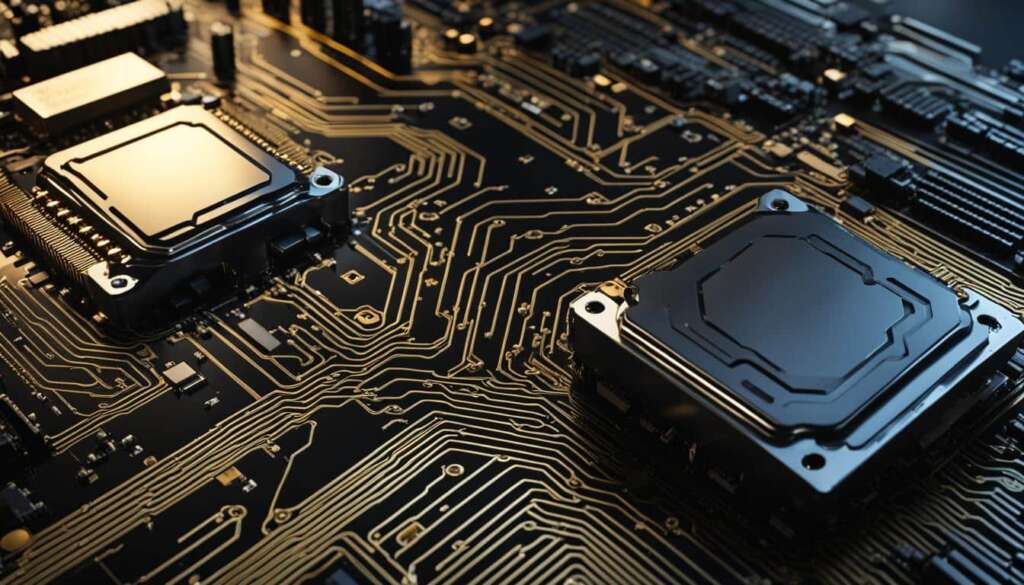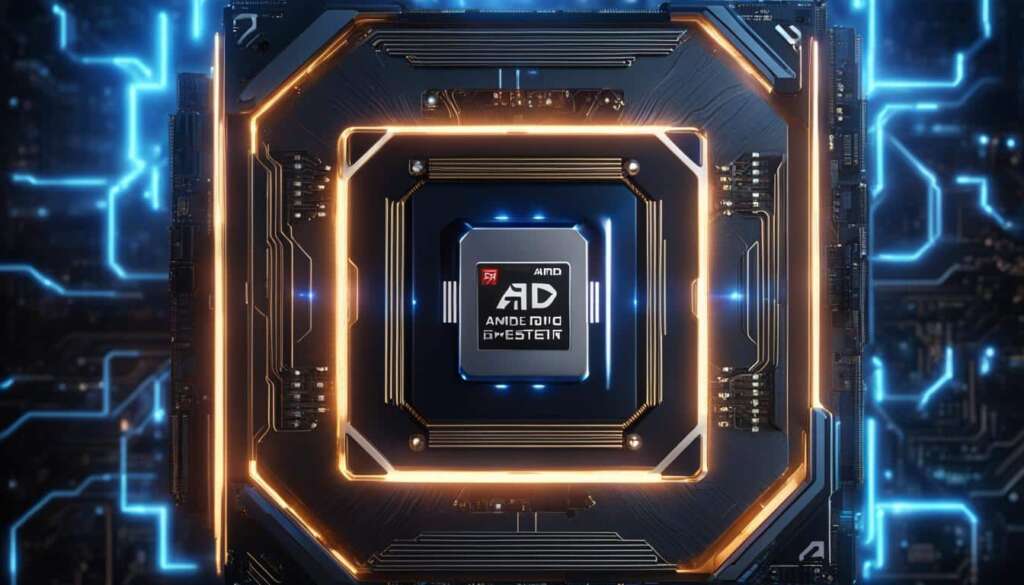Table of Contents
When building a new gaming PC, choosing the right CPU and motherboard can be a daunting task. A CPU motherboard combo can provide reassurance and compatibility. We have tested and recommended a variety of CPUs and motherboards to create a list of the best motherboard CPU combos. From budget options to high-end choices, there is something on this list to fit every build.
Key Takeaways
- Choosing the right CPU and motherboard is crucial for a smooth PC build.
- Consider the compatibility and performance of the CPU motherboard combo.
- We have curated a list of the best options for every budget and requirement.
- Upgrade your PC with one of these motherboard CPU combo deals.
- Make an informed decision to ensure an optimal gaming experience.
Why Choosing the Right CPU Motherboard Combo Matters
In the world of PC building, the importance of selecting the right CPU motherboard combo cannot be overstated. These two components are the foundation upon which the rest of your system stands, and their compatibility and performance can make or break your PC experience. In this section, we will delve into why choosing the right CPU motherboard combo is crucial and explore the key factors to consider before making your decision.
The CPU – The Brains of Your Computer
The central processing unit (CPU) is the powerhouse of your computer, responsible for executing every task and program. It determines how fast your applications run, how well your games perform, and how efficiently your system handles resource-intensive tasks. Whether you’re a gamer, a content creator, or simply an everyday user, the right CPU can significantly impact your overall computing experience.
When researching CPUs, consider factors such as clock speed, core count, and cache size to gauge their performance capabilities. A higher clock speed and core count generally translate to better multitasking and faster execution of tasks. Researching benchmarks and reviews can provide valuable insights into how a CPU performs in real-world scenarios.
The Motherboard – The Central Hub of Your System
The motherboard acts as the central hub that connects all the components in your PC. It not only houses the CPU but also provides compatibility and connectivity for other crucial components such as memory, storage, and expansion cards. Choosing the right motherboard is essential to ensure that all your components work together seamlessly.
When selecting a motherboard, compatibility should be a primary concern. Ensure that the motherboard supports the socket type of your chosen CPU and that it has the appropriate chipset to maximize performance. Additionally, consider the number and type of ports available on the motherboard, including USB, SATA, and PCIe slots, to accommodate your desired components and peripherals.
| Factors to Consider | Importance |
|---|---|
| Compatibility | High |
| Performance | High |
| Research | Medium |
| Components | High |
| Ports | Medium |
Choosing the right CPU motherboard combo requires careful consideration of compatibility, performance, research, components, and ports. By investing time in selecting the perfect combination, you can ensure optimal performance and a smooth computing experience.
Best CPU Motherboard Combo: Intel i9-13900K & Z790
The best CPU motherboard combo currently available is the Intel i9-13900K paired with the Z790 AORUS Master motherboard. This powerful combination offers top-end performance, making it the perfect choice for building the ultimate gaming PC. With its advanced features and cutting-edge technology, this combo ensures a future-proof setup that can handle demanding workloads and deliver stunning 4K gaming experiences at maximum settings.
Featuring the Intel i9-13900K, this CPU delivers exceptional performance with its high clock speed, multiple cores, and advanced architecture. It provides the processing power needed to run the latest games and resource-intensive applications seamlessly. Paired with the Z790 AORUS Master motherboard, which boasts excellent compatibility and expansion options, this combo offers a reliable and efficient platform for gamers and content creators alike.
Designed for enthusiasts and professionals, the Intel i9-13900K and Z790 combo ensures an unrivaled gaming experience. The powerful CPU and feature-packed motherboard work together to deliver exceptional performance and unmatched reliability. Whether you’re a competitive gamer or a creative professional, this combo will meet your demands and exceed your expectations. Although it comes with a higher price tag, its top-end performance and future-proof capabilities make it a worthwhile investment for those seeking the best gaming PC.

Top Features of the Intel i9-13900K & Z790 Combo:
- High clock speed and multiple cores for top-end performance
- Advanced architecture for efficient multitasking
- Compatibility with the latest games and applications
- Excellent expansion options for future enhancements
- Reliable and efficient platform for gamers and content creators
With the Intel i9-13900K and Z790 combo, you can be confident in experiencing the best gaming performance available in the market. This top-end CPU motherboard combination is built to handle even the most demanding tasks and provide an immersive gaming experience like no other. It offers the perfect balance of power, reliability, and future-proof features to take your gaming PC to the next level.
Comparison: Intel i9-13900K & Z790 vs. Other CPU Motherboard Combos
| Combo | Performance | Features | Price |
|---|---|---|---|
| Intel i9-13900K & Z790 | Top-end | Future-proof with excellent expansion options | High |
| AMD Ryzen 7 7800X3D & X670E | High-end | Value for money | Slightly lower |
| Intel i5-13600K & Z790 | Mid-range | Next-gen performance | Affordable |
| AMD Ryzen 5 7600X & B650 | Budget-friendly | High quality | Affordable |
| Intel i3-13100F & B760M | Entry-level | Ideal price point for beginners | Affordable |
Best AMD CPU Motherboard Combo: AMD Ryzen 7 7800X3D & X670E
When it comes to choosing the best AMD CPU motherboard combo, the AMD Ryzen 7 7800X3D paired with the ASRock X670E Steel Legend motherboard is a standout option. This combination offers exceptional value for money and is ideal for both gaming enthusiasts and professionals seeking next-gen performance.
While the AMD Ryzen 7 7800X3D may not be AMD’s flagship CPU, it still delivers impressive performance for gaming and other demanding tasks. With 8 cores and 16 threads, this CPU ensures smooth multitasking and an improved gaming experience.
The ASRock X670E Steel Legend motherboard is the perfect match, providing a solid foundation for your AMD Ryzen 7 7800X3D. It features advanced technologies and future-proof features, such as PCIe 4.0 support, ensuring compatibility with next-gen components and maximizing performance.
This AMD CPU motherboard combo offers excellent value for money, as it delivers high-end performance at a slightly lower price point compared to the flagship CPUs. Whether you’re a avid gamer or a professional seeking a reliable and efficient system, the AMD Ryzen 7 7800X3D and ASRock X670E Steel Legend motherboard combo is a top choice.
Key Features:
- AMD Ryzen 7 7800X3D CPU with 8 cores and 16 threads
- ASRock X670E Steel Legend motherboard with advanced features
- PCIe 4.0 support for next-gen components
- Excellent value for money
- Ideal for gaming and professional tasks
For a deeper understanding of the performance and specifications of the AMD Ryzen 7 7800X3D and ASRock X670E Steel Legend motherboard combo, refer to the table below:
| CPU | AMD Ryzen 7 7800X3D |
|---|---|
| CPU Cores | 8 |
| Threads | 16 |
| Base Clock Speed | 3.9GHz |
| Max Boost Clock | 4.7GHz |
| L3 Cache | 32MB |
| TDP | 105W |
| Motherboard | ASRock X670E Steel Legend |
|---|---|
| Form Factor | ATX |
| Socket | AMD AM4 |
| Memory Support | DDR4, up to 5200MHz |
| Expansion Slots | 2 x PCIe 4.0 x16, 2 x PCIe 4.0 x1 |
| Storage Support | 6 x SATA 6Gb/s, 2 x M.2 |
| USB Ports | USB 3.2 Gen2 Type-A, USB 3.2 Gen1 Type-A, USB 2.0 |
With the AMD Ryzen 7 7800X3D and ASRock X670E Steel Legend motherboard combo, you can expect exceptional performance, value for money, and future-proof features, making it a fantastic choice for gaming, next-gen applications, and beyond.
**Note: The images shown are for illustrative purposes only. The actual CPU and motherboard may vary.
Best Mid-Range Intel CPU Motherboard Combination: Intel i5-13600K & Z790
If you’re in the market for a mid-range Intel CPU motherboard combo, look no further than the Intel i5-13600K paired with the MSI Z790 TOMAHAWK Wifi motherboard. This powerful duo offers exceptional performance at an affordable price point, making it the go-to choice for gamers and PC enthusiasts alike.
The Intel i5-13600K is a next-gen CPU that packs a punch. With 6 cores and 12 threads, it delivers blazing-fast speeds and multitasking capabilities. Whether you’re gaming, streaming, or running demanding applications, the i5-13600K won’t disappoint. Plus, with support for DDR5 memory and PCIe 5.0, it’s ready for the future of computing.
When paired with the MSI Z790 TOMAHAWK Wifi motherboard, the i5-13600K truly shines. The Z790 motherboard offers robust power delivery and excellent overclocking capabilities, allowing you to push the CPU to its limits and squeeze out every last drop of performance. It also features built-in Wi-Fi connectivity, ensuring seamless online gaming and streaming experiences.
This dynamic duo offers excellent performance for the price and is capable of handling a wide range of tasks. Whether you’re gaming, video editing, or running demanding software, the i5-13600K and Z790 combo won’t disappoint. It strikes the perfect balance between performance and affordability, making it the best mid-range Intel CPU motherboard combo on the market.
Key Features:
- Intel i5-13600K with 6 cores and 12 threads
- MSI Z790 TOMAHAWK Wifi motherboard with robust power delivery
- Support for DDR5 memory and PCIe 5.0
- Built-in Wi-Fi connectivity for seamless online experiences
- Excellent overclocking capabilities for maximizing performance
Upgrade your gaming PC with the best mid-range Intel CPU motherboard combo. The Intel i5-13600K and MSI Z790 TOMAHAWK Wifi will ensure you get the most out of your gaming experience without breaking the bank. Don’t settle for less when you can have the perfect combination of performance and value.
Best Budget CPU Motherboard Combo: AMD Ryzen 5 7600X & B650
For budget-conscious gamers, the AMD Ryzen 5 7600X paired with the MSI PRO B650M-P Pro motherboard is the best choice for a CPU motherboard combo. This affordable combination offers high quality performance without breaking the bank. The AMD Ryzen 5 7600X is a powerful processor that can handle gaming and other demanding tasks with ease, making it a great option for those looking to build a gaming PC on a budget.
The MSI PRO B650M-P Pro motherboard provides the perfect foundation for the AMD Ryzen 5 7600X, with its reliable performance and support for essential features. It offers durability and stability, ensuring that your PC performs optimally without any compromise.
Despite being a budget option, the AMD Ryzen 5 7600X and MSI PRO B650M-P Pro motherboard combo delivers outstanding gaming performance. Whether you’re playing the latest AAA titles or engaged in intense multiplayer battles, this combo will provide a seamless gaming experience.
Affordable and High-Quality Gaming
With the AMD Ryzen 5 7600X and B650 combo, you can enjoy affordable and high-quality gaming without compromising performance. This budget-friendly option allows gamers to experience smooth gameplay and fast processing speeds, ensuring that you don’t miss a single moment of action.
“The AMD Ryzen 5 7600X and MSI PRO B650M-P Pro motherboard combo is a game-changer for budget-conscious gamers. It offers excellent performance at an affordable price, making it the perfect choice for those looking to build a gaming PC on a budget.” – TechGamer Magazine
The AMD Ryzen 5 7600X features six cores and twelve threads, allowing for efficient multitasking and smooth gameplay. With a base clock speed of 3.8GHz and precision boost up to 4.6GHz, this processor can handle even the most demanding games and applications.
The MSI PRO B650M-P Pro motherboard supports DDR4 memory and provides multiple connectivity options, including USB 3.1 and PCIe slots. It also has robust power delivery to ensure stable performance, even during intense gaming sessions.
| AMD Ryzen 5 7600X & B650 Combo Specs | |
|---|---|
| Processor | AMD Ryzen 5 7600X |
| Motherboard | MSI PRO B650M-P Pro |
| Number of Cores | 6 |
| Number of Threads | 12 |
| Base Clock Speed | 3.8GHz |
| Precision Boost Speed | Up to 4.6GHz |
| Memory Support | DDR4 |
| Connectivity | USB 3.1, PCIe slots |
Overall, the AMD Ryzen 5 7600X and MSI PRO B650M-P Pro motherboard combo offers incredible value for money. It provides an affordable and high-quality solution for gamers who want to experience smooth gaming performance without sacrificing their budget.
Best Entry-Level CPU Mobo Combo: Intel i3-13100F & B760M
For entry-level gaming, the best CPU motherboard combo is the Intel i3-13100F paired with the GIGABYTE B760M Gaming X AX motherboard. This winning combination offers an ideal price point for entry-level gaming enthusiasts who are looking to build their first gaming PC.
The Intel i3-13100F, with its 4 cores and 8 threads, provides sufficient power for smooth gameplay and multitasking. It offers excellent value for money, making it the perfect choice for gamers on a budget. The B760M Gaming X AX motherboard by GIGABYTE complements the i3-13100F with its reliable performance and support for the latest features.
With this combo, gamers can enjoy a seamless gaming experience at 1080p resolution. The Intel i3-13100F and B760M Gaming X AX motherboard ensure compatibility with a wide range of games and provide a solid foundation for entry-level gamers to kickstart their gaming journey. This setup can be easily upgraded in the future as gaming requirements evolve and budgets allow.
FAQ
What is a motherboard CPU combo?
A motherboard CPU combo refers to a bundle that includes both the central processing unit (CPU) and the motherboard. It provides reassurance and compatibility when building a new gaming PC.
Why is choosing the right CPU motherboard combo important?
Choosing the right CPU motherboard combo is crucial for smooth performance and compatibility. The CPU is the brain of the computer, while the motherboard is responsible for connecting and supporting all the components.
What is the best CPU motherboard combo available?
The best CPU motherboard combo currently available is the Intel i9-13900K paired with the Z790 AORUS Master motherboard. This combination offers top-end performance and is perfect for building the best gaming PC.
What is the best AMD CPU motherboard combo?
The best choice for an AMD CPU motherboard combo is the AMD Ryzen 7 7800X3D paired with the ASRock X670E Steel Legend motherboard. This combo offers excellent value for money and is suitable for gaming and beyond.
Which mid-range Intel CPU motherboard combo is recommended?
The recommended mid-range Intel CPU motherboard combo is the Intel i5-13600K paired with the MSI Z790 TOMAHAWK Wifi motherboard. This duo offers excellent performance for the price and is capable of handling various tasks.
What is the best budget CPU motherboard combo?
The best budget CPU motherboard combo is the AMD Ryzen 5 7600X paired with the MSI PRO B650M-P Pro motherboard. It offers high-quality performance at an afford$__start__able$__end__ price point.
What is the best entry-level CPU motherboard combo?
The best entry-level CPU motherboard combo is the Intel i3-13100F paired with the GIGABYTE B760M Gaming X AX motherboard. It offers an ideal price point for entry-level gaming and is capable of handling 1080p gaming.