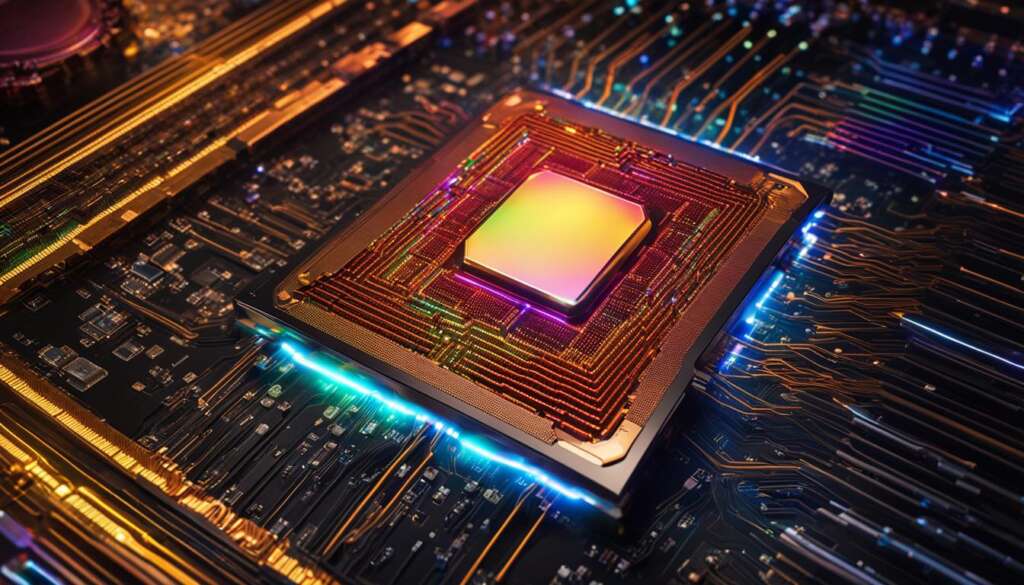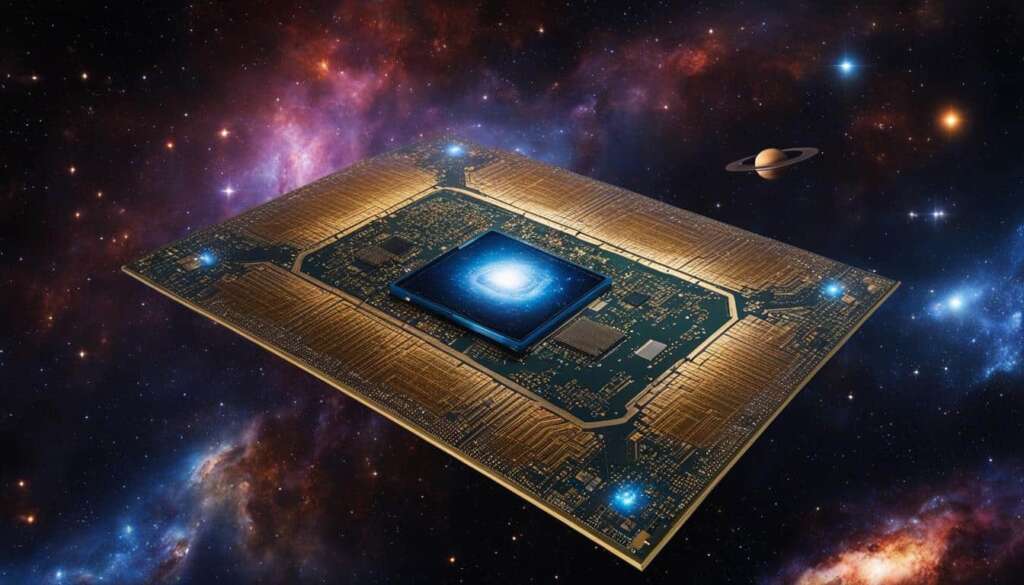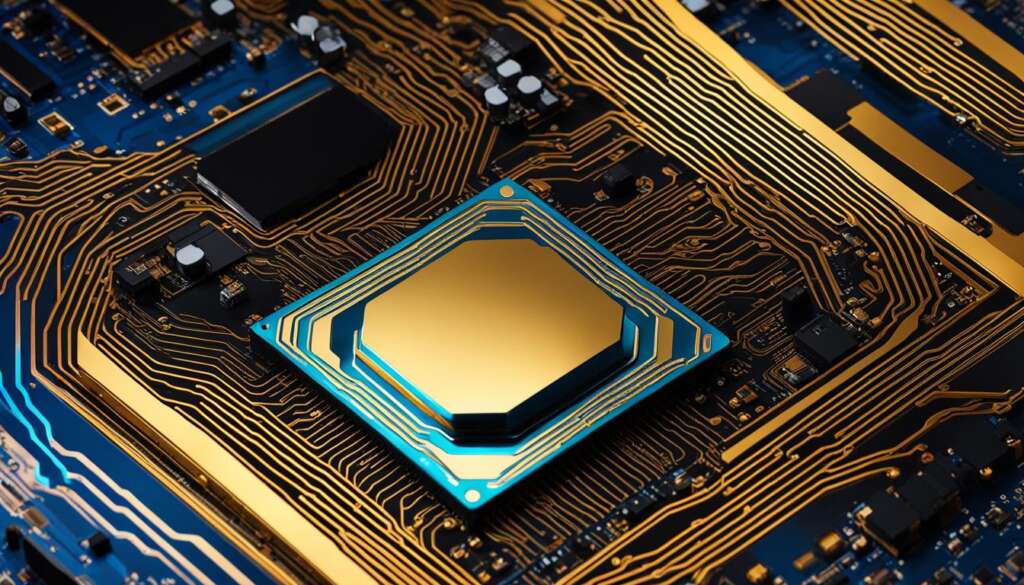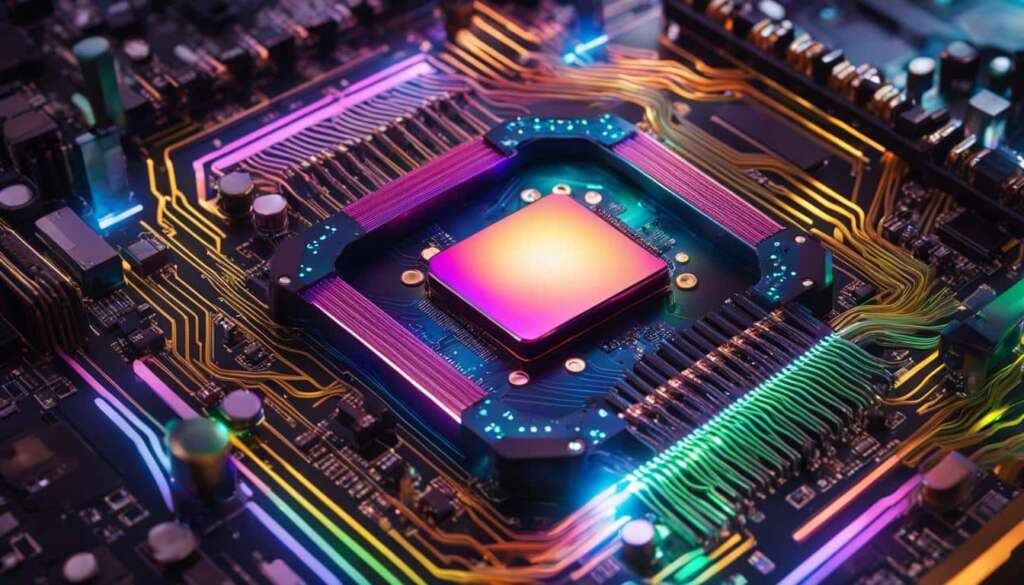Table of Contents
In modern computers, the concept of CPU cores plays a vital role in enhancing multitasking capabilities and overall computer performance. Each CPU typically consists of multiple cores, with each core acting as its own processor. This allows the CPU to handle multiple tasks simultaneously, improving efficiency and reducing processing time.
Simultaneous multi-threading, known as Hyper-Threading by Intel, further enhances multitasking capabilities by splitting each physical core into two logical processors. This means that an eight-core CPU appears as a single CPU with 8 cores and 16 logical processors. The operating system can then run two separate tasks simultaneously, maximizing the CPU’s potential.
CPU cores are responsible for handling different tasks concurrently, allowing for efficient multitasking. The number of cores in a CPU determines its multitasking capabilities. For example, a quad-core CPU can handle up to four tasks at once, while an octa-core CPU can handle eight tasks simultaneously. This makes CPU cores an essential factor in determining the processing speed and overall performance of a computer.
Key Takeaways:
- CPU cores are individual processors within a single CPU.
- Simultaneous multi-threading, known as Hyper-Threading, splits each core into two logical processors.
- The number of CPU cores determines the multitasking capabilities of a computer.
- Heterogeneous core architectures can combine different types of CPU cores for a balance of power efficiency and performance.
- Multiple CPUs are more common in high-end systems and not typically found in home-user PCs.
What Are Hyper-Threading and Simultaneous Multithreading?
Hyper-Threading, also known as simultaneous multithreading on non-Intel processors, is a technology that allows a single CPU to handle multiple tasks simultaneously. It achieves this by splitting each physical CPU core into two logical processors or threads, making the operating system perceive two CPUs for each core. This can improve system performance by enabling multitasking capabilities, but it is not as effective as having actual additional CPU cores. Hyper-Threading or simultaneous multithreading is now commonly integrated into modern CPUs, along with multiple cores, to enhance multitasking capabilities and overall system performance.
Having a basic understanding of Hyper-Threading and simultaneous multithreading is vital for comprehending the intricacies of CPU cores and their impact on system performance. While Hyper-Threading provides the appearance of increased CPU resources, it does not offer the same level of performance improvement as having additional physical CPU cores. However, when combined with multiple cores, Hyper-Threading significantly enhances multitasking capabilities, allowing for the parallel execution of multiple threads.
Hyper-Threading is like having additional lanes on a highway, allowing for more vehicles (threads) to run simultaneously. While it improves traffic flow, there is still a limit to the number of vehicles that can be effectively accommodated without causing congestion.
By incorporating Hyper-Threading or simultaneous multithreading into CPU designs, manufacturers can maximize the performance potential of their processors for multitasking scenarios. This technology enables efficient task allocation, resource utilization, and thread execution across logical processors, providing a balanced approach to achieving enhanced system performance.
To better understand the concept of Hyper-Threading and simultaneous multithreading, consider the following table comparing CPUs with and without this technology:
| CPU | Number of CPU Cores | Number of Logical Processors (with Hyper-Threading/Simultaneous Multithreading) | Maximum Simultaneous Threads (with Hyper-Threading/Simultaneous Multithreading) |
|---|---|---|---|
| Processor A | 4 | 4 | 4 |
| Processor B | 4 | 8 | 8 |
In the table above, Processor A represents a CPU without Hyper-Threading or simultaneous multithreading, while Processor B incorporates this technology. Although both processors have 4 physical CPU cores, Processor B with Hyper-Threading or simultaneous multithreading offers 8 logical processors (2 per core), allowing for the execution of 8 threads simultaneously. This increased thread execution capability contributes to improved multitasking performance and enhanced system responsiveness.
Benefits of Hyper-Threading and Simultaneous Multithreading:
- Enhanced multitasking capabilities
- Improved system responsiveness
- Increased parallel execution of threads
- Optimized utilization of CPU resources
However, it is important to note that the performance benefits of Hyper-Threading or simultaneous multithreading may vary depending on the specific workload and the software’s ability to effectively utilize multiple threads. Not all applications can fully leverage the capabilities of Hyper-Threading or simultaneous multithreading, and some workloads may not see a significant performance improvement.
What Are CPU Cores?
CPU cores are the physical processing units of a CPU. In the past, CPUs had a single core, but now they can have multiple cores. Each core is capable of working on different tasks simultaneously, allowing for multitasking and improved performance. The number of cores in a CPU determines how many programs and tasks it can handle simultaneously. For example, a quad-core CPU can handle up to four tasks at once, while an octa-core CPU can handle eight tasks simultaneously. Having multiple cores in a CPU helps improve processing speed and overall system performance.
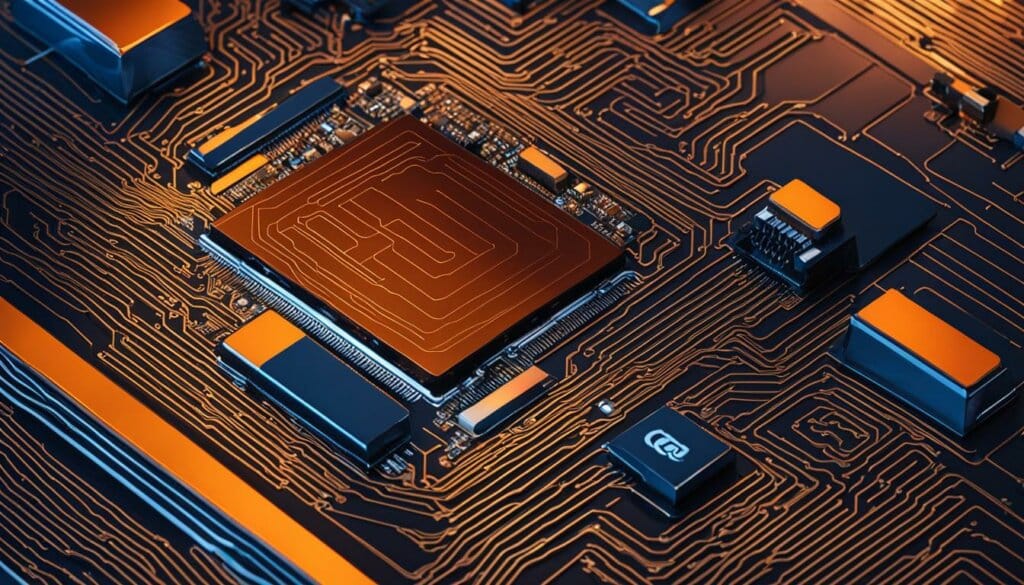
Advantages of CPU Cores
Having multiple CPU cores provides several advantages:
Increased Multitasking: With multiple cores, a CPU can handle multiple programs and tasks simultaneously. This allows for smooth multitasking, where you can seamlessly switch between different applications without noticeable slowdowns.
Enhanced Performance: More cores result in faster processing speed, as each core can work independently on its own set of instructions. This leads to improved performance for tasks that can be divided into parallel operations.
Better Responsiveness: With multiple cores, your computer can quickly respond to your commands and execute tasks in a timely manner, leading to a more responsive and efficient computing experience.
Core Configuration and Performance
The performance of a CPU is influenced not only by the number of cores but also by their configuration. Some CPUs have homogeneous core configurations, where all the cores are identical in terms of performance. Other CPUs employ a heterogeneous core architecture, combining different types of cores that are optimized for specific tasks.
A commonly used heterogeneous configuration is the combination of performance cores and efficiency cores. Performance cores are designed to handle demanding tasks that require high processing power, while efficiency cores are optimized for low-demand tasks and consume less power. This allows for a balance between power efficiency and performance, providing optimal performance for a wide range of computing needs.
CPU Core Comparison
| CPU Configuration | Number of Cores | Performance |
|---|---|---|
| Quad-Core CPU | 4 | High performance for multitasking and resource-intensive tasks. |
| Hexa-Core CPU | 6 | Improved performance for demanding applications and multitasking. |
| Octa-Core CPU | 8 | Enhanced multitasking capabilities and faster processing speeds. |
Are All Multi-Core CPU Configurations the Same?
Not all multi-core CPU configurations are the same. There are two main types of multi-core configurations:
1. Identical Cores
In this type of configuration, multiple identical cores are used, with each core being a high-performance CPU optimized in the same way. These cores are designed to provide superior performance for demanding tasks.
2. Mixture of Cores
The second type of multi-core configuration utilizes a mixture of different cores, including performance cores and efficiency cores. Efficiency cores are specifically reserved for low-demand tasks and consume less power compared to performance cores.
“Efficiency cores are like small engines that sip fuel while idling or performing basic tasks, while performance cores are like powerful race car engines optimized for maximum performance.”
This heterogeneous core architecture enables a balance between power efficiency and performance, allowing the CPU to handle a wide range of tasks efficiently.
A Comparison of Identical Cores and Mixture of Cores
| Core Type | Optimization | Power Consumption | Performance |
|---|---|---|---|
| Identical Cores | High-performance; optimized the same way | Higher power consumption | Better performance for demanding tasks |
| Mixture of Cores | Combination of performance and efficiency cores | Lower power consumption (efficiency cores) | Balance between power efficiency and performance |
This table provides a clear comparison between identical cores and mixture of cores, highlighting their differences in terms of optimization, power consumption, and performance. It’s important to consider these factors when selecting a multi-core CPU configuration to ensure it meets specific performance and power efficiency requirements.
What About Multiple CPUs?
While multiple CPUs are not commonly found in home-user PCs, they are a crucial component in high-end systems such as servers, supercomputers, and workstations. These high-performance systems require significant processing power to handle complex tasks and massive data processing.
Adding multiple CPUs to a system involves utilizing a motherboard with multiple CPU sockets and additional hardware to connect the CPUs to the rest of the system resources. This configuration introduces additional latency due to the increased complexity of coordinating multiple CPUs, resulting in potential performance trade-offs.
Furthermore, multiple CPUs consume more power and require additional cooling solutions, making them less energy-efficient compared to systems with a single, high-performance CPU. The need for additional hardware and power consumption also means higher costs for building and maintaining these systems.
In most cases, a single CPU with multiple cores or threads is sufficient for regular computing needs. These CPUs offer a balance between performance and power consumption. However, for specialized tasks that require exceptional processing capabilities, such as scientific simulations, large-scale data analysis, or AI training, multiple CPUs may be necessary.
The benefit of multiple CPUs lies in their ability to distribute the workload across multiple processing units, increasing overall computational power and reducing execution time for highly parallelizable tasks. Systems with multiple CPUs excel when it comes to processing massive amounts of data or running complex simulations that require intensive computational resources.
In summary, multiple CPUs are crucial for high-end systems such as servers, supercomputers, and workstations that demand exceptional processing power. For regular computing needs, a single CPU with multiple cores or threads is typically sufficient, offering a balance between performance and power consumption.
| Pros | Cons |
|---|---|
|
|
The Importance of CPU Cores and Threads in Performance
CPU cores and threads are vital components that greatly impact the performance of a computer system. The number of CPU cores determines the system’s ability to handle multiple tasks simultaneously, while threads enable the execution of multiple instructions concurrently. Having a larger number of cores and threads enhances multitasking capabilities and increases the overall throughput of the system, allowing for improved performance during resource-intensive operations.
However, it’s important to note that not all applications and workloads can effectively utilize multiple cores and threads. Some applications are designed to scale across multiple cores, while others may not have the necessary parallelization capabilities. The degree of performance improvement achieved by utilizing multiple cores and threads depends on the specific workload and how it is programmed to take advantage of these resources.
For tasks that are highly parallelizable and capable of utilizing multiple cores and threads, the benefits can be substantial. These tasks include video editing, 3D rendering, scientific simulations, and virtualization. In these scenarios, the increased number of cores and threads allows for faster processing, reduced rendering times, and improved overall responsiveness.
“Having a larger number of cores and threads enhances multitasking capabilities and increases the overall throughput of the system.”
On the other hand, applications that are primarily single-threaded or have limited parallelization capabilities may not see significant performance gains from having more cores and threads. Examples of such applications include older video games, some office productivity software, and certain web browsers. In these cases, the performance benefits of additional cores may be limited or even negligible.
It’s also worth mentioning that the individual performance of each core can impact overall system performance. CPUs with higher clock speeds and stronger single-core performance may outperform CPUs with a greater number of cores but lower per-core performance in certain tasks. Therefore, it’s essential to consider both the number of cores and the per-core performance when evaluating CPU options for specific workloads.
In summary, CPU cores and threads play a crucial role in determining the performance of a computer system. They enable multitasking capabilities and increase the overall throughput of the system. However, the extent of performance benefits offered by multiple cores and threads varies depending on the workload and its parallelization capabilities. When selecting a CPU, it’s crucial to consider the specific requirements of the intended tasks to make an informed decision that optimizes performance and multitasking capabilities.
Multithreading and Hyperthreading
Multithreading and hyperthreading are two techniques used in modern CPUs to improve CPU performance and enable simultaneous execution of multiple tasks. These technologies play a crucial role in enhancing overall system performance and optimizing resource utilization.
Multithreading
Multithreading is a technique that allows a single processor to execute multiple threads simultaneously. By dividing tasks into separate threads and running them in parallel, multithreading significantly improves the utilization of system resources, such as CPU cycles and memory.
“Multithreading improves CPU performance by enabling the CPU to work on multiple tasks concurrently, reducing idle time and maximizing the efficiency of system resources.”
The simultaneous execution of threads enhances overall system performance, making it more efficient in handling complex and demanding workloads. Multithreading plays a vital role in improving CPU performance, especially in situations where tasks can benefit from parallel execution.
Hyperthreading
Hyperthreading is a technology used by some CPUs to further enhance performance by allowing one physical core to be divided into two virtual cores. It enables simultaneous execution of multiple threads within a single core, boosting overall system performance.
This technology creates virtual cores, also known as threads, within each physical core, allowing the CPU to work on multiple threads simultaneously. Hyperthreading expands multitasking capabilities, enabling the CPU to handle more tasks simultaneously and increasing the efficiency of CPU resources.
“Hyperthreading enhances CPU performance by allowing simultaneous execution of multiple threads within a single core, effectively increasing the throughput and responsiveness of the system.”
Although hyperthreading can significantly improve CPU performance by enabling simultaneous execution, it may not always result in a significant performance improvement for all tasks. The effectiveness of hyperthreading depends on the specific workload and the efficiency of the software in utilizing multiple threads.
Table: Comparison of Multithreading and Hyperthreading
| Multithreading | Hyperthreading |
|---|---|
| Enables simultaneous execution of multiple threads | Divides a physical core into two virtual cores |
| Improves CPU performance by maximizing resource utilization | Enhances CPU performance by allowing simultaneous execution of multiple threads within a single core |
| Suitable for tasks that can benefit from parallel execution | May not always result in a significant performance improvement, depending on the workload |
Overall, multithreading and hyperthreading are integral techniques in modern CPUs that enhance CPU performance and enable simultaneous execution of multiple tasks. Proper utilization of these technologies can significantly improve system responsiveness, multitasking capabilities, and overall computing efficiency.
Conclusion
Understanding CPU cores is paramount in optimizing computer performance and multitasking capabilities. The presence of multiple CPU cores and threads enables efficient task execution simultaneously, resulting in enhanced system performance. The number of CPU cores, coupled with technologies like multithreading and hyperthreading, significantly amplifies multitasking capabilities and program execution speed. When choosing a CPU, it is crucial to consider the number of cores, the inclusion of hyperthreading or multithreading, and the specific workload requirements to make a well-informed decision that aligns with your computing needs.
FAQ
What is the significance of CPU cores in modern computers?
CPU cores play a crucial role in enhancing computer performance and multitasking capabilities for modern computing needs.
What are Hyper-Threading and Simultaneous Multithreading?
Hyper-Threading, known as simultaneous multithreading on non-Intel processors, splits each physical CPU core into two logical processors, allowing a single CPU to run multiple tasks simultaneously, thus enhancing multitasking capabilities and overall performance.
What are CPU cores?
CPU cores are the physical processing units of a CPU, capable of working on different tasks simultaneously, enabling multitasking and improved performance.
Are all multi-core CPU configurations the same?
No, there are two main types of multi-core configurations: one using multiple identical cores and another using a mixture of different cores, such as performance cores and efficiency cores, providing a balance between power efficiency and performance.
What about multiple CPUs?
Multiple CPUs are not common among home-user PCs but are found in high-end systems such as servers, supercomputers, and workstations that require significant processing power.
What is the importance of CPU cores and threads in performance?
CPU cores and threads play a crucial role in determining the performance of a computer system, enhancing multitasking capabilities and increasing the overall throughput of the system.
What is the difference between multithreading and hyperthreading?
Multithreading is a technique that allows a single processor to execute multiple threads simultaneously, improving system resource utilization and performance. Hyperthreading, on the other hand, divides one physical core into two virtual cores, allowing the CPU to work on multiple threads simultaneously.
How do CPU cores impact computer performance?
CPU cores, alongside the use of multithreading and hyperthreading technologies, significantly enhance multitasking capabilities and the speed of program execution, ensuring efficient use of system resources.