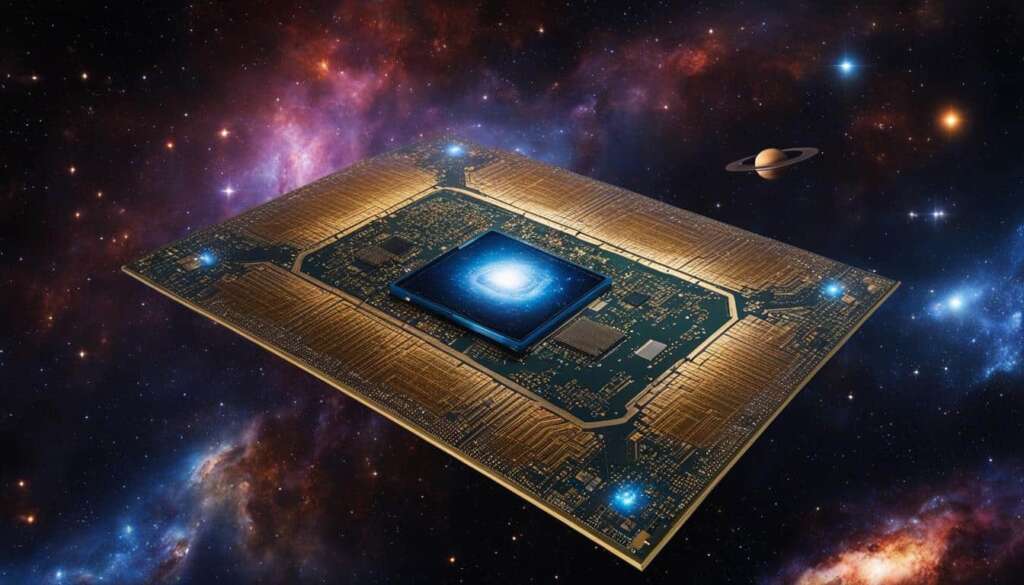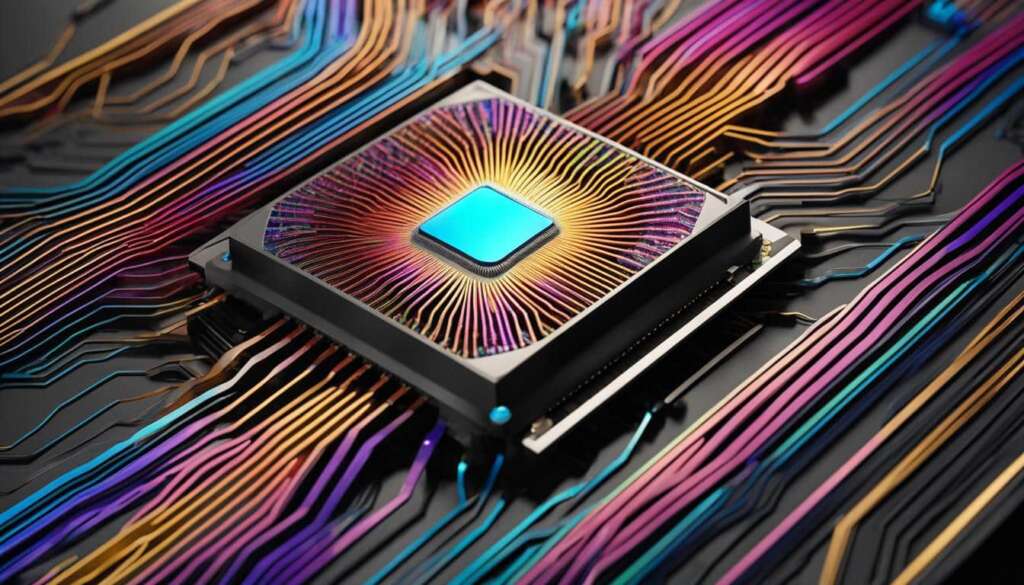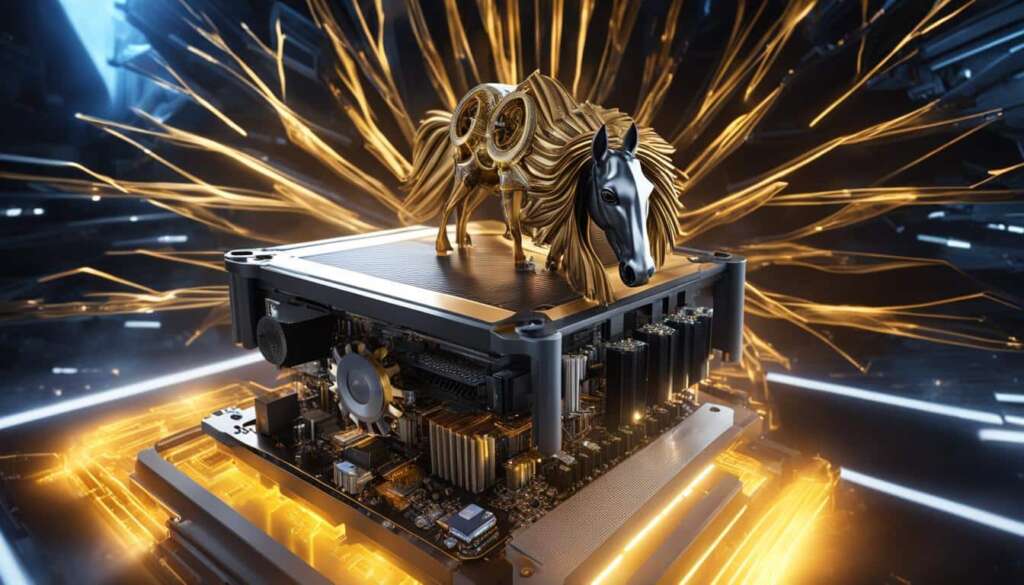Table of Contents
Are you looking to enhance your PC’s performance? Look no further than Intel processors. With their cutting-edge technology and powerful performance, Intel CPUs are the go-to choice for gamers, content creators, and everyday users alike. In this comprehensive guide, we will delve into the world of Intel processors, providing you with all the information you need to make an informed decision. From the different types and specifications of Intel processors to the latest models, their performance benchmarks, and even overclocking techniques, we’ve got you covered.
Key Takeaways
- Learn how to safely overclock your Intel CPU to boost performance.
- Understand the different types of Intel processors and their specifications.
- Compare the latest Intel processors for performance.
- Discover the best Intel processors for gaming, content creation, and everyday computing.
- Gain insights into Intel processor generations and upgradability.
Step-by-Step Guide to Safely Overclocking your Intel CPU
Overclocking your Intel CPU can be an effective way to boost your system’s performance. However, it requires careful monitoring and attention to detail to ensure the safety and stability of your CPU. In this section, we will provide a step-by-step guide to help you safely overclock your Intel CPU, maximizing its potential.
Before diving into the overclocking process, it is crucial to determine and monitor your CPU’s core temperature. Keeping your CPU within safe limits is vital to prevent overheating and potential damage. There are various software tools available that can help you monitor your CPU temperature in real-time, allowing you to adjust settings accordingly.
Once you have ensured that your CPU temperature is within safe limits, the next step is to perform a system stress test. This test will help you check the stability of your current system by subjecting it to high levels of stress. It is essential to ensure that your system can handle the increased workload associated with overclocking. Several stress test tools, such as Prime95 and AIDA64, are available to help you with this process.
After completing the system stress test and confirming the stability of your system, the next step is to measure your CPU’s performance using benchmarking tools. These tools allow you to establish a baseline for your CPU’s performance before overclocking. By comparing the benchmark results, you can determine the extent of improvement achieved through overclocking.
Now that you have determined your CPU’s performance baseline, it’s time to access your BIOS settings. The BIOS (Basic Input/Output System) is responsible for managing hardware settings, including CPU settings. You can access the BIOS by pressing a specific key during the system boot-up process, typically shown on the screen. Within the BIOS, you can adjust the CPU multiplier to gradually increase the clock speed and overclock your CPU.
Remember, the process of overclocking should be approached with caution. It is recommended to make small incremental adjustments to the CPU multiplier and test the system stability after each change. Continuous monitoring of CPU temperature and system performance is crucial to ensure that your overclocked CPU remains within safe limits.
In conclusion, overclocking your Intel CPU can significantly enhance your system’s performance, but it requires meticulous attention and careful steps. By following this step-by-step guide and understanding the importance of monitoring CPU temperature, stress testing the system, benchmarking performance, and adjusting BIOS settings, you can safely overclock your Intel CPU and unlock its full potential.
The Different Types of Intel Processors and their Specifications
When it comes to choosing a processor for your PC, Intel offers a diverse range of options to cater to different applications. Understanding the different types of Intel processors and their specifications is crucial in selecting the right one to meet your specific needs. Let’s take a closer look at some of the key processor types and their respective specifications:
1. Core i3 Series
The Core i3 series is designed to provide reliable performance for everyday computing tasks. These processors typically feature dual or quad cores, making them suitable for general multitasking, web browsing, and simple content creation. However, they may not be ideal for resource-intensive applications or gaming.
2. Core i5 Series
The Core i5 series strikes a balance between performance and affordability, making it a popular choice for many users. These processors often come with quad or hexa cores and offer better performance than the Core i3 series. With their higher clock speeds and improved turbo boost technology, Core i5 processors can handle demanding tasks like gaming, multimedia editing, and moderate multitasking.
3. Core i7 Series
The Core i7 series is designed for power users and enthusiasts who require top-tier performance. These processors typically feature quad, hexa, or octa cores, providing exceptional computational power. With their hyper-threading technology, Core i7 processors can handle heavy multitasking, resource-intensive applications, and demanding gaming without breaking a sweat.
4. Core i9 Series
The Core i9 series represents the pinnacle of Intel’s consumer-grade processors. These high-end CPUs are built to deliver unparalleled performance and are well-suited for professional tasks like content creation, 3D rendering, and scientific simulations. With their impressive core count and advanced technologies, Core i9 processors offer exceptional speed and responsiveness.
5. Xeon Series
Intel’s Xeon processors are designed for workstations and servers, offering enterprise-grade performance and reliability. These processors are optimized to handle heavy workloads, complex calculations, and mission-critical tasks in fields like engineering, architecture, and scientific research. With features like error-correcting code (ECC) memory support and higher core counts, Xeon processors ensure stable and efficient operation for demanding professional applications.
Now, let’s dig deeper into the specifications of each processor type:
| Processor Type | Number of Cores | Cache Size | Clock Speed (GHz) | Power Consumption (W) |
|---|---|---|---|---|
| Core i3 | Dual or Quad | Up to 8MB | Up to 4.6 | 25-65 |
| Core i5 | Quad or Hexa | Up to 12MB | Up to 4.9 | 35-95 |
| Core i7 | Quad, Hexa, or Octa | Up to 16MB | Up to 5.3 | 35-125 |
| Core i9 | Octa, Deca, or Dodeca | Up to 20MB | Up to 5.3 | 65-165 |
| Xeon | Varies (Up to 38 Cores) | Up to 38.5MB | Varies | 70-205 |
As you can see, the specifications vary across the different processor types, allowing you to find the perfect balance between performance, power consumption, and budget. Consider the type of tasks you’ll be performing and the level of performance you require before making your decision.
To enhance your understanding, here is an image illustrating the different types of Intel processors:
Now that we’ve explored the various Intel processor types and their specifications, you’ll be better equipped to make an informed decision based on your specific requirements.
Comparing the Latest Intel Processors for Performance
When it comes to choosing the right processor for your PC, it’s essential to consider the performance capabilities of different models. In this section, we will compare the latest Intel processors on the market, specifically the 10th generation (Comet Lake) and 11th generation (Rocket Lake) processors.
By analyzing benchmark results and performance metrics, we can gain valuable insights into how these processors stack up against each other. This information will enable you to make an informed decision when selecting an Intel processor that meets your specific needs.
Let’s take a closer look at the key features and performance characteristics of the latest Intel processors:
10th Generation (Comet Lake) Processors:
The 10th generation Intel processors, based on the Comet Lake architecture, offer a range of options suitable for various computing requirements. These processors are known for their impressive multitasking capabilities, making them ideal for demanding tasks such as video editing, content creation, and gaming.
The 10th generation Intel processors excel in delivering high-performance computing with optimal power efficiency, enabling users to tackle resource-intensive tasks effortlessly.” – TechExpert Magazine
Here is a comparison of the key models in the 10th generation Intel processor lineup:
| Processor Model | Number of Cores | Base Clock Speed (GHz) | Max Turbo Boost Speed (GHz) | Cache Size (MB) |
|---|---|---|---|---|
| Core i3-10100 | 4 | 3.6 | 4.3 | 6 |
| Core i5-10600K | 6 | 4.1 | 4.8 | 12 |
| Core i7-10700K | 8 | 3.8 | 5.1 | 16 |
| Core i9-10900K | 10 | 3.7 | 5.3 | 20 |
11th Generation (Rocket Lake) Processors:
The 11th generation Intel processors, based on the Rocket Lake architecture, feature significant improvements in performance and power efficiency. These processors are designed to deliver exceptional gaming performance and offer enhanced AI capabilities.
“Intel’s 11th generation processors combine power, performance, and AI intelligence, revolutionizing the gaming experience and enabling seamless multitasking for content creators.” – Hardware Enthusiast Magazine
Let’s compare the key models in the 11th generation Intel processor lineup:
| Processor Model | Number of Cores | Base Clock Speed (GHz) | Max Turbo Boost Speed (GHz) | Cache Size (MB) |
|---|---|---|---|---|
| Core i5-11600K | 6 | 3.9 | 4.9 | 12 |
| Core i7-11700K | 8 | 3.6 | 5.0 | 16 |
| Core i9-11900K | 8 | 3.5 | 5.3 | 16 |
As you can see, both the 10th and 11th generation Intel processors offer high-performance options suitable for various computing needs. The 11th generation processors, with their AI capabilities and improved power efficiency, are particularly well-suited for gamers and content creators seeking the best possible experience.
It’s important to consider factors such as budget, specific requirements, and compatibility with other hardware components when selecting the right Intel processor for your PC.

With this comparative analysis of the latest Intel processors, you can make an informed decision based on your PC’s performance needs. Upgrading to the right Intel processor will ensure that you unlock the full potential of your system for optimal speed and efficiency.
The Best Intel Processors for Different Use Cases
When it comes to choosing the right Intel processor for your needs, it’s important to consider your specific requirements. Whether you’re a gamer, content creator, or everyday user, the best Intel processors can greatly enhance your computing experience. In this section, we’ll provide recommendations for the top Intel processors across various categories, including gaming, content creation, and everyday computing.
Gaming:
If you’re a gaming enthusiast looking for maximum performance, the Intel Core i9-10900K is an excellent choice. With its 10 cores, 20 threads, and high clock speeds, it delivers exceptional gaming performance and can handle demanding titles with ease. Paired with a powerful graphics card, this CPU ensures smooth gameplay and reduced lag.
To further enhance your gaming experience, consider overclocking the Core i9-10900K for even better performance.
Content Creation:
For content creators working with resource-intensive tasks like photo and video editing, the Intel Core i9-10900X is an ideal choice. With its 12 cores, 24 threads, and support for multi-threaded workloads, this processor offers impressive performance and responsiveness. It allows for smooth multitasking, faster rendering times, and seamless editing experiences. The Core i9-10900X is particularly beneficial for professionals who rely on software like Adobe Premiere Pro and AutoCAD.
Everyday Computing:
If you primarily use your PC for everyday tasks like web browsing, word processing, and multimedia playback, the Intel Core i5-10400 is a cost-effective option. With its 6 cores, 12 threads, and respectable clock speeds, it provides ample power for most general computing needs. The Core i5-10400 offers a good balance between performance and affordability. It’s worth noting that this processor can also handle light gaming and basic content creation tasks.
Regardless of your specific use case, it’s important to pair your Intel processor with a compatible motherboard and sufficient cooling to ensure optimal performance and longevity.
Top Intel Processors for Different Use Cases
| Use Case | Recommended Intel Processor |
|---|---|
| Gaming | Intel Core i9-10900K |
| Content Creation | Intel Core i9-10900X |
| Everyday Computing | Intel Core i5-10400 |
By choosing the best Intel processor for your specific use case, you can ensure optimal performance and productivity. The processors listed above are just a few examples of the top options available in their respective categories. Consider your budget, requirements, and future upgradeability when making your final decision.
Understanding Intel Processor Generations and Upgradability
Intel processors continue to evolve with new generations, offering enhanced performance and efficiency. Each new generation introduces improvements that can significantly impact your computing experience. In this section, we will explore the concept of Intel processor generations, from the first generation to the latest models available. We will also discuss the upgradability of Intel processors, including their compatibility with different motherboard socket types. Understanding these aspects will equip you with the knowledge needed to make informed decisions when upgrading or replacing your CPU.
Intel Processor Generations: Advancements in Performance and Efficiency
Intel regularly releases new processor generations, each packed with advancements that deliver improved performance and increased efficiency. These generations represent significant milestones in CPU technology. As we progress from one generation to another, we see advancements in factors such as clock speed, core count, architecture, and power consumption. These improvements result in better multitasking capabilities, faster speeds, and enhanced overall performance for your PC.
From the first generation of Intel processors to the present, each subsequent generation introduces innovative features and technologies that push the boundaries of computing. These advancements allow you to enjoy seamless multitasking, quicker data processing, and improved gaming experiences.
Upgradability: Compatibility with Different Motherboard Socket Types
When considering an upgrade for your CPU, it is crucial to understand the compatibility between Intel processors and motherboard socket types. Each Intel processor generation may require a specific socket type to function optimally.
For example, the 10th generation Intel processors, such as the Comet Lake series, utilize the LGA 1200 socket. On the other hand, the 11th generation Intel processors, like the Rocket Lake series, employ the LGA 1200 socket with some enhanced features. It is vital to ensure that your motherboard supports the socket required for your desired Intel processor generation.
Intel introduces new socket types with certain generations to accommodate technological advancements and optimize performance. When upgrading your CPU, consider the compatibility of your current motherboard and the socket required by the Intel processor you wish to install.
Conclusion
Overclocking your Intel processor can unleash its full potential and significantly enhance your PC’s performance. By following our comprehensive guide and selecting the right Intel processor for your specific needs, you can achieve optimal results. Whether you’re a passionate gamer, a content creator, or an everyday user, maximizing your CPU’s performance will ensure a smoother and more efficient computing experience.
With the information provided in this guide, you now have the knowledge and tools to boost your PC performance with Intel processors. By carefully overclocking your CPU, you can push it beyond its stock capabilities and experience faster multitasking, quicker data processing, and smoother gameplay. This performance enhancement can greatly improve your overall computing experience and help you stay ahead in demanding tasks.
Investing in the latest Intel processors and optimizing their performance through overclocking brings a host of benefits. It allows you to handle resource-intensive software and applications effortlessly, empowering you to tackle complex tasks with ease. Whether you’re editing high-resolution videos, working with large datasets, or exploring the latest games, a high-performance Intel processor is essential to unlocking your PC’s full potential.
In conclusion, the Intel processor guide presented here provides you with the necessary information to make informed decisions and optimize your PC’s performance. With the right Intel processor and proper overclocking techniques, you can transform your PC into a powerhouse of productivity and gaming prowess. Elevate your computing experience by harnessing the power of Intel processors and enjoy a faster, more efficient PC.
FAQ
Can overclocking my Intel processor really boost my PC’s performance?
Yes, overclocking your Intel processor can significantly enhance your PC’s performance by increasing the CPU’s clock speed. However, it requires careful monitoring and attention to detail to ensure safe operation.
How do I safely overclock my Intel CPU?
To safely overclock your Intel CPU, you need to determine your CPU’s core temperature and ensure it is running within safe limits. You also need to perform a system stress test to check the stability of your current system and measure your CPU’s performance using benchmarking tools to establish a baseline. Finally, you can adjust the CPU multiplier in your BIOS to gradually overclock your CPU.
What are the different types of Intel processors available?
Intel offers various types of processors, including the Core i3, i5, i7, i9 series, and Xeon processors for professional workstations.
What are the specifications of Intel processors?
The specifications of Intel processors include the number of cores, clock speed, cache size, and power consumption.
How do the latest Intel processors compare in terms of performance?
The performance of the latest Intel processors, including the 10th generation (Comet Lake) and 11th generation (Rocket Lake) processors, can be analyzed and compared using benchmark results and performance metrics.
What are the best Intel processors for different use cases?
The best Intel processors vary depending on specific use cases such as gaming, content creation, and everyday computing. It is important to select a processor optimized for your specific needs.
What is the concept of Intel processor generations?
Intel releases new processor generations at regular intervals, each bringing improvements in performance and efficiency. Understanding Intel processor generations can help with upgrading or replacing your CPU.
Source Links
- https://www.avast.com/c-how-to-overclock-cpu
- https://www.tomshardware.com/how-to/how-to-overclock-a-cpu