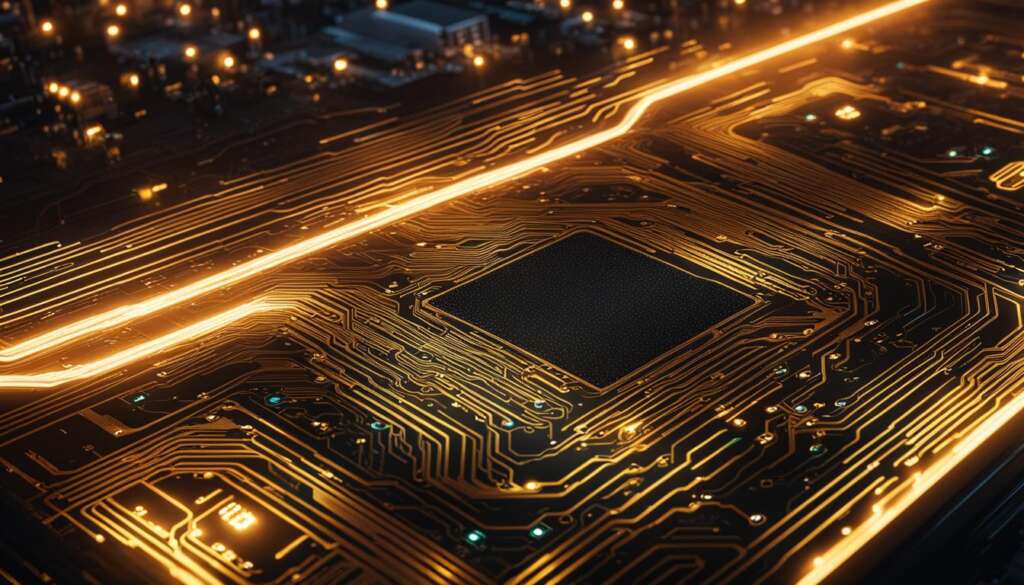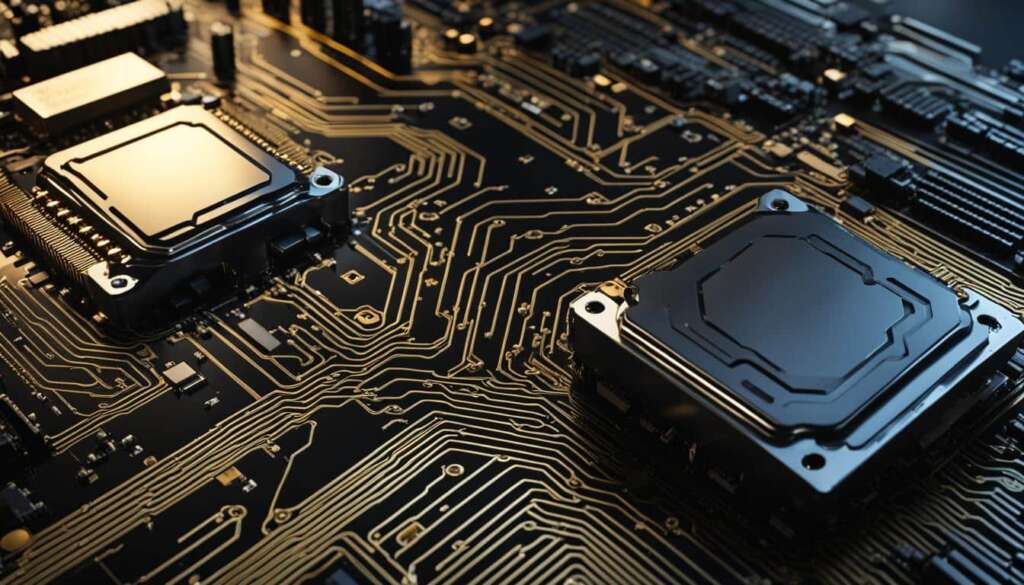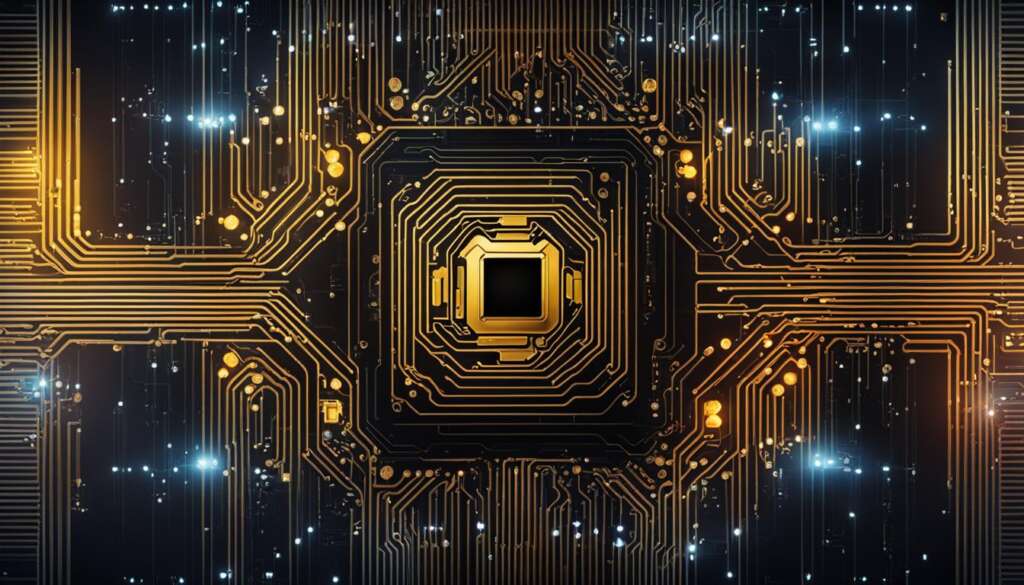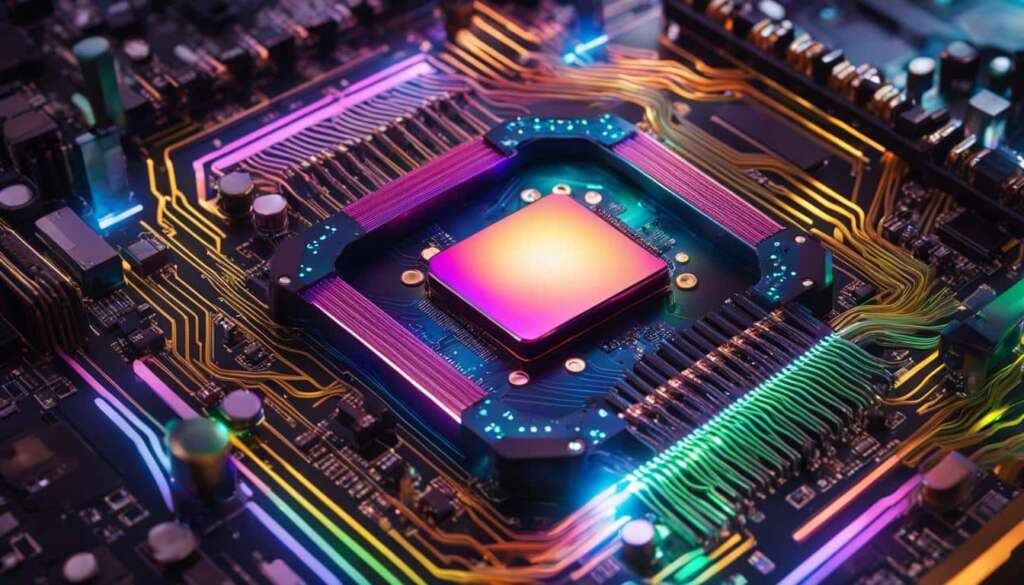Table of Contents
Computers have come a long way in terms of speed and performance. However, over time, your PC’s speed may slow down. This can be due to various factors such as low RAM storage, slow processing speeds, or poor network connection. One of the most critical elements impacting speed is the central processing unit (CPU) or processor. The CPU processes all data and instructions of your computer, making it the “brain” of your PC. The speed at which the CPU processes information is known as processor speed, CPU speed, clock rate, or clock speed. A higher clock speed indicates a faster processor, with the speed measured in megahertz (MHz) and gigahertz (GHz). To boost your PC’s performance, it’s essential to ensure your processor speed is above 1.5GHz.
Key Takeaways:
- Processor speed is a crucial factor in determining your computer’s performance.
- The CPU is responsible for processing all data and instructions, acting as the “brain” of your PC.
- A higher clock speed indicates a faster processor.
- To optimize your PC’s performance, aim for a processor speed above 1.5GHz.
- Consider upgrading your CPU if necessary for improved speed and processing power.
Factors Affecting Processor Speed
When it comes to the speed and performance of your computer, several factors can have a significant impact. It’s important to consider elements such as RAM storage, network connection, and processing power as they all play a vital role in determining the speed of your processor.
Low RAM storage can significantly slow down your computer’s performance. RAM, or Random Access Memory, is responsible for temporarily storing data that the computer’s processor needs to access quickly. Insufficient RAM can lead to frequent delays and lags while running programs or multitasking.
A poor network connection can also hamper your processor’s speed and overall performance. A stable and fast network connection is crucial for smooth online experiences, especially when it comes to streaming, downloading, or uploading files.
Additionally, the processing power of your CPU, or Central Processing Unit, is another crucial factor affecting processor speed. The CPU’s processing power is determined by various factors, including the number of cores and clock speed. Having more cores in your CPU allows for smoother multitasking, while a higher clock speed ensures faster execution of tasks.
The Impact of RAM Storage on Processor Speed
RAM storage directly affects the speed and performance of your processor. Insufficient RAM can lead to bottlenecks in data transfer, resulting in slower processing speeds. To ensure optimal performance, it’s essential to have enough RAM to accommodate the demands of your software and applications.
Table: Comparison of RAM Sizes and Their Impact on Processor Speed
RAM Size Expected Impact on Processor Speed 4GB Minimum requirement for most modern software; limited multitasking capability 8GB Decent multitasking capability; suitable for general usage 16GB Ideal for resource-intensive tasks such as video editing or gaming 32GB+ Excellent for heavy multitasking and demanding professional applications
As shown in the table above, having more RAM allows your processor to handle multiple tasks simultaneously, resulting in faster and more efficient performance.
The Importance of a Stable Network Connection
While your processor’s speed depends largely on its internal capabilities, a stable network connection is also crucial for optimal performance. An unreliable or slow network connection can lead to delays in data transfer, affecting the overall speed and responsiveness of your computer.
To ensure a stable network connection, consider the following:
- Use a wired Ethernet connection instead of relying solely on Wi-Fi for faster and more consistent network speeds.
- Position your router in a central location to maximize coverage and minimize signal interference.
- Upgrade your internet plan or consider switching to a faster internet service provider if your current connection is consistently slow.
Choosing the Right CPU for Optimal Performance
When selecting a CPU, it’s essential to consider your specific needs and requirements. The number of cores and clock speed are two key factors that determine the processing power of a CPU.
- A CPU with more cores allows for efficient multitasking and can handle simultaneous processes with ease.
- A higher clock speed ensures faster execution of tasks and a smoother overall computing experience.
However, it’s important to note that different tasks and applications have varying requirements. For example, a gaming enthusiast might prioritize a CPU with higher clock speeds, while a professional video editor may benefit from a CPU with more cores for better rendering performance.
By considering the factors affecting processor speed, such as RAM storage, network connection, and processing power, you can make informed decisions to optimize your computer’s performance and ensure a smooth and efficient user experience.
Tips to Increase CPU Speed
When it comes to enhancing your PC’s performance, there are various methods you can employ to increase CPU speed. By implementing the following tips, you can maximize your computer’s processing power and achieve optimal efficiency.
Proper CPU Cooling
One of the essential factors in maintaining CPU speed is ensuring proper cooling. An overheated CPU can lead to decreased performance and potential damage to your computer. You can achieve effective CPU cooling through methods such as air cooling or more advanced techniques like liquid cooling. Proper cooling prevents thermal throttling and allows your CPU to operate at its peak performance.
Overclocking
Overclocking is another technique you can utilize to increase CPU speed. By pushing your computer’s components to work harder and faster than intended, you can unlock higher performance levels. However, it’s important to note that overclocking can potentially lead to increased power consumption and heat generation. Therefore, proper cooling is crucial to prevent any adverse effects on your system.
RAM Upgrade
Upgrading your RAM is a cost-effective way to enhance overall performance. By increasing the amount of random access memory in your system, you provide your CPU with more space to store and access data quickly. This results in smoother multitasking, faster program execution, and improved overall responsiveness.
Hard Drive Optimization
Optimizing your hard drive is another effective method to increase CPU speed. By clearing out unnecessary files and programs, you can free up valuable disk space and reduce resource usage. Regularly performing tasks such as disk cleanup and defragmentation can improve data access times and overall system performance.
Summary
Increasing CPU speed is vital for boosting your PC’s performance. By implementing these tips, you can ensure efficient CPU cooling, explore the benefits of overclocking, upgrade your system’s RAM, and optimize your hard drive. These measures will allow you to make the most of your computer’s processing power, significantly enhancing speed and overall performance.
Optimizing Your Windows Operating System
Optimizing your Windows operating system is crucial for improving your PC’s performance and maximizing Windows performance. By implementing a few simple steps, such as uninstalling unnecessary apps, limiting startup processes, and performing a disk cleanup, you can significantly enhance your computer’s speed and responsiveness.
Uninstalling Unnecessary Apps
Uninstalling unnecessary apps, especially bloatware or crapware that comes pre-installed on some computers, is a great way to free up system resources and enhance the overall speed of your PC. These apps can consume valuable memory and processing power, slowing down your system’s startup time and performance.
Limited Startup Processes
Disabling unnecessary programs that launch during startup can help improve your computer’s performance by reducing the load on your system resources. By limiting these startup processes to only essential programs, you can reduce the startup time and ensure your PC runs smoothly from the get-go.
Disk Cleanup
Performing a disk cleanup is a simple yet effective way to eliminate temporary files and free up valuable disk space. Over time, your system accumulates unnecessary files, such as temporary internet files and system logs, which can significantly slow down your computer. By regularly cleaning up your disk, you can optimize your storage and improve your PC’s overall performance.
By following these optimization tips and techniques, you can drastically improve your Windows performance, startup time, and overall user experience. Remember to regularly update your operating system and perform necessary maintenance tasks to ensure your PC operates at its best.

Adding More RAM and Upgrading Storage
When it comes to boosting your PC’s performance, adding more RAM and upgrading your storage are two crucial steps. Let’s explore how these upgrades can significantly improve your computer’s speed and overall efficiency.
RAM Upgrade: Unleash Speed and Performance
If you find your computer running slow and struggling to handle multiple tasks simultaneously, it’s time to consider a RAM upgrade. RAM (Random Access Memory) plays a vital role in providing your computer with the necessary memory to run programs and execute tasks efficiently. By increasing your system’s RAM capacity, you can ensure smoother multitasking, faster data processing, and better overall performance.
Whether you’re a gamer looking for seamless gameplay or a professional dealing with resource-intensive software, upgrading your RAM will make a noticeable difference in speed and responsiveness.
Enhance Speed with an SSD Upgrade
In addition to a RAM upgrade, upgrading your storage to a solid-state drive (SSD) can bring a significant speed boost to your PC. Unlike traditional hard drives (HDDs), SSDs use flash memory, resulting in faster data access and transfer speeds.
When it comes to tasks like booting up your computer or launching applications, an SSD can significantly reduce the waiting time. Moreover, SSDs are more resistant to physical shock and have no moving parts, making them more reliable and durable compared to HDDs.
Storage Optimization for Improved Performance
To get the most out of your upgraded RAM and SSD, it’s essential to optimize your storage by removing unnecessary files and programs. This optimization process will free up valuable space and allow for faster access to data.
Regularly perform disk cleanup to remove temporary files, clear your browser cache, and delete unwanted applications. By keeping your storage clean and organized, you’ll ensure better system performance and a clutter-free computing experience.
Remember, upgrading your RAM and storage is an investment that can significantly enhance your PC’s speed and overall performance. Whether you’re a power user or a casual computer user, these upgrades will bring tangible benefits to your daily computing tasks.
Curious to learn more about the benefits of RAM upgrades and SSDs? Check out the table below for a quick comparison:
| RAM Upgrade | SSD Upgrade | |
|---|---|---|
| Speed | Improves multitasking and data processing speed | Reduces boot times and enhances application launch speed |
| Reliability | – | More resistant to physical shock and no moving parts |
| Durability | – | Longer lifespan compared to traditional HDDs |
| Storage Capacity | Increases system’s capacity to handle more data | Offers ample storage space for files and applications |
By upgrading your RAM and storage, you can optimize your PC’s performance, enjoy faster speeds, and enhance your overall computing experience. Take the leap and unlock the full potential of your system’s speed and efficiency.
Ensuring System Security and Updates
Keeping your system secure is essential for maintaining optimal performance. Regularly scanning for viruses and malware using reliable antivirus software and removing any threats can help improve speed and prevent system issues. Additionally, staying up to date with Windows updates ensures that your PC has the latest security patches and performance enhancements.
The Importance of Virus Protection
Viruses and malware can significantly impact your computer’s speed and performance. These malicious programs can slow down your system, corrupt files, and steal sensitive information. To protect your PC, it’s crucial to install reliable antivirus software that offers real-time scanning and comprehensive virus protection. Run regular scans to identify and eliminate any potential threats.
Malware Removal
In addition to virus protection, it’s important to have a robust malware removal strategy. Malware includes various types of malicious software such as spyware, adware, and ransomware. These programs can compromise your system’s performance and security. Use reputable anti-malware tools to detect and remove any malware infections. Regular scans and frequent updates help ensure your system stays clean.
The Significance of Windows Updates
Windows updates play a critical role in maintaining a secure and efficient computer system. These updates include security patches, bug fixes, and performance enhancements. By staying up to date with the latest Windows updates, you benefit from increased protection against emerging threats and improved system stability. Set your PC to automatically install updates or regularly check for updates manually.
“Windows updates provide the necessary patches and fixes to address vulnerabilities that could be exploited by cybercriminals. Keeping your system updated is an integral part of ensuring optimal security.”
By prioritizing virus protection, malware removal, and Windows updates, you can significantly enhance your computer’s performance and security. Regularly scanning for viruses and malware, using reliable antivirus software, and staying up to date with Windows updates will help protect your system and ensure it runs optimally.
Conclusion
Optimizing your PC’s processor speed is essential for efficient computing and improved performance. By implementing various techniques and following the tips mentioned in this article, you can significantly enhance your computer’s speed and overall efficiency.
One of the key factors affecting processor speed is the central processing unit (CPU), which serves as the “brain” of your PC. Ensuring that your CPU has a higher clock speed and processing power will allow for seamless multitasking and faster data processing.
In addition to optimizing your processor, other strategies such as CPU cooling, overclocking, RAM upgrades, and storage optimization play a significant role in improving your PC’s performance. Proper CPU cooling methods, such as air or liquid cooling, prevent overheating and maintain optimal speed. Overclocking your CPU pushes it to work faster, while upgrading your RAM and optimizing your storage enhance overall efficiency.
To maintain optimal performance, it’s also crucial to prioritize system security and regularly update your Windows operating system. By scanning for viruses and malware, removing any threats, and keeping your system up to date with the latest updates, you can ensure smooth and secure computing.
FAQ
What is processor speed?
Processor speed refers to the speed at which the central processing unit (CPU) of a computer processes information. It is also known as CPU speed or clock speed and is measured in megahertz (MHz) or gigahertz (GHz).
How does processor speed impact performance?
Processor speed plays a crucial role in determining the performance of a computer. A higher clock speed indicates a faster processor, resulting in faster processing and improved overall performance.
Can low RAM storage affect processor speed?
Yes, low RAM storage can significantly slow down a computer and impact processor speed. Having sufficient RAM is crucial for optimal performance.
Does a poor network connection affect processor speed?
Yes, a poor network connection can impact processor speed and overall computer performance. It is important to have a stable network connection for efficient computing.
How can I increase CPU speed?
You can increase CPU speed by implementing various techniques such as proper CPU cooling, overclocking, upgrading RAM, and optimizing the hard drive.
What is CPU cooling, and why is it essential?
CPU cooling refers to the process of keeping the CPU temperature in check to prevent overheating. Proper cooling is crucial to ensure optimal performance and prevent slowdowns or system issues.
What is overclocking, and how does it increase CPU speed?
Overclocking is the process of making a computer work harder and faster than intended. By increasing the CPU’s clock speed, overclocking can enhance CPU speed and overall performance.
Can upgrading RAM improve CPU speed?
Yes, upgrading RAM can significantly improve CPU speed and overall computer performance. Sufficient RAM allows for faster processing and smoother multitasking.
How does optimizing the hard drive enhance CPU speed?
Optimizing the hard drive, such as clearing out unnecessary files and programs, can improve the speed and efficiency of data access, which in turn enhances CPU speed and overall performance.
How can I optimize my Windows operating system for better performance?
You can optimize your Windows operating system by uninstalling unnecessary apps, limiting startup processes, performing disk cleanup, and regularly updating your system.
Does adding more RAM or upgrading storage enhance CPU speed?
Yes, adding more RAM to your computer can provide a significant boost in CPU speed and overall performance. Upgrading your storage to a solid-state drive (SSD) can also enhance speed, especially during intensive tasks.
How does ensuring system security and updates impact CPU speed?
Ensuring system security by regularly scanning for viruses and malware and keeping your Windows operating system up to date with the latest updates helps maintain optimal CPU speed and overall performance.
Source Links
- https://www.iolo.com/resources/articles/best-tips-on-how-to-increase-cpu-speed/
- https://www.pcmag.com/how-to/12-tips-to-speed-up-windows-10-windows-11
- https://www.avast.com/c-how-to-overclock-cpu