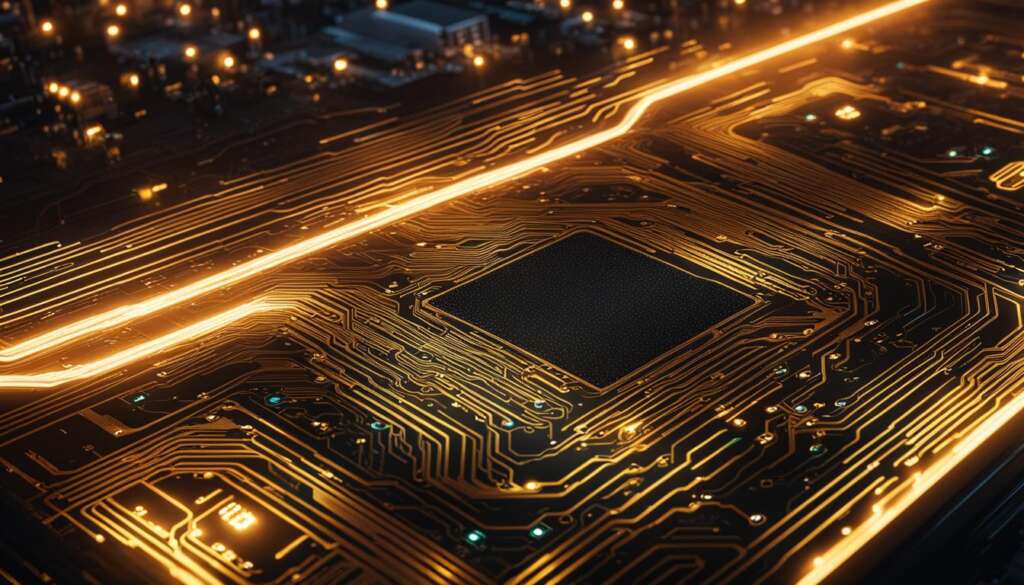Table of Contents
When it comes to optimising CPU utilisation for peak performance, it is important to understand the physical limitations of the CPU and how it relates to your performance requirements. All CPU optimisation efforts are software-based, meaning that you need to focus on optimising your workloads or other software running on the machine rather than upgrading hardware. Determining which part of your system needs to be optimised requires an in-depth understanding of the workloads running on it. Through capacity planning and assessing your requirements, you can define performance objectives for your CPU utilisation. Consider factors such as the number of anticipated users, size of the requests, expected load and spikes in demand, desired Service Level Agreement (SLA), and target CPU usage. By understanding the different types of workloads and their resource consumption patterns, you can develop optimisation strategies for your CPU performance.
Key Takeaways
- Optimising CPU utilisation is crucial for achieving peak performance.
- All CPU optimisation efforts are software-based.
- Capacity planning and assessing your requirements can help define performance objectives.
- Understanding different types of workloads and their resource consumption patterns is important.
- Develop optimisation strategies to improve CPU performance.
Understanding CPU Performance
CPU performance plays a critical role in optimizing the overall speed and responsiveness of your system. To ensure efficient operation, it is essential to understand key factors such as clock speed, number of cores, cache size, and CPU architecture.
Clock Speed
The clock speed of a CPU determines the number of instructions it can process per second. Higher clock speeds generally indicate better performance, as the CPU can execute tasks more quickly.
Number of Cores
The number of cores in a CPU determines its multitasking capabilities. Each core can handle separate tasks simultaneously, allowing for improved performance in scenarios that require multiple processes to be executed concurrently.
Cache Size
The cache size of a CPU refers to its onboard memory for storing frequently accessed data. A larger cache size reduces the need to fetch data from slower memory sources, improving overall performance and responsiveness.
CPU Architecture
CPU architecture, such as Intel’s x86 or AMD’s Ryzen, can impact performance in specific tasks. Different architectures may excel in certain applications, making it important to consider the intended use of your system and the compatibility of the CPU architecture with the software you plan to run.
By understanding these aspects of CPU performance, you can make informed decisions when optimizing your system. Whether it’s selecting a CPU with a higher clock speed, more cores, or a larger cache size, or considering the best architecture for your specific needs, a solid understanding of CPU performance will guide your optimization efforts.
With this understanding in mind, let’s explore how to effectively monitor CPU usage and identify potential bottlenecks in the next section.
Monitoring CPU Usage
Monitoring CPU usage is essential for identifying potential bottlenecks and optimizing performance. By regularly monitoring CPU usage, you can identify processes or applications that are consuming excessive resources and impacting performance.
There are various tools available to monitor CPU usage:
- Task Manager: Built-in system monitor on Windows that provides real-time information on CPU usage, including individual core utilization and temperature.
- Activity Monitor: Built-in system monitor on Mac that offers real-time CPU usage monitoring and other relevant information.
- Third-party software: Options like HWMonitor, Core Temp, and NZXT CAM provide more advanced CPU monitoring capabilities, allowing you to track various parameters and analyze performance metrics.
- Command line tools: Tools like WMIC and PowerShell offer command line-based CPU monitoring options, providing flexibility and customization.
- Resource Monitor: Windows utility that offers a detailed view of CPU usage, allowing you to analyze resource consumption at a granular level.
By using these monitoring tools, you can gain insights into CPU utilization, identify any abnormalities, and take appropriate measures to optimize performance. Monitoring CPU usage is particularly important in scenarios where specific processes or applications are causing high CPU usage, leading to degraded system performance.
Regularly observing CPU usage trends and patterns can help you understand the behavior of different processes or applications running on your system. This information can guide you in making informed decisions to optimize resource allocation and improve overall system performance.
Identifying Bottlenecks
Bottlenecks occur when a component or process becomes the limiting factor in your system’s overall performance. Identifying these bottlenecks is crucial for optimising CPU performance. High CPU usage, insufficient memory, storage issues, and network problems can all contribute to performance bottlenecks.
One of the key indicators of a bottleneck is high CPU usage. You can monitor CPU usage using tools like Task Manager or Activity Monitor. These tools provide real-time information about the percentage of CPU resources being used by different processes and applications.
Insufficient memory can also lead to performance bottlenecks. When your system runs out of available memory, it starts using swap space or page file, which can significantly impact performance. By monitoring memory usage and observing frequent use of swap space or excessive page file usage, you can identify memory limitations that contribute to bottlenecks.
Slow storage devices can also be a bottleneck for CPU performance. When the storage devices are unable to read or write data at a fast enough rate, it can cause delays in CPU operations. You can detect slow storage devices by monitoring disk usage and response times.
Network problems can also affect CPU performance, especially in systems that rely heavily on network communication. Slow network connections, high latency, or network congestion can lead to performance bottlenecks. You can measure network performance using speed tests or network monitoring software.
To summarize, by monitoring CPU usage, memory usage, disk usage, and network performance, you can identify bottlenecks and determine the specific areas that need to be addressed to optimize CPU performance.
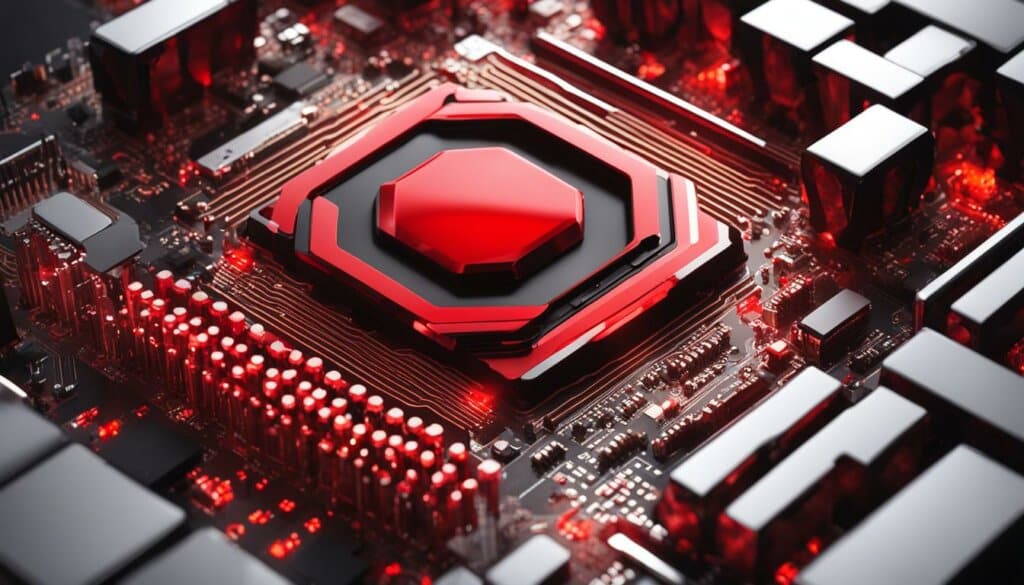
Example of CPU Performance Bottlenecks
| Bottleneck | Impact on CPU Performance |
|---|---|
| High CPU Usage | Excessive CPU usage can lead to slower overall system performance and increased response times. |
| Insufficient Memory | When the system runs out of memory, it needs to rely on slower storage devices, causing delays in CPU operations. |
| Slow Storage Devices | Slow storage devices can cause delays in reading and writing data, impacting CPU performance. |
| Network Problems | Network issues like slow connections or high latency can affect CPU performance, especially in network-dependent systems. |
Optimising CPU Performance
Optimising CPU performance is essential for ensuring efficient operation of your computer. By implementing various techniques, you can enhance CPU performance and improve overall system speed and responsiveness.
Keep Your System Updated
Regularly updating your operating system, drivers, and software is crucial for performance improvements. These updates often include bug fixes, security patches, and performance enhancements that can significantly impact CPU performance.
Manage Startup Programs
Managing the programs that launch automatically when you start your computer can help optimise CPU performance. Disable unnecessary startup programs to reduce the load on your CPU, allowing it to allocate resources more efficiently.
Close Unnecessary Processes
Running multiple processes simultaneously can strain your CPU and impact performance. Close any unnecessary background processes that are consuming CPU resources but not actively contributing to your work or system functionality.
Adjust Power Settings
Tweaking power settings can have a noticeable impact on CPU performance. Consider changing your power plan to a more performance-oriented option, which prioritises CPU performance over energy efficiency.
Utilise Performance-Enhancing Software
Performance-enhancing software, such as CCleaner or Advanced SystemCare, can help optimise your CPU performance by cleaning up temporary files, managing system resources, and streamlining system processes.
Consider Hardware Upgrades
If your CPU is outdated or struggling to handle modern software, upgrading your hardware may be necessary. Upgrading to a more powerful CPU or adding additional cores can provide a significant boost in performance.
Monitor CPU Temperature
Monitoring CPU temperature is essential for preventing overheating, which can lead to decreased performance and even hardware damage. Ensure that your CPU is operating within safe temperature limits by using monitoring software or checking BIOS settings regularly.
By implementing these optimisation techniques, you can enhance CPU performance and improve overall system speed and responsiveness.
Conclusion
Optimising CPU utilisation is crucial for achieving peak performance in your system. By understanding the physical limitations of the CPU, defining performance objectives, monitoring CPU usage, identifying bottlenecks, and implementing optimisation strategies, you can maximise the capabilities of your CPU.
To start, ensure that your system is up to date with the latest operating system updates, drivers, and software. This will help improve overall performance. Additionally, managing startup programs and closing unnecessary processes will free up valuable CPU resources.
Adjusting power settings can also have a significant impact on CPU performance. Consider using power settings that prioritize performance rather than energy saving. Furthermore, performance-enhancing software like CCleaner or Advanced SystemCare can further optimize your CPU’s performance.
If your CPU is outdated or struggling to handle modern software, upgrading your hardware may be necessary. This can provide a significant boost in performance. Lastly, don’t forget to monitor your CPU temperature to prevent overheating, which can degrade performance.
By following these optimisation strategies, you can achieve optimal CPU utilisation and enhance your system’s overall performance for efficiency and speed.
FAQ
What is CPU utilisation?
CPU utilisation refers to the percentage of a CPU’s processing power being used at a given time. It indicates how effectively the CPU is being utilized by the system or application.
How does CPU utilisation impact performance?
CPU utilisation is directly related to the performance of a system. Higher CPU utilisation indicates that the CPU is being heavily used, which may result in slower response times and decreased overall system performance.
What are performance objectives for CPU utilisation?
Performance objectives for CPU utilisation involve defining the desired target CPU usage based on factors such as the number of users, workload size, expected load fluctuations, desired Service Level Agreement (SLA), and overall system requirements.
What factors affect CPU performance?
CPU performance can be influenced by clock speed, the number of cores, cache size, and CPU architecture. Higher clock speeds, more cores, larger cache sizes, and efficient CPU architectures generally result in better performance.
How can I monitor CPU usage?
You can monitor CPU usage using various tools such as Task Manager on Windows and Activity Monitor on Mac. These built-in system monitors provide real-time information on CPU usage, including individual core utilisation and temperature. Third-party software options like HWMonitor, Core Temp, and NZXT CAM offer more advanced CPU monitoring capabilities, and command line tools like WMIC and PowerShell can also be used.
How can I identify bottlenecks that affect CPU performance?
High CPU usage, insufficient memory, slow storage devices, and network issues can all cause performance bottlenecks. By monitoring CPU usage, memory usage, disk usage, and network performance, you can identify areas in your system that are causing bottlenecks and impacting CPU performance.
How can I optimise CPU performance?
Optimising CPU performance involves keeping your system updated with the latest operating system updates, drivers, and software. Managing startup programs, closing unnecessary background processes, adjusting power settings, and using performance-enhancing software like CCleaner or Advanced SystemCare can also help improve CPU performance. In some cases, upgrading hardware may be necessary, and it is important to monitor CPU temperature to prevent overheating.
What are some optimisation strategies for peak CPU utilisation?
To achieve peak CPU utilisation, it is important to keep your system updated, manage startup programs, close unnecessary processes, adjust power settings, consider performance-enhancing software, upgrade hardware if necessary, and monitor CPU temperature regularly.
How can optimising CPU utilisation enhance system performance?
Optimising CPU utilisation helps ensure that your CPU is being effectively utilized, improving overall system performance in terms of speed and responsiveness.