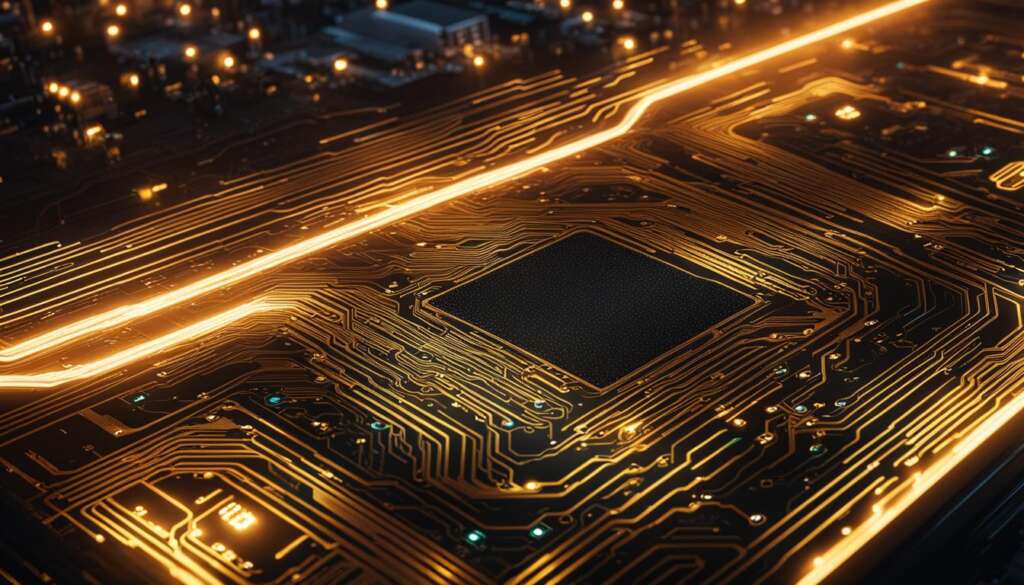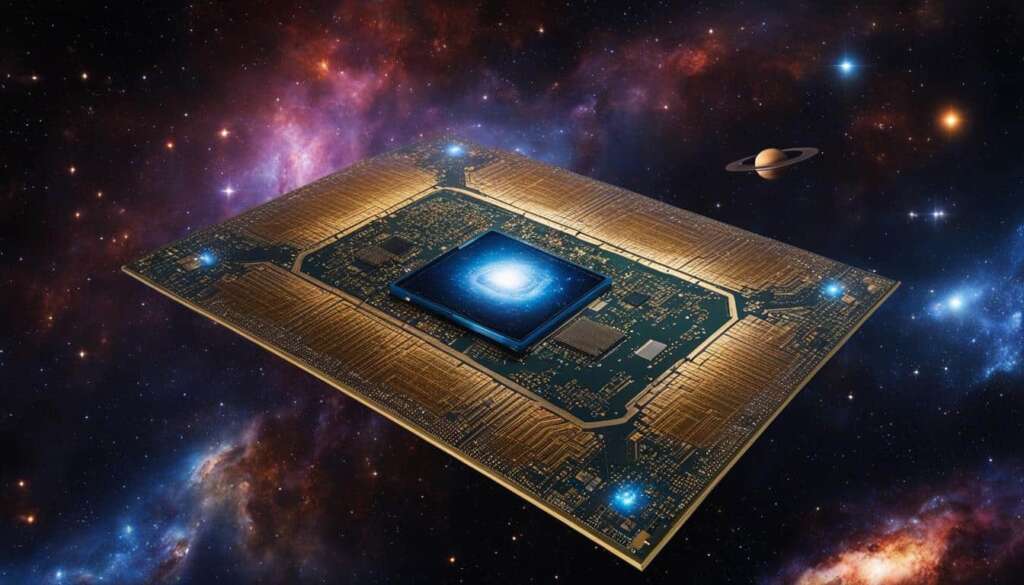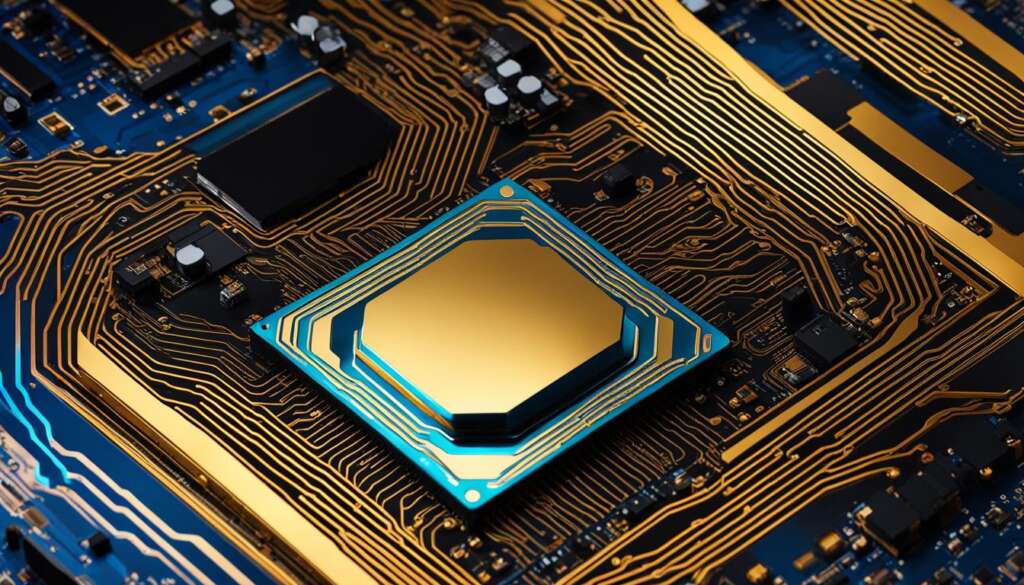Table of Contents
A CPU-GPU bottleneck can significantly impact system performance and limit the hardware synergy in your PC. It occurs when one component restricts the capabilities of the other, affecting the overall efficiency of your system. In gaming PCs, the CPU-GPU bottleneck is a common concern that can hinder smooth gameplay and optimized performance.
When a CPU bottleneck occurs, the CPU struggles to keep up with the demands of the GPU, resulting in lower performance and reduced frame rates. On the other hand, a GPU bottleneck happens when the GPU can’t render frames quickly enough, limiting the CPU’s performance potential.
To identify if your system is experiencing a bottleneck, it’s essential to monitor the CPU and GPU usage. If you observe that the CPU usage is significantly higher than the GPU usage, it indicates a CPU bottleneck. Conversely, if the GPU usage is lower while the CPU usage is high, it suggests a GPU bottleneck.
Key Takeaways
- A CPU-GPU bottleneck occurs when one component limits the performance of the other, impacting system performance and hardware synergy.
- Monitoring CPU and GPU usage can help determine if a bottleneck exists; high CPU usage indicates a CPU bottleneck, while low GPU usage suggests a GPU bottleneck.
- To resolve a bottleneck, upgrading hardware and balancing components are effective strategies.
- A CPU bottleneck can result in lower framerates and delays, while a GPU bottleneck primarily affects graphics-intensive applications.
- The complexity of the game being played, graphics settings, and CPU-GPU workload can influence the occurrence of bottlenecks.
Finding a Bottleneck in Your PC
Monitoring your PC’s CPU and GPU usage is essential for identifying and resolving bottlenecks that may be affecting performance. By understanding how to interpret CPU-GPU usage data, you can pinpoint the areas of your system that may be causing limitations. This section will discuss the importance of performance monitoring, the tools you can use, and how to interpret the results.
Performance Monitoring Tools
There are various tools available that allow you to monitor CPU and GPU usage in real-time. Two popular options are MSI Afterburner and Nvidia’s GeForce Experience overlay. These tools provide detailed information about CPU and GPU utilization while you are playing games, giving you insight into their performance. By using these tools, you can identify if there is a significant difference in CPU and GPU usage, which can indicate a potential bottleneck.
Identifying a CPU Bottleneck
If you notice that the CPU usage is significantly higher than GPU usage, it suggests a CPU bottleneck. This means that the CPU is struggling to keep up with the demands of the GPU, resulting in slower performance. A CPU bottleneck can limit the number of frames rendered per second, leading to lower framerates and potential lag in games.
Identifying a GPU Bottleneck
Conversely, if the GPU usage is low while the CPU usage is high, it indicates a GPU bottleneck. In this case, the GPU is not being fully utilized, and its performance is bottlenecked by the CPU. A GPU bottleneck can result in reduced graphics quality, lower framerates, and limitations on resolution and graphical settings.
Aiming for Balanced CPU-GPU Utilization
Although bottlenecks may be unavoidable in some scenarios, it is ideal to aim for balanced CPU-GPU utilization. This means that both components are being utilized to their fullest potential, maximizing system performance. By ensuring that CPU and GPU usage are relatively similar, you can achieve better hardware synergy and minimize the impact of bottlenecks on your PC’s performance.
Summary
Monitoring CPU and GPU usage is crucial for identifying bottlenecks in your PC. Tools like MSI Afterburner and Nvidia’s GeForce Experience overlay can provide valuable insights into CPU-GPU utilization. By analyzing this data, you can determine if your system is experiencing a CPU or GPU bottleneck. Aim for balanced CPU-GPU utilization to optimize performance and minimize the impact of bottlenecks.
Fixing and Avoiding PC Bottlenecks
The best way to fix a PC bottleneck is to upgrade your hardware. If you have an outdated CPU or GPU, upgrading to a more powerful one can help eliminate bottlenecks. Additionally, overclocking your CPU or GPU can squeeze extra performance out of them. Balancing your hardware is also crucial to avoid bottlenecks. Ensure that you pair high-end CPUs with compatible GPUs and avoid wide gaps between generations of components. Remember that not all bottlenecks are cause for concern, and it’s important to consider the specific performance requirements of your system and applications.
| Component | Upgrade |
|---|---|
| CPU | Upgrade to a modern, high-performance model |
| GPU | Upgrade to a more powerful graphics card |
| CPU or GPU | Overclock for increased performance |
The Importance of Hardware Balance
When fixing and avoiding PC bottlenecks, it’s crucial to ensure a balanced hardware configuration. Pairing a high-end CPU with an incompatible GPU or vice versa can lead to performance limitations. It’s important to choose components from the same generation to avoid wide performance gaps. For example, pairing a high-performance CPU from the latest generation with an outdated GPU may result in a CPU bottleneck.
“Upgrading hardware and optimizing performance requires a thoughtful approach, considering both individual component capabilities and their compatibility.” – [Author Name]
By carefully selecting and balancing your hardware, you can optimize performance and minimize the occurrence of bottlenecks. It’s also worth noting that not all bottlenecks are equal or problematic. Some applications may naturally place heavier loads on either the CPU or GPU, and this should be taken into account when evaluating system performance.

Upgrading your hardware, overclocking, and balancing components are effective strategies to fix and avoid PC bottlenecks. However, it’s essential to consider your specific system requirements and the performance demands of your applications to achieve optimal hardware synergy. With careful consideration and the right hardware choices, you can ensure smooth and high-performance computing experiences.
The Impact of Bottlenecks on System Performance
When a CPU bottleneck occurs, it can have a significant impact on system performance, particularly in gaming. The CPU’s inability to keep up with the GPU can result in lower framerates, stuttering, and delays, creating a less immersive gaming experience. These performance issues can be frustrating for gamers, as they directly affect the smoothness and responsiveness of gameplay.
A CPU bottleneck not only affects gaming performance but also hampers the overall efficiency of the system. The limited processing capacity of the CPU prevents it from effectively handling the workload generated by the GPU, leading to a suboptimal utilization of system resources. This inefficiency can result in reduced multitasking capabilities and slower performance in CPU-intensive tasks beyond gaming, such as video editing or rendering.
“A CPU bottleneck can result in lower framerates, stuttering, and delays in gaming, while also limiting the overall efficiency of the system.”
On the other hand, a GPU bottleneck primarily impacts graphics-intensive applications, with gaming being the most notable example. When the GPU is unable to process and render frames quickly enough, it leads to lower image quality, reduced framerates, and limitations on resolution and graphical settings. Gamers may experience visual artifacts, such as screen tearing or pixelation, due to the GPU’s inability to keep up with the demands of the game.
Addressing bottlenecks is crucial to ensure efficient utilization of system resources and optimize overall performance. By identifying whether the bottleneck is caused by the CPU or GPU, users can make informed decisions to mitigate the impact. Upgrading the bottlenecked component, such as replacing an outdated CPU or GPU with a more powerful one, can help eliminate the bottleneck and improve system performance.
Optimizing system performance also involves considering the balance between the CPU and GPU. Ensuring that the hardware components are compatible and of similar capabilities minimizes the likelihood of bottlenecks. The synergy between the CPU and GPU plays a vital role in achieving optimal system efficiency.
Impact of CPU and GPU Bottlenecks on System Efficiency:
| System Efficiency | Impacted Component | Effects |
|---|---|---|
| Lower Framerates | CPU Bottleneck | Delays, stuttering, and reduced smoothness in gaming |
| GPU Bottleneck | Limitations on resolution, graphical settings, and image quality | |
| Both CPU and GPU Bottlenecks | Poor overall system performance and slower multitasking |
By understanding the impact of bottlenecks on system performance and efficiency, users can take necessary steps to address these limitations. Optimizing the balance between the CPU and GPU, upgrading hardware components, and ensuring compatibility can help eliminate bottlenecks and enhance the overall gaming and computing experience.
Factors Influencing Bottlenecks
When it comes to PC performance, bottlenecks can be influenced by a variety of factors. One key aspect is the complexity of the game being played. Games with high graphical complexity, such as open-world titles or those with advanced visual effects, can put a significant load on the GPU. Similarly, games with complex physics simulations, like simulations or sandbox games, can place a heavier workload on the CPU. These scenarios can potentially lead to bottlenecks and hinder overall system performance.
Another important factor to consider is the graphics settings within the game. Graphics settings like resolution, texture filtering, post-processing effects, and draw distance can impact the workload on both the GPU and CPU. Higher settings require more computational power, which can lead to increased stress on the hardware, potentially resulting in bottlenecks. Finding the right balance between visual fidelity and performance is crucial to achieving optimal gameplay.
It is paramount to consider both the game being played and the hardware being used to identify potential bottlenecks and optimize performance. By understanding the demands of the game and the capabilities of your hardware, you can make informed decisions about graphics settings, system configurations, and hardware upgrades to mitigate bottlenecks and ensure smooth gameplay.
Example of Factors Affecting Bottlenecks:
| Factor | Effect on Bottlenecks |
|---|---|
| Game Complexity | Increase in graphical complexity or physics simulations can increase CPU or GPU workload, potentially leading to bottlenecks. |
| Graphics Settings | High-resolution, advanced effects, and demanding graphical settings can place a heavier load on the GPU and CPU, increasing the likelihood of bottlenecks. |
| CPU Workload | Games with heavy AI calculations, complex physics, or simulations can burden the CPU, potentially causing bottlenecks if the CPU cannot keep up with the GPU’s demands. |
| GPU Workload | Graphics-intensive tasks like high-resolution rendering, detailed textures, and advanced shader effects can strain the GPU, potentially resulting in bottlenecks if the GPU cannot render frames quickly enough. |
Conclusion
Understanding the dynamics of CPU-GPU bottlenecks is crucial for optimizing system performance. By identifying and addressing these bottlenecks, you can ensure that your hardware operates efficiently, resulting in maximized performance. Upgrading your hardware, overclocking, and balancing components are effective strategies for fixing and avoiding bottlenecks. However, it is equally important to consider the specific requirements of your system and applications, ensuring compatibility between your hardware components.
When it comes to optimizing system performance, achieving hardware synergy is key. Upgrading outdated components, such as CPUs and GPUs, can eliminate bottlenecks and significantly enhance overall performance. Overclocking your hardware can also provide an additional boost in performance. However, it’s essential to strike a balance between your CPU and GPU to avoid any potential bottlenecks.
By considering hardware compatibility and the specific demands of your system and applications, you can achieve an optimized and efficient system. Avoiding wide gaps between generations of components and ensuring compatibility between your CPU and GPU can prevent bottlenecks and lead to improved system performance. Ultimately, understanding and addressing CPU-GPU bottlenecks is vital for optimizing your system’s performance and unlocking its full potential.
FAQ
What is a CPU bottleneck and how does it affect system performance?
A CPU bottleneck occurs when the CPU is unable to keep up with the GPU, resulting in lower performance. It can lead to lower framerates, stuttering, and delays in gaming.
What is a GPU bottleneck and how does it impact graphics-intensive applications?
A GPU bottleneck occurs when the GPU is unable to render frames quickly enough, limiting the CPU’s performance. It primarily affects graphics-intensive applications and can result in lower image quality, reduced framerates, and limitations on resolution and graphical settings in games.
How can I identify if there is a bottleneck in my PC?
You can monitor CPU and GPU usage to determine if there is a bottleneck. If the CPU usage is much higher than GPU usage, it indicates a CPU bottleneck. Conversely, if the GPU usage is low while the CPU usage is high, it suggests a GPU bottleneck.
What tools can I use to monitor CPU and GPU utilization?
Tools like MSI Afterburner or Nvidia’s GeForce Experience overlay can help you track CPU and GPU usage while playing games.
How can I fix a PC bottleneck?
The best way to fix a PC bottleneck is to upgrade your hardware. Upgrading to a more powerful CPU or GPU can help eliminate bottlenecks. Additionally, overclocking your CPU or GPU can squeeze extra performance out of them. Balancing your hardware is also crucial to avoid bottlenecks.
What factors can influence bottlenecks in a PC?
Bottlenecks can be influenced by various factors, including the complexity of the game being played, graphics settings such as resolution and texture filtering, and the workload on the GPU and CPU.
Why is it important to address bottlenecks in a PC?
Addressing bottlenecks is important to ensure efficient utilization of system resources and optimize overall performance. It allows your hardware to work efficiently and maximize performance.
What should I consider when upgrading hardware to avoid bottlenecks?
When upgrading hardware, consider compatibility between high-end CPUs and GPUs and avoid wide gaps between generations of components. By ensuring hardware synergy, you can enhance overall performance and avoid bottlenecks.