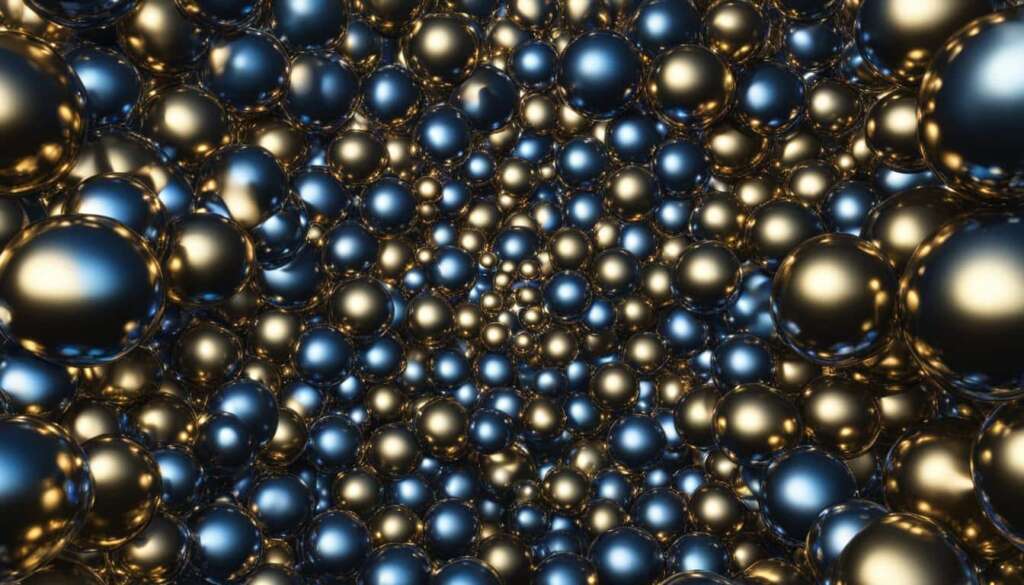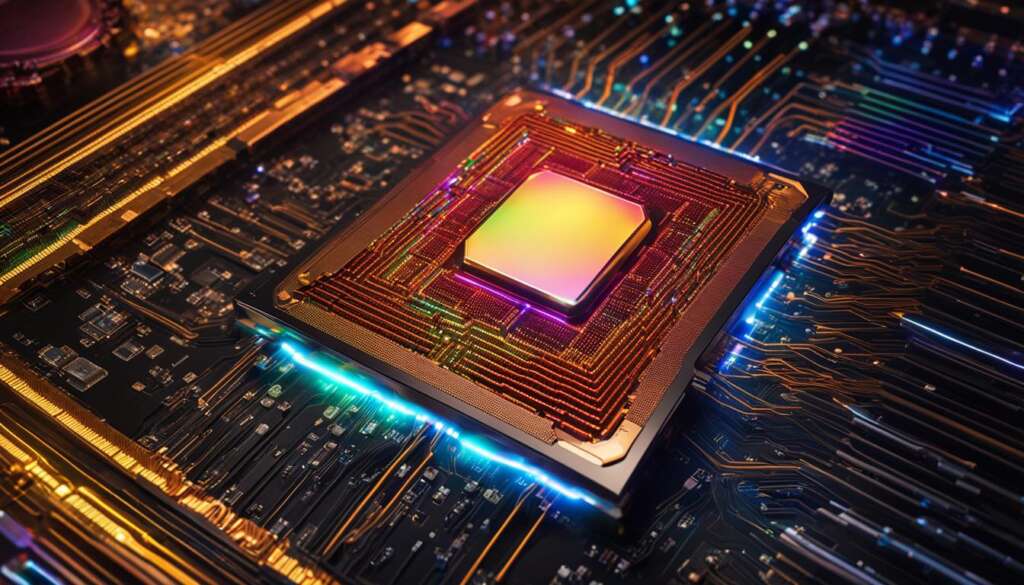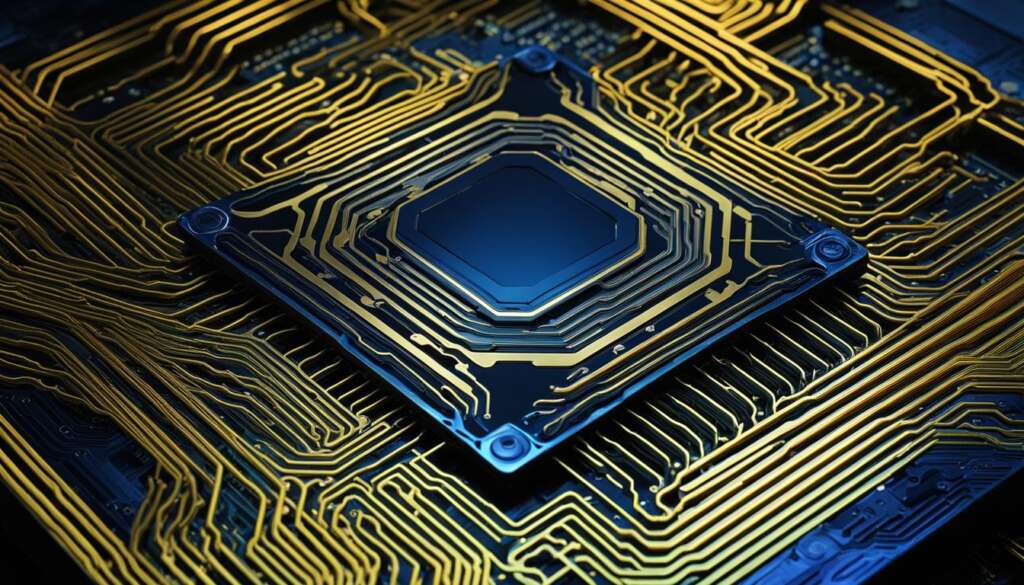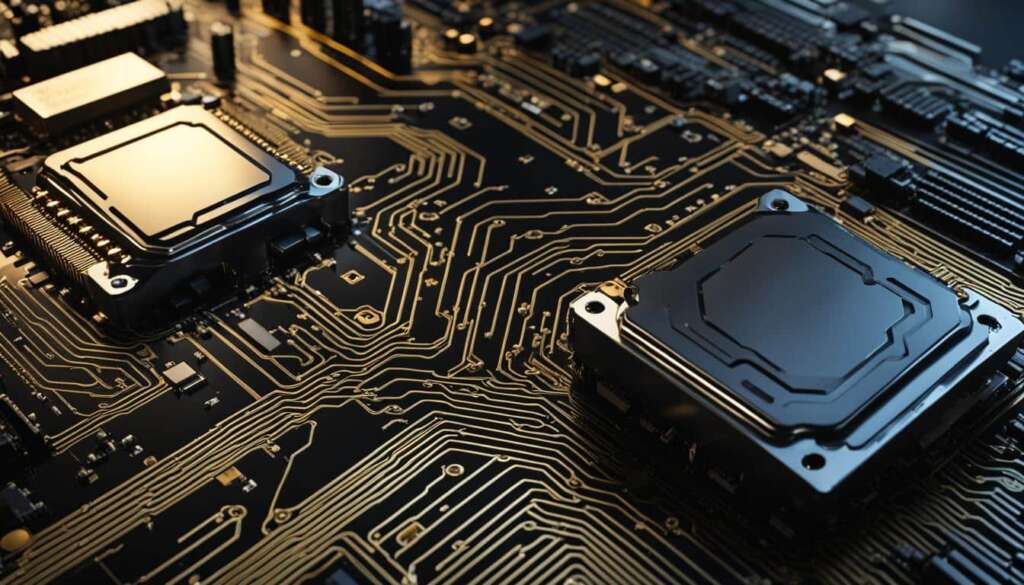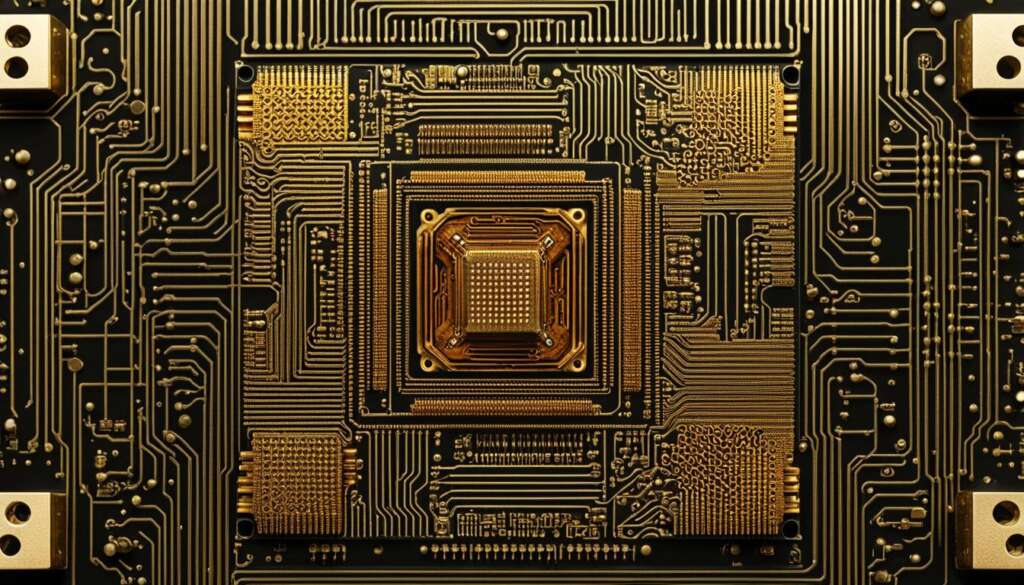Table of Contents
A CPU (central processing unit) is the brain of a computer that processes and carries out instructions. It comes in different varieties, including single-core, dual-core, quad-core, and multi-core processors. The number of cores in a CPU determines how many tasks it can execute simultaneously. Cores are physical processing units, while threads are virtual sequences of instructions given to a CPU. Multithreading and hyperthreading technologies further enhance CPU performance by dividing tasks into separate threads and allowing them to run in parallel.
Key Takeaways
- CPU cores are physical processing units within a CPU, while CPU threads are virtual sequences of instructions.
- The number of cores in a CPU directly impacts computing performance and multitasking capabilities.
- Multi-core processors can execute multiple tasks simultaneously, improving processing speed.
- Hyperthreading and multithreading technologies enhance CPU performance by enabling simultaneous execution of multiple threads.
- Heterogeneous core architectures combine performance and energy-efficient cores to optimize performance and power consumption.
What Are CPU Cores and Threads?
In the world of computer processing, CPU cores and threads play vital roles in enhancing performance and optimizing system resources. Understanding the difference between CPU cores and threads is essential for making informed decisions when choosing the right processor for your computing needs.
CPU Cores:
CPU cores are individual physical processing units within a CPU. They can execute tasks independently of each other, allowing for parallel processing and improved performance. The more CPU cores a processor has, the more tasks it can handle simultaneously. This means that a CPU with multiple cores can effectively divide and conquer the workload, resulting in faster processing times and better multitasking capabilities.
CPU Threads:
CPU threads, on the other hand, are virtual sequences of instructions given to a CPU. They allow for better utilization of system resources by dividing tasks into separate threads and running them in parallel. Threads can be executed simultaneously on multiple cores, further increasing overall processing speed and throughput.
Think of CPU cores as the physical powerhouses that handle the computational workload, while CPU threads are the virtual highways through which instructions flow, ensuring efficient task execution.
Why CPU Cores and Threads Matter
“The combination of CPU cores and threads significantly impacts the performance capabilities of a processor.”
Having multiple CPU cores is especially advantageous for resource-intensive tasks like gaming, video editing, and data analysis. These tasks can be split into smaller subtasks and assigned to different cores, leading to faster completion times. Additionally, the ability to run multiple threads on separate cores allows for seamless multitasking, enabling users to perform several demanding tasks simultaneously without sacrificing performance.
Consider the following example: a CPU with four cores and eight threads can handle up to eight tasks concurrently, maximizing computing power and efficiency. This is particularly important in scenarios where real-time responsiveness and quick data processing are required.
The following table showcases the difference in processing power and multitasking capabilities between a single-core CPU and a multi-core CPU:
| CPU Type | Processing Power | Multitasking Capabilities |
|---|---|---|
| Single-Core | Limited | Can handle one task at a time |
| Multi-Core | Increased | Can handle multiple tasks simultaneously |
The Impact of Core Count on Performance
The number of cores in a CPU directly affects its performance. A single-core CPU can only handle one task at a time, while a multi-core CPU has the ability to handle multiple tasks simultaneously. With an increased core count, processing speed and multitasking capability improve significantly. This makes multi-core CPUs highly suitable for running applications that demand high levels of performance, processing large datasets, and multitasking efficiently. On the other hand, single-core CPUs are more appropriate for less demanding tasks and offer lower power consumption.
The performance benefits of higher CPU core count are particularly evident in scenarios where multitasking and processing speed are crucial. Tasks that require simultaneous execution, such as video editing, gaming, and running multiple virtual machines, can greatly benefit from multi-core CPUs. With more cores, each task can be assigned to a separate core, resulting in faster execution and smoother performance.
Having a higher CPU core count allows for parallel processing, where different cores can simultaneously execute multiple tasks. This enhances overall system performance, reduces processing time, and ensures smoother multitasking experience.
However, it’s important to note that not all tasks can take full advantage of multiple cores. Some applications are not optimized for parallel processing and may only utilize a single core, limiting the effectiveness of a multi-core CPU. In such cases, a CPU with higher clock speed may offer better performance compared to one with a higher core count.
When deciding on the ideal CPU for your needs, it is essential to consider the balance between core count and clock speed. A higher core count is beneficial for tasks that require parallel processing and multitasking, while a higher clock speed is advantageous for single-threaded applications that rely on faster individual core performance.
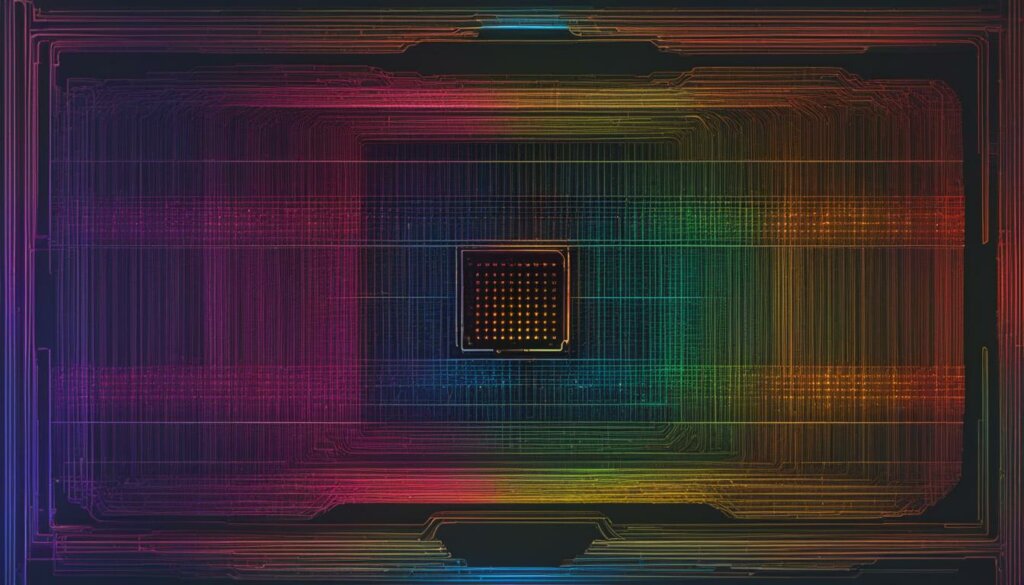
Advantages of Multi-Core CPUs:
- Improved multitasking capability
- Enhanced processing speed for parallel tasks
- Efficient handling of large datasets
Considerations for Single-Core CPUs:
- Lower power consumption
- Suitability for less demanding tasks
In conclusion, the core count of a CPU plays a vital role in determining its performance, especially when it comes to multitasking and processing speed. For tasks that require parallel execution and handling large datasets, a multi-core CPU offers significant advantages. However, the balance between core count and clock speed should be carefully considered to select the optimal CPU for specific computing needs.
Hyperthreading and Multithreading
Hyperthreading and multithreading technologies are essential for enhancing CPU performance by allowing processors to execute multiple threads simultaneously. Hyperthreading splits a physical core into two virtual cores, while multithreading divides tasks into separate threads and runs them in parallel. This enables the CPU to have simultaneous execution of multiple threads, resulting in increased system performance and optimized resource utilization.
Hyperthreading works by creating two logical processors within a single physical core. Each logical processor can handle its own set of instructions, allowing for more efficient multitasking. It provides the illusion of having more cores than physically available, resulting in improved performance for highly multithreaded applications.
Multithreading, on the other hand, involves dividing tasks into smaller units called threads and running them concurrently. By utilizing multiple threads, the CPU can effectively execute different parts of a program simultaneously, improving performance and responsiveness. Multithreading is particularly beneficial for applications that involve heavy multitasking, such as video editing, rendering, and scientific simulations.
While hyperthreading and multithreading can significantly enhance CPU performance, it’s important to note that hyperthreading, in particular, may consume more power than additional physical cores. Additionally, the performance improvement achieved through hyperthreading is generally more modest compared to having additional physical cores. Therefore, it’s crucial to carefully evaluate the specific workload requirements before deciding to enable hyperthreading or invest in CPUs with hyperthreading technology.
“Hyperthreading and multithreading technologies play a vital role in maximizing CPU performance and multitasking capabilities. By allowing processors to execute multiple threads concurrently, these technologies enhance system responsiveness and improve overall efficiency. Nevertheless, the decision to enable hyperthreading should be made based on the specific workload requirements, power consumption considerations, and overall performance goals.”
To better understand the impact of hyperthreading and multithreading technologies on CPU performance, let’s analyze a comparison between physical cores, virtual cores (hyperthreading), and simultaneous execution:
| Technology | Number of Cores | Number of Threads | Simultaneous Execution |
|---|---|---|---|
| Physical Cores | 4 | 4 | Yes |
| Virtual Cores (Hyperthreading) | 4 | 8 | Yes |
| Simultaneous Execution (Multithreading) | 4 | 4 | Yes |
In the comparison above, a CPU with 4 physical cores can handle 4 threads simultaneously. However, with hyperthreading, the same CPU can create 8 virtual cores, allowing for even more simultaneous execution of threads. Multithreading also enables simultaneous execution, but it doesn’t increase the number of virtual or physical cores.
It’s important to note that the actual performance gain from hyperthreading and multithreading may vary depending on the specific application and the CPU architecture. Some applications may benefit greatly from these technologies, while others may see only minimal improvements or even diminishing returns.
In the next section, we will explore different types of CPU configurations and how they impact computing performance.
Different Types of CPU Configurations
CPU configurations can vary, with some CPUs featuring multiple identical cores and others using a mixture of different cores. Understanding the different types of CPU configurations is essential in optimizing CPU performance for specific computing needs.
In homogeneous core architectures, CPUs are equipped with multiple identical cores that are optimized in the same way. This means that each core has the same capabilities and characteristics, allowing for efficient and consistent processing of tasks. Homogeneous cores are particularly useful for applications that require parallel execution, such as rendering complex graphics or performing scientific simulations.
Heterogeneous core architectures, on the other hand, combine different types of cores within a single CPU. These configurations typically include a mix of performance cores and energy-efficient cores. Performance cores are designed to deliver maximum processing power and are suitable for demanding tasks that require high-performance computing. Energy-efficient cores, on the other hand, are optimized for low-demand tasks and prioritize power efficiency.
The combination of performance and energy-efficient cores in heterogeneous core configurations allows for effective resource allocation based on the task at hand. This approach optimizes performance while minimizing power consumption, making it ideal for laptops, mobile devices, and other battery-operated systems.
Here is a comparison table highlighting the key differences between homogeneous core and heterogeneous core configurations:
| Homogeneous Core Configurations | Heterogeneous Core Configurations |
|---|---|
| Multiple identical cores | Combination of performance and energy-efficient cores |
| Optimized for parallel execution | Optimized for balancing performance and power efficiency |
| Ideal for tasks that require parallel processing | Suitable for a wide range of tasks, with efficient resource allocation |
By considering CPU configurations and the specific requirements of your computing needs, you can make informed decisions when choosing CPUs that deliver the optimal balance of performance and power efficiency.
CPU Cores in Multiple CPU Systems
Multiple CPU systems, featuring multiple CPUs or cores, are commonly found in supercomputers, servers, and high-end systems that require extensive processing power. These systems can handle a large number of tasks simultaneously, improving overall performance. However, multiple CPU systems are less common in home-user PCs. Most consumer PCs have a single CPU, which may have multiple cores or feature hyper-threading technology.
Supercomputers, known for their exceptional computing capabilities and high-performance tasks, rely on multiple CPU systems to tackle complex calculations and simulations. These machines are designed to deliver extraordinary processing power by harnessing the combined strength of multiple CPUs or cores. With their ability to perform parallel computations, supercomputers are at the forefront of cutting-edge research, scientific endeavors, and data analysis. They offer the speed and capacity necessary to process vast amounts of information rapidly.
Servers, which are responsible for hosting websites, managing data storage, and providing network services, also benefit from multiple CPU systems. These systems can handle multiple client requests simultaneously, ensuring efficient and responsive performance. By distributing the workload across different CPUs or cores, servers can maintain optimal performance levels, even during peak usage periods.
Conclusion
The importance of CPU cores in determining CPU performance and multitasking capabilities cannot be overstated. Understanding the differences between CPU cores and threads is essential when making informed decisions about the best CPUs for specific computing needs.
Multi-core CPUs, especially those with hyperthreading or multithreading capabilities, offer significant performance improvements. They excel in tasks that require high levels of performance, multitasking, and processing large amounts of data. By executing multiple tasks simultaneously, multi-core CPUs enhance efficiency and productivity.
However, it is important to consider factors beyond CPU cores when making decisions. Power consumption, cost, and the specific requirements of the applications being used should also be taken into account. Finding the right balance between performance and efficiency is crucial to meet the demands of various computing needs.
FAQ
What is a CPU core?
A CPU core is an individual physical processing unit within a CPU, capable of executing tasks independently of each other.
What is a CPU thread?
A CPU thread is a virtual sequence of instructions given to a CPU, allowing for better utilization of system resources by dividing tasks into separate threads and running them in parallel.
How does the number of CPU cores impact performance?
The number of CPU cores has a direct impact on performance. A single-core CPU can handle one task at a time, while a multi-core CPU can handle multiple tasks simultaneously, increasing processing speed and multitasking capability.
What are hyperthreading and multithreading?
Hyperthreading splits a physical core into two virtual cores, while multithreading divides tasks into separate threads and runs them in parallel. Both technologies enhance CPU performance by allowing for simultaneous execution of multiple threads.
What are the different types of CPU configurations?
CPU configurations can vary. Some CPUs feature multiple identical cores, while others use a mixture of different cores. Homogeneous core architectures use multiple identical cores, while heterogeneous core architectures combine performance cores and energy-efficient cores.
Where are CPU cores commonly found?
Multiple CPU systems, featuring multiple CPUs or cores, are commonly found in supercomputers, servers, and high-end systems. However, most consumer PCs have a single CPU with multiple cores or hyper-threading technology.
How do CPU cores affect performance and multitasking?
Understanding the differences between CPU cores and threads can help make informed decisions when choosing CPUs. Multi-core CPUs with hyperthreading or multithreading provide significant performance improvements, especially for tasks that require high levels of performance, multitasking, and large data processing.