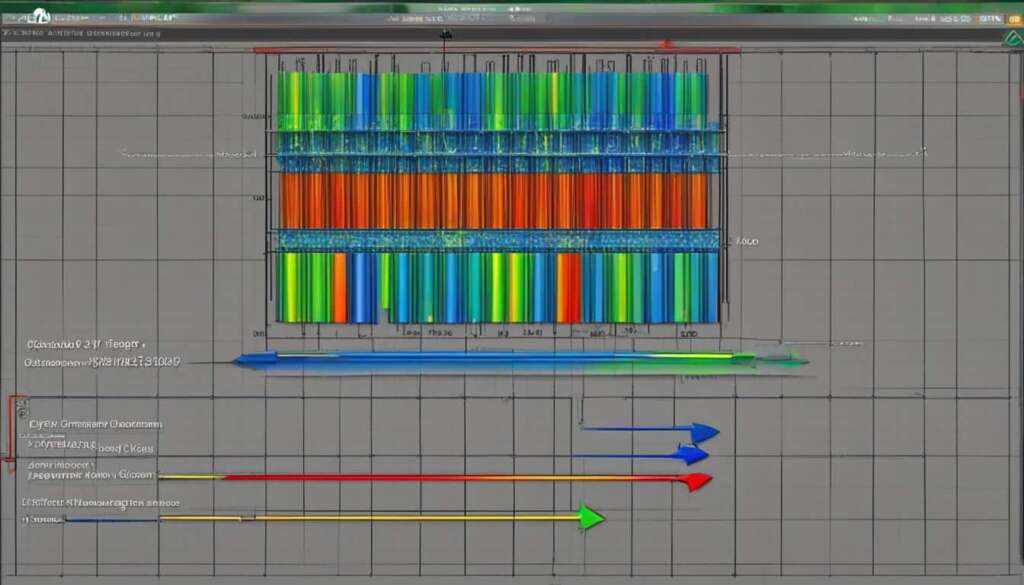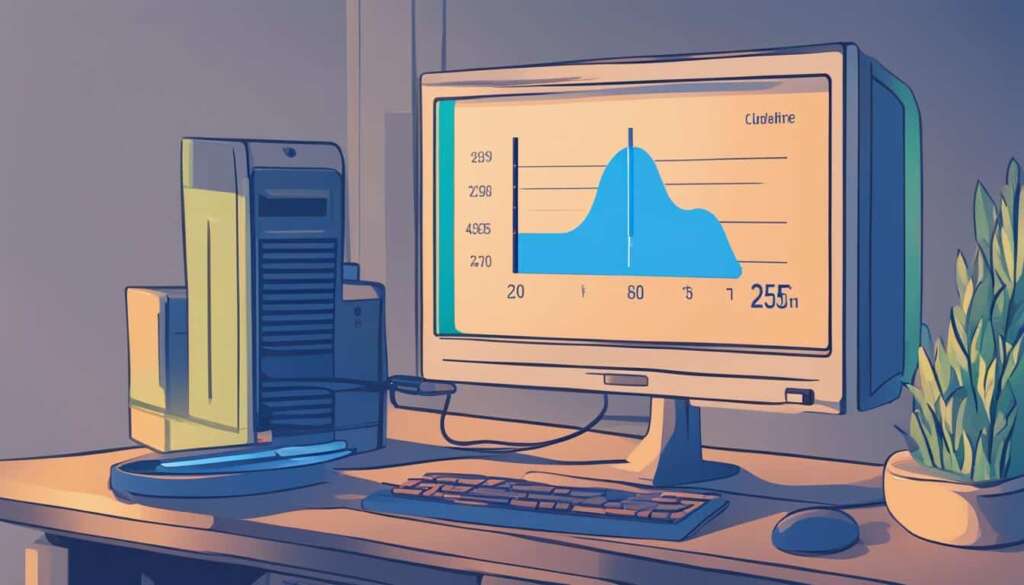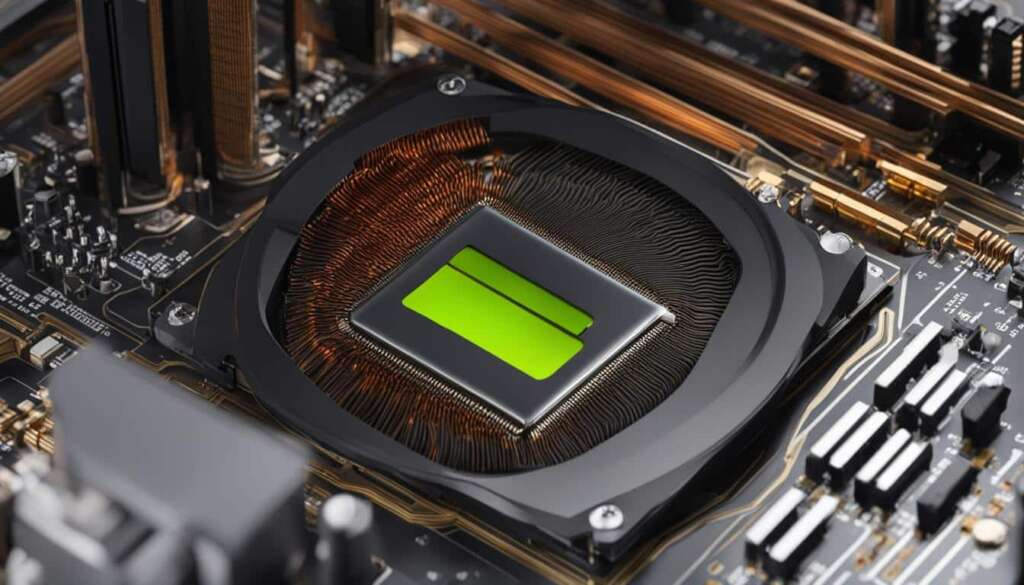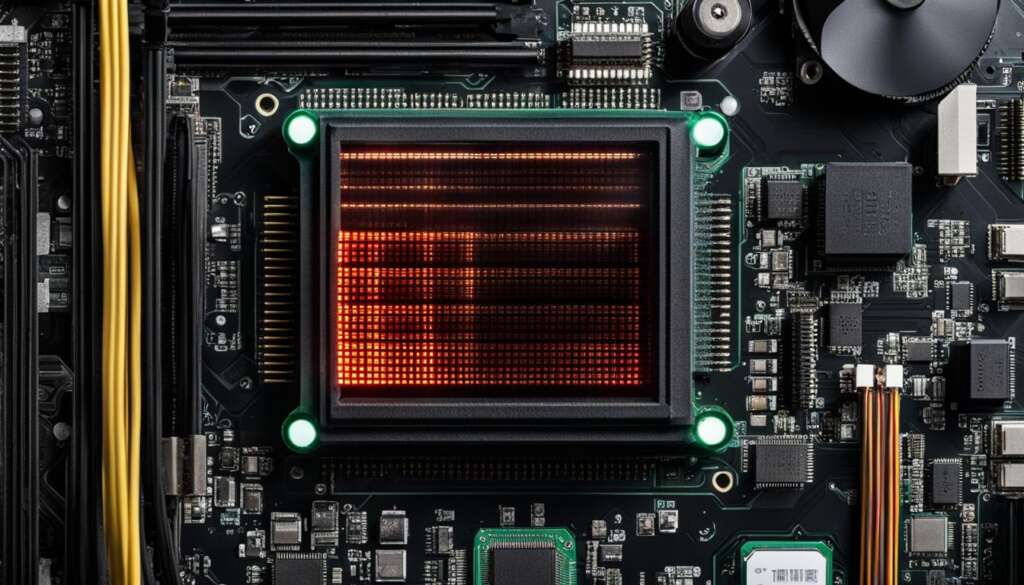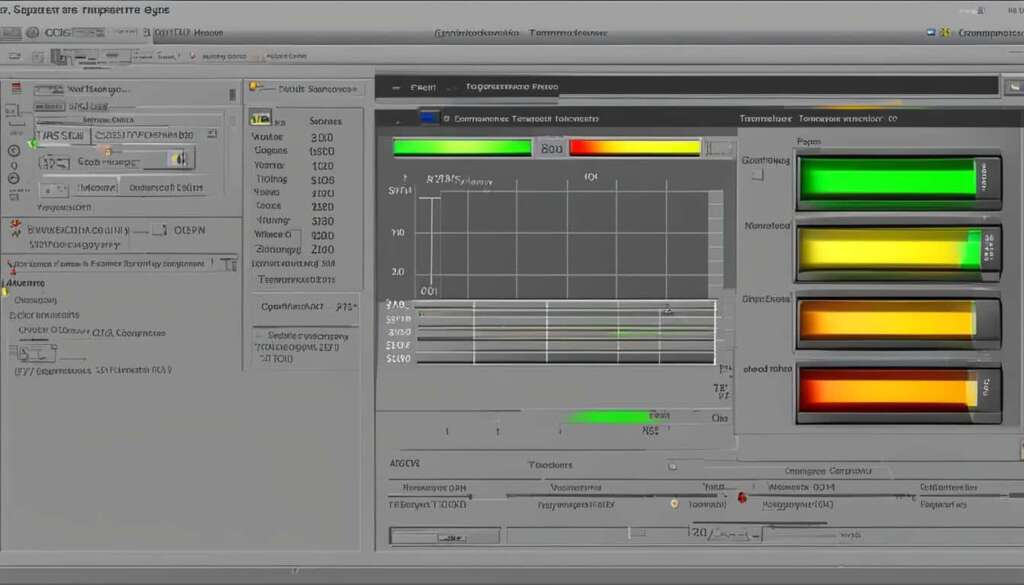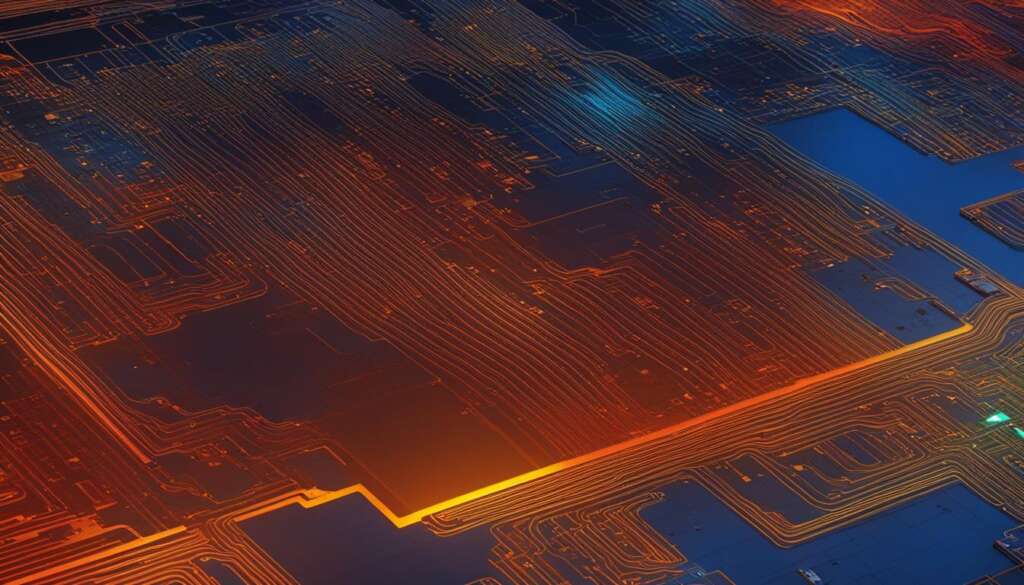Table of Contents
Understanding the ideal average CPU temperature is crucial for maintaining the health and performance of your PC. By keeping your CPU temperature within the optimal range, you can prevent overheating and ensure system stability. The typical CPU temperature range varies depending on the model and workload, but it is generally recommended to keep it between 40 and 45 degrees Celsius for a healthy system. It is important to monitor and manage your CPU temperature to avoid performance issues and prolong the lifespan of your PC.
Key Takeaways:
- Monitoring and managing your CPU temperature is vital for PC health.
- The ideal average CPU temperature range is 40-45 degrees Celsius.
- Keeping your CPU cool can prevent overheating and ensure system stability.
- Monitoring software can help you track and control your CPU temperature.
- High CPU temperatures can lead to performance issues and a shorter lifespan for your PC.
What is the Normal CPU Temp and Temperature Range?
The normal CPU temperature and temperature range depend on various factors, including the CPU model, clock rate, cooling techniques, system load, and ambient conditions. It is impossible to provide a universally applicable response as the typical CPU temperature range varies.
However, for desktop PCs, the ideal temperature range should be between 40 and 45 degrees Celsius (104 to 113 degrees Fahrenheit).
It is important to consider the ambient room temperature as well. Even if the CPU runs slightly higher than the surrounding temperature, it is still considered safe as long as it does not exceed 80 degrees Celsius (176 degrees Fahrenheit).
The temperature range for laptops can be slightly higher, ranging from 45 to 56 degrees Celsius (113 to 133 degrees Fahrenheit) for certain CPU series.
Comparison of Normal CPU Temperatures for Desktop PCs and Laptops
| CPU Type | Desktop PC | Laptop |
|---|---|---|
| Entry-level CPUs | 40-45 °C (104-113 °F) | 45-50 °C (113-122 °F) |
| Mid-range CPUs | 40-45 °C (104-113 °F) | 50-55 °C (122-131 °F) |
| High-end CPUs | 40-45 °C (104-113 °F) | 55-60 °C (131-140 °F) |
What is the CPU Temperature While Idle and Gaming?
The CPU temperature while idle refers to the temperature of the CPU when the computer is not performing any intensive tasks, while the CPU temperature while gaming indicates the temperature during intense gaming sessions.
The typical CPU temperature while idle should be between 30 and 40 degrees Celsius (86 to 104 degrees Fahrenheit). When gaming, the ideal CPU temperature range is between 70 and 80 degrees Celsius (158 to 176 degrees Fahrenheit). Exceeding these temperature ranges may lead to performance issues and thermal throttling. It is crucial to have efficient cooling systems in place, such as liquid cooling or effective heat sinks and fans, to maintain the CPU temperature within the optimal range.
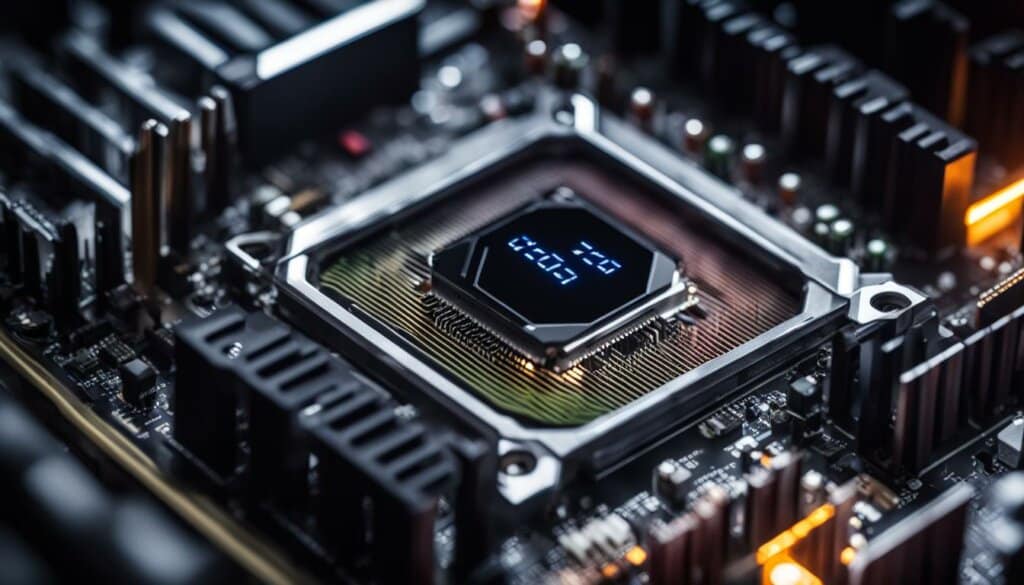
Factors Affecting CPU Temperature
Several factors can influence the CPU temperature, including:
- The CPU’s power consumption and architecture
- The cooling solutions, such as air or liquid cooling
- Internal airflow and case design
- Thermal paste quality and application
- Ambient room temperature
Tips for Managing CPU Temperature
To maintain optimal CPU temperatures, consider the following tips:
- Clean your PC regularly to remove dust and debris that can obstruct airflow and block heat dissipation.
- Ensure proper airflow within the computer case by organizing cables and using case fans.
- Invest in high-quality cooling solutions, such as aftermarket CPU coolers or liquid cooling systems.
- Apply a thin layer of high-quality thermal paste between the CPU and heat sink to improve heat transfer.
- Avoid overclocking if you are not experienced and have the appropriate cooling solutions in place.
- Monitor your CPU temperature using software tools to identify any abnormal changes or issues.
| CPU Temperature Guidelines | Idle | Gaming |
|---|---|---|
| Optimal Temperature Range (°C) | 30-40 | 70-80 |
| Optimal Temperature Range (°F) | 86-104 | 158-176 |
By following these tips and monitoring your CPU temperature, you can ensure optimal performance, prevent overheating, and prolong the lifespan of your PC.
How to Monitor and Manage CPU Temperature
To ensure optimal performance and prevent overheating, it’s essential to monitor and manage your CPU temperature. By keeping an eye on the temperature readings and implementing certain practices, you can maintain a healthy operating temperature for your CPU. Here’s how you can monitor and manage CPU temperature effectively:
1. Software Tools for Monitoring
There are various software tools available that can provide real-time temperature readings for your CPU. Some popular options include:
- HWMonitor
- SpeedFan
- Core Temp
- CPU-Z
These programs allow you to monitor the temperature of your CPU in real-time and ensure that it stays within the normal temperature range.
2. Monitoring Applications for Long-Term Tracking
In addition to real-time monitoring tools, you can use monitoring applications that provide long-term tracking of CPU temperature. These applications can help you keep track of temperature trends over time and alert you if the temperature exceeds a certain threshold. Some popular monitoring applications include:
- HWiNFO
- Open Hardware Monitor
- AIDA64
Using these monitoring applications, you can stay informed about any fluctuations in the CPU temperature and take necessary action if needed.
3. Best Practices for Managing CPU Temperature
In addition to monitoring, it’s important to implement certain practices to manage CPU temperature effectively. Here are some tips:
- Regularly clean your computer to remove dust and debris that can hinder airflow and cause overheating.
- Improve the internal airflow of your computer case by ensuring proper cable management and using efficient cooling fans.
- Install monitoring applications to keep track of CPU temperature and receive alerts if it exceeds safe limits.
- Apply thermal compound on the CPU and heat sinks to optimize heat transfer and cooling efficiency.
- Avoid overclocking the CPU, as it can increase heat generation and potentially lead to overheating.
- Maintain a cool and ventilated gaming environment by using room fans or air conditioning.
By following these practices, you can effectively manage your CPU temperature and ensure optimal performance and longevity for your PC.
| Monitoring Tool | Features |
|---|---|
| HWMonitor | – Real-time CPU temperature monitoring – GPU temperature monitoring – System voltage monitoring |
| SpeedFan | – CPU temperature monitoring – Fan speed control – SMART hard disk monitoring |
| Core Temp | – Accurate temperature readings – Low resource usage – Real-time temperature display in the taskbar |
| CPU-Z | – Detailed CPU information – Real-time CPU clock speed monitoring – Memory frequency monitoring |
The Importance of CPU Temperature for PC Performance
Maintaining a proper CPU temperature is crucial for optimal PC performance and longevity. High temperatures can shorten the lifespan of your CPU and lead to performance issues. By keeping your CPU cool, you ensure that it operates efficiently and handles tasks quickly without stuttering or lag. A cool CPU is a fast CPU.
Monitoring and managing your CPU temperature also provide peace of mind, allowing you to focus on your game rather than worrying about your hardware’s health. The ambient temperature of the room also plays a role in CPU heat management, and controlling the environment by using air conditioning, fans, and proper placement of your PC can help maintain optimal CPU temperatures.
By understanding the importance of CPU temperature and implementing the necessary measures, you can ensure a smooth gaming experience and prolong the life of your PC.
FAQ
What is the optimal average CPU temperature for PC health?
The optimal average CPU temperature for maintaining PC health is between 40 and 45 degrees Celsius.
What is the normal CPU temperature and temperature range?
The normal CPU temperature range for desktop PCs is between 40 and 45 degrees Celsius. It should not exceed 80 degrees Celsius. For laptops, the range can be slightly higher, ranging from 45 to 56 degrees Celsius for certain CPU series.
What is the CPU temperature while idle and gaming?
The CPU temperature while idle should be between 30 and 40 degrees Celsius. During intense gaming sessions, the ideal CPU temperature range is between 70 and 80 degrees Celsius. It is important to avoid exceeding these temperature ranges to prevent performance issues and thermal throttling.
How can I monitor and manage CPU temperature?
You can monitor CPU temperature using software tools like HWMonitor, SpeedFan, Core Temp, or CPU-Z. To manage CPU temperature, it is recommended to clean your computer regularly, improve airflow within the case, install monitoring applications, apply thermal compound on the CPU and heat sinks, avoid overclocking, and maintain a cool and ventilated gaming environment.
What is the importance of CPU temperature for PC performance?
Maintaining a proper CPU temperature is crucial for optimal PC performance and longevity. High temperatures can shorten the lifespan of your CPU and lead to performance issues. By keeping your CPU cool, you ensure efficient operation and smooth handling of tasks.