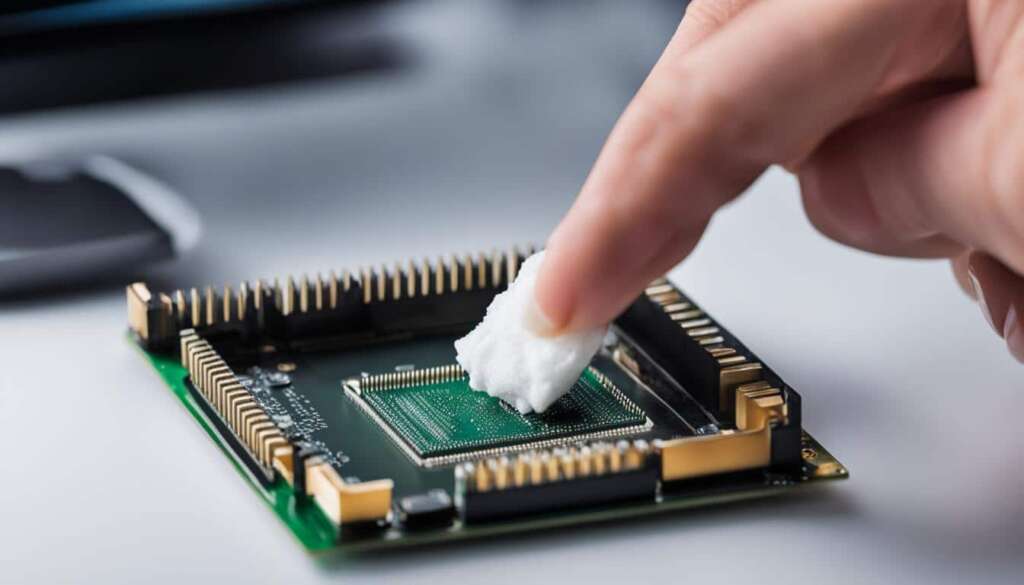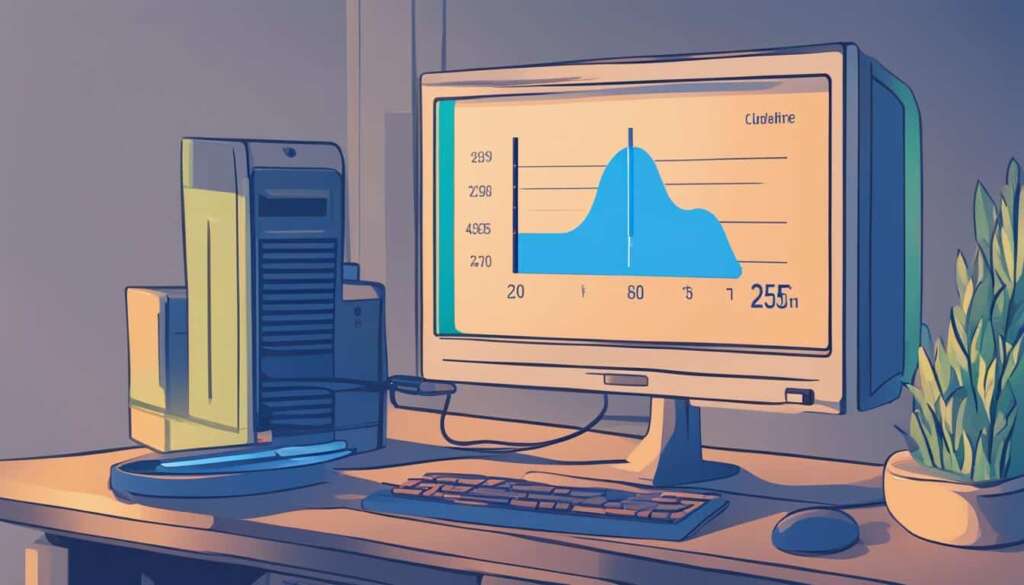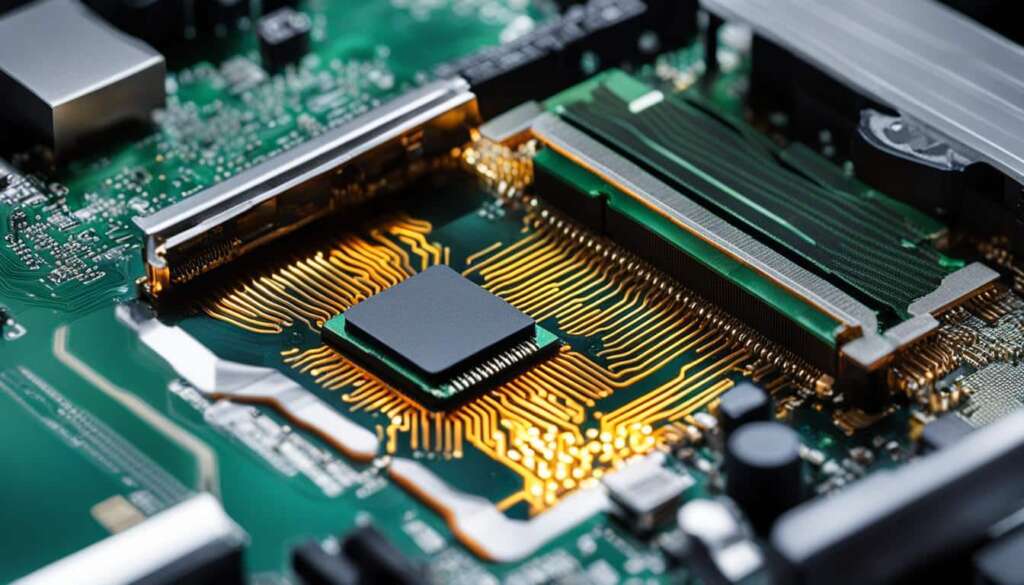Table of Contents
Navigating the thermal landscape of high-performance PCs is not about chasing a magic number. It’s a nuanced affair, shaped by factors such as cooling techniques, system load, and ambient conditions. Knowledge of your CPU’s temperature range isn’t just for enthusiasts; it’s a critical component of system maintenance that guards against overheating and the dreaded blue screen of death (BSOD).
Key Takeaways:
- Understanding the optimal CPU temperature range is crucial for system maintenance.
- CPU temperatures can vary based on cooling techniques, system load, and ambient conditions.
- Average CPU temperature range for desktop PCs is between 22°C and 24°C.
- Normal CPU temperature range for a healthy system should be between 40°C and 45°C.
- Idle CPU temperature should typically be between 30°C and 40°C.
- During gaming, the ideal CPU temperature range is between 70°C and 80°C.
- Maintaining optimal CPU temperatures is essential for system longevity and performance.
What is the Average CPU Temperature Range for PC and Laptops?
The typical CPU temperature range varies depending on the model, processor’s model and clock rate. The highest range for all contemporary CPUs is 110 degrees Celsius, but it is not optimal at this point because PC performance starts to decrease. For desktop PCs, the ideal CPU temperature should be between 22 and 24 degrees Celsius (71 and 75 degrees Fahrenheit). Even if your processor runs 10 degrees Celsius over the ambient temperature, it is still considered safe.
It’s important to note that different factors can influence CPU temperature, such as the type of cooling solution, system load, and ambient temperature. Understanding the average CPU temperature range can help users monitor their system’s thermal performance and take necessary steps to maintain optimal temperatures.
To give you a better understanding of the average CPU temperature range, here are some benchmarks for different CPU models:
| CPU Model | Average Temperature Range |
|---|---|
| Intel Core i5-9600K | 50°C – 60°C (122°F – 140°F) |
| AMD Ryzen 7 3700X | 60°C – 70°C (140°F – 158°F) |
| Intel Core i9-9900K | 65°C – 75°C (149°F – 167°F) |
Remember, these temperature ranges are just averages, and actual temperatures can vary depending on various factors. It’s essential to monitor your CPU temperature regularly using software utilities to ensure it stays within a safe range. Overheating can lead to performance issues, system instability, and potential damage to your hardware.
What Should be the Normal CPU Temp Range?
The normal CPU temperature range for a healthy system with adequate cooling should be between 40 and 45 degrees Celsius (104 to 113 degrees Fahrenheit). It’s crucial to maintain your CPU within this range to ensure optimal performance and system longevity. When the CPU temperature exceeds 80 degrees Celsius (176 degrees Fahrenheit), precautions should be taken to prevent overheating and potential damage to the processor.
It is recommended to lower the CPU’s load and temperature by taking the following actions:
- Closing unnecessary programs and background processes that may be causing excessive CPU usage
- Pausing or stopping any ongoing encoding work or rendering tasks
- Avoiding CPU-intensive activities such as gaming or running resource-heavy applications
Different CPU series and models may have slightly varied temperature ranges. Here are the average temperature ranges for two popular CPU series:
| CPU Series | Average Temperature Range (°C) |
|---|---|
| Intel Core i7 | 50-66 |
| AMD A6 | 45-56 |
Remember, these are just average ranges, and individual CPU models within each series may have their specific temperature characteristics. Regularly monitoring your CPU temperature and keeping it within the normal range will help ensure a healthy and stable system.
Key Takeaways:
– The normal CPU temperature range for a healthy system is 40-45 degrees Celsius (104-113 degrees Fahrenheit).
– When the CPU temperature exceeds 80 degrees Celsius (176 degrees Fahrenheit), precautions should be taken to lower the CPU’s load.
– Intel Core i7 series averages a temperature range of 50-66 degrees Celsius, while the AMD A6 series averages a range of 45-56 degrees Celsius.
What Should be the CPU Temperature While Idle?
The CPU temperature while idle refers to the temperature of the CPU component when the computer is not running any applications. It is an essential metric to monitor as it helps assess the overall health and efficiency of your system. The idle CPU temperature is influenced by various factors, including the quality of the cooling system and the ambient temperature of the environment.
Typically, the idle CPU temperature should be between 30°C and 40°C (86°F and 104°F) for optimal performance and system stability. Higher temperatures while idle may indicate inadequate cooling or excessive background processes that are keeping the CPU active. Conversely, lower temperatures could suggest that the cooling system is overly aggressive or that the CPU is underutilized.
To accurately measure the CPU temperature while idle, you can use monitoring applications such as HWMonitor or SpeedFan. These tools provide real-time temperature readings and enable you to track the CPU’s temperature at idle, normal, and maximum load levels.
| Temperature Range | Status |
|---|---|
| Too low | |
| 30°C – 40°C (86°F – 104°F) | Normal |
| 40°C – 50°C (104°F – 122°F) | Slightly elevated |
| > 50°C (122°F) | Potentially concerning |
By maintaining a healthy CPU temperature while idle, you can ensure improved system performance, prolong the lifespan of your CPU, and minimize the risk of overheating-related issues.

What is the Normal CPU Temp While Gaming?
When it comes to gaming, keeping your CPU temperature within a safe range is crucial for optimal performance and longevity. The ideal CPU temperature for gaming is generally considered to be between 70°C and 80°C (158–176°F). Staying within this temperature range ensures that your CPU is operating efficiently without risking any damage.
If your CPU temperature exceeds this recommended range, it is advisable to improve the cooling systems in your computer. This can include upgrading your CPU cooler, adding additional case fans, or improving the overall airflow of your system. Proper cooling not only helps maintain optimal CPU temperatures but also prevents thermal throttling and potential performance issues.
It’s worth noting that different CPUs may have varying temperature thresholds, and while the recommended range for gaming is between 70°C and 80°C, some CPUs can handle higher temperatures without significant adverse effects. As a leading gaming CPU example, the Intel Core i7 8700K is often recommended for its powerful performance and ability to operate effectively even at the maximum temperature limit of 79°C to 80°C (174–176°F).
“Maintaining a safe and optimal CPU temperature while gaming is vital for ensuring smooth gameplay and protecting the lifespan of your CPU.”
Recommended CPU Temperature While Gaming for Popular CPUs
| CPU Model | Optimal Temperature Range |
|---|---|
| Intel Core i7-8700K | 70°C – 80°C (158–176°F) |
| AMD Ryzen 7 3700X | 65°C – 75°C (149-167°F) |
| Intel Core i9-9900K | 75°C – 85°C (167-185°F) |
| AMD Ryzen 9 5900X | 70°C – 80°C (158–176°F) |
Each CPU model may have its own specific temperature requirements and capabilities, so it’s essential to refer to the manufacturer’s specifications and guidelines for your particular CPU.
Monitoring your CPU temperature while gaming is crucial to maintain performance and avoid potential issues. There are various software applications available that can help you track your CPU temperature, such as HWMonitor or SpeedFan. By regularly monitoring and managing your CPU temperature, you can ensure a smooth gaming experience while safeguarding the health of your hardware.
Keeping your CPU temperature in check during gaming is vital for optimal performance and system longevity. By understanding the recommended temperature range and taking necessary cooling measures, you can enjoy a seamless gaming experience while protecting your valuable hardware investment.
How Hot Should a CPU Get While Gaming?
When it comes to gaming, keeping your CPU temperature in check is crucial for optimal performance and the longevity of your hardware. But what is considered a good CPU temp for gaming? Let’s dive into the details.
The acceptable CPU temperature range for gaming can vary depending on the load. However, a recommended CPU temp range for gaming is typically between 50°C and 80°C (122°F – 176°F). It’s important to note that temperatures above 80°C (176°F) may be considered too hot and can lead to decreased performance or potentially damage your CPU.
To ensure your CPU stays within the ideal temperature range, it’s essential to monitor and control its temperature during gaming sessions. This can be done by using software tools that provide real-time temperature readings, such as HWMonitor or SpeedFan.
Additionally, there are several steps you can take to maintain a good CPU temp for gaming:
- Ensure proper airflow within your computer case by keeping it clean and free from dust.
- Invest in high-quality cooling solutions such as CPU coolers or liquid cooling systems.
- Avoid overclocking your CPU excessively, as it can lead to higher temperatures.
- Close unnecessary background applications to reduce the CPU load and heat generation.
- Consider adjusting in-game graphics settings to minimize the strain on your CPU.
By following these guidelines and keeping a close eye on your CPU temperature, you can enjoy optimal gaming performance while protecting your hardware from potential damage.
Conclusion
Keeping your CPU temperature in check is essential for the longevity and stability of your system. High temperatures can shorten the lifespan of your CPU and lead to performance issues. It’s important to monitor the CPU temperature and take precautions to lower it when necessary.
One way to ensure optimal CPU temperatures is by improving cooling systems. Investing in quality cooling fans or liquid cooling solutions can help dissipate heat effectively, keeping your CPU at a safe temperature range. Additionally, regularly cleaning your computer and removing any dust or debris from the cooling components can prevent overheating and maintain optimal performance.
Another factor to consider is avoiding overclocking. While overclocking can boost CPU performance, it also generates more heat, increasing the risk of overheating. If you want to maintain a stable and long-lasting system, it’s best to refrain from overclocking and stick to the CPU’s recommended specifications.
By paying attention to your CPU temperature and implementing these precautions, you can enjoy a smooth gaming experience, extend the life of your CPU, and have peace of mind knowing that your hardware is in good health. So, take the necessary steps to keep your CPU temperature within the optimal range and safeguard your system’s performance and longevity.
FAQ
What is the optimal CPU temperature?
The optimal CPU temperature for desktop PCs is between 22 and 24 degrees Celsius (71 and 75 degrees Fahrenheit).
What is the normal CPU temperature range for a healthy system?
The normal CPU temperature range for a healthy system with adequate cooling should be between 40 and 45 degrees Celsius (104 to 113 degrees Fahrenheit).
What is the CPU temperature while idle?
The typical idle CPU temperature should be between 30°C and 40°C (86°F and 104°F).
What is the ideal CPU temperature for gaming?
The ideal CPU temperature for gaming is thought to be between 70°C and 80°C (158–176°F).
What is the acceptable CPU temperature range for gaming?
The recommended CPU temperature range for gaming is typically between 50°C and 80°C (122°F – 176°F). Temperatures above 80°C (176°F) may be considered too hot and can result in decreased performance or potential damage to the CPU.
How hot should a CPU get while gaming?
The CPU temperature while gaming can vary, but it should generally stay within the recommended range of 50°C to 80°C (122°F – 176°F).
What precautions should be taken if the CPU temperature exceeds the recommended range?
If the CPU temperature exceeds the recommended range, precautions should be taken to lower the CPU’s load by closing programs, stopping encoding work, or avoiding CPU-intensive games. It is also recommended to improve the cooling systems installed in the computer.
Why is it important to monitor and control the CPU temperature?
Keeping your CPU temperature in check is essential for the longevity and stability of your system. High temperatures can shorten the lifespan of your CPU and lead to performance issues. By maintaining optimal CPU temperatures, you can ensure a smooth gaming experience, extend the life of your CPU, and have peace of mind knowing your hardware is in good health.