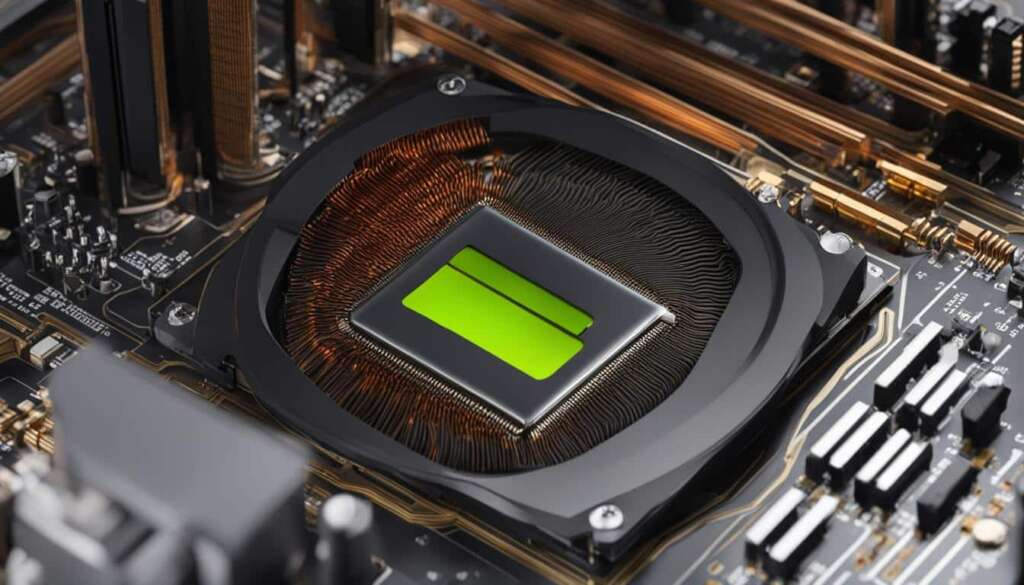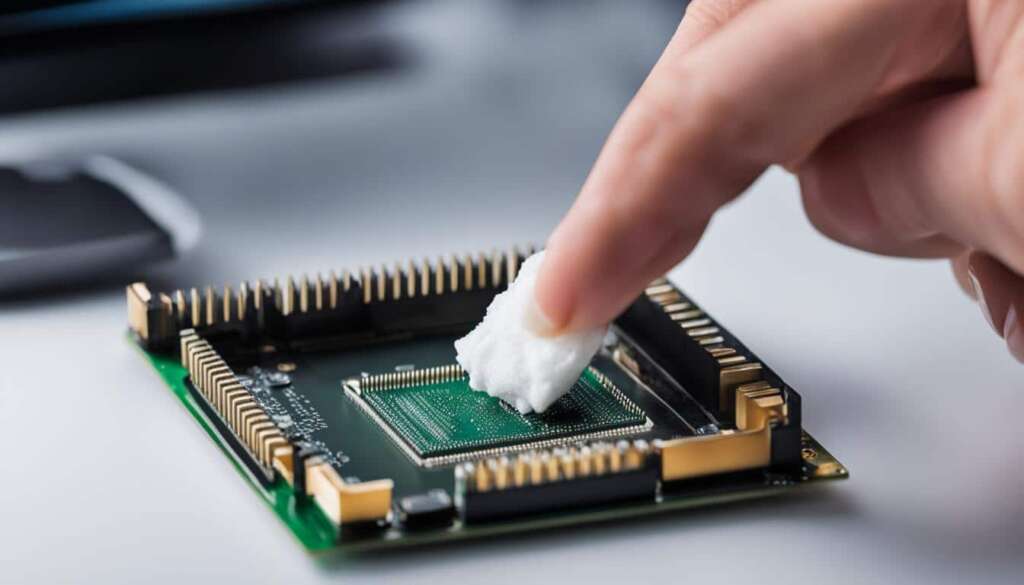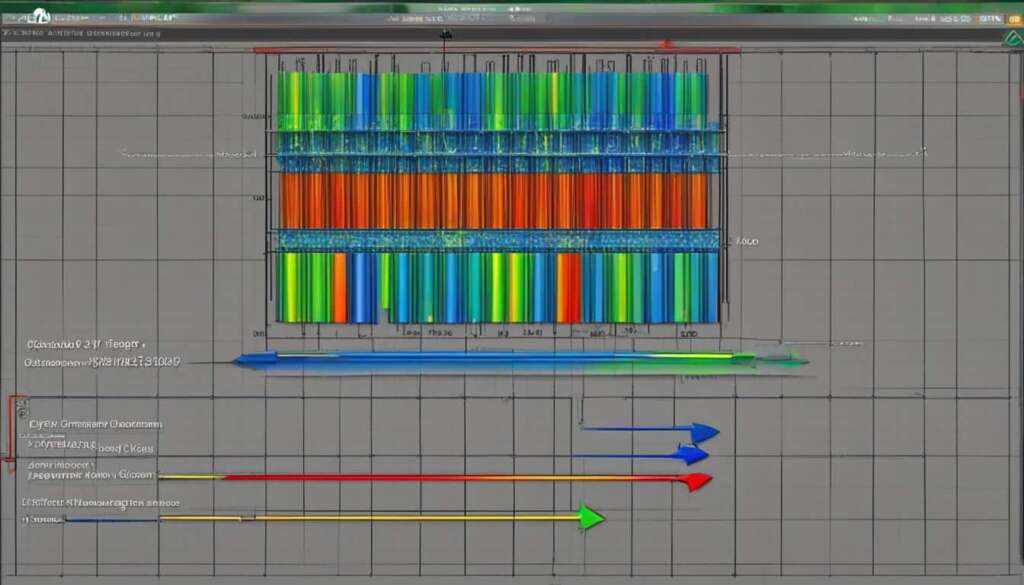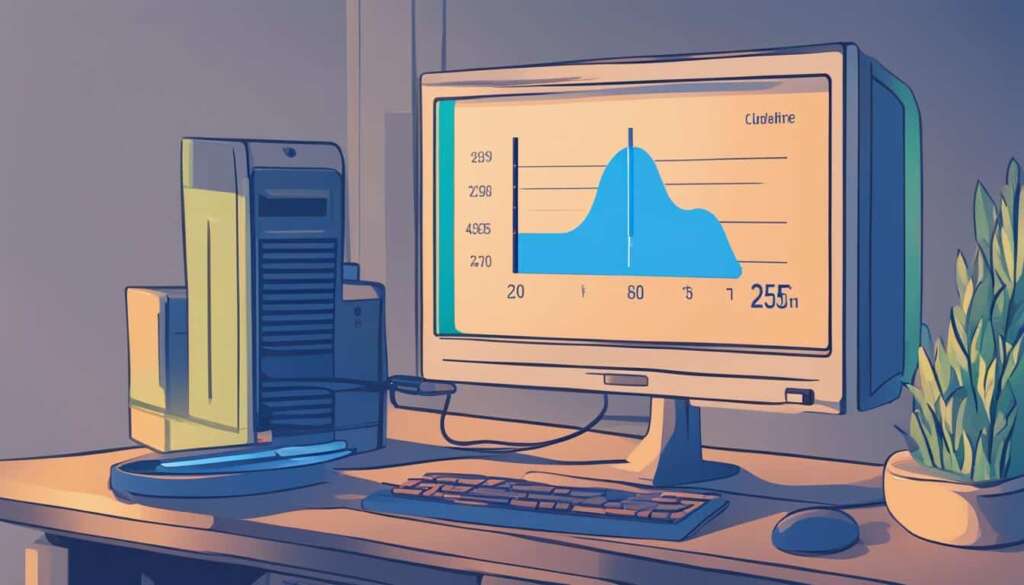Table of Contents
The ideal CPU temperature range is crucial for ensuring optimal performance and longevity of your computer system. Navigating the thermal landscape of high-performance PCs requires understanding factors such as cooling techniques, system load, and ambient conditions. Overheating can lead to performance issues and even system crashes. To maintain a safe CPU temperature range, it is recommended to keep the CPU within the temperature thresholds specified by the manufacturer. Specific temperature ranges vary depending on the CPU model and clock rate, but generally, the typical CPU temperature range for a healthy system with adequate cooling is between 40 and 45 degrees Celsius (104 to 113 degrees Fahrenheit).
Key Takeaways:
- The CPU temperature range greatly impacts system performance and longevity.
- Overheating can lead to performance issues and even system crashes.
- Maintaining proper CPU temperature is crucial for system maintenance.
- Keeping the CPU within the manufacturer-specified temperature range is recommended.
- For a healthy system with adequate cooling, the typical CPU temperature range is between 40 and 45 degrees Celsius.
Determining Normal CPU Temperature Range
The normal CPU temperature range will vary depending on the specific CPU model and the type of PC (desktop or laptop). On average, a healthy CPU temperature for desktop PCs is between 40 and 45 degrees Celsius (104 to 113 degrees Fahrenheit). However, it is important to consider the ambient room temperature as well. Even if the CPU temperature is slightly higher than the surrounding temperature, it is still regarded as safe, as long as it does not exceed 80 degrees Celsius (176 degrees Fahrenheit). For laptops, the temperature range can be slightly higher, with average temperatures ranging from 45 to 56 degrees Celsius (113 to 133 degrees Fahrenheit) for certain CPU series.
Comparing Normal CPU Temperatures: Desktop PCs vs. Laptops
| PC Type | Average Temperature Range (Celsius) | Average Temperature Range (Fahrenheit) |
|---|---|---|
| Desktop PC | 40-45 | 104-113 |
| Laptop | 45-56 | 113-133 |
CPU Temperature While Idle
The CPU temperature while idle refers to the temperature of the CPU when the computer is not performing any intensive tasks. It is an important parameter to monitor as it can indicate the effectiveness of your cooling system and the overall health of your processor. Maintaining a stable and optimal idle temperature is crucial for the long-term performance and reliability of your computer system.
The typical idle CPU temperature should range between 30 and 40 degrees Celsius (86 to 104 degrees Fahrenheit). This range ensures that the CPU is operating within a safe and efficient temperature window. Higher idle temperatures may indicate that your cooling system is not adequately dissipating heat, potentially leading to performance issues or even hardware damage over time. On the other hand, lower idle temperatures are generally a good sign of an effective cooling system.
To accurately monitor the CPU temperature at idle, you can rely on various monitoring applications available in the market. Two popular choices are HWMonitor and SpeedFan. These applications provide real-time temperature readings and can help you determine if your CPU is operating within the normal temperature range while idle. Additionally, they often provide other useful information such as fan speeds and voltages, allowing you to fine-tune the cooling performance of your system.
Finding the Ideal Idle Temperature for Your CPU
While the typical idle CPU temperature falls within the 30-40 degrees Celsius range, it is important to note that the optimal temperature can vary depending on factors such as your specific CPU model, system configuration, and ambient temperature. Some CPUs are designed to operate at higher temperatures without compromising performance or durability, while others may be more sensitive to temperature fluctuations.
Consulting your CPU’s documentation or manufacturer’s website can provide you with the recommended idle temperature range for your specific model. It’s worth noting that newer generations of CPUs often feature more advanced temperature management technology, allowing them to run at higher temperatures while still delivering optimal performance.
By monitoring your CPU temperature while idle and ensuring it falls within the recommended range, you can maintain the stability and longevity of your system. Regularly checking your CPU’s temperature and optimizing your cooling solution can help you avoid thermal throttling, unexpected shutdowns, and potential damage to your hardware.

Summary of CPU Temperature While Idle
| Idle CPU Temperature | Temperature Range |
|---|---|
| Typical Idle Temperature | 30-40 degrees Celsius (86-104 degrees Fahrenheit) |
| Recommended Idle Temperature | Depends on CPU model and system configuration |
CPU Temperature While Gaming
During intense gaming sessions, the CPU temperature tends to rise due to the heavy workload placed on the processor. It is crucial to monitor and maintain the optimal gaming temperature to ensure smooth gameplay and prevent any potential performance issues or damage to the hardware.
The recommended CPU temperature range for gaming falls between 70 and 80 degrees Celsius (158 to 176 degrees Fahrenheit). It is important to note that exceeding this temperature range may lead to thermal throttling, which can result in decreased performance and even system instability.
To keep the CPU temperature within the optimal range, it is essential to have efficient cooling systems in place. Here are some cooling solutions that can help:
- Liquid Cooling: Consider upgrading to a liquid cooling system, which provides superior heat dissipation compared to traditional air cooling methods. This can effectively reduce the CPU temperature during gaming sessions.
- Heat Sink and Fans: Ensure that your computer is equipped with an adequate heat sink and fans. Upgrading to more efficient cooling components can help enhance heat dissipation and maintain a lower CPU temperature.
Furthermore, it is advisable to avoid overclocking the CPU while gaming, as this can significantly increase the temperature. Overclocking involves pushing the CPU beyond its factory-set limits, resulting in higher clock speeds and increased power consumption. While it may enhance performance, it also generates more heat, which can lead to higher CPU temperatures.
By monitoring and managing the CPU temperature while gaming, you can optimize the system’s performance and protect your hardware investment. Investing in reliable cooling systems and avoiding excessive overclocking will contribute to a stable and enjoyable gaming experience.
Conclusion
Understanding and monitoring the CPU temperature range is vital for maintaining optimal performance and longevity of your computer system. By keeping the CPU temperature within safe limits, you can prevent overheating, system crashes, and potential damage to your hardware.
Regularly checking the CPU temperature and taking necessary steps to improve cooling systems can ensure that your computer operates at its best. Consider the specific temperature ranges recommended by the CPU manufacturer and take into account factors such as ambient room temperature and workload intensity.
By prioritising CPU temperature management, you can enjoy a smooth gaming experience and extend the lifespan of your computer system. Implementing effective cooling solutions and using reliable monitoring applications can help you maintain the ideal CPU temperature range and avoid any performance issues. Remember, proactive CPU temperature monitoring is essential for system maintenance and optimal performance.
FAQ
What is the ideal CPU temperature range for optimal performance?
The ideal CPU temperature range for optimal performance and longevity of your computer system varies depending on the CPU model and clock rate. Generally, a healthy system with adequate cooling should have a CPU temperature between 40 and 45 degrees Celsius (104 to 113 degrees Fahrenheit).
What is the normal temperature range for a desktop PC?
The normal CPU temperature range for a desktop PC is typically between 40 and 45 degrees Celsius (104 to 113 degrees Fahrenheit), with consideration for the ambient room temperature. As long as the CPU temperature does not exceed 80 degrees Celsius (176 degrees Fahrenheit), it is regarded as safe.
What is the normal temperature range for a laptop?
The normal CPU temperature range for a laptop can be slightly higher compared to desktop PCs. On average, temperatures range from 45 to 56 degrees Celsius (113 to 133 degrees Fahrenheit) for certain CPU series.
What is the CPU temperature while idle?
The CPU temperature while idle refers to the temperature of the CPU when the computer is not performing any intensive tasks. The typical idle CPU temperature should range between 30 and 40 degrees Celsius (86 to 104 degrees Fahrenheit).
How can I monitor the CPU temperature while idle?
To accurately monitor the CPU temperature at idle, you can use various monitoring applications like HWMonitor or SpeedFan. These tools provide real-time temperature readings and can help you determine if your CPU is operating within the normal temperature range.
What is the ideal CPU temperature for gaming?
The ideal CPU temperature for gaming is generally considered to be between 70 and 80 degrees Celsius (158 to 176 degrees Fahrenheit). If the CPU temperature exceeds this range, it is recommended to improve the cooling systems in your computer and avoid overclocking the CPU.
Why is monitoring CPU temperature important?
Understanding and monitoring the CPU temperature range is crucial for maintaining optimal performance and longevity of your computer system. By keeping the CPU temperature within safe limits, you can prevent overheating, system crashes, and potential damage to your hardware.