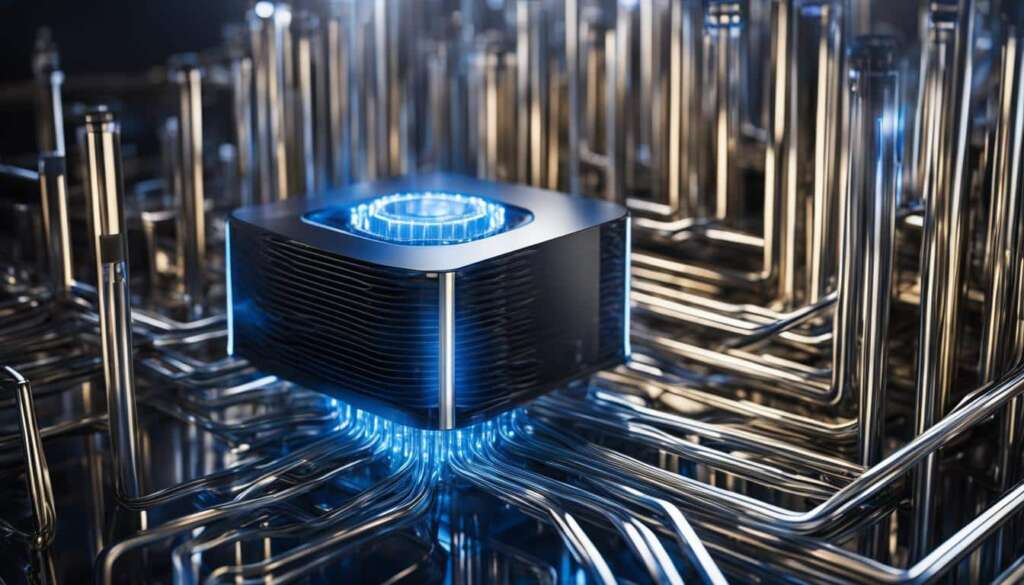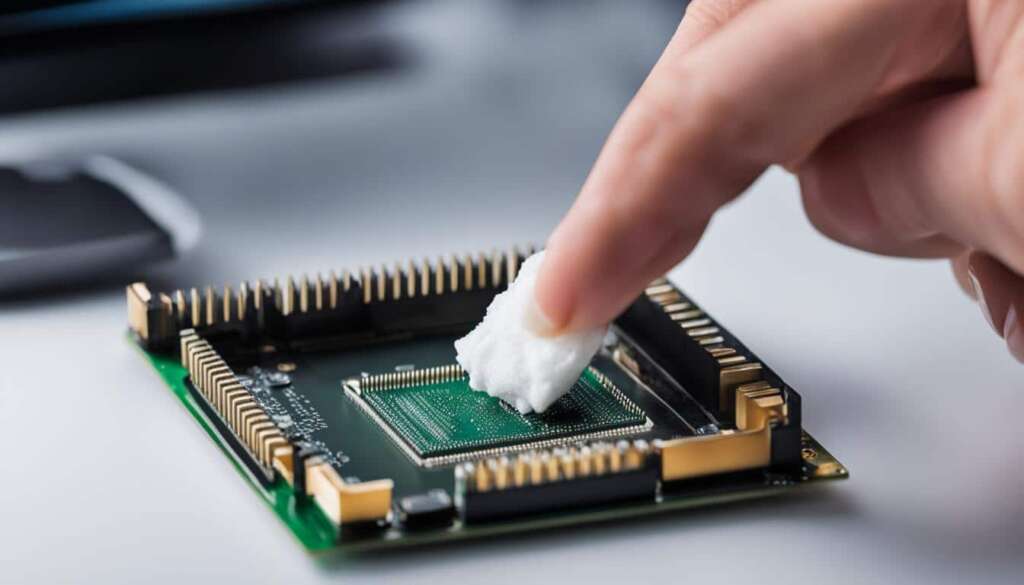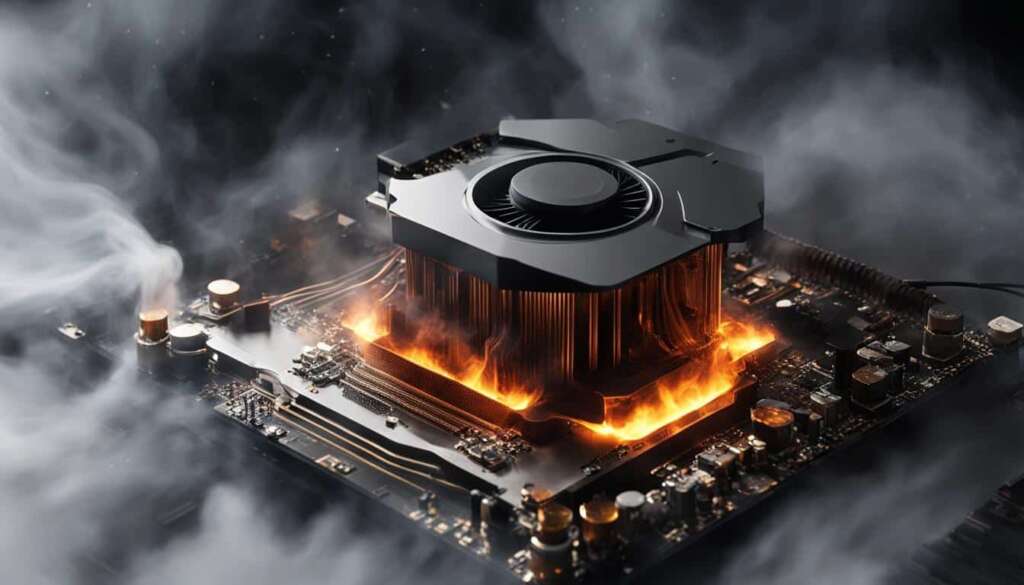Table of Contents
Thermal paste is a crucial component in maintaining optimal CPU cooling and performance. By ensuring efficient heat transfer between the CPU and the cooler, thermal paste plays a significant role in preventing overheating and ensuring smooth operation. In this comprehensive guide, we will explore the best methods for applying thermal paste, the recommended quantity for optimal results, and insights from case studies conducted by industry experts.
Key Takeaways:
- Proper thermal paste application is essential for optimal CPU cooling and performance.
- The choice of application method depends on user experience and preference.
- Applying a thin and even layer of thermal paste ensures maximum heat transfer.
- Different CPU types may require specific application techniques.
- Regular monitoring and replacement of thermal paste contribute to maintaining optimal cooling efficiency.
Common Thermal Paste Application Methods and Techniques
When it comes to applying thermal paste to your CPU, there are several popular methods and techniques that you can use. Each method aims to achieve the same goal – to spread the thermal paste evenly across the CPU surface for maximum thermal performance.
Let’s take a look at some common thermal paste application methods:
- The Pea-Size Method: This method involves placing a small pea-size dot of thermal paste in the center of the CPU surface. When the heatsink is installed, the pressure will spread the paste evenly.
- The Five Dots Method: With this method, you apply five small dots of thermal paste in a line across the CPU surface. When the heatsink is installed, pressure will spread the paste evenly between the dots.
- The One Line Method: In this method, you apply a thin line of thermal paste horizontally across the CPU surface. The heatsink installation will spread the paste evenly.
- The Three Lines Method: Similar to the one line method, with this method, you apply three thin lines of thermal paste horizontally across the CPU surface. The heatsink installation will spread the paste evenly between the lines.
- The Cross Method: With this method, you apply an ‘X’ shape of thermal paste across the CPU surface. The heatsink installation will spread the paste evenly in all directions.
- The Buttered Toast Method: This method involves spreading a thin layer of thermal paste evenly across the entire CPU surface, similar to buttering toast. This method ensures optimal heat conduction between the CPU and the heatsink.
Regardless of the method you choose, it’s essential to remember that the ultimate aim is to create a flat, thin, and uniform layer of thermal paste that covers the entire CPU surface. This ensures optimal heat conduction and maximizes thermal performance.
Case Study: Finding the Best Thermal Paste Pattern
A comprehensive case study was conducted to determine the best thermal paste pattern for optimal thermal performance. The study focused on the duration of the stress test and the different amounts of thermal paste used. Various patterns, such as the pea-size method, five dots method, one line method, three lines method, cross method, and buttered toast method, were tested using different volumes of thermal paste.
The results of the case study revealed that the difference in CPU temperatures between the different application patterns was negligible. Regardless of the thermal paste pattern used, the thermal performance remained consistent. This indicates that the choice of thermal paste pattern depends on the user’s experience and preference rather than its impact on thermal performance.
It is important to note that the thermal performance of a CPU is influenced by several factors, including the quality of the thermal paste, the CPU cooler, and the overall system airflow. While the thermal paste pattern may not significantly impact thermal performance, other considerations, such as the ease of application and the ability to achieve precise coverage, may play a role in choosing a preferred method.
Summary of Case Study Results
| Thermal Paste Pattern | Thermal Performance |
|---|---|
| Pea-size method | No significant difference |
| Five dots method | No significant difference |
| One line method | No significant difference |
| Three lines method | No significant difference |
| Cross method | No significant difference |
| Buttered toast method | No significant difference |
Based on the case study findings, it is evident that any of the tested thermal paste patterns can provide optimal thermal performance when applied correctly. Therefore, users can choose the pattern based on personal preference and ease of application. It is crucial to focus on achieving complete coverage of the CPU surface and using an appropriate amount of thermal paste to ensure optimal heat transfer.
Recommended Best CPU Thermal Paste Pattern
When it comes to applying thermal paste to your CPU, there isn’t a single pattern that is technically superior to the rest. However, for users who aren’t experienced in controlling the volume of thermal paste, the buttered toast method is recommended for its precise application. This method allows for the removal of excess paste before installing the heatsink, ensuring an accurate and even spread of the thermal paste.
For those who are skilled in accurately calculating the amount of thermal paste required, any of the other application methods can be used. The choice between patterns depends on personal experience and preference.
It’s worth noting that the quality of the thermal paste can also influence the application method. Lower-quality pastes may require the use of the buttered toast method to achieve optimal results.
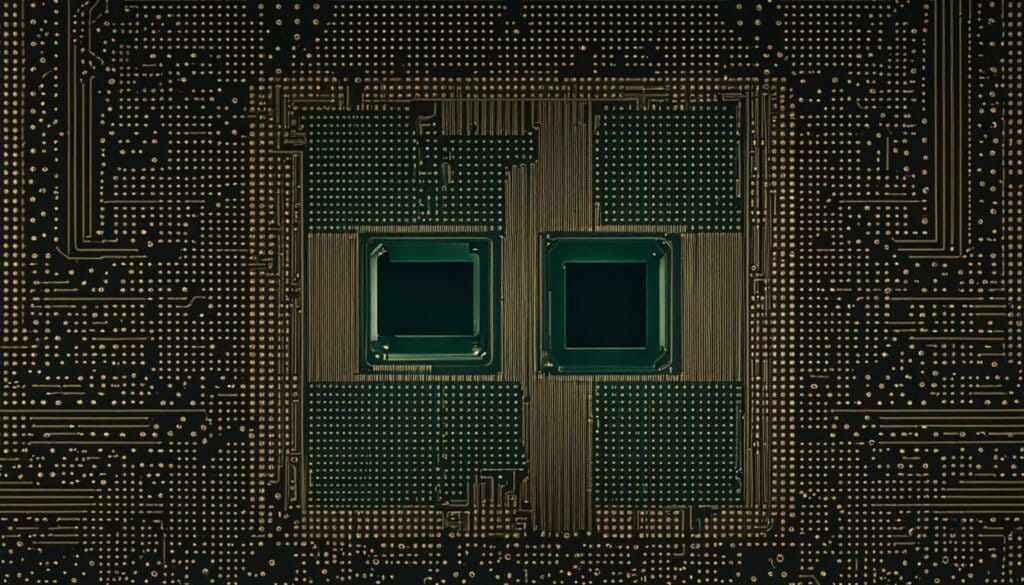
Comparison of Thermal Paste Application Methods
| Application Method | Advantages | Disadvantages |
|---|---|---|
| Buttered Toast Method | Allows for precise application by removing excess paste | May require more time and effort |
| Pea-size Method | Quick and easy to apply | May result in uneven spread if not careful |
| Five Dots Method | Ensures even distribution of paste | Requires more paste than other methods |
| One Line Method | Provides a thin layer of paste for better heat conduction | Difficult to control the amount of paste applied |
| Three Lines Method | Ensures good coverage across the CPU surface | May result in excess paste if not careful |
| Cross Method | Allows for even distribution of paste | May require more paste than other methods |
How to Apply Thermal Paste on Different CPU Types
The method of applying thermal paste may vary depending on the type of CPU. Different CPU types, such as Intel and AMD, require specific application techniques to ensure optimal thermal performance. Let’s explore the recommended methods for applying thermal paste on different CPU types:
Intel CPUs
For Intel CPUs, such as the LGA1700, LGA1200, and LGA115x, it is recommended to apply a small dot or line of thermal paste in the center of the CPU. This method ensures proper coverage and efficient heat transfer between the CPU and the cooler.
AMD CPUs
Similar to Intel CPUs, AMD CPUs, such as AM5 and AM4, can also benefit from the same application method. Applying a small dot or line of thermal paste in the center of the CPU surface helps maintain ideal thermal conductivity.
AMD Threadripper CPUs
Unlike standard AMD CPUs, Threadripper CPUs have a larger surface area. To achieve optimal heat distribution, a rectangular pattern with multiple dots of thermal paste is recommended. This pattern ensures uniform thermal conductivity across the larger CPU surface.
It’s important to note that these application methods are general recommendations. Always refer to the manufacturer’s guidelines for thermal paste application specific to your CPU model. Following the recommended methods will help optimize thermal performance and keep your CPU operating at its best.
| CPU Type | Thermal Paste Application Method |
|---|---|
| Intel (LGA1700, LGA1200, LGA115x) | Small dot or line in the center |
| AMD (AM5, AM4) | Small dot or line in the center |
| AMD Threadripper | Rectangular pattern with multiple dots |
How Much Thermal Paste Should You Use?
The proper amount of thermal paste plays a crucial role in maintaining the performance and longevity of your CPU. Applying the right quantity ensures optimal heat transfer and prevents overheating. As a rule of thumb, it is recommended to use a pea-size amount of thermal paste for a 40mmx40mm processor. This amounts to approximately 0.3-0.4ml of paste.
When determining the amount of thermal paste to use, it’s important to consider the specific dimensions of your CPU. Applying too much paste can lead to overflow, creating a messy situation and potential damage to your system. It’s best to err on the side of caution and apply a thin and even layer of thermal paste that covers the entire surface of the CPU.
Benefits of Using the Right Amount of Thermal Paste:
- Maximizes heat conduction between the CPU and the heatsink
- Prevents air pockets or gaps that can hinder thermal performance
- Ensures better stability and system reliability
By following the recommended amount of thermal paste, you’ll optimize the cooling efficiency of your CPU, leading to smoother operation and increased overall performance.
The correct application of thermal paste is crucial for achieving optimal heat transfer and preventing CPU overheating.” – Tech Enthusiast Magazine
Now, let’s take a look at a table showcasing the recommended thermal paste quantity for different CPU sizes:
| CPU Size | Recommended Thermal Paste Quantity |
|---|---|
| 40mmx40mm | Pea-size amount (approximately 0.3-0.4ml) |
| 50mmx50mm | Pea-size amount (approximately 0.4-0.5ml) |
| 60mmx60mm | Pea-size amount (approximately 0.5-0.6ml) |
Keep in mind that these quantities may vary slightly depending on the brand and type of thermal paste used. Always refer to the manufacturer’s guidelines for specific recommendations.
How Often Should You Replace Thermal Paste?
Proper maintenance of thermal paste is crucial to ensure optimal CPU temperature and system performance. It is generally recommended to replace thermal paste every 3-5 years under normal conditions. However, several factors can impact the lifespan of thermal paste, including system usage, environmental conditions, and the quality of the cooling system.
If you notice that your CPU temperatures are consistently high or your system is experiencing performance issues, it may be an indication that the thermal paste needs to be replaced. Over time, thermal paste can dry out, lose its effectiveness, and hinder heat transfer between the CPU and the cooler.
“Regular monitoring of CPU temperatures is important to ensure optimal cooling and prevent potential damage to the components.”
Monitoring your CPU temperatures is an essential practice to maintain ideal thermal conditions. High CPU temperatures can result in reduced system performance, increased noise from fans working harder, and potential long-term damage to sensitive components. Regularly check the temperatures using monitoring software or through the BIOS to identify any significant fluctuations or sustained high values.
Replacing thermal paste when necessary is an effective solution to address elevated CPU temperatures. By removing the old thermal paste and applying a fresh layer, you can restore efficient heat transfer and improve overall system performance.
| Signs that indicate thermal paste replacement may be required: |
|---|
| Consistently high CPU temperatures |
| System performance issues, such as frequent crashes or slowdowns |
| Unusual fan noise or increased fan speed |
Regularly maintaining your thermal paste ensures that your CPU remains cool and operates at optimum performance. By monitoring CPU temperatures and replacing thermal paste as needed, you can avoid system overheating, prevent potential damage, and enjoy smooth operation even during demanding tasks.
Conclusion
Properly applying thermal paste is crucial for achieving optimal CPU cooling and performance. While there is no definitive “best” thermal paste application method, the choice depends on the user’s experience and preference. Whether using the buttered toast method, pea-size method, or any other pattern, it is important to apply the appropriate amount of thermal paste to ensure maximum heat transfer.
Regular monitoring and replacement of thermal paste when necessary will help maintain optimal cooling and protect your CPU from overheating. Remember to follow the manufacturer’s guidelines for thermal paste application, especially when dealing with different CPU types such as Intel and AMD. Applying a thin and even layer of thermal paste that covers the entire CPU surface is key to achieving optimal heat transfer.
By following these guidelines and maintaining a well-applied layer of thermal paste, you can ensure that your CPU stays cool, ultimately leading to improved system performance and longevity. Be proactive in monitoring your CPU temperatures and regularly assess the condition of the thermal paste to prevent any potential issues. Optimal cooling is essential for a smooth computing experience, so prioritize proper thermal paste application for a well-functioning CPU.
FAQ
Why is thermal paste application important for CPU cooling?
Thermal paste application is important for maintaining optimal CPU cooling and performance. It ensures efficient heat transfer between the CPU and the cooler, maximizing thermal performance.
What are the popular methods for applying thermal paste?
The popular methods for applying thermal paste include the pea-size method, five dots method, one line method, three lines method, cross method, and buttered toast method.
Which thermal paste application method is best?
There is no single application method that is technically better than the others. The choice of method depends on the user’s experience and preference.
How should thermal paste be applied to different CPU types?
For Intel CPUs, a small dot or line of thermal paste in the center is recommended. For most AMD CPUs, a similar method can be used. However, for AMD Threadripper CPUs, a rectangular pattern with multiple dots is recommended.
How much thermal paste should be used?
The amount of thermal paste to use depends on the size of the CPU. As a rule of thumb, a pea-size amount is recommended for a 40mmx40mm processor. It is important to avoid applying too much paste to prevent overflow.
How often should thermal paste be replaced?
It is generally recommended to replace thermal paste every 3-5 years under normal conditions. However, factors such as system usage and environmental conditions can affect the lifespan of thermal paste.