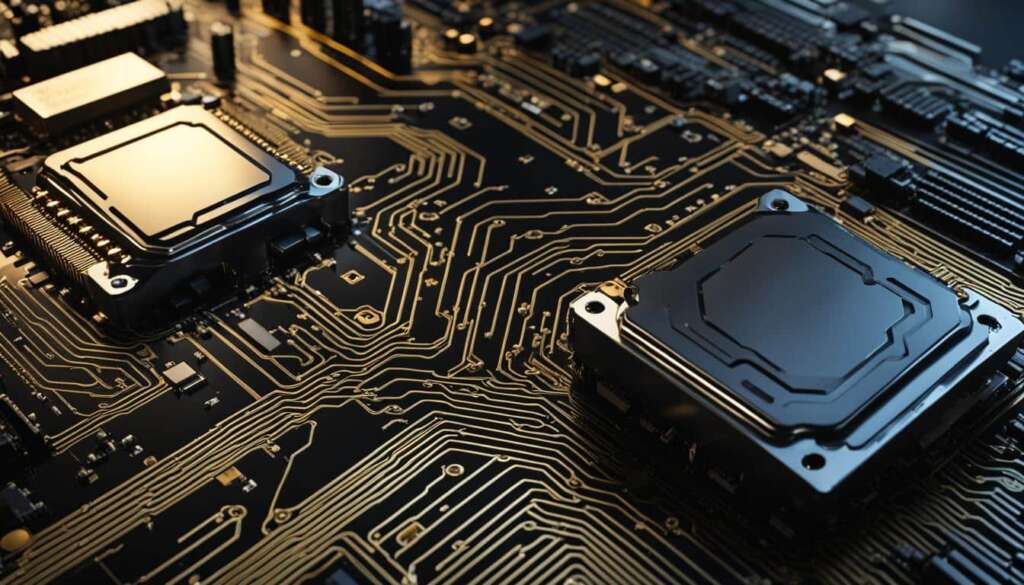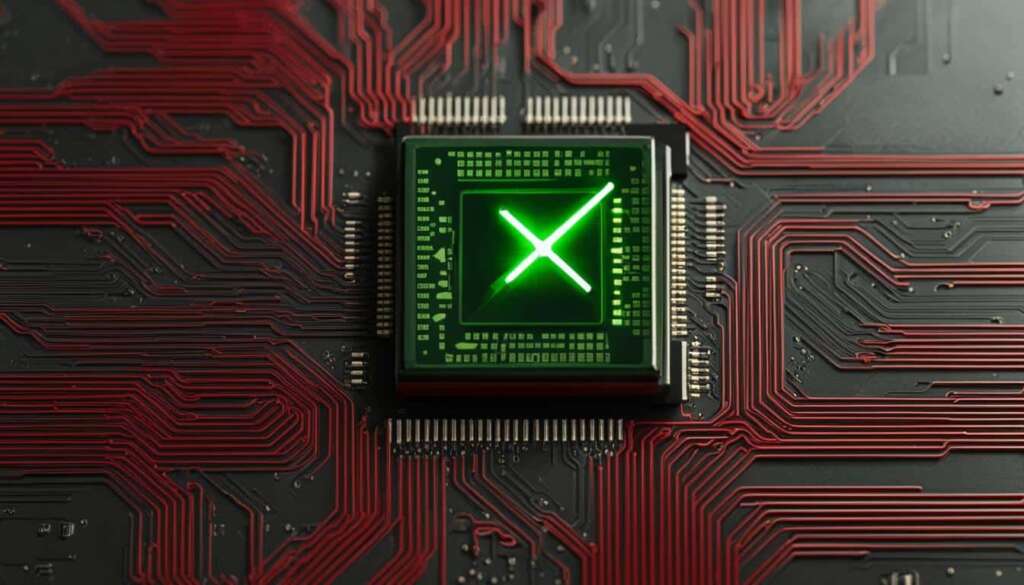Table of Contents
CPU temperature is the measure of how much heat is generated by the processor as it performs calculations and executes instructions. It is influenced by factors such as the CPU model, speed, voltage, load, cooling system, ambient temperature, and airflow. The normal and optimal ranges of CPU temperature vary depending on the processor type. Most CPUs can operate safely between 40°C and 80°C under normal load, and between 60°C and 90°C under heavy load. Monitoring and maintaining the ideal CPU temperature is crucial for optimal performance and longevity of your computer system.
Key Takeaways:
- Monitoring CPU temperature is vital for identifying risks of overheating and ensuring system stability.
- Software tools like HWMonitor, Core Temp, and CPU-Z can be used to check and monitor CPU temperature.
- Cleaning dust, upgrading cooling systems, and maintaining proper airflow can help maintain optimal CPU temperature.
- The safe range for CPU temperature varies, but most CPUs can operate between 40°C and 80°C under normal load.
- Regularly checking and maintaining CPU temperature contributes to an efficient and reliable computer system.
The Importance of Monitoring CPU Temperature
Monitoring the CPU temperature is vital for identifying any potential issues or risks of overheating. High CPU temperatures can lead to performance degradation, system instability, and even hardware damage. By regularly monitoring the CPU temperature, users can take preventive measures to ensure the system remains within a safe temperature range. This includes using software tools that can access the CPU sensors to check and monitor the temperature readings.
Overheating is a common problem that can affect the performance and lifespan of a computer. When a CPU operates at high temperatures for an extended period, it can lead to thermal throttling, where the processor slows down to prevent further temperature increase. This can result in reduced system responsiveness and slower overall performance.
In some cases, prolonged CPU overheating can cause system instability and unexpected crashes. Additionally, high temperatures can damage the internal components of the CPU, such as the thermal paste, which can lead to permanent hardware failure.
By monitoring the CPU temperature, users can detect early signs of overheating and take appropriate action to prevent any negative impact on their system. This proactive approach allows users to avoid potential issues and maintain a stable and reliable computer system.
Monitoring the CPU temperature is like having a thermometer for your computer. It gives you valuable insights into the health of your system and allows you to take necessary actions to prevent any damage or performance degradation. As the saying goes, “prevention is better than cure.”
There are various software tools available that provide real-time temperature monitoring and alerts. These tools offer a user-friendly interface, allowing individuals to easily access and interpret the CPU temperature readings.
Some popular software options for temperature monitoring include:
- HWMonitor: A comprehensive tool that provides detailed information about system components, including CPU temperature.
- Core Temp: Designed specifically for monitoring CPU temperature, Core Temp provides accurate real-time readings.
- SpeedFan: In addition to temperature monitoring, SpeedFan allows users to control fan speeds for better heat dissipation.
- CPU-Z: Along with CPU information, CPU-Z also displays the current CPU temperature.
By regularly using these software tools, users can keep a close eye on their CPU temperature and ensure it remains within a safe operating range.
| Consequences of High CPU Temperature | Preventive Measures |
|---|---|
| Performance degradation | Regularly clean dust and debris from the computer |
| System instability | Upgrade cooling system (e.g., liquid cooler, bigger heat sink) |
| Hardware damage | Replace thermal paste between CPU and heat sink |
How to Check and Monitor CPU Temperature
To ensure optimal performance and prevent overheating, it is crucial to regularly check and monitor the temperature of your CPU. Thankfully, there are several software tools available that can help you accomplish this task effectively and efficiently.
Popular options for checking CPU temperature include:
- HWMonitor
- Core Temp
- SpeedFan
- CPU-Z
These tools are specifically designed to access the sensors on your motherboard and provide you with real-time information about the current and maximum CPU temperature. By using these software tools, you can keep a close eye on your CPU temperature and take appropriate action if necessary.
If you require continuous monitoring over a period of time, there are software tools available that can record and graph the temperature data for you. Some popular options include:
- HWiNFO
- Open Hardware Monitor
- AIDA64
These tools allow you to analyze the temperature trends of your CPU and make informed decisions regarding cooling and performance optimization. You can also configure these tools to alert you if the CPU temperature reaches a certain threshold, ensuring that you are always aware of any potential issues.
By utilizing these powerful software tools, you can effectively check and monitor your CPU temperature, ensuring that it remains within safe operating limits and optimizing the performance and longevity of your computer system.
Tips for Maintaining Optimal CPU Temperature
To maintain optimal CPU temperature, several measures can be taken. Cleaning dust and debris from the computer case, fans, and heat sink can improve airflow and prevent overheating. Replacing the thermal paste between the CPU and heat sink or upgrading to a better quality one can also help in heat dissipation. Upgrading the cooling system to a more efficient one, such as a liquid cooler or larger heat sink and fan, is another option. Undervolting or underclocking the CPU can reduce power consumption and heat output. It is also important to ensure proper airflow by balancing the intake and exhaust fans and controlling the ambient temperature in the room.
Cleaning for Better Airflow
Regularly cleaning the computer case, fans, and heat sink is essential to prevent the accumulation of dust and debris. The buildup of dust can restrict airflow, causing the CPU temperature to rise. Use compressed air or a soft brush to gently remove the dust from these components. Take precautions to ensure static electricity is discharged before handling any internal computer parts to avoid damage.
Upgrading Thermal Paste
The thermal paste acts as a medium between the CPU and heat sink, allowing for better heat transfer. Over time, the thermal paste can degrade and lose its effectiveness. By replacing it with a high-quality thermal paste, you can improve heat dissipation and lower the CPU temperature.
Enhancing the Cooling System
If the CPU temperatures remain high despite cleaning and upgrading the thermal paste, it may be necessary to consider upgrading the cooling system. Liquid cooling systems, which use a closed loop of liquid to dissipate heat, offer greater efficiency and lower temperatures. Alternatively, installing a larger heat sink and fan can help dissipate heat more effectively, especially for high-performance CPUs that generate more heat.
Undervolting and Underclocking
Undervolting and underclocking involve reducing the voltage and clock speed of the CPU, respectively. These techniques can help reduce power consumption and heat output, resulting in lower CPU temperatures. However, it is important to note that undervolting and underclocking may impact performance, so it’s crucial to find the right balance between temperature reduction and system stability.
Ensuring Proper Airflow
Proper airflow is essential for maintaining optimal CPU temperatures. Balance the intake and exhaust fans in the computer case to ensure that cool air is being brought in and hot air is being expelled efficiently. Additionally, controlling the ambient temperature in the room can influence CPU temperatures. Avoid placing the computer in enclosed spaces or areas with poor ventilation.
Conclusion
Ensuring the ideal CPU temperature is maintained is essential for optimizing performance and increasing the lifespan of your computer system. By regularly monitoring the CPU temperature and implementing preventive measures, such as cleaning and upgrading cooling systems, users can prevent overheating and improve system stability.
One effective way to maintain a healthy CPU temperature is by cleaning dust and debris from the computer case, fans, and heat sink. This not only improves airflow but also prevents the accumulation of heat-trapping particles. Additionally, upgrading the cooling system, such as installing a liquid cooler or a larger heat sink and fan, can provide better heat dissipation and ensure efficient cooling.
Controlling the ambient temperature of the room where the computer is located is also vital. Avoid placing the computer in direct sunlight or near heat sources, as it can lead to higher temperatures and potential overheating. Properly balancing the intake and exhaust fans to ensure optimal airflow is crucial for maintaining the ideal CPU temperature.
In conclusion, by regularly monitoring and maintaining the CPU temperature, users can prevent overheating, improve system stability, and extend the lifespan of their CPUs. Implementing preventive measures, such as cleaning, upgrading cooling systems, and controlling ambient temperature, will contribute to an efficient and reliable computer system.
FAQ
What is CPU temperature and why is it important?
CPU temperature is the measure of how much heat is generated by the processor. Monitoring CPU temperature is important for optimal performance and the longevity of your computer system.
How can I check and monitor CPU temperature?
You can check and monitor CPU temperature using software tools specifically designed for temperature monitoring, such as HWMonitor, Core Temp, SpeedFan, and CPU-Z.
What are the normal and safe ranges for CPU temperature?
Most CPUs can operate safely between 40°C and 80°C under normal load and between 60°C and 90°C under heavy load.
What can high CPU temperatures cause?
High CPU temperatures can lead to performance degradation, system instability, and even hardware damage.
How can I maintain optimal CPU temperature?
To maintain optimal CPU temperature, you can clean dust and debris from the computer case, fans, and heat sink, replace thermal paste, upgrade cooling systems, and ensure proper airflow.