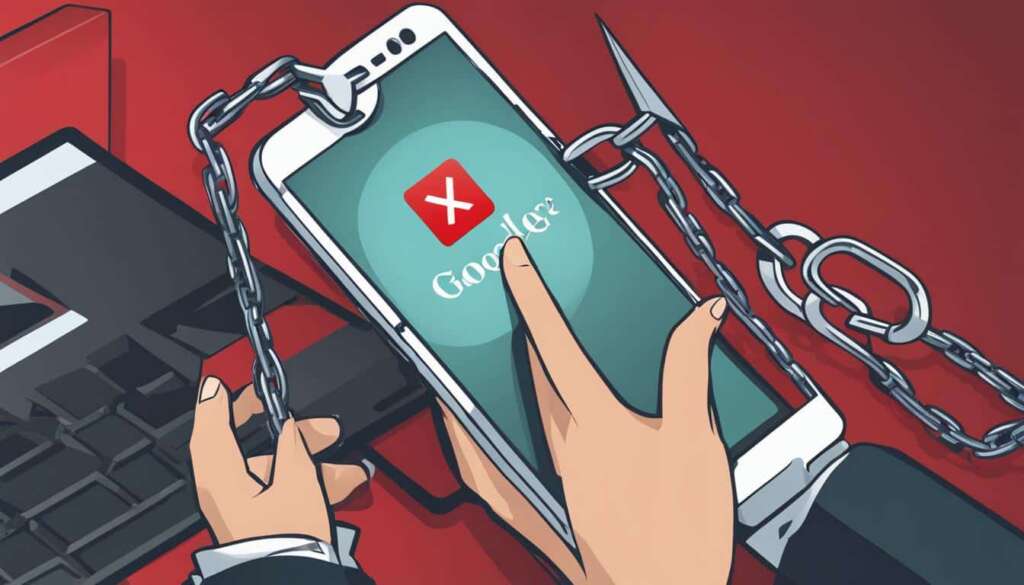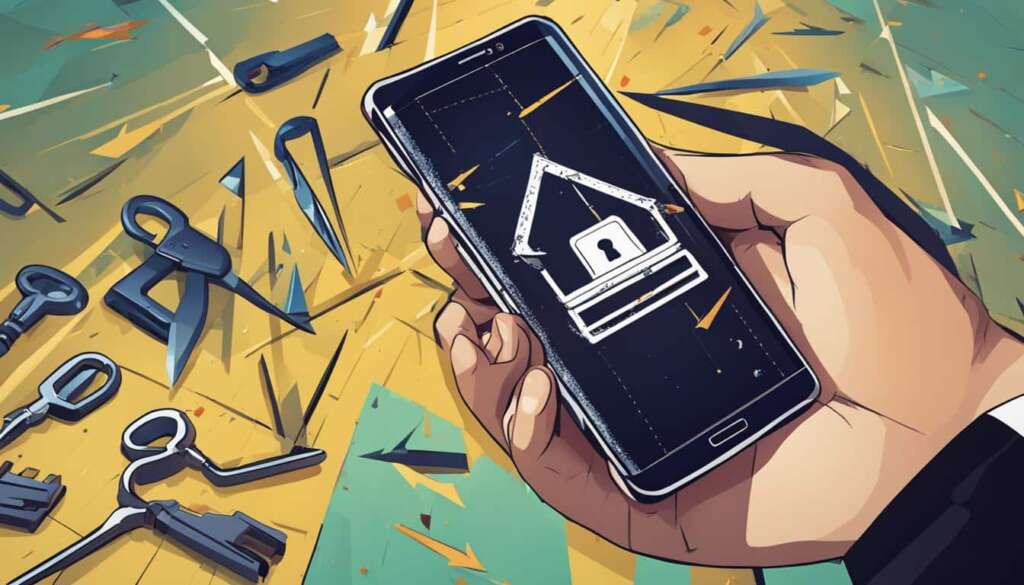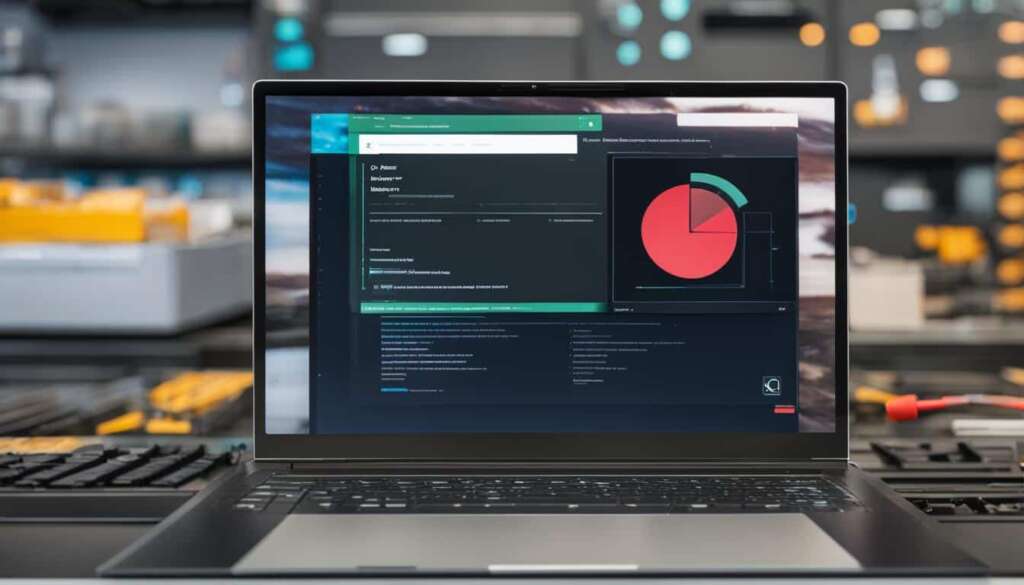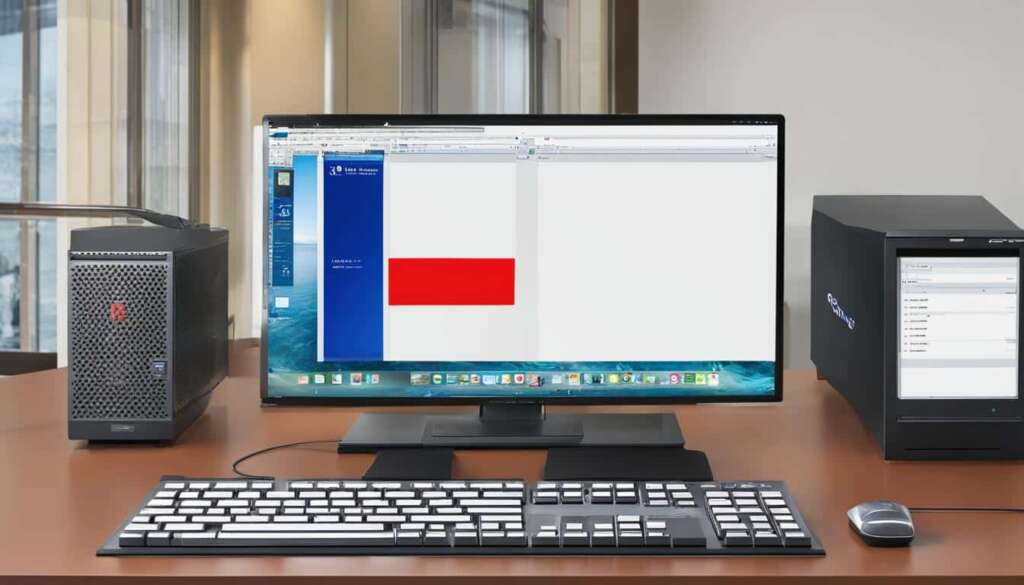Table of Contents
Google’s Factory Reset Protection (FRP) is a security feature that requires you to enter your original Google Account information after resetting your Android device. While this feature provides great security, it can also be frustrating if you forget your Google Account credentials or if you’re selling your device without removing the original account. Fortunately, there are methods to bypass Google account verification after reset without a PC.
Through the use of software like DroidKit or Google keyboard methods, you can easily remove the previously synced Google Account and bypass the FRP lock without the need for a computer. These methods work on various Android devices and versions, providing a straightforward solution for bypassing the Google account verification process without a PC.
In the following sections, we will explore two reliable methods to bypass Google account verification without a PC: DroidKit FRP Bypass and Google Keyboard method.
Bypass Google Account Verification with DroidKit FRP Bypass
If you’re looking for a reliable and efficient method to bypass Google account verification after resetting your Android device without a PC, DroidKit FRP Bypass is the solution you need. With its user-friendly interface and step-by-step instructions, DroidKit allows you to remove the previously synced Google Account and bypass the FRP lock with ease.
Compatible with various Android versions and devices, DroidKit provides a seamless experience in regaining full access to your Android device. By downloading and installing DroidKit on your Windows or Mac computer, you can follow the straightforward process to bypass Google account verification without the need for a PC.
Here’s a simplified guide on how to use DroidKit FRP Bypass:
- Download and install DroidKit on your computer.
- Connect your Android device to the computer using a USB cable.
- Put your device into recovery mode following the instructions provided by DroidKit.
- Follow the on-screen prompts to remove the FRP lock and bypass Google account verification.
- Once completed, you will have successfully bypassed the Google account verification without the need for a PC.
Using DroidKit FRP Bypass ensures a hassle-free solution to regain access to your Android device after a factory reset. Say goodbye to the FRP lock and remove the previously synced Google Account without the need for a computer.
For further assistance or more detailed instructions, refer to the official DroidKit documentation or reach out to their customer support team.
Bypass Google Account Verification without PC using Google Keyboard
If you’re looking to bypass Google account verification after a reset without a PC, there’s a method using the Google Keyboard that you can try. This method is simple and does not require any additional software or a computer.
To start, make sure you have a stable internet connection on your Android device. Access the Google Keyboard settings and navigate to the help section. You can then use the keyboard to search for “Settings” on your device.
Once you’re in the settings, you’ll need to enable Developer options and disable backups and auto-restore. This will allow you to perform a hard reset and remove the Factory Reset Protection (FRP) lock associated with your Google Account.
It’s important to note that the availability of this method may vary depending on your specific device and Android version. However, if this option is available to you, it can provide a straightforward way to bypass Google account verification without the need for a PC.
FAQ
How can I bypass Google account verification after reset without a PC?
There are a few methods to bypass Google account verification without a PC. You can use software like DroidKit FRP Bypass or the Google Keyboard method.
What is DroidKit FRP Bypass?
DroidKit FRP Bypass is a software that allows you to remove the previously synced Google Account from your Android device and bypass the FRP lock without a PC.
How does DroidKit FRP Bypass work?
To use DroidKit FRP Bypass, you need to download and install the software on your computer. Then, connect your Android device, enter recovery mode, and follow the provided instructions to remove the FRP lock and bypass Google account verification.
Can I bypass Google account verification without a PC using the Google Keyboard?
Yes, you can bypass Google account verification without a PC using the Google Keyboard method. This method requires a stable internet connection on your Android device.
How does the Google Keyboard method work?
By accessing the Google Keyboard settings, you can navigate to the help section and use the keyboard to search for “Settings” on your device. From there, you can enable Developer options, disable backups and auto-restore, and perform a hard reset to remove the FRP lock.