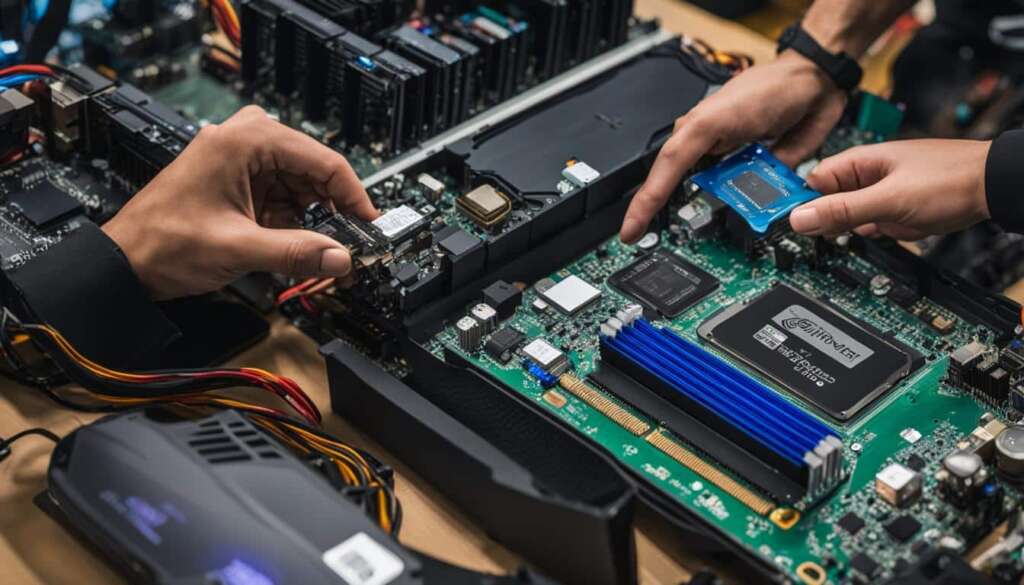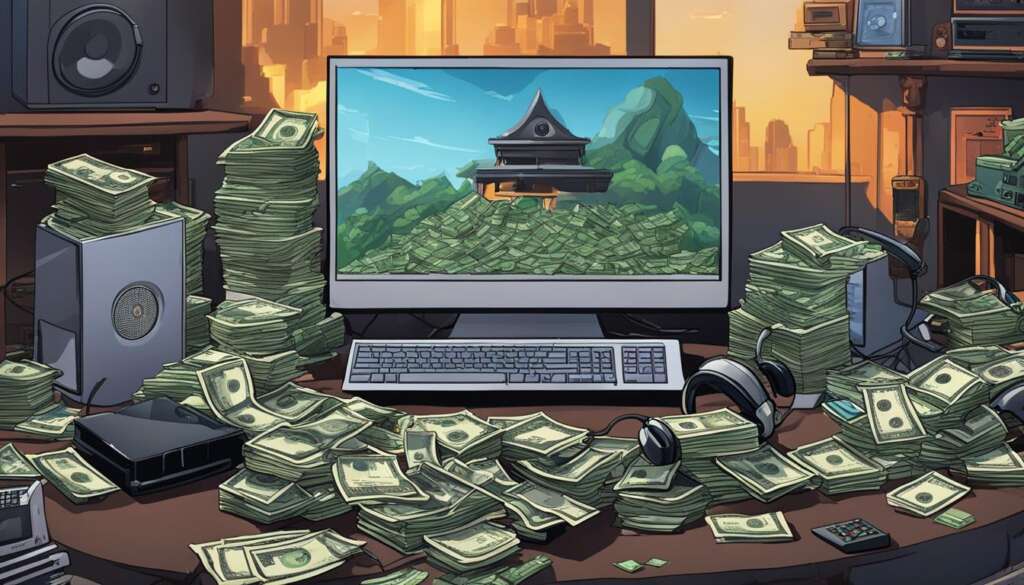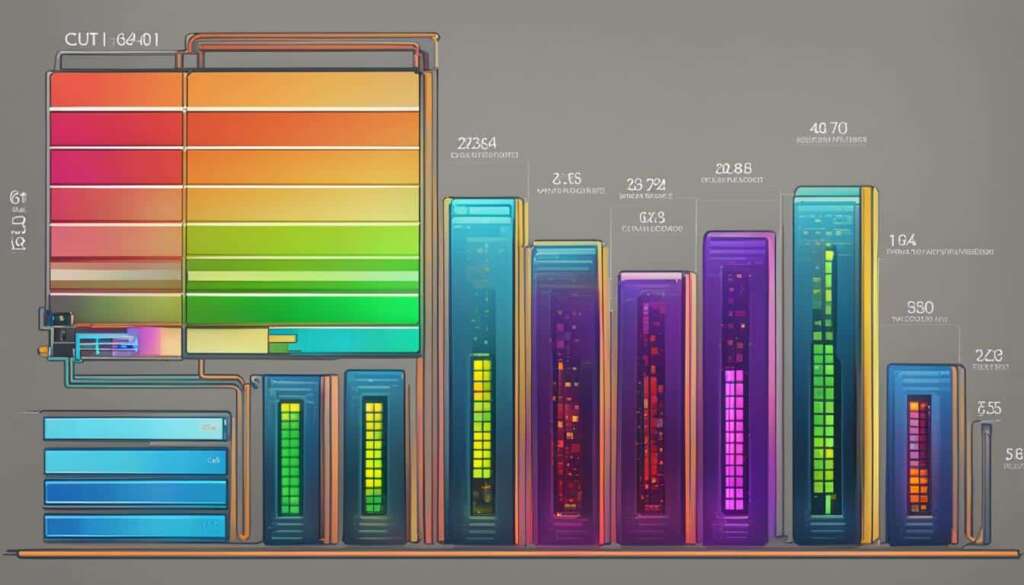Table of Contents
Are you considering building your own PC but unsure about the cost? Building a PC allows you to customize your system to meet your specific needs and potentially save money compared to buying a pre-built computer. However, it’s essential to understand the factors that can impact the cost and estimate how much you can expect to spend.
When it comes to the cost of building a PC, several factors come into play. The type of PC you want to build, whether it’s for gaming or work purposes, will affect the overall cost. The components you choose, such as the processor, graphics card, RAM, storage, and power supply, contribute to the final price. Additionally, individual component prices can vary depending on factors like brand, quality, and availability.
According to recent estimates, the average cost of building a PC ranges from around £500 to £2000. However, keep in mind that these figures may differ depending on your specific requirements and the current market prices. Budget gaming PCs generally have a lower cost, while high-end gaming rigs or workstations tend to be more expensive.
To estimate the cost of building your PC accurately, you’ll need to consider the specific components you plan to purchase. Websites and tools are available that can help you calculate the cost based on your chosen components. It’s also essential to factor in additional costs like shipping, taxes, and warranties when estimating the overall expense.
Building a PC cost-effectively is possible with a few helpful tips. Researching prices and comparing options from different retailers and online stores can help you find the best deals. Taking advantage of sales or promotions can also save you money on components. Prioritizing your spending on high-quality components like the processor and graphics card while being more flexible with peripherals and accessories can help you stay within your budget.
Factors Affecting PC Build Costs
Building a PC involves several factors that can influence the overall cost. Understanding these factors is crucial for making informed decisions when it comes to custom PC prices, budget gaming PC costs, and building a workstation. Here are the key factors that affect the price of building a PC:
1. Type of PC
The type of PC you want to build plays a significant role in determining its cost. Whether you’re building a budget gaming PC, a high-end gaming rig, or a workstation, each type has its own set of requirements and associated price points. While budget gaming PCs can be more affordable, high-end gaming rigs and workstations tend to have higher price tags due to their advanced components and specialized features.
2. Choice of Components
The choice of components is another crucial factor that affects the cost of building a PC. Custom PCs, which offer greater customization options, generally come at a higher price compared to pre-built systems. Opting for high-end components, such as top-of-the-line processors and graphics cards, can significantly increase the total cost. On the other hand, choosing more affordable components can help lower the cost, especially for budget gaming PCs.
3. Availability and Pricing
The availability and pricing of components can also impact the overall cost of building a PC. Certain components may be in high demand or have limited availability, which can drive up their prices. It’s important to research and compare prices from different retailers and online stores to find the best deals. Keeping an eye out for sales and promotions can help secure components at discounted prices.
4. Peripherals and Accessories
Includes the cost of additional peripherals and accessories, such as monitors, keyboards, mice, and speakers. These items can vary in price depending on the brand, quality, and features. While they may not directly affect the performance of the PC, they are essential for a complete gaming or workstation setup. It’s important to budget for these items accordingly.
To get a better understanding of the price range for building a PC, let’s take a look at the following table:
| PC Type | Price Range |
|---|---|
| Budget Gaming PC | £500 – £1000 |
| Mid-range Gaming PC | £1000 – £1500 |
| High-end Gaming PC | £1500 – £2000+ |
| Workstation PC | £2000+ |
Keep in mind that these price ranges are estimates and can vary based on individual preferences, component choices, and market fluctuations.
Now that we have explored the factors affecting PC build costs, let’s move on to the next section, where we will delve into estimating the cost of building a PC.
Estimating PC Build Costs
Estimating the cost of building a PC involves considering the price of individual components and totaling them up. Websites and tools are available that can help with estimating costs based on the specific components chosen. Additionally, it’s important to factor in any additional costs such as shipping, taxes, and warranties.
When upgrading an existing PC, the cost will depend on the specific components being upgraded. For example, upgrading the graphics card or adding more RAM will have different costs associated with them. It’s recommended to research prices and compare options before making a final decision.
Estimating the cost of a gaming PC build can be a crucial step in planning your budget. The price of gaming PC components can vary greatly depending on the specifications and brand. For example, a high-end graphics card or a premium processor can significantly increase the overall cost.
When estimating the cost of a PC upgrade, it’s important to consider the specific components that need upgrading and find their corresponding prices. The cost of upgrading RAM, storage, and graphics cards can vary and should be researched accordingly.
Researching prices and comparing options from different retailers can help you find the best deals. Additionally, checking for sales or promotions can save you money on your PC build. Don’t forget to factor in any additional costs such as shipping, taxes, and warranties when estimating the total cost.
Tips for Cost-Effective PC Building
When it comes to building a PC on a budget, there are several tips that can help you save money and keep the overall cost down. One of the first things you should do is research prices and compare options from different retailers and online stores. By doing so, you can find the best deals and potentially save on the cost of PC components.
Another way to reduce the cost of assembling a PC is to take advantage of sales and promotions. Keep an eye out for discounts on components, as these can significantly lower the overall price. You may also consider purchasing components individually as and when they go on sale, rather than buying everything at once.
When it comes to prioritizing components, it’s important to consider your needs and budget. Allocate more of your budget towards high-quality components such as the processor and graphics card, as these are crucial for optimal performance. However, be more flexible when it comes to peripherals and accessories, as you may be able to find more affordable options that still meet your requirements.
Additionally, if you already have a PC that you’re looking to upgrade or replace, consider reusing compatible components that are still in good working condition. This can help you save money on the overall build cost by eliminating the need to purchase new parts unnecessarily. Finally, consider building the PC yourself rather than paying for professional assembly. By doing it yourself, you can save on labor costs and exercise more control over the overall cost of assembling a PC.
FAQ
How much does it cost to build a PC?
The cost of building a PC can vary, but on average it ranges from around £500 to £2000.
What factors affect PC build costs?
The type of PC being built, the choice of components, availability, and the inclusion of peripherals and accessories can all impact costs.
How can I estimate PC build costs?
Researching prices, using online tools, and factoring in additional costs such as shipping and warranties can help estimate costs.
How can I build a PC cost-effectively?
Research prices, compare options, prioritize high-quality components, consider reusing compatible components, and build the PC yourself to save costs.