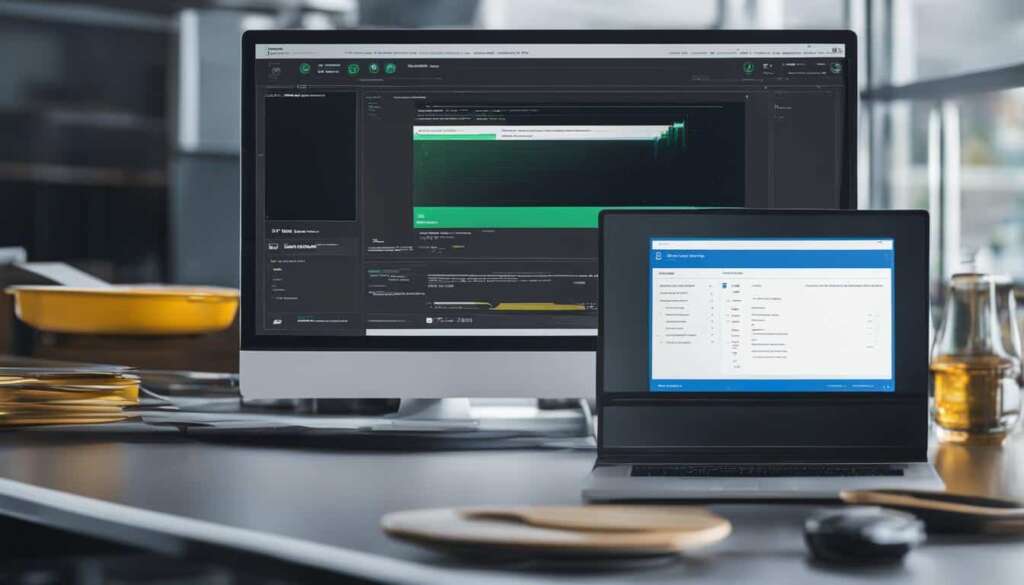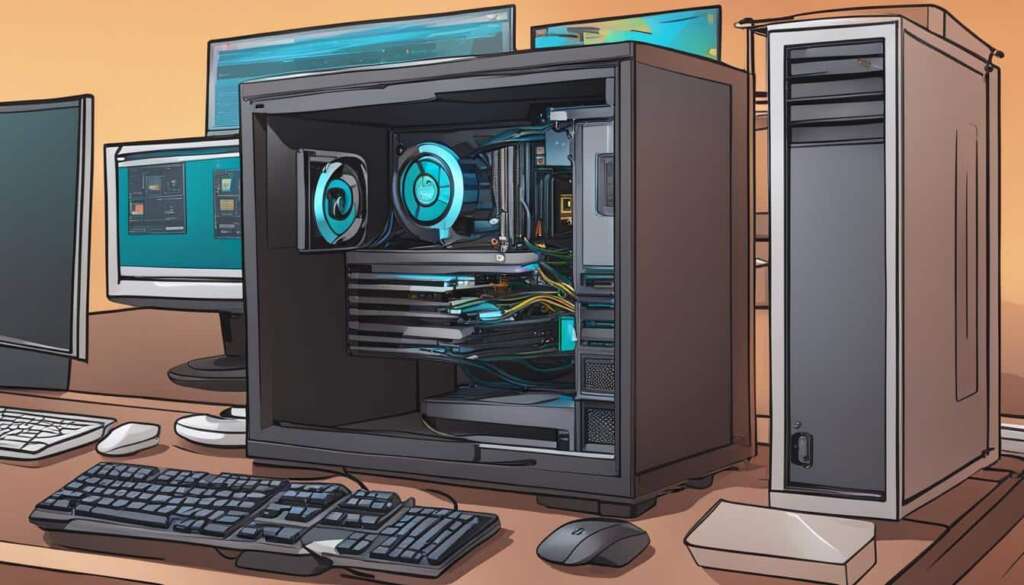Table of Contents
A PC health check is vital to maintain the performance of your computer system and ensure its smooth operation. Over time, computers can accumulate various factors that may slow them down and cause issues. Performing regular PC health checks can help identify and address these factors, ensuring that your system is in good shape.
There are several PC health check programs available, such as System Mechanic, that automate the diagnosis and fixing of software, driver, hardware, and registry errors. These programs analyze the different components of your system, identify any problems, and provide solutions to optimize your computer’s performance.
Windows also provides its own PC Health Check App, which allows you to monitor your system’s health and check compatibility with Windows 11. However, this app has faced some criticism for being force-installed and potentially slowing down systems.
Regardless of the tool you choose, regularly performing PC health checks is crucial for maintaining your system’s optimal performance and ensuring its longevity. By addressing any identified issues promptly, you can prevent them from escalating into more significant problems that may require costly repairs or even system replacement.
In the next sections of this article, we will delve deeper into what a PC health check covers, discuss its safety and cost considerations, and explore how you can obtain a PC health check and additional support options. Stay tuned!
What Does a PC Health Check Cover?
A PC health check is a comprehensive process that covers various aspects of a computer’s functionality. By conducting a thorough examination, it helps identify and resolve common issues that can impact computer performance.
During a PC health check, the following areas are typically covered:
- Software and Drivers: Third-party software and drivers are examined to update or remove any unused or outdated ones. Keeping software and drivers up to date is crucial for optimal performance and security.
- Viruses and Malware: The health check includes scanning the system for viruses and malware. It ensures that the antivirus software is up to date and capable of detecting and removing any potential threats.
- Hardware Assessment: The hardware components of the computer are assessed for any vulnerabilities or issues. This includes checking the functionality of the processor, RAM, hard drive, and other hardware components.
- Registry Errors: The computer’s registry is examined for any errors or corrupt entries. Registry errors can lead to system instability and performance issues. Specialized software like System Mechanic can automate the fixing of these errors.
By covering these areas, a PC health check ensures that software, drivers, viruses, malware, hardware, and registry errors are thoroughly examined and addressed. This helps maintain the computer’s performance and prevents potential problems from worsening.
Is a PC Health Check Safe?
Many people wonder if a free PC health check comes with a catch. While some repairs might require spending money, certain issues can be fixed for free. Simple solutions like dusting and cleaning the computer or removing unused files do not cost anything. Minor issues can be resolved with free versions of software like System Mechanic. However, more significant issues may require investing in affordable repair products rather than replacing the entire computer. It is advisable to conduct a PC health check at least once a year, even if there are no apparent issues. Older computers may benefit from more frequent health checks. Ultimately, the goal of a PC health check is to maintain the computer’s performance and identify potential problems before they worsen.
Carrying out regular PC health checks is an essential aspect of maintaining its performance and longevity. While some may be concerned about the safety of a PC health check, it is important to note that these checks are designed to address common issues and ensure the smooth running of the computer.
Repair Options
In terms of repair options, not all fixes require spending money. Simple issues like dust accumulation can be resolved by cleaning the computer, ensuring proper airflow and preventing overheating. Removing unused files and applications can also free up storage space and optimize the computer’s performance. These basic maintenance tasks can be performed free of charge.
When it comes to software-related issues, free versions of tools like System Mechanic can help diagnose and fix minor software errors, optimize system settings, and provide overall performance improvements. These free versions offer a range of features that can help address common issues without the need for additional expenditures.
However, for more significant hardware or software problems, investing in repair products may be necessary. Third-party repair software often provides affordable solutions to fix registry errors, driver issues, and other complex computer problems. By investing in these repair products, users can avoid the cost and inconvenience of replacing the entire computer.
PC Health Check Frequency
Even if there are no apparent issues with the computer, it is recommended to perform regular PC health checks. Conducting an annual health check is a good starting point, but older computers may benefit from more frequent checks due to a higher likelihood of hardware or software issues. By regularly evaluating the computer’s health, potential problems can be identified and addressed proactively, preventing more significant issues from arising in the future.
“Regular PC health checks are essential to maintaining the performance and longevity of your computer. Whether it’s simple maintenance tasks, software fixes, or addressing more significant issues, keeping your computer healthy can extend its lifespan and ensure smooth operation.”
Getting a PC Health Check and Additional Support
When it comes to getting a PC health check, there are several options available to ensure your computer’s optimal performance. One popular choice is third-party software programs like System Mechanic, which offer free versions that can perform basic health checks and fix minor issues. These programs automate the diagnosis and resolution of software, driver, hardware, and registry errors, keeping your system running smoothly.
Windows also provides its own PC Health Check App, although some users prefer third-party solutions for more comprehensive features. Regardless of the software you choose, it’s important to have access to support options during the health check process. Software companies usually offer free product support, providing assistance and answering any questions you may have about their products.
For more complex device issues, premium support is available to ensure that every aspect of your computer is thoroughly addressed. Additionally, online knowledge bases provide a wealth of information on computer health checks and potential remedies, allowing you to troubleshoot and resolve issues independently.
If you prefer real-time assistance, live chat services are available for immediate help without the need to make phone calls. These chat services enable you to communicate with technical experts who can guide you through the PC health check process and help you make informed decisions about repairs and improvements. By utilizing these support resources, you can ensure a smooth PC health check experience and keep your computer performing at its best.
FAQ
What is a PC health check?
A PC health check is an essential maintenance process that ensures optimal computer performance and prevents issues. It involves running tests to identify any factors that may slow down a computer.
What does a PC health check cover?
A PC health check typically covers various aspects of a computer’s functionality. It includes examining third-party software and drivers, checking for viruses and malware, assessing hardware vulnerabilities, and examining the computer’s registry for errors.
Is a PC health check safe?
Yes, a PC health check is safe. While some repairs may require spending money, certain issues can be fixed for free, such as dusting and cleaning the computer or removing unused files. Minor issues can be resolved with free versions of software like System Mechanic.
How can I get a PC health check and additional support?
There are various options available to get a PC health check. Third-party software programs like System Mechanic offer free versions that can perform basic health checks and fix minor issues. You can also utilize the PC Health Check App provided by Windows. Additionally, software companies usually offer free product support, while premium support can assist with device issues. Online knowledge bases and live chat services are also available for assistance.