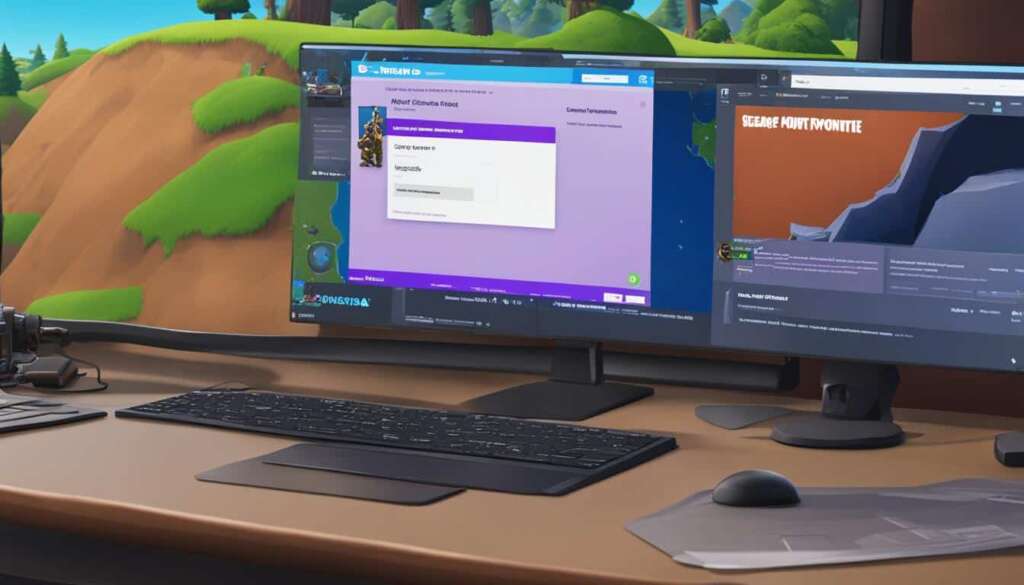Table of Contents
Thanking the bus driver in Fortnite is not only a polite gesture but also a fun way to show appreciation for virtual journeys on PC. Since its introduction in 2018, thanking the bus driver has become a popular activity among players, adding a touch of camaraderie to the game. It’s a simple gesture that can be done with a press of a key, and it can even be part of quests or challenges within the game.
To express gratitude to the bus driver on PC, all you need to do is press the ‘B’ key while inside the Battle Bus. When you do so, a confirmation message will appear, and the bus driver’s name will be displayed in orange, indicating that you have successfully thanked them. It’s a small act of kindness that adds a warm touch to the virtual world of Fortnite.
While thanking the bus driver is a courteous gesture, it’s also worth checking out the latest Fortnite challenges for more exciting gameplay tasks. These challenges offer a range of experiences and rewards, keeping players engaged and entertained. So, hop on the Battle Bus, thank the bus driver, and embark on thrilling adventures in the world of Fortnite!
How to Thank the Bus Driver on Other Platforms
Thanking the bus driver in Fortnite is not limited to PC players. It is a feature available on other platforms as well. To thank the bus driver on PS4, you need to press the ‘Down’ button on the D-pad while inside the Battle Bus. On Xbox One, the process is the same – press the ‘Down’ button on the D-pad. Nintendo Switch players can also thank the bus driver by pressing the ‘Down’ button on the D-pad. For mobile and tablet users, there is an ‘Emote’ button located in the top right corner of the screen, which can be pressed to thank the bus driver. It is worth noting that these controls may vary if you have customized your button mappings or settings in the game.
| Platform | Control |
|---|---|
| PS4 | ‘Down’ button on the D-pad |
| Xbox One | ‘Down’ button on the D-pad |
| Nintendo Switch | ‘Down’ button on the D-pad |
| Mobile and Tablets | ‘Emote’ button in the top right corner of the screen |
Whether you’re playing on PS4, Xbox One, Nintendo Switch, or mobile and tablet devices, showing gratitude to the bus driver in Fortnite is a simple gesture that can contribute to a positive gaming experience for yourself and others.
The Significance of Thanking the Bus Driver
While thanking the bus driver in Fortnite may seem like a small gesture, it holds significant value within the game. When a player takes the time to express gratitude, it is displayed in the killfeed, allowing other players to see who has shown their appreciation. This simple act can have profound effects on the gaming experience and community dynamics.
By thanking the bus driver, players can contribute to a positive and respectful atmosphere in the game. It fosters a sense of camaraderie among players and emphasizes the importance of acknowledging others’ contributions. Additionally, it can serve as a reminder to be courteous and considerate towards fellow gamers.
The in-game effects of thanking the bus driver go beyond social interactions. Those who show their appreciation by thanking the bus driver are indicated by a gold crown next to their name. This can be a symbol of prestige, signaling to other players that the individual values respect and sportsmanship. It can also be a way for players to gauge the competition in a match, as they can identify those who prioritize gratitude.
Furthermore, thanking the bus driver can offer benefits in terms of gameplay progression. Fortnite often includes milestone quests that are directly related to thanking the bus driver. Completing these quests can earn players additional XP, helping them level up and unlock various in-game rewards.
The Effects of Thanking the Bus Driver
The effects of thanking the bus driver in Fortnite can be summarized as follows:
- It enhances the gaming experience by creating a positive and respectful atmosphere.
- It fosters a sense of camaraderie and acknowledges the contributions of others.
- It signifies the player’s appreciation for the bus driver and their commitment to respect and sportsmanship.
- It helps players gauge the competition in a match by identifying those who prioritize gratitude.
- It provides opportunities to complete milestone quests and earn additional XP, aiding in gameplay progression.
It is important to note that thanking the bus driver is a distinct action from tipping, which involves giving gold to Fortnite NPCs as part of a separate mechanic in the game.
By understanding the significance of thanking the bus driver in Fortnite, players can contribute to a more positive and rewarding gaming experience for themselves and others. Remember to embrace this small gesture and spread gratitude throughout the Fortnite community.
The Timeframe for Thanking the Bus Driver
In the world of Fortnite, expressing gratitude to the bus driver is a small yet significant act of courtesy. However, it’s crucial to be aware of the limited timeframe for doing so. Players have the opportunity to thank the bus driver while they are still on the Battle Bus, before they descend onto the map.
Once the match begins and players start their exhilarating descent, the chance to thank the bus driver is no longer available. This means that the ideal moment to show appreciation for the bus driver’s services is during the initial moments on the Battle Bus, before embarking on your exciting virtual journey.
Many Fortnite players have embraced this tradition, considering it both a gesture of camaraderie and a display of politeness towards their fellow competitors. By acknowledging the bus driver’s role in the game, players foster a sense of community within the Fortnite universe.
FAQ
How do I thank the bus driver on PC?
To thank the bus driver on PC, press the ‘B’ key while inside the Battle Bus. A confirmation message will appear, and the bus driver’s name will be displayed in orange.
How do I thank the bus driver on PS4?
To thank the bus driver on PS4, press the ‘Down’ button on the D-pad while inside the Battle Bus.
How do I thank the bus driver on Xbox One?
To thank the bus driver on Xbox One, press the ‘Down’ button on the D-pad while inside the Battle Bus.
How do I thank the bus driver on Nintendo Switch?
To thank the bus driver on Nintendo Switch, press the ‘Down’ button on the D-pad while inside the Battle Bus.
How do I thank the bus driver on mobile and tablets?
On mobile and tablets, press the ‘Emote’ button located in the top right corner of the screen to thank the bus driver.
What is the significance of thanking the bus driver in Fortnite?
Thanking the bus driver is displayed in the killfeed, allowing other players to see who has shown their appreciation. Players who thank the bus driver are indicated by a gold crown next to their name. There are also milestone quests related to thanking the bus driver, which can earn players extra XP.
Can I tip the bus driver in Fortnite?
No, thanking the bus driver is different from tipping. Tipping is a separate mechanic in the game involving giving gold to Fortnite NPCs.
When can I thank the bus driver in Fortnite?
You can only thank the bus driver while you are physically on the bus before dropping into the map. Once the match begins and players start their descent, you no longer have the opportunity to thank the bus driver.