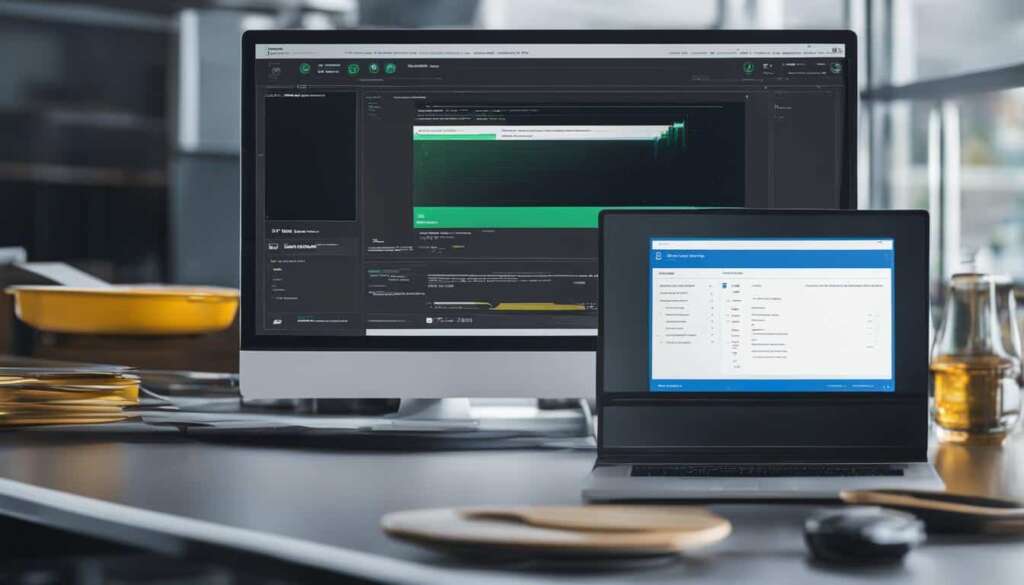Table of Contents
Welcome to our quick guide on how to thank the bus driver in Fortnite PC! Expressing gratitude to the bus driver has become a popular gesture in the world of Fortnite, and it’s a simple way to show common courtesy and appreciation. Whether you are a seasoned player or just starting out, thanking the bus driver is a valuable action that can enhance your gameplay experience.
Fortnite introduced this feature back in 2018, and since then, it has become a weekly quest for many players. So, if you want to complete this quest and earn the reward, knowing how to thank the bus driver is essential. Whether you are playing on PlayStation, Xbox, Switch, PC, or even mobile, the process is relatively straightforward and easy to follow.
By thanking the bus driver, you not only show respect but also contribute to a more positive and courteous gaming community. It’s a small action that can make a big difference. So, let’s dive into our guide and learn how to say thanks to the driver in Fortnite PC.
How to Thank the Bus Driver in Fortnite on PC
To express gratitude to the bus driver in Fortnite on PC, simply follow these steps:
- Ensure you are inside the Battle Bus before attempting to thank the driver.
- Press the B key on your keyboard to activate the emote button.
- Press the B key anytime between the Battle Bus launching and when you choose to jump.
The emote button, which is mapped to the B key, provides a quick and easy way to show your appreciation to the bus driver. By thanking the bus driver, you contribute to a more courteous and enjoyable gameplay experience.
It’s important to remember to thank the bus driver if it appears as a weekly quest, as you may need to do it multiple times to complete the step and earn the reward. Show your gratitude and make sure the bus driver knows they are appreciated!
How to Thank the Bus Driver in Fortnite on Other Platforms
When it comes to expressing gratitude to the bus driver in Fortnite, players on other platforms such as PlayStation, Xbox, Switch, and mobile can also participate in this simple act of courtesy. The process may differ slightly depending on the platform you’re playing on.
For PlayStation, Xbox, and Switch users, thanking the bus driver is as easy as pressing down on the D-pad while inside the Battle Bus. This action will send a quick message of appreciation to the bus driver, acknowledging their role in getting you to the battlefield.
Meanwhile, Fortnite mobile players can find an emote button conveniently located in the corner of their device’s screen. A simple tap on this button will allow you to express your thanks to the bus driver before jumping into the action.
It’s worth noting that if you have customized the controls on your controller, the placement of the emote button might differ. Regardless, taking a moment to thank the bus driver is a small gesture that can contribute to a more positive and enjoyable Fortnite experience on platforms like Fortnite PS4, Fortnite Xbox, Fortnite Switch, and Fortnite mobile.
FAQ
How do I thank the bus driver in Fortnite on PC?
To thank the bus driver on PC, press the B key on your keyboard while inside the Battle Bus. This action can be done between the Battle Bus launching and when you choose to jump. The emote button is mapped to the B key, making it quick and easy to show your appreciation.
When should I thank the bus driver on PC?
You can thank the bus driver anytime between the Battle Bus launching and when you choose to jump. However, if it appears as a weekly quest, remember to thank the bus driver multiple times to complete the step and earn the reward.
How do I thank the bus driver in Fortnite on PlayStation, Xbox, or Switch?
On PlayStation, Xbox, and Switch, you can thank the bus driver by pressing down on the D-pad while inside the Battle Bus. This action is equivalent to pressing the B key on PC. Remember to express your gratitude to the bus driver on these platforms as well.
How do I thank the bus driver in Fortnite on mobile devices?
On mobile devices, there is an emote button located in the corner of the screen. Tap on this button to thank the bus driver in Fortnite. Keep in mind that the controls may vary slightly if you have remapped the emote button on your controller.
Why is it important to thank the bus driver in Fortnite?
Thanking the bus driver is a fun gesture and common courtesy in Fortnite. It contributes to a more courteous and enjoyable gameplay experience. Additionally, thanking the bus driver may appear as a weekly quest, providing an opportunity for you to earn rewards in the game.