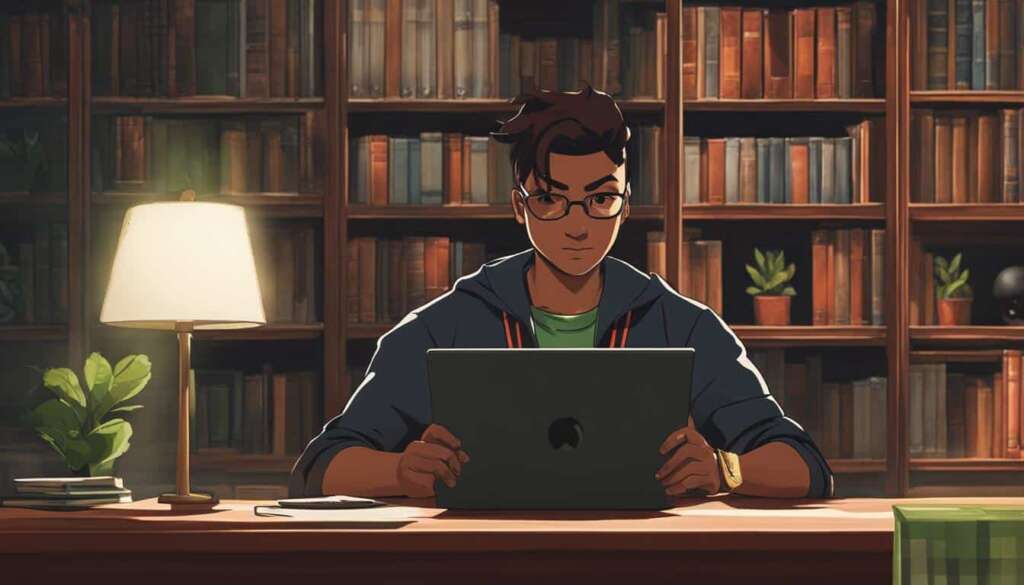Table of Contents
If you’re a fan of the popular battle royale game Fortnite, you’ll be excited to know that you can now play it on your PC with Xbox. This cross-platform feature allows you to enjoy the game with friends who are playing on different devices.
Playing Fortnite on PC with Xbox is a seamless experience that brings together players from various platforms. Whether you prefer the precision of a keyboard and mouse or the comfort of a controller, you can join forces with your friends and conquer the virtual world together.
So, how can you play Fortnite on PC with Xbox? It’s simple. Just follow these easy steps:
- Make sure you have an Epic Games account, which you can create for free on their website.
- Download and install the Epic Games Launcher on your PC.
- Launch the Epic Games Launcher and sign in with your account details.
- Click on the Fortnite tab in the launcher and select “Install” to download the game.
- Once the game is installed, open Fortnite and log in with your Epic Games account.
- On your Xbox, make sure you are connected to the internet and signed in to your Xbox Live account.
- Launch Fortnite on your Xbox and log in with the same Epic Games account.
- Now, you’re ready to join or invite friends to play cross-platform.
By following these steps, you’ll be able to play Fortnite on your PC with Xbox and enjoy the game together with your friends, regardless of the platform they are using.
So, gather your squad, gear up, and get ready for an epic gaming experience. Start playing Fortnite on PC with Xbox today!
How to Set Up Cross-Platform Play on Fortnite
Playing Fortnite with friends on different platforms is made possible through cross-platform play. To set up cross-platform play between your PC and Xbox, follow these simple steps:
- Create an Epic Games Account: If you haven’t already, create an Epic Games account by visiting their website and completing the registration process.
- Add Friends: Ensure that all your friends who play Fortnite are registered on the Epic Games account system as well. You can search for and add friends using their Epic username from any platform.
- Become Friends: Once you’ve found your friends on the Epic Games account system, send them a friend request. Once they accept the request, you will become friends on the platform.
- Invite or Join: With everyone registered and friends on Epic Games, you can now invite them to your lobby or join their lobby. This way, you can play Fortnite together regardless of the platform you’re on.
Keep in mind that the host of the lobby will determine the server you play on. So, if your friend is on Xbox and you’re on PC, you will be playing against other Xbox players.
Setting up cross-platform play on Fortnite allows you to enjoy the game with friends on different devices, enhancing your gaming experience and fostering a sense of camaraderie across platforms.
Benefits of Cross-Platform Play
Cross-platform play on Fortnite offers several benefits:
- Expanded Player Base: Playing across platforms allows you to connect with a larger community of Fortnite players, increasing your chances of finding matches quickly.
- Unite with Friends: Cross-platform play lets you play Fortnite with friends who may not have the same gaming device as you, ensuring you can enjoy the game together.
- Enhanced Competition: Playing against players on different platforms can introduce new challenges and strategies, improving your skills and making each match more exciting.
System Requirements for Playing Fortnite on PC and Xbox
Before you start playing Fortnite on PC or Xbox, it’s important to ensure that your devices meet the minimum system requirements. By meeting these requirements, you can enjoy a smooth and seamless gaming experience.
PC System Requirements
If you plan to play Fortnite on PC, here are the minimum and recommended system requirements:
| Minimum Requirements | Recommended Requirements |
|---|---|
| CPU: 3.3 GHz Intel Core i3-3225 | CPU: 3.5 GHz AMD Ryzen 3 3300U or equivalent |
| GPU: Intel HD 4000 or AMD Radeon Vega 8 | GPU: AMD R9 280 or Nvidia GeForce GTX 960 with 2GB VRAM |
| RAM: 8GB | RAM: 16GB |
It’s important to note that meeting the recommended requirements will result in a better gameplay experience, with smoother graphics and performance.
Xbox System Requirements
If you prefer to play Fortnite on Xbox, you won’t need to worry about specific hardware requirements. Simply make sure that your console meets the recommended requirements set by Microsoft to run Fortnite smoothly.
By meeting the system requirements, whether on PC or Xbox, you can dive into the world of Fortnite and join millions of players in this exciting battle royale game.
Tips for Playing Fortnite on PC with Xbox
If you’re looking to improve your Fortnite gameplay while playing on PC with Xbox, here are some valuable tips and tricks to help you gain an edge.
First and foremost, take the time to familiarize yourself with the game mechanics and strategies by watching matches, even after you’ve been eliminated. Observing other players can provide valuable insights and help you develop new tactics.
Another key aspect of Fortnite is the building mechanic. Collect materials and construct structures to create defensive fortifications and vantage points. Building can significantly enhance your chances of survival, so don’t underestimate its importance.
Furthermore, make it a priority to find multiple weapons during gameplay. Increasing your arsenal will give you more options in combat situations and improve your overall combat effectiveness.
Lastly, communication and teamwork are essential. Coordinate with your friends, whether they’re on Xbox or PC, and strategize together to maximize your chances of victory. By working together, you can create synergistic gameplay that outmaneuvers your opponents.
FAQ
Can I play Fortnite on PC with Xbox?
Yes, you can play Fortnite on PC with Xbox. It allows for a seamless cross-platform experience.
How can I play Fortnite with friends on Xbox while I’m on PC?
To play Fortnite with friends on Xbox while you’re on PC, you need to make sure you are all registered as friends on the Epic Games account system. You can search for and add friends using their Epic username from any platform. Once everyone is friends, you can invite them to your lobby or join their lobby.
What server will I play on if my friend is on Xbox and I’m on PC?
The host of the lobby will determine the server you play on. So, if your friend is on Xbox and you’re on PC, you will be playing against other Xbox players.
What are the minimum system requirements to play Fortnite on PC?
For PC, you will need at least a 3.3 GHz Intel Core i3-3225 CPU, an Intel HD 4000 or AMD Radeon Vega 8 GPU, and 8GB of RAM. The recommended specs ask for a 3.5GHz AMD Ryzen 3 3300U or equivalent CPU, an AMD R9 280 or Nvidia GeForce GTX 960 GPU with 2GB of VRAM, and 16GB of system RAM.
What are the minimum system requirements to play Fortnite on Xbox?
Simply ensure that your Xbox console meets the recommended requirements to run Fortnite smoothly.
How can I improve my Fortnite gameplay on PC with Xbox?
Here are some tips to improve your Fortnite gameplay on PC with Xbox: 1. Familiarize yourself with the game mechanics and strategies by watching matches even after you’re eliminated. 2. Collect and construct in the game to gain an advantage using the building mechanic. 3. Find multiple weapons to increase your chances of survival and engage in combat. 4. Communicate and strategize with your friends to maximize your chances of victory.