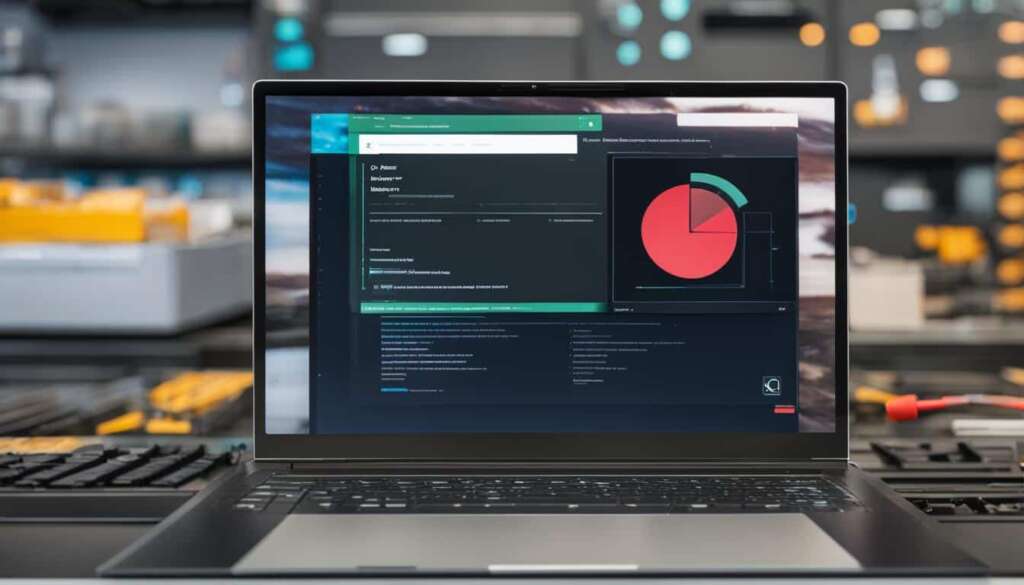Table of Contents
In today’s digital age, where speed and performance are paramount, many computer enthusiasts have turned to PC overclocking to boost their computer’s performance. If you’re unfamiliar with the concept, overclocking involves pushing the clock speed of key components in your PC, such as the CPU or GPU, beyond their factory limits to extract every ounce of power they have to offer.
By leveraging the power of overclocking, you can unlock the full potential of your PC and enjoy enhanced performance in CPU-intensive tasks, like gaming or video editing. However, it’s important to tread carefully, as overclocking also generates more heat and can potentially damage your hardware if not done correctly.
In this comprehensive overclocking guide, we’ll delve into the basics of PC overclocking, its benefits, and how you can safely unleash the untapped power of your computer to boost its performance. Whether you’re a seasoned enthusiast or just starting your overclocking journey, this guide will provide you with the essential knowledge you need to elevate your PC’s capabilities.
What is Overclocking and How Does it Work?
Overclocking involves increasing the clock speed of a component, which is measured in MHz or GHz. The clock speed determines how many operations the component can perform in a given time. By increasing the clock speed, you can make the component perform more operations per second, resulting in improved performance.
CPU overclocking focuses on boosting the clockspeed of the processor, while GPU overclocking involves increasing the clockspeed of the graphics card. Overclocking can help overcome performance bottlenecks in certain tasks where the CPU or GPU is the limiting factor.
However, it’s important to consider the risks and limitations, such as increased heat generation and the need for proper cooling.
When done correctly and with proper precautions, overclocking can be a powerful tool to extract more performance from your PC.
Overclocking can be beneficial for users seeking to maximize their system’s performance. By increasing the clock speed, the CPU or GPU can perform more computations in a given time, resulting in faster processing and smoother gameplay. However, it’s crucial to understand that overclocking comes with certain risks and limitations.
One key aspect of overclocking is the clock speed, which refers to the frequency at which the component operates. The higher the clock speed, the more operations the component can perform in a second, leading to improved performance. For example, a CPU with a higher clock speed can execute instructions faster, resulting in quicker data processing and enhanced overall performance.
Overclocking allows users to push the clock speed of their components beyond the manufacturer’s specifications, potentially unlocking additional performance gains. For CPU overclocking, users can increase the clock speed by adjusting the base clock frequency or the CPU multiplier. Similarly, GPU overclocking involves modifying the GPU core clock and memory clock.
Overclocking can be particularly useful when engaging in tasks that heavily rely on CPU and GPU performance, such as gaming or video editing. By overclocking these components, users can alleviate performance bottlenecks and achieve smoother and more responsive performance.
However, it’s essential to approach overclocking with caution and be aware of the potential risks involved.
Increasing the clock speed generates more heat, which can lead to higher temperatures within the system. This can pose risks to the stability and lifespan of the components. Proper cooling is crucial to dissipate the extra heat generated during overclocking and maintain optimal performance. Investing in a quality cooling solution, such as an aftermarket CPU cooler or a high-performance GPU cooler, is recommended to ensure adequate heat dissipation.
Furthermore, every component has its limits, and not all hardware is created equal when it comes to overclocking. The overclocking potential of a CPU or GPU can vary even among models from the same manufacturer. It’s essential to research and understand the capabilities and limitations of your specific hardware before attempting to overclock.
It’s also worth noting that overclocking may void the warranty of your components, so it’s important to weigh the potential performance gains against the associated risks and potential impact on warranty coverage.
In conclusion, overclocking can be a valuable tool for users seeking to push their PC’s performance beyond its default settings. By increasing the clock speed of the CPU or GPU, users can unlock additional performance gains and overcome bottlenecks in CPU-intensive tasks. However, caution must be exercised, considering the risks of increased heat generation and the need for proper cooling. Understanding the limitations of your hardware and following safe overclocking practices are essential to ensure a stable and reliable system.
How to Safely Overclock your PC
When overclocking your PC, it’s essential to follow certain steps to ensure safety and stability. First, check your CPU’s temperature and make sure it’s running within acceptable limits. Perform a stress test to determine the stability of your system at the default clock speed. Benchmark your CPU’s performance to establish a baseline before overclocking. Access your computer’s BIOS settings to make adjustments. Start by increasing the CPU multiplier gradually, testing for stability and monitoring temperatures after each adjustment.
It’s important to have a quality CPU cooler to handle the increased heat generated by overclocking. Adjusting the CPU voltage may also be necessary to achieve higher clock speeds, but this should be done incrementally to avoid damaging the CPU. Finally, stress test the overclocked system to ensure stability and monitor temperatures to prevent overheating. Overclocking can be a trial-and-error process, and finding the optimal overclock for your specific hardware may take time and experimentation.
FAQ
What is overclocking?
Overclocking is the process of increasing the clock speed of a component in a PC, such as the CPU or GPU, to extract more performance. It involves adjusting settings in the computer’s BIOS to push the component beyond its factory limits.
How does overclocking improve computer performance?
By increasing the clock speed, overclocking makes the component perform more operations per second, resulting in improved performance. This can be particularly beneficial in CPU-intensive tasks like gaming or video editing.
What are the risks of overclocking?
Overclocking generates more heat and requires adequate cooling to prevent damage. While modern CPUs and GPUs are designed with some overclocking capabilities, not all hardware is overclockable. It’s important to have a thorough understanding of the risks and how to safely overclock your PC before attempting it.
How can I safely overclock my PC?
When overclocking your PC, it’s essential to follow certain steps to ensure safety and stability. First, check your CPU’s temperature and make sure it’s running within acceptable limits. Perform a stress test to determine the stability of your system at the default clock speed. Benchmark your CPU’s performance to establish a baseline before overclocking. Access your computer’s BIOS settings to make adjustments. Start by increasing the CPU multiplier gradually, testing for stability and monitoring temperatures after each adjustment. It’s important to have a quality CPU cooler to handle the increased heat generated by overclocking. Adjusting the CPU voltage may also be necessary to achieve higher clock speeds, but this should be done incrementally to avoid damaging the CPU. Finally, stress test the overclocked system to ensure stability and monitor temperatures to prevent overheating. Overclocking can be a trial-and-error process, and finding the optimal overclock for your specific hardware may take time and experimentation.