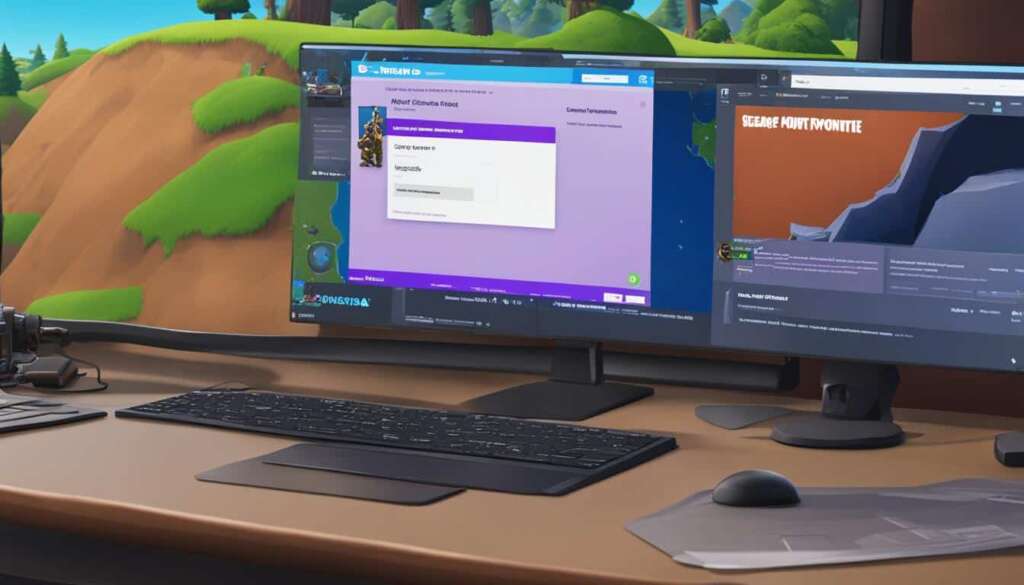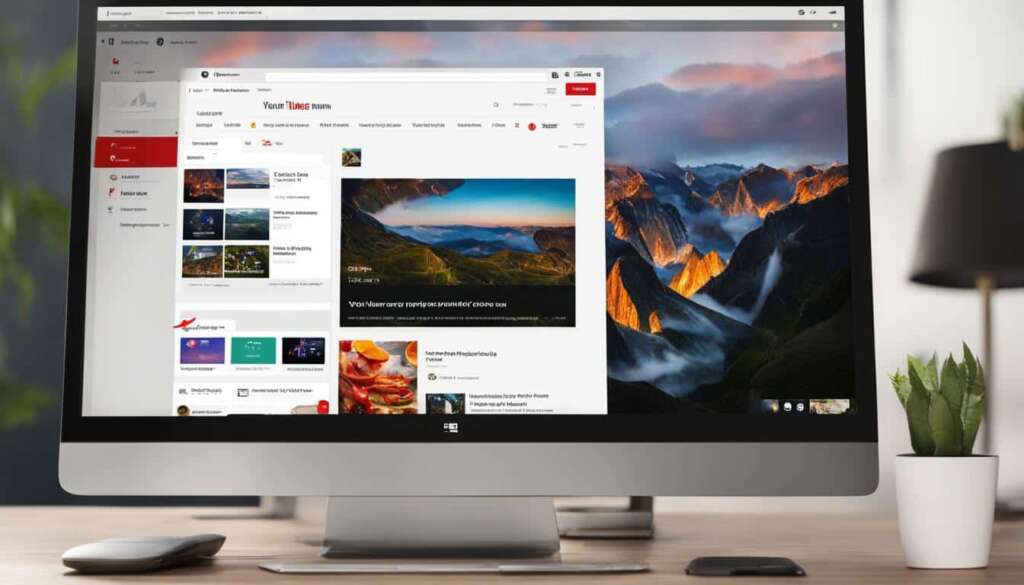Table of Contents
Fortnite, developed by Epic Games, is an immensely popular third-person shooter game enjoyed by millions worldwide. If you’re eager to join the action and experience Fortnite on PC, you’re in the right place. In this quick guide, we’ll walk you through the steps to download and install Fortnite on your PC.
Before we dive into the installation process, it’s important to ensure that your PC meets the necessary system requirements. This will guarantee a smooth gaming experience without any technical hiccups. Let’s take a look at the system requirements for Fortnite on PC.
System Requirements for Fortnite on PC
Before downloading Fortnite on your PC, it’s essential to ensure that your system meets the minimum and recommended requirements.
The minimum requirements for Fortnite on PC are as follows:
| Operating System | Processor | RAM | Graphics Card | Storage |
|---|---|---|---|---|
| Windows 7/8/8.1/10 (64-bit) | Intel Core i5-7300U 3.45 GHz | 8 GB | Nvidia GTX 960 or AMD R9 280 (2GB) | 40 GB |
However, for the best gaming experience, Epic Games recommends the following specifications:
| Operating System | Processor | RAM | Graphics Card | Storage |
|---|---|---|---|---|
| Windows 10/11 (64-bit) | Intel Core i5 2.8 GHz | 16 GB | Nvidia GTX 1080 or AMD Radeon RX 5700 XT | 40 GB |
It’s important to note that Fortnite’s download size is approximately 43 GB, so make sure you have enough space on your PC.
Step-by-Step Guide to Download Fortnite on PC
To download Fortnite on your PC, you will need to go through the Epic Games Launcher. Start by creating an Epic Games account on their official website. Once you have an account, follow these easy steps:
1. Open your web browser and go to the Fortnite landing page on Epic Games’ website.
2. Click on the yellow Download button and choose the PC/MAC platform.
3. Sign in to your Epic Games account and select Windows to download the PC version of Fortnite.
4. Open the downloaded Epic Games Launcher file and install it on your PC.
5. Launch the Epic Games Launcher, find the Fortnite page, and click on it.
6. The Epic Games Launcher will start the download process for Fortnite on your PC.
7. Once the download is complete, go to your library within the launcher and click on Fortnite to launch the game.
Make sure to maintain a stable internet connection throughout the download and installation process. Enjoy playing Fortnite on your PC!
FAQ
How do I get Fortnite on my PC?
To download and install Fortnite on your PC, you will need to follow a few simple steps. First, make sure your PC meets the minimum requirements. Then, create an Epic Games account on their website and download the Epic Games Launcher. Once installed, open the launcher, sign in to your account, and search for Fortnite in the Store tab. Click on the game and initiate the download. Once the download is complete, you can access Fortnite in your library and launch the game to start playing.
What are the system requirements for Fortnite on PC?
The minimum requirements for Fortnite on PC include Windows 7/8/8.1/10 (64-bit), Intel Core i5-7300U 3.45 GHz processor, 8 GB RAM, Nvidia GTX 960 or AMD R9 280 (2GB) graphics card, and 40 GB storage. However, for the best gaming experience, Epic Games recommends Windows 10/11 (64-bit), Intel Core i5 2.8 GHz processor, 16 GB RAM, Nvidia GTX 1080 or AMD Radeon RX 5700 XT graphics card, and 40 GB storage. Please ensure that your system meets these requirements before downloading Fortnite.
How do I download Fortnite on my PC?
To download Fortnite on your PC, you will need to go through the Epic Games Launcher. Start by creating an Epic Games account on their website. Once you have an account, open your web browser and go to the Fortnite landing page on Epic Games’ website. Click on the yellow Download button and choose the PC/MAC platform. Sign in to your Epic Games account and select Windows to download the PC version of Fortnite. Open the downloaded Epic Games Launcher file and install it. Launch the Epic Games Launcher, find the Fortnite page, and click on it. The Epic Games Launcher will download Fortnite onto your PC. Once the download is complete, go to your library and click on Fortnite to launch the game.