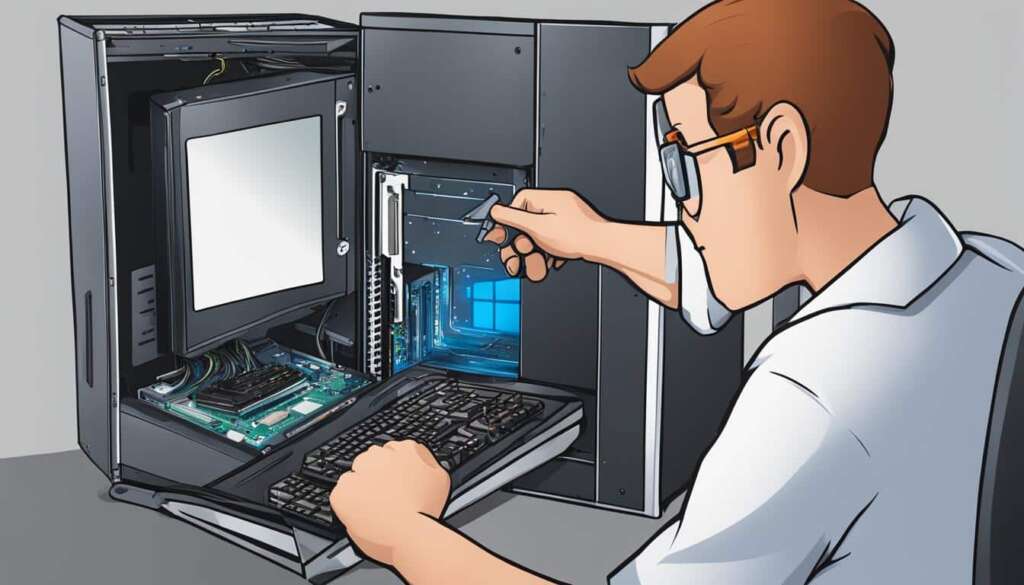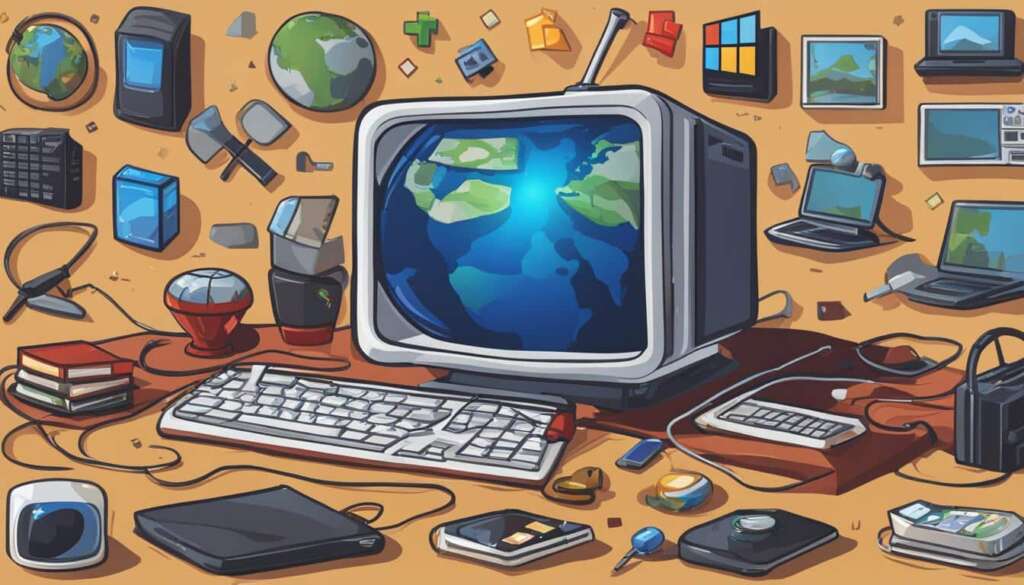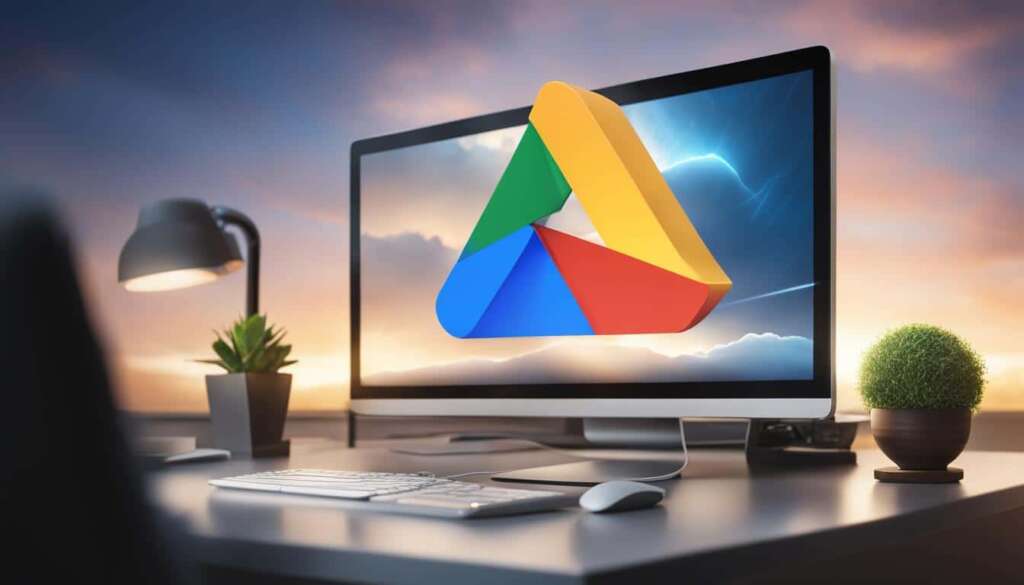Table of Contents
Are you ready to dive into the action-packed world of Fortnite on your PC? Before you embark on your gaming journey, it’s crucial to understand the storage and system requirements to ensure a smooth and enjoyable experience. In this guide, we’ll take a closer look at the Fortnite PC size, storage requirements, and system requirements. So, let’s get started!
When it comes to storage, Fortnite on PC requires a minimum of 26 GB of space. However, it’s worth noting that due to the game’s frequent updates and the transition to the Unreal Engine 5, the file size may increase in the future, demanding even more storage. Therefore, it is essential to allocate sufficient space on your PC to accommodate these updates without any interruptions or limitations.
In addition to storage requirements, Fortnite also has specific system requirements that you need to meet. This includes having a compatible graphics card, sufficient RAM, a capable processor, and the appropriate operating system. Meeting these system requirements is crucial to ensure optimal performance and prevent any potential lag or hiccups during gameplay.
Now that you have an understanding of the Fortnite PC size and the importance of meeting the system requirements, you can prepare your PC accordingly. In the next sections, we will delve deeper into the specific system requirements and share tips on managing storage space for Fortnite. So, stay tuned!
Fortnite System Requirements
Fortnite is a popular online multiplayer game that has become a sensation among gamers worldwide. Whether you are a seasoned player or new to the game, it is essential to understand the system requirements needed to run Fortnite smoothly on your PC.
Meeting the minimum requirements ensures that the game will run, but for optimal performance, it is recommended to have hardware that meets or exceeds the recommended requirements.
Minimum Requirements
- Processor: Core i3-3225 3.3 GHz
- RAM: 4GB
- Graphics Card: Intel HD 4000 or Intel Iris Pro 5200
- Operating System: Windows 7/8/10 64-bit or macOS Mojave 10.14.6
Recommended Requirements
- Processor: Core i5-7300U 3.5 GHz or equivalent
- RAM: 8GB
- Graphics Card: Nvidia GTX 960 or AMD R9 280, or equivalent DirectX 11 graphics card with 2GB VRAM
- Operating System: Windows 10 64-bit
Meeting these system requirements ensures smooth gameplay without any performance issues. It is important to note that failing to meet the minimum requirements may result in the game not functioning properly or experiencing lag.
If you are uncertain whether your PC meets these requirements, you can check your system specifications by following these steps:
1. On Windows: Press the Windows key + R, type “dxdiag” in the Run dialog box, and press Enter. In the DirectX Diagnostic Tool, navigate to the System tab to view your processor, RAM, and operating system details.
2. On macOS: Click the Apple icon on the top left corner of your screen, select “About This Mac,” and click “System Report.” In the System Report window, expand the “Hardware” section and click on “Graphics/Displays” to view your graphics card details.
Ensure that your PC meets or exceeds the recommended system requirements for the best Fortnite gaming experience. By doing so, you can fully enjoy all the thrilling battles and exciting adventures that Fortnite has to offer.
Managing Storage Space for Fortnite
Fortnite, being a game that demands a significant amount of storage space, requires careful storage management to ensure adequate room for installation and gameplay. To free up storage space for Fortnite, there are several effective methods you can employ.
One way is to remove unnecessary features or high-resolution textures that take up valuable storage. By deselecting or uninstalling these components, you can create more space for the core game files. Additionally, moving other apps or software to another drive or partition can free up valuable storage specifically for Fortnite, ensuring a smooth gaming experience.
Another option is to extend the game partition on your current drive. By resizing the partition, you can allocate more space to Fortnite, allowing for seamless gameplay without storage-related slowdowns. Additionally, you can consider installing an external drive solely dedicated to storing the game and its updates. This provides ample additional storage, allowing you to keep all your other files and applications separate.
Lastly, if you find yourself consistently running low on storage despite these efforts, it may be time to upgrade to a larger drive altogether. By investing in a drive with higher capacity, you can download and store Fortnite without worrying about constantly managing storage space.
FAQ
What is the file size of Fortnite on PC?
Fortnite on PC requires a minimum of 26 GB of storage space.
Will the file size of Fortnite increase in the future?
Yes, due to frequent updates and the transition to the Unreal Engine 5, the file size of the game may increase in the future.
What are the minimum system requirements for Fortnite on PC?
The minimum system requirements for Fortnite on PC are a Core i3-3225 3.3 GHz processor, 4GB of RAM, Intel HD 4000 or Intel Iris Pro 5200 graphics card, and Windows 7/8/10 64-bit or macOS Mojave 10.14.6 operating system.
What are the recommended system requirements for optimal performance?
For recommended performance, it is suggested to have a Core i5-7300U 3.5 GHz processor or equivalent, 8GB of RAM, Nvidia GTX 960 or AMD R9 280 graphics card or equivalent DX11 GPU with 2GB VRAM, and Windows 10 64-bit operating system.
How can I free up storage space for Fortnite?
There are several methods to free up storage space for Fortnite. You can remove unnecessary features or high-resolution textures, move apps to another drive or partition, extend the game partition, install an external drive for extra storage, or upgrade to a larger drive.