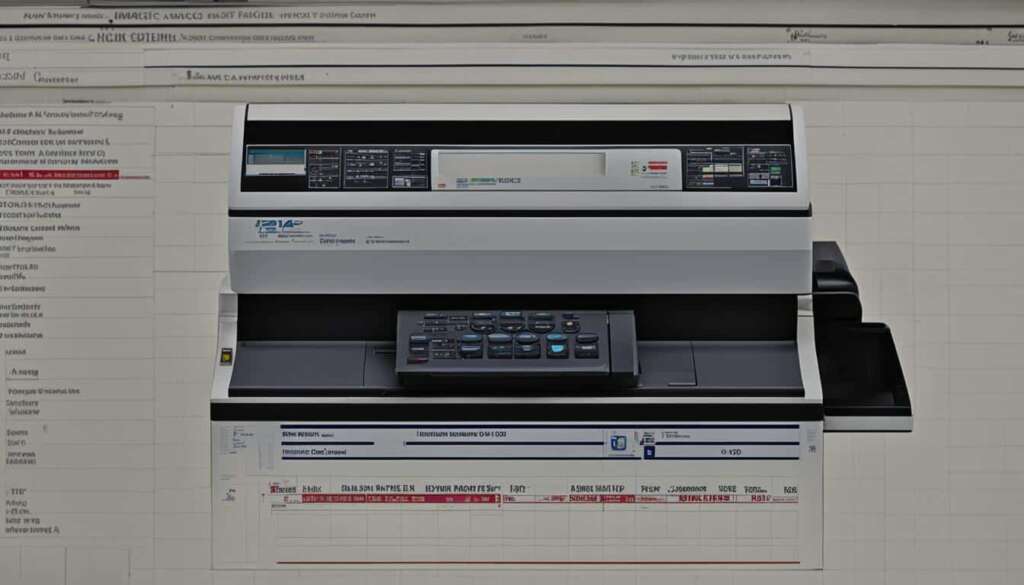Table of Contents
Text marketing is an effective communication channel with numerous benefits for businesses and organisations. If you don’t have access to a phone or mobile device, you can still send text messages online through various methods. The three most common ways to text from your laptop include using email to text, texting through your wireless carrier, or partnering with a text marketing service provider. These methods offer convenience and flexibility for sending messages from your computer.
Key Takeaways:
- Learn how to send messages from your computer.
- Explore different methods like email to text, text messaging through your wireless carrier, and partnering with a text marketing service provider.
- Choose the method that suits your needs and start sending texts from your computer with ease.
- Stay connected and make communication seamless by leveraging the power of text messaging on your computer.
- Efficiently manage and track your marketing results by using a text marketing service provider.
Email to Text
One way to send a text from your laptop is by using email to text capabilities. Many text message marketing service providers offer this feature, allowing you to enter the recipient’s phone number along with a specific domain associated with their service provider. For example, if the recipient’s service provider is Verizon, you would enter their 10-digit phone number followed by “@vtext.com” in the email recipient box. The recipient can then reply, and the response will be delivered directly to your email.
This method of sending text messages from your computer offers convenience and simplicity. By leveraging the capabilities of email, you can easily compose and send messages without the need for a mobile device. Furthermore, email to text provides a seamless integration between your computer and the recipient’s mobile phone, allowing for efficient and direct communication.
When utilizing the email to text method, it’s important to ensure that you have the correct domain associated with the recipient’s service provider. Different providers may have variations in their domain, so it’s crucial to verify the correct format before sending the message. Additionally, it’s worth noting that some recipients may have text message filtering settings in place, so it’s important to comply with any opt-ins or opt-outs to ensure deliverability.
Benefits of Email to Text
- Convenience: The ability to send text messages directly from your computer offers a convenient alternative to using a mobile device.
- Integration: Email to text provides seamless integration between computers and mobile phones, allowing for efficient communication.
- Efficiency: With email to text, you can compose and send messages quickly and easily, streamlining your communication process.
- Tracking: By utilizing email as the medium for text messages, you can easily track and reference past conversations.
Limitations of Email to Text
- Domain Variations: Different service providers may have variations in their domain format, requiring you to verify the correct domain for each recipient.
- Filtering Settings: Some recipients may have text message filtering settings in place, which may affect deliverability.
| Pros | Cons |
|---|---|
| Convenient alternative to using a mobile device | Domain variations may require verification |
| Seamless integration between computers and mobile phones | Recipient filtering settings may affect deliverability |
| Efficient and quick communication process | |
| Easily track and reference past conversations |
Text Through Wireless Carrier
If you’re looking for a direct and reliable way to send text messages from your computer, utilizing the text messaging capabilities offered by your wireless carrier is a great option. Major carriers like Verizon, AT&T, and T-Mobile allow you to send texts from your laptop to a recipient’s cell phone if you have an account with them.
To get started, simply sign into your carrier’s website or portal and follow the instructions for sending text messages. Ensure that you are not limited to their network for sending texts in order to reach recipients on other carriers. This method provides a seamless way to stay connected and communicate with others without the need for a mobile device.
Whether you’re sending a quick message to a friend or a business-related text, the ability to text directly from your computer offers convenience and efficiency. Say goodbye to the hassle of switching between devices and enjoy the ease of sending texts through your wireless carrier.
| Wireless Carrier | Website | Instructions |
|---|---|---|
| Verizon | www.verizon.com | Login to your Verizon account and navigate to the messaging section. Enter the recipient’s phone number and compose your message, then click send. |
| AT&T | www.att.com | Sign in to your AT&T account and go to the messaging tab. Enter the recipient’s phone number, type your message, and click send. |
| T-Mobile | www.t-mobile.com | Access your T-Mobile account and select the messaging option. Enter the recipient’s phone number, compose your text, and hit send. |
Benefits of Texting Through Your Wireless Carrier
- Direct and reliable communication channel
- No need for a mobile device
- Convenience and efficiency
- Ability to reach recipients on other carriers
“Texting through your wireless carrier offers a seamless way to stay connected and communicate with others without the need for a mobile device.”
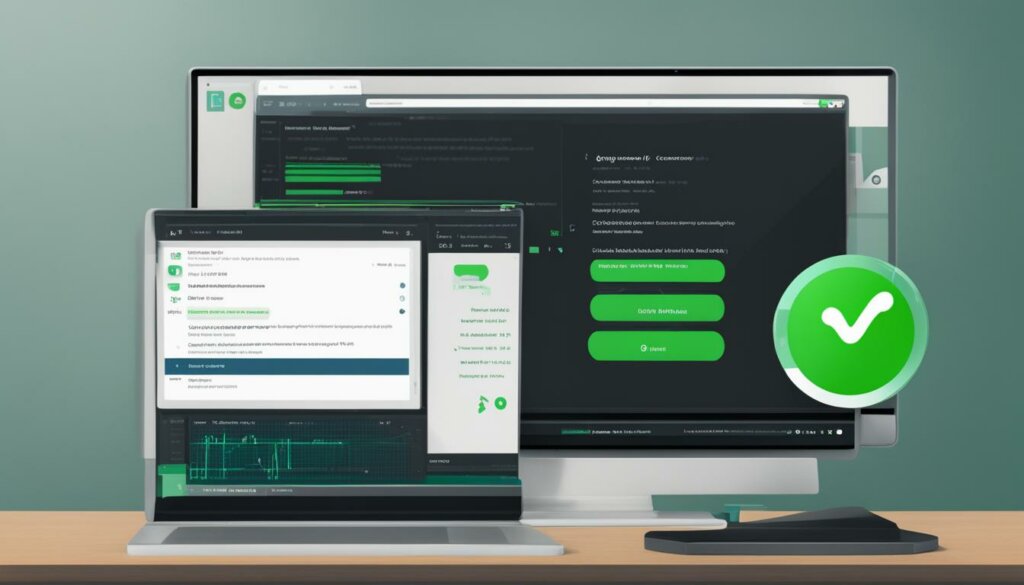
Summary
Texting through your wireless carrier allows you to send text messages from your computer and stay connected without the need for a mobile device. By utilizing the messaging capabilities provided by major carriers like Verizon, AT&T, and T-Mobile, you can enjoy the convenience and efficiency of direct communication. Whether you’re sending personal messages or conducting business communication, text messaging through your wireless carrier offers a reliable and accessible solution.
Text Marketing Services
Partnering with a reputable text marketing service provider is a smart choice for businesses looking to send bulk text messages from their computer. These SMS marketing providers offer a range of features and capabilities that make managing and sending texts a breeze.
One such provider is EZ Texting, a leading text marketing service that offers a user-friendly interface and powerful tools for efficient messaging. With EZ Texting, you can send thousands of SMS messages with just a few clicks. The platform also offers additional features like text-to-join, signup widgets, and polling, allowing you to engage with your audience and track your marketing results.
By leveraging the capabilities of a text marketing service, businesses can streamline their communication efforts and reach a wider audience. Whether you’re running a promotional campaign, sending out important updates, or simply staying in touch with your customers, SMS marketing providers offer the tools and support you need to succeed.
So, if you’re looking for a convenient and effective way to send bulk text messages from your computer, consider partnering with a reputable text marketing service provider like EZ Texting. With their expertise and feature-rich platform, you can take your text marketing efforts to the next level and achieve your business goals.
Table: Comparison of Text Marketing Service Providers
| Features | EZ Texting | Competitor A | Competitor B |
|---|---|---|---|
| Text-to-join | Yes | No | Yes |
| Signup widgets | Yes | No | Yes |
| Polling | Yes | No | No |
| Text-to-landline | Yes | No | Yes |
Texting Software/Apps
When it comes to sending text messages from your computer, there are various texting software and apps available that can provide you with a dedicated solution. One such example is Textmagic, a business texting software that offers advanced security features and SMS autoresponders. By signing up for their service and accessing their web app or downloading their software, you can easily send and receive texts, manage contacts, and organize lists.
Texting software and apps like Textmagic are designed to make text messaging from your computer a seamless experience. They offer features that allow you to schedule messages, create templates, and even personalize your texts. With the ability to send messages in bulk, these applications are ideal for businesses that need to reach a large audience with their marketing campaigns.
“Texting software and apps provide a dedicated solution for text messaging from your computer.”
In addition to Textmagic, there are other texting apps available that cater to different needs. For example, if you’re looking for a simple and straightforward app, you can consider using Textra. It offers a user-friendly interface and allows you to customize your texting experience with various themes and colors. Another popular option is Google Voice, which not only allows you to send text messages but also offers additional features like voicemail transcription and call forwarding.
With the availability of texting software and apps, you have the flexibility to choose the one that best suits your requirements. Whether you’re a business owner looking to streamline your communication or an individual who prefers the convenience of texting from your computer, these applications can provide you with the necessary tools to stay connected and efficient in today’s digital age.
Comparison of Texting Software/Apps
| Software/App | Features | Compatibility |
|---|---|---|
| Textmagic | Advanced security features, SMS autoresponders, scheduling messages, personalized texts | Web app, desktop software |
| Textra | User-friendly interface, customizable themes and colors | Android |
| Google Voice | Voicemail transcription, call forwarding, send/receive text messages | Web app, mobile app |
As shown in the comparison table above, different texting software and apps offer varying features and compatibility options. It’s important to evaluate your specific needs and preferences before choosing the right application for you. Whether you prioritize advanced security features, customization options, or cross-platform compatibility, there is a texting software or app that can meet your requirements.
With the availability and advancements of texting software and apps, sending text messages from your computer has never been easier. Explore the options, find the solution that suits you best, and enjoy the convenience of seamlessly communicating through text messages from your computer.

Conclusion
Sending text messages from your computer is a convenient and efficient way to stay connected and communicate with others. Whether it’s through email to text, utilizing your wireless carrier’s messaging capabilities, partnering with a text marketing service provider, or using dedicated texting software or apps, there are various methods available to suit your needs.
Choose the method that works best for you and start sending texts from your computer with ease. With the ability to send text messages from your PC, you can enjoy the convenience of a computer text message service, allowing you to stay in touch without constantly reaching for your phone.
By utilizing a computer text message service, you can send text messages from your computer browser, making communication seamless and hassle-free. Take advantage of this technology to streamline your messaging and improve your productivity.
So, whether you’re a business professional, a marketer, or simply someone who prefers typing on a keyboard, don’t miss out on the benefits of sending text messages from your computer. Explore the options available and enjoy the flexibility and convenience of computer-based text messaging today!
FAQ
How can I send a text from my laptop?
There are multiple methods available. You can use email to text capabilities offered by text message marketing service providers, utilize the text messaging capabilities of your wireless carrier, partner with a text marketing service provider, or use dedicated texting software or apps.
How does email to text work?
Email to text allows you to send a text message by entering the recipient’s phone number along with a specific domain associated with their service provider. The recipient can then reply, and the response will be delivered directly to your email.
Can I send texts through my wireless carrier from my computer?
Yes, all major carriers like Verizon, AT&T, and T-Mobile allow you to send texts from your laptop to a recipient’s cell phone if you have an account with them. Simply sign into your carrier’s website or portal, follow the instructions for sending text messages, and ensure that you are not limited to their network for sending texts.
What are text marketing services?
Text marketing services, like EZ Texting, provide a simple interface and features that allow you to send thousands of SMS messages quickly. These services also offer additional features like text-to-join, signup widgets, polling, and text-to-landline capabilities.
Are there specific texting software and apps available for sending texts from a computer?
Yes, there are dedicated texting software and apps available, such as Textmagic. These solutions offer business texting software with advanced security features and SMS autoresponders. By signing up for their service and accessing their web app or downloading their software, you can send and receive texts, manage contacts, and organize lists.
Is texting from a computer convenient?
Absolutely! Texting from your computer provides a convenient and efficient way to stay connected and communicate with others. Whether it’s through email to text, utilizing your wireless carrier’s messaging capabilities, partnering with a text marketing service provider, or using dedicated texting software or apps, there are various methods available to suit your needs.