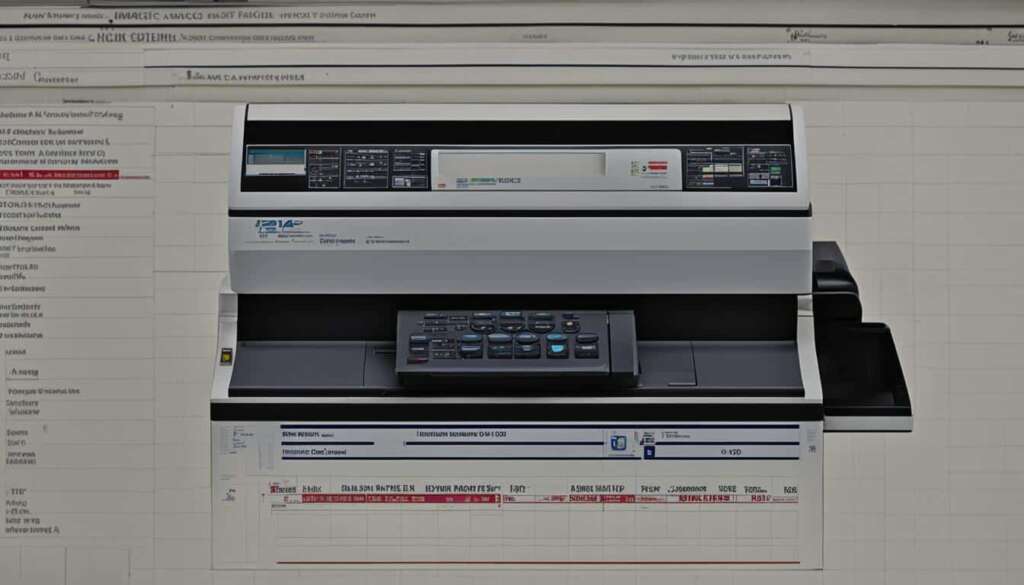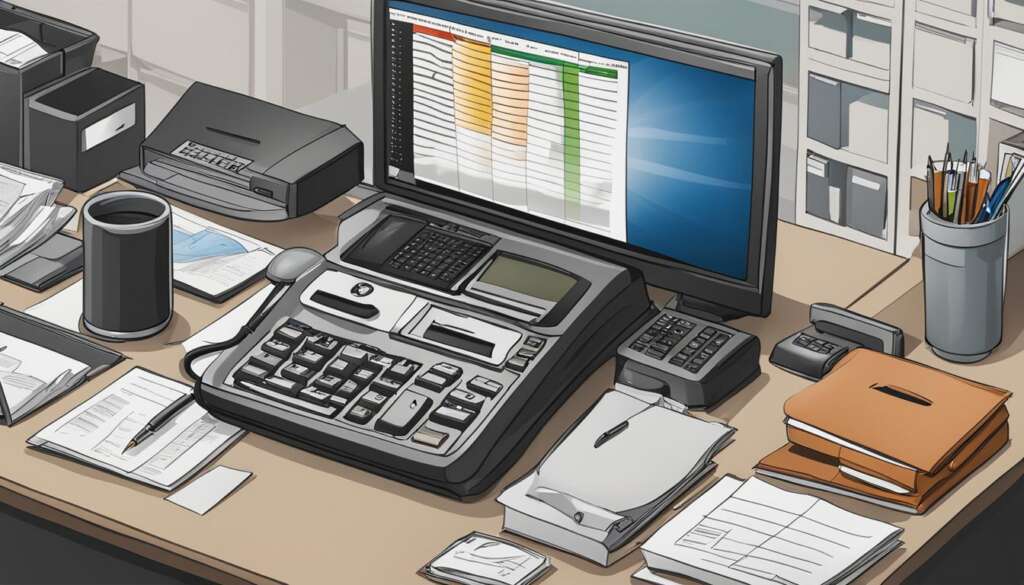Table of Contents
Faxing from a computer is a convenient way to send and receive faxes without the need for a traditional fax machine. Online fax services and fax software have made it easy to fax documents directly from your computer. In this comprehensive guide, we will walk you through the step-by-step process of faxing from your computer, including choosing a faxing solution, preparing your document, sending a fax, receiving faxes, managing your fax communication, and addressing security and privacy considerations. By the end of this guide, you will be equipped with all the information you need to successfully fax from your computer.
Faxing from Your Computer: An Introduction
In this section, we will provide an introduction to faxing from your computer. While faxing may seem outdated in today’s digital era, it remains an essential method for transmitting important documents securely. We will discuss the different options available for faxing from your computer, including online fax services and fax software. By understanding the basics of faxing from your computer, you will be prepared to choose the best faxing solution for your needs.
Key Takeaways:
- Online fax services and fax software have made it easy to fax documents from your computer.
- Faxing remains an essential method for transmitting important documents securely.
- Understanding the options available for faxing from your computer is crucial in choosing the best solution for your needs.
- Faxing from your computer offers the convenience of digital communication combined with the reliability of fax transmission.
- By following this guide, you will be able to fax documents effortlessly from your computer.
Faxing from Your Computer: An Introduction
In today’s digital era, faxing from a computer may seem outdated, but it remains a crucial method for securely transmitting important documents. Faxing from your computer offers the convenience of digital communication combined with the reliability of fax transmission. This section will provide an introduction to faxing from your computer and explore the different options available.
When it comes to faxing from your computer, you have two main options: online fax services and fax software. Online fax services allow you to send and receive faxes directly from your computer without the need for a physical fax machine. They provide a user-friendly interface, secure transmission, and the ability to access faxes from anywhere with an internet connection. On the other hand, fax software can be installed on your computer, allowing you to send and receive faxes using your existing internet connection. It offers more control and flexibility but requires installation and may have additional costs.
Whether you choose an online fax service or fax software, faxing from your computer offers numerous benefits. You can eliminate the need for paper, ink, and phone lines, reducing costs and environmental impact. Additionally, digital faxing allows you to store and organize your faxes electronically, making it easier to search, share, and archive important documents. By understanding the basics of faxing from your computer, you can make an informed decision and select the best faxing solution for your needs.
Online Fax Services
“With online fax services, you can send and receive faxes directly from your computer without the need for a physical fax machine. They offer convenience, secure transmission, and accessibility from any device with an internet connection.”
Fax Software
“Fax software allows you to send and receive faxes using your existing internet connection. It provides more control and flexibility, but it requires installation and may have additional costs.”
| Online Fax Services | Fax Software |
|---|---|
| Send and receive faxes from your computer | Send and receive faxes from your computer |
| Accessible from any device with an internet connection | Requires installation on your computer |
| User-friendly interface | More control and flexibility |
| Secure transmission | Additional costs may apply |
| No need for a physical fax machine |
Choosing a Faxing Solution
When it comes to faxing from your computer, you have two main options: using an online fax service or installing fax software. Each option has its own advantages and disadvantages, so it’s important to consider your specific needs and preferences before making a decision.
Online Fax Services
Online fax services offer a convenient and hassle-free way to fax from your computer. These services allow you to send and receive faxes through an online platform, eliminating the need for physical fax machines and phone lines. Online fax services typically offer features such as fax scheduling, fax storage, and the ability to fax multiple recipients at once. They are also compatible with various file formats, including PDF, Word documents, and images. However, it’s worth noting that online fax services usually require a subscription or a pay-per-page model, so there may be ongoing costs involved.
Fax Software
Installing fax software on your computer gives you more control over the faxing process. With fax software, you can send and receive faxes directly from your computer without relying on an online platform. This option is ideal for those who prefer a self-hosted solution or have specific security or privacy requirements. Fax software often provides advanced features such as fax archiving, fax tracking, and integration with other software applications. However, it does require installation and configuration, and may not be as user-friendly as online fax services for those who are less tech-savvy.
Ultimately, the choice between an online fax service and fax software depends on your individual needs and preferences. If you prioritize convenience and accessibility, an online fax service may be the right choice for you. On the other hand, if you prefer more control and customization options, fax software might be the better option. Consider factors such as cost, ease of use, security, and specific features when making your decision.

Comparison between Online Fax Services and Fax Software
| Online Fax Services | Fax Software | |
|---|---|---|
| Cost | Subscription or pay-per-page | One-time purchase or subscription |
| Accessibility | Accessible from any computer or device with internet access | Accessible only from the computer where the software is installed |
| Features | Fax scheduling, fax storage, compatibility with various file formats | Advanced features such as fax archiving, fax tracking, integration with other software |
| Installation | Not required | Requires installation and configuration |
| User-Friendliness | Generally user-friendly with intuitive interfaces | May require some technical expertise to set up and use |
By evaluating the pros and cons of online fax services and fax software, you can make an informed decision based on your specific needs and priorities. Whether you choose the convenience of an online fax service or the control of fax software, you’ll be equipped with the tools to fax from your computer efficiently and effectively.
Preparing Your Document for Faxing
Before you can fax a document from your computer, it is important to ensure that it is properly prepared. There are two main methods for preparing your document: using digital documents or scanning physical documents.
Using digital documents:
If your document is already in a digital format, such as a Word document or PDF, you can easily save it in a format that is compatible with faxing. To do this, you will need to follow these steps:
- Open your document in the appropriate software.
- Click on the “Save As” option in the File menu.
- Choose a file format that is commonly used for faxing, such as TIFF or PDF.
- Specify the location where you want to save the file.
- Click on the “Save” button to save the document in the selected format.
By saving your document in a compatible format, you can ensure that it can be easily transmitted as a fax.
Scanning physical documents:
If you have a physical document that needs to be faxed, you will need to scan it first. Here are some tips for scanning physical documents:
- Place the document face-down on the scanner glass.
- Align the document properly so that it is not skewed.
- Choose a suitable scan resolution for faxing, typically 200 dpi (dots per inch).
- Select the appropriate file format for faxing, such as TIFF or PDF.
- Start the scanning process and save the scanned document to your computer.
Once you have prepared your document, whether it is a digital file or a scanned document, you can proceed to the next step of sending a fax from your computer.
Sending a Fax from Your Computer
Once your document is prepared, you are ready to send a fax from your computer. There are two primary methods for sending faxes: using an online fax service or fax software. Both options offer convenience and ease of use, allowing you to send faxes directly from your computer without the need for a physical fax machine. Let’s explore each method in more detail.
Online Fax Service
An online fax service is a cloud-based solution that allows you to send and receive faxes over the internet. To send a fax, you need to first sign up for an online fax service provider and create an account. Once you have an account, you can upload your prepared document to the online fax service platform. You will also need to enter the recipient’s fax number and any additional information required by the service provider, such as a cover page or a subject line. Once you have entered all the necessary details, you can initiate the fax transmission by clicking on the send button. The online fax service will then handle the rest, transmitting your document to the recipient’s fax machine.
Fax Software
Fax software is another option for sending faxes from your computer. This software allows you to turn your computer into a virtual fax machine. To send a fax using fax software, you will need to install the software on your computer and connect it to a phone line or an internet fax service. Once the software is installed and configured, you can open your prepared document and select the option to send it as a fax. The software will guide you through the process, prompting you to enter the recipient’s fax number and any additional information required. Once you have entered the necessary details, you can initiate the fax transmission from the software.
Whether you choose an online fax service or fax software, sending a fax from your computer is a simple process that eliminates the need for a physical fax machine. It offers convenience, cost savings, and the ability to send faxes from anywhere with an internet connection. Choose the method that best suits your needs and start sending faxes from your computer today.
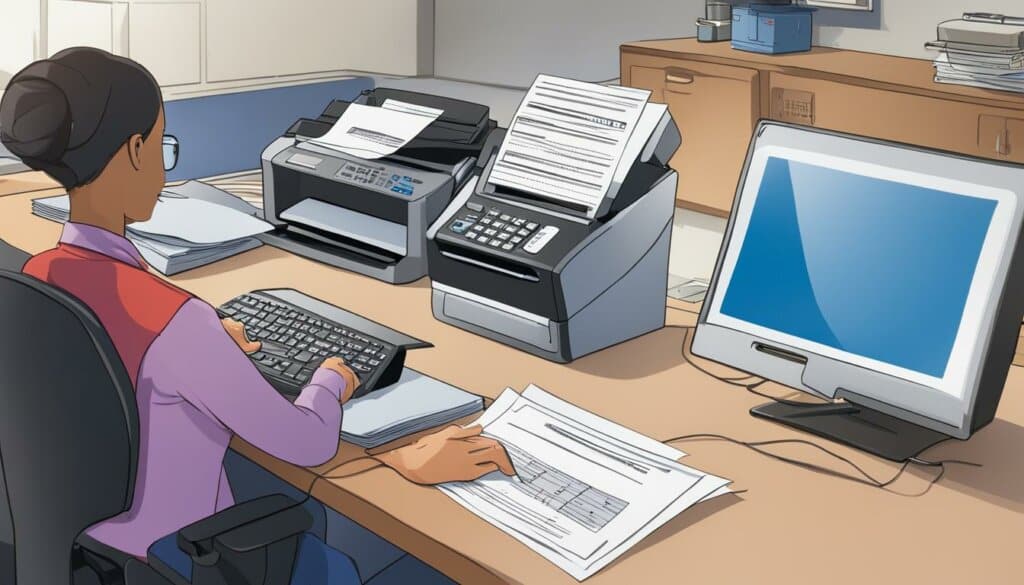
| Benefits of Sending a Fax from Your Computer | Online Fax Service | Fax Software |
|---|---|---|
| Convenience | Send faxes from anywhere with an internet connection | Turn your computer into a virtual fax machine |
| Cost Savings | No need for a physical fax machine or dedicated phone line | No need for a physical fax machine or dedicated phone line |
| Document Management | Store and access faxes digitally | Store and access faxes digitally |
| Security | Secure transmission over encrypted connections | Secure transmission over encrypted connections |
Receiving Faxes on Your Computer
In today’s digital age, receiving faxes on your computer has become easier than ever before. With the availability of online fax services and fax software, you can effortlessly receive important documents directly on your computer. In this section, we will guide you through the process of receiving faxes using an online fax service or fax software, ensuring that you never miss an important document again.
Receiving Faxes with an Online Fax Service
An online fax service is a convenient way to receive faxes on your computer. Once you have signed up for an online fax service, you will be assigned a virtual fax number. When someone sends a fax to this number, it will be converted into a digital file and delivered to your email inbox or online fax account. You can then access and view the received faxes on your computer, making it easy to manage your fax communication.
To receive a fax with an online fax service, simply provide your virtual fax number to the sender. They can then send the fax using a traditional fax machine or an online fax service of their own. Once the fax is received, you will be notified via email or within your online fax account. You can then download and save the received fax on your computer for future reference.
Receiving Faxes with Fax Software
If you prefer to receive faxes directly on your computer without relying on an online fax service, fax software is a great option. Fax software allows you to turn your computer into a virtual fax machine, enabling you to receive and manage faxes effortlessly.
To receive a fax with fax software, you will need to install the software on your computer and connect it to a fax modem or an internet fax service. When a fax is sent to your designated fax number, the software will receive the fax, convert it into a digital file, and display it on your computer screen. You can then save the received fax on your computer or print it out if necessary.

Summary
Receiving faxes on your computer is a convenient and efficient way to handle your fax communication. Whether you choose to use an online fax service or fax software, you can easily access, view, and manage received faxes on your computer. By following the instructions provided in this section, you will be well-equipped to receive faxes on your computer and stay organized in your fax communication.
Managing Your Fax Communication
Effective management of your fax communication is essential to ensure smooth and efficient document transmission. By implementing proper organization techniques and taking into account security and privacy considerations, you can streamline your fax process and protect sensitive information.
Organizing Faxes
Organizing your faxes is crucial for easy retrieval and record-keeping. Consider creating a digital filing system that categorizes your sent and received faxes based on date, recipient, or subject. This will help you locate specific documents quickly and efficiently, saving valuable time. Additionally, regularly reviewing and cleaning up your fax folders will prevent clutter and keep your communication streamlined.
Creating Cover Sheets
Cover sheets add a professional touch and provide essential details about the fax’s sender and recipient. Include your company name, contact information, and a brief message explaining the purpose of the fax. Not only do cover sheets enhance the overall presentation of your documents, but they also ensure that your faxes are clearly identified and routed properly.
Addressing Security and Privacy Considerations
When it comes to fax communication, security and privacy are of utmost importance. Ensure that your faxing solution provides encryption for transmitted documents to safeguard sensitive information from unauthorized access. It is also advisable to regularly update your fax software or online fax service to benefit from the latest security features and patches. Additionally, consider implementing procedures to protect faxed documents once they are received, such as limiting access and securely disposing of physical copies.
| Benefits of Effective Fax Communication Management | Challenges of Ineffective Fax Communication Management |
|---|---|
|
|

Conclusion
Faxing from your computer offers the convenience of digital communication combined with the reliability of fax transmission. In this comprehensive guide, we have covered the step-by-step process of faxing from your computer, from choosing a faxing solution to managing your fax communication. By following the instructions outlined in this guide, you will be able to effortlessly fax documents from your computer.
With the advent of online fax services and fax software, you no longer need a traditional fax machine to send and receive faxes. Digital faxing has streamlined document communication, allowing you to transmit important information securely and efficiently.
Whether you opt for an online fax service or install fax software, the process remains simple and straightforward. By understanding how to prepare your documents, send and receive faxes, and manage your fax communication effectively, you can embrace the digital fax revolution and simplify your document workflow.
So, if you’re ready to enjoy the benefits of faxing from your computer, refer back to this guide as your go-to resource. With the right faxing solution and the knowledge gained from this faxing guide, you’ll be well-equipped to fax documents effortlessly, whether it’s for personal or professional purposes. Say goodbye to the hassle of traditional fax machines and embrace the convenience of digital faxing today!
FAQ
What is faxing from a computer?
Faxing from a computer is the process of sending and receiving faxes using online fax services or fax software, eliminating the need for a traditional fax machine.
How does faxing from a computer work?
Faxing from a computer involves uploading a document to an online fax service or fax software, entering the recipient’s fax number, and initiating the fax transmission. The document is then converted into a fax format and transmitted to the recipient’s fax machine.
Are there any advantages to faxing from a computer?
Yes, faxing from a computer offers convenience, as you can send and receive faxes directly from your computer. It also eliminates the need for a physical fax machine and reduces paper usage.
What are the options for faxing from a computer?
You can choose to use an online fax service or install fax software on your computer.
How do online fax services work?
Online fax services allow you to send and receive faxes through an online platform. You can upload your document, enter the recipient’s fax number, and the service will handle the transmission.
What is fax software?
Fax software is a program that you install on your computer, allowing you to send and receive faxes directly from your computer. It usually integrates with your email client or operates as a standalone application.
How do I prepare a document for faxing from my computer?
You can prepare a document for faxing by saving it in the correct format if it is a digital document, or by scanning a physical document and saving it as a digital file.
Can I send faxes to any fax machine?
Yes, you can send faxes to any fax machine as long as you have the correct fax number.
How do I receive faxes on my computer?
You can receive faxes on your computer by using an online fax service or fax software. The received faxes will be converted into digital files that you can access and review on your computer.
How can I organize my sent and received faxes?
You can create folders or labels within your online fax service or fax software to organize your sent and received faxes. This will help you easily locate and manage your fax communication.
Are there any security considerations when faxing from a computer?
Yes, it is important to address security considerations when faxing from a computer. You should choose a reputable online fax service or secure fax software, and ensure that your transmitted documents are encrypted for privacy.