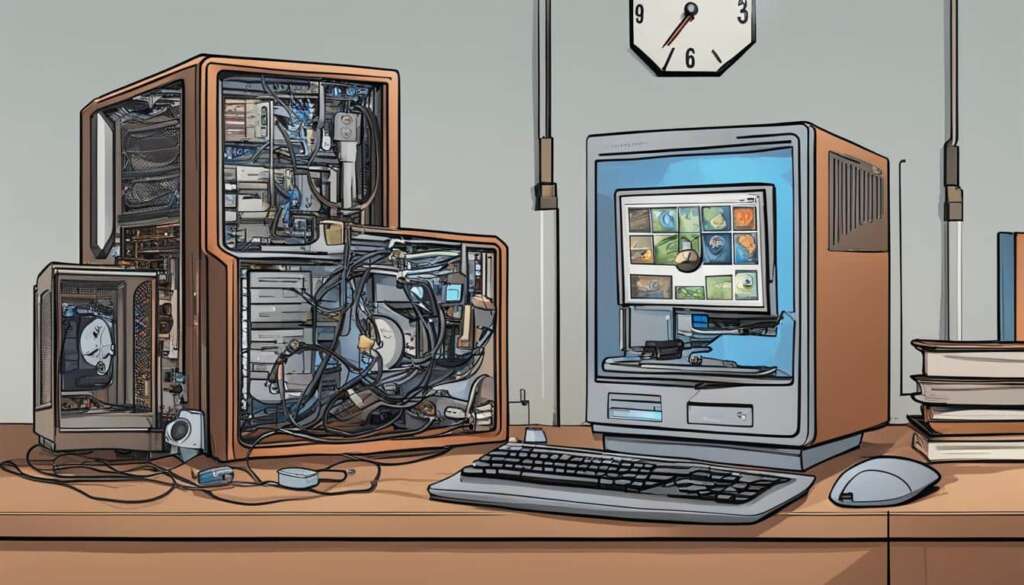Table of Contents
Looking to enhance your gaming experience? Upgrading your PC’s hardware is the key. Over time, older components can struggle to keep up with the demands of newer games, resulting in lag, freezing graphics, and slow load times. But don’t worry, we’ve got you covered with this step-by-step guide on how to upgrade your PC for optimal gaming performance.
Upgrading your PC can be a game-changer, quite literally. By investing in hardware enhancement, you can ensure smooth gameplay and improved graphics. So, let’s dive into the essentials of gaming PC upgrades and unleash the full potential of your rig.
How Long Does a Gaming PC Last?
The lifespan of a gaming PC without any hardware upgrades is typically around two to four years. After this period, the performance may start to decline significantly. This is because newer games often require more graphics, memory, and storage to run smoothly. Older hardware may struggle to meet these demands, resulting in lower performance and potential compatibility issues.
Upgrading key components like RAM, storage, graphics card, and processor can extend the lifespan of a gaming PC and ensure it can handle the requirements of modern games.
“Upgrading key components is crucial for improving gaming PC performance and keeping up with the demanding nature of modern games.”
Factors Affecting Lifespan
There are several factors that can affect the lifespan of a gaming PC:
- Gaming demands: As gaming continues to evolve, newer games will have higher hardware requirements, placing additional strain on older PCs.
- Hardware performance: Over time, the performance of hardware components may diminish, leading to slower processing speeds, decreased graphics capability, and limited storage capacity.
- Technological advancements: New technologies and software updates may outpace older hardware, making upgrades necessary to access the latest features and optimizations.
By staying proactive and upgrading key components regularly, gamers can ensure their gaming PCs remain capable of delivering optimal performance.
| Component | Impact on Performance |
|---|---|
| CPU | Affects processing speed and overall system performance. |
| GPU | Influences graphics rendering and gaming visuals. |
| RAM | Affects multitasking ability and overall system responsiveness. |
| Storage | Impacts game loading times and overall system speed. |
Upgrading these key components can significantly enhance the gaming experience and extend the lifespan of a gaming PC.
The Most Important PC Parts to Upgrade for Performance
When it comes to improving the performance of your PC, upgrading certain components can make a world of difference. Whether you’re a gamer looking for smoother gameplay or a professional in need of faster processing speeds, focusing on the right PC parts can have a significant impact on overall performance.
One of the key components to consider upgrading is the CPU (Central Processing Unit). As the brain of your computer, a faster and more powerful CPU can handle complex tasks and calculations more efficiently, resulting in improved overall performance. Brands like Intel and AMD offer a range of CPUs to choose from, ensuring you find the right fit for your needs.
Another crucial component to consider is the GPU (Graphics Processing Unit). This is particularly important for gamers and professionals who work with graphics-intensive applications. A high-performance GPU can enhance visual quality, enable smoother frame rates, and deliver a more immersive experience. Popular brands like NVIDIA and AMD offer powerful GPUs that cater to different budgets and requirements.
Additionally, upgrading your storage and RAM can have a significant impact on performance. Opting for a faster and larger storage solution, such as a solid-state drive (SSD), can significantly reduce load times and improve overall system responsiveness. Increasing the amount of RAM in your PC allows for smoother multitasking and faster data access, especially when running memory-intensive applications.
FAQ
Why should I upgrade my PC?
Upgrading your PC can greatly improve its performance, especially for gaming purposes. Over time, older hardware can struggle to keep up with the demands of newer games, leading to issues like lag, freezing graphics, and slow load times. Upgrading key components like RAM, storage, graphics card, and processor can extend the lifespan of a gaming PC and ensure it can handle the requirements of modern games.
How long does a gaming PC typically last before needing an upgrade?
The lifespan of a gaming PC without any hardware upgrades is typically around two to four years. After this period, the performance may start to decline significantly. This is because newer games often require more graphics, memory, and storage to run smoothly. Older hardware may struggle to meet these demands, resulting in lower performance and potential compatibility issues.
Which PC parts should I upgrade to improve performance?
Upgrading certain PC parts can have a significant impact on performance. The most important components to consider are the CPU (processor), GPU (graphics card), storage, and RAM. These upgrades can enhance processing power, graphics rendering capabilities, and overall system speed, allowing for smoother gameplay and improved multitasking.