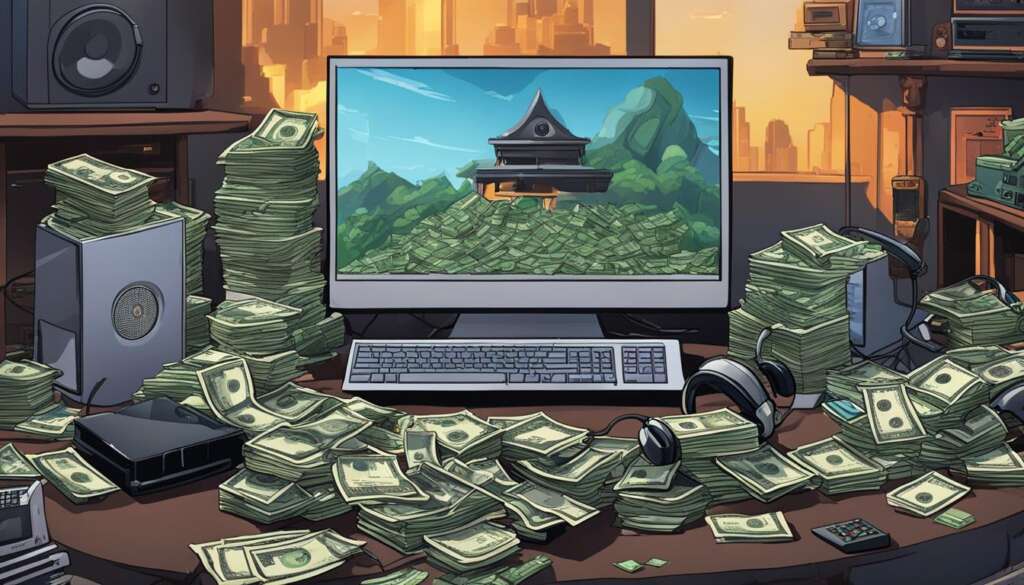Table of Contents
The cost of a decent gaming PC can vary depending on several factors. In the past, a respectable gaming PC would typically cost between $600 and $700. However, with the current volatility of the PC gaming component market, prices can fluctuate significantly. Factors such as monitor resolution, frame rate, graphics settings, and the types of games you want to play can affect the price of a gaming PC. It is important to have a reasonable budget in mind and be aware of the current pricing trends in order to make an informed decision.
When considering the cost of a gaming PC, it’s important to find a balance between performance and affordability. The definition of a “decent” gaming PC is subjective and depends on your individual needs and preferences. It may be helpful to consider factors such as the games you want to play, screen resolution, refresh rate, frames per second, and graphics quality settings.
What Do You Consider a “Decent Gaming PC”?
A decent gaming PC can mean different things to different people. It depends on factors such as the games you want to play, the screen resolution you prefer, the refresh rate and frames per second you desire, and the graphics quality settings you want to achieve.
If you mostly play older titles that don’t require much power, you could get away with a budget of around £500 or less. On the other hand, if you want to play modern AAA games at high settings and higher resolutions, you may need to spend around £1,000 or more. Ultimately, the definition of a “decent” gaming PC is subjective and depends on your individual needs and preferences.
Factors to consider when determining what makes a gaming PC decent include:
- The games you want to play
- The desired screen resolution
- The refresh rate and frames per second you desire
- The graphics quality settings
“A gaming PC is only as good as the games it can run. Consider your gaming library and future goals when determining what constitutes a decent gaming PC.”
As technology advances and new games are released, the requirements for a decent gaming PC may change. It is important to stay informed about the latest hardware advancements and what other gamers are using to ensure an optimal gaming experience.
What You Need for a Gaming PC
Components for Building Your Own Gaming PC
To build your own gaming PC, you’ll need several essential components. Each part plays a crucial role in creating a powerful and immersive gaming experience. Here are the key components you’ll need:
| Component | Description |
|---|---|
| Case | The case or chassis holds and protects all the internal components of your gaming PC |
| CPU | The central processing unit, or CPU, is responsible for performing calculations and executing instructions |
| GPU | The graphics processing unit, or GPU, handles rendering and processing of graphics and visuals |
| RAM | Random access memory, or RAM, allows for faster data access and multitasking capabilities |
| Motherboard | The motherboard is the main circuit board that connects all the components together |
| Power Supply Unit | The power supply unit, or PSU, provides the necessary power to the components |
| Storage Drives | Storage drives, such as solid-state drives (SSDs) or hard disk drives (HDDs), store your games and other data |
| Monitor | A high-quality monitor is essential for visually stunning gameplay |
| Keyboard and Mouse | Choose a gaming-grade keyboard and mouse for precise and responsive controls |
| Headset or Speakers | Immerse yourself in the gaming experience with a quality headset or speakers for audio |
Building your own gaming PC gives you the flexibility to choose the exact components that meet your requirements and budget. It also allows for future upgrades and customization. However, if you prefer a more convenient option, you can opt for a prebuilt gaming PC.
Prebuilt Gaming PCs and Gaming Laptops
If building your own gaming PC seems daunting, or if you prefer ready-to-use solutions, prebuilt gaming PCs and gaming laptops are viable options. These systems come preassembled and ready to use, saving you time and effort. They often offer a range of configurations to suit different budget and performance needs.
Prebuilt gaming PCs are available from various reputable brands, such as Alienware, ASUS, HP, and MSI. These manufacturers offer a wide selection of gaming PCs designed specifically for gaming enthusiasts. Similarly, gaming laptops from brands like Razer, Acer, and Lenovo provide portable gaming solutions without compromising performance.
Whether you choose to build your own gaming PC or purchase a prebuilt system, it’s important to consider your specific gaming requirements and budget. Building your own PC offers greater customization options and potential cost savings, while prebuilt options provide convenience and affordability. Whichever route you take, be sure to research and choose components or systems that fit your gaming needs and preferences.
Budget Considerations for a Gaming PC
When considering the cost of a gaming PC, it’s vital to establish a reasonable budget that meets your gaming requirements and financial situation. There are various ways to reduce the cost of a gaming PC and make it more affordable. One effective strategy is to conduct thorough research and compare prices from different retailers to find the best deals and discounts.
Additionally, keeping an eye out for sales and promotions can help save money on components, peripherals and accessories. By waiting for the right time, you may be able to grab a great deal on the processor, graphics card, or other essential parts. It’s worth noting that building your own gaming PC can often be a cost-saving alternative to purchasing a prebuilt one.
Building your own PC allows you to select cost-effective components and customize your setup according to your needs. However, building a PC requires technical expertise and time, so it may not be the best option for everyone. Moreover, when setting a budget for a gaming PC, consider the cost of peripherals such as a gaming chair, mouse, keyboard, and monitor, which can significantly impact the overall price.
An important cost-saving consideration is planning for the future by choosing a gaming PC that can be upgraded over time. Upgrading certain components, like the graphics card or the RAM, can enhance your PC’s performance and extend its lifespan without the need for a complete system overhaul. This way, you can gradually improve your gaming experience without breaking the bank.
Ultimately, finding the right balance between performance and affordability is key when determining the cost of a gaming PC. By setting a reasonable budget, exploring cost-saving options, and considering future upgrades, you can enjoy an immersive gaming experience without blowing your bank account.
FAQ
How much does a decent gaming PC cost?
The cost of a decent gaming PC can vary depending on several factors. In the past, a respectable gaming PC would typically cost between $600 and $700. However, with the current volatility of the PC gaming component market, prices can fluctuate significantly. Factors such as monitor resolution, frame rate, graphics settings, and the types of games you want to play can affect the price of a gaming PC. It is important to have a reasonable budget in mind and be aware of the current pricing trends in order to make an informed decision.
What is considered a “decent gaming PC”?
A decent gaming PC can mean different things to different people. It depends on factors such as the games you want to play, the screen resolution you prefer, the refresh rate and frames per second you desire, and the graphics quality settings you want to achieve. For example, if you mostly play older titles that don’t require much power, you could get away with a budget of around $500 or less. On the other hand, if you want to play modern AAA games at high settings and higher resolutions, you may need to spend around $1,000 or more. Ultimately, the definition of a “decent” gaming PC is subjective and depends on your individual needs and preferences.
What components do I need for a gaming PC?
To build a gaming PC, you will need several key components. These include a case or chassis to house all the parts, a CPU (or processor) to handle calculations, a GPU (or graphics card) for rendering graphics, RAM for multitasking, a motherboard to connect everything, a power supply unit (PSU) to provide power, storage drives for game installations, a monitor for visual display, a keyboard and mouse for input, and accessories like a headset or speakers for audio. You can choose to build your own desktop gaming rig or purchase a prebuilt gaming PC, or even consider gaming laptops as an alternative. Building your own PC can offer more customization options and potentially save costs, but prebuilt PCs and gaming laptops can provide convenience and affordability.
How can I budget for a gaming PC?
When considering the cost of a gaming PC, it’s important to set a reasonable budget that aligns with your gaming needs and financial capabilities. The cost of a gaming PC can be reduced by researching and comparing prices, waiting for sales and deals, and choosing cost-effective components. Building your own PC can often be cheaper than purchasing a prebuilt one, but it requires technical expertise and time. Additionally, you may need to factor in the cost of peripherals like a gaming chair, mouse, and keyboard, as well as a gaming monitor. Upgrading your gaming PC in the future can also be a cost-saving option, allowing you to extend its lifespan without needing a complete overhaul. Ultimately, finding the right balance between performance and affordability is key when determining the cost of a gaming PC.