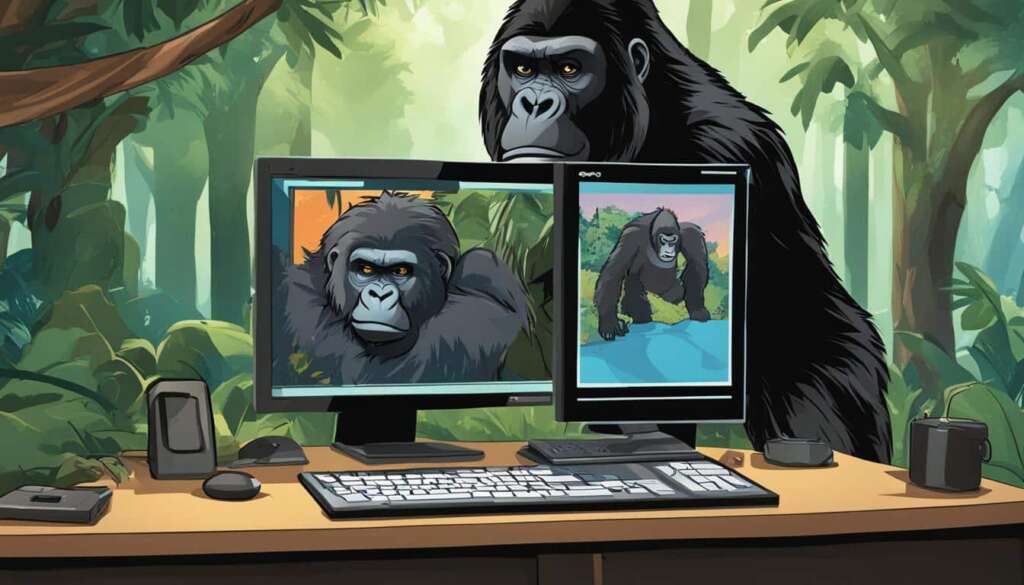Table of Contents
Not everyone has access to a VR headset but still wants to join in on the Gorilla Tag fun. This guide provides alternative methods to play Gorilla Tag on a standard PC without a VR headset. By using the Monke Mod Manager and UnityExplorer, players can experience Gorilla Tag on their computers and enjoy the exhilarating gameplay. The Monke Mod Manager allows users to download necessary files and mods for Gorilla Tag, while UnityExplorer provides additional tools for game modifications. With these applications, players can enjoy Gorilla Tag without VR, though the experience may not be identical to playing with a VR headset.
How to play Gorilla Tag on PC without a VR headset
To play Gorilla Tag on PC without a VR headset, players can follow these steps. First, they need to download and install the Monke Mod Manager, which can be found on the Monke Mod Manager Github page. After launching the Monke Mod Manager, users may need to locate their Gorilla Tag launcher, depending on whether they are using Steam or the Oculus app.
- Download and install the Monke Mod Manager from the Monke Mod Manager Github page.
- Launch the Monke Mod Manager and locate the Gorilla Tag launcher based on your platform (Steam or Oculus).
Once the path is correctly detected or manually located, users can install the necessary mods by checking the boxes for “BananaHook,” “Bepinject,” “Newtonsoft,” “TMPLoader,” and “Utilla” and clicking “Install/Update.” In addition to the Monke Mod Manager, users can also integrate UnityExplorer into their Gorilla Tag setup. To do this, they need to visit the UnityExplorer Github page and download the BepInEx Mono files.
Users can enhance their Gorilla Tag experience on PC by following these steps:
- Download and install the Monke Mod Manager.
- Locate the Gorilla Tag launcher for Steam or Oculus.
- Install the necessary mods: “BananaHook,” “Bepinject,” “Newtonsoft,” “TMPLoader,” and “Utilla.”
- Integrate UnityExplorer by downloading the BepInEx Mono files.
- Copy and paste the UnityExplorer.BIE5.Mono.dll and UniverseLib.Mono.dll files into the respective directories for Steam or Oculus installations.
After extracting the downloaded folder, users can copy the UnityExplorer.BIE5.Mono.dll and UniverseLib.Mono.dll files and paste them into the respective directories for Steam or Oculus installations. These tools and mods provide a non-VR experience of Gorilla Tag on PC, allowing players to enjoy the game even without a VR headset.
| Steps | Actions |
|---|---|
| 1 | Download and install the Monke Mod Manager |
| 2 | Launch the Monke Mod Manager and locate the Gorilla Tag launcher (Steam or Oculus) |
| 3 | Install the necessary mods: “BananaHook,” “Bepinject,” “Newtonsoft,” “TMPLoader,” and “Utilla” |
| 4 | Download the BepInEx Mono files from the UnityExplorer Github page |
| 5 | Copy the UnityExplorer.BIE5.Mono.dll and UniverseLib.Mono.dll files to the appropriate directories for Steam or Oculus installations |
Additional options for playing Gorilla Tag on PC
Apart from using the Monke Mod Manager and UnityExplorer, there are other options available for playing Gorilla Tag on PC without a VR headset. These alternatives provide a non-VR experience, allowing players to join in on the fun even without specialized equipment.
Desktop Mode Mods
The Gorilla Tag community has developed mods specifically designed for desktop mode, catering to players who prefer not to use a VR headset. These mods can be easily found within the Gorilla Tag community and offer a unique way to enjoy the game on a standard PC.
Emulating VR Controls
In addition to desktop mode mods, players can explore third-party software applications that allow them to emulate VR controls using a keyboard and mouse. These software solutions provide a way to replicate the immersive experience of VR gameplay, even without a headset.
Gorilla Tag Controller Support Mods
Furthermore, there are mods available that focus on adapting Gorilla Tag for desktop play and introducing controller support. These mods enhance the gameplay experience for non-VR users by providing more intuitive controls and options for customization.
By utilizing these additional options, players can enjoy Gorilla Tag on their PCs, even without a VR headset. Whether it’s through desktop mode mods, emulating VR controls, or utilizing controller support mods, there are various ways to experience the joy and excitement of Gorilla Tag in a non-VR environment.
Recommended accessories for Gorilla Tag
If you own a VR headset and love playing Gorilla Tag, consider enhancing your gameplay experience with accessories from ZyberVR. They offer a range of Gorilla Tag accessories designed to provide added comfort, convenience, and immersion.
One popular accessory is the long arms dual handles, which allow you to extend your reach and simulate the experience of having longer arms in the game. These handles provide better control and precision during intense Gorilla Tag matches.
The battery head strap is another accessory worth considering. It not only provides a secure fit for your VR headset but also features a built-in battery pack. This allows you to extend your playtime without worrying about your headset running out of power.
If you wear glasses and use a Quest 2 VR headset, you might benefit from Quest 2 prescription lenses. These lenses can be customized to your prescription, ensuring optimal visual clarity while playing Gorilla Tag. Say goodbye to wearing glasses inside your headset!
For those who own a Quest 3 VR headset, the Quest 3 elite head strap is a fantastic accessory. It offers enhanced comfort and support, allowing you to play Gorilla Tag for extended periods without discomfort. The elite head strap also provides a secure fit, so you can fully immerse yourself in the game without distractions.
Investing in these ZyberVR Gorilla Tag accessories can take your gaming experience to the next level. Whether it’s the long arms dual handles, battery head strap, Quest 2 prescription lenses, or Quest 3 elite head strap, these accessories offer added convenience, comfort, and immersion. Get ready to swing through the virtual jungle like a true gorilla!
FAQ
Can I play Gorilla Tag on a PC without a VR headset?
Yes, you can play Gorilla Tag on a standard PC without a VR headset by using the Monke Mod Manager and UnityExplorer. These applications allow you to experience the game on your computer without VR.
How can I play Gorilla Tag on a PC without a VR headset?
To play Gorilla Tag on a PC without a VR headset, you need to download and install the Monke Mod Manager. Launch the Monke Mod Manager, locate your Gorilla Tag launcher, and install the required mods. You can also integrate UnityExplorer into your setup by downloading the BepInEx Mono files and copying them into the appropriate directories.
Are there any other options for playing Gorilla Tag on a PC without a VR headset?
Yes, apart from using the Monke Mod Manager and UnityExplorer, you can search for mods specifically designed for desktop mode within the Gorilla Tag community. You can also explore third-party software applications or software that allow you to emulate VR controls using a keyboard and mouse. There are also mods available that focus on adapting Gorilla Tag for desktop play and introducing controller support.
What accessories are recommended for Gorilla Tag on a VR headset?
ZyberVR offers a range of Gorilla Tag accessories such as long arms dual handles, a battery head strap, Quest 2 prescription lenses, and a Quest 3 elite head strap. These accessories enhance your comfort, convenience, and immersion while playing Gorilla Tag in VR.