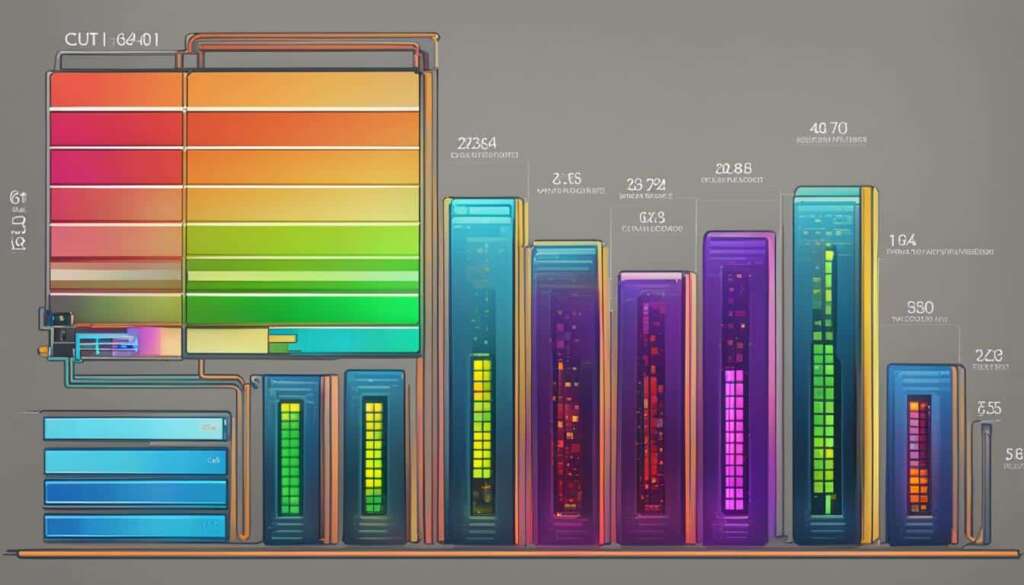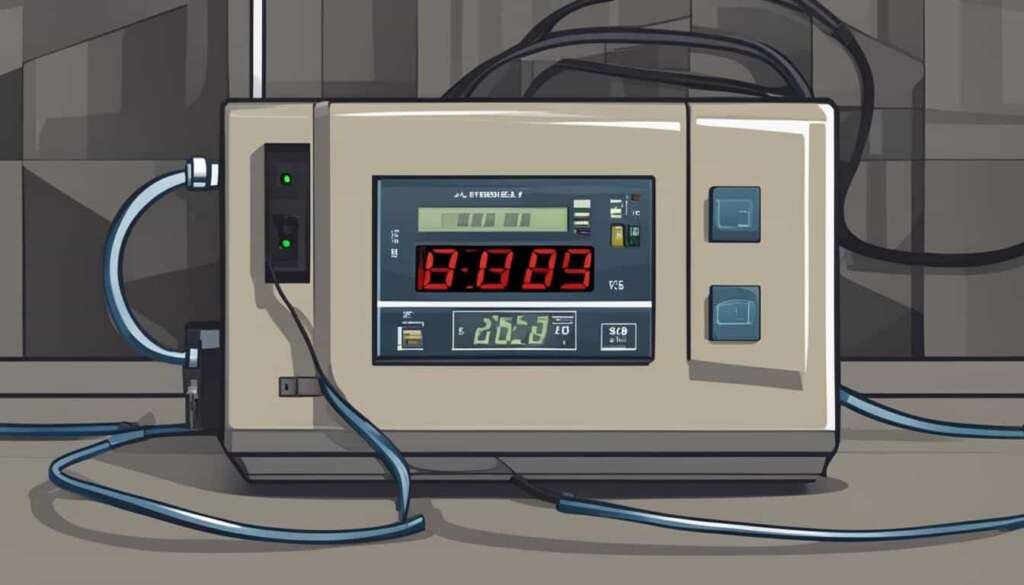Table of Contents
Gaming PCs are known for their high-performance capabilities, delivering immersive gaming experiences to enthusiasts worldwide. However, one aspect that is often overlooked is their power consumption and the impact it can have on energy costs and efficiency. Understanding the electricity usage of a gaming PC is crucial for optimizing its performance and ensuring its longevity.
When it comes to measuring power consumption, manufacturers provide Thermal Design Power (TDP) ratings as a rough estimate. However, for a more accurate assessment, it is recommended to measure power directly from the wall using a power meter. This allows you to gauge the real power usage of your gaming PC, taking into account the various components and their specific power requirements.
For those who prefer a quick estimate, online resources can help calculate power draw based on the specifications of individual components. Nevertheless, it is always wise to leave some headroom when choosing a power supply to accommodate overclocking and future upgrades.
Another important consideration is the cost of electricity to run a gaming PC. The price of electricity can vary depending on the wattage and usage, impacting your monthly energy bill. By calculating the hourly and yearly costs based on the average electricity rate, you can make informed decisions about your gaming setup.
How Much Electricity Does a Gaming PC Consume?
The power consumption of a gaming PC is influenced by various factors. These include the components used, the duration of use, and the type of activities performed on the system. Each PC component has different power requirements, with the CPU, motherboard, PSU, GPU, and storage devices collectively contributing to the overall power draw.
To accurately measure the electricity consumption, a Kill-A-Watt meter can be used to monitor the power draw of the entire system. This device provides real-time data on the power usage, allowing users to understand the exact electricity demand of their gaming PC.
It is important to consider that the average cost of electricity can vary based on location and time of day. Different regions have different electricity rates and tariffs, so estimating the actual cost of operating a gaming PC requires accounting for the specific electricity rates in a given area.
By multiplying the power usage measured by a Kill-A-Watt meter with the cost of electricity per kilowatt-hour (kWh), it is possible to estimate the monthly and yearly costs associated with running a gaming PC. This calculation provides valuable insights into the impact of electricity consumption on the overall budget of PC gaming enthusiasts.
| Component | Power Consumption (Watts) |
|---|---|
| CPU | 80-250 |
| Motherboard | 50-100 |
| PSU | 400-1000 |
| GPU | 100-500 |
| Storage | 3-10 |
The table above provides a general range of power consumption for common gaming PC components. However, it’s important to note that these figures can vary based on the specific models and configurations used.
Understanding the electricity consumption of a gaming PC is crucial for budgeting energy costs and managing system efficiency. By accurately measuring power usage and considering electricity rates, gamers can make informed decisions about their power supply capacities, sustainable energy usage, and overall gaming expenses.
Creating an Energy-Efficient Gaming PC
Building an energy-efficient gaming PC is not only beneficial for the environment but can also help reduce power consumption and lower electricity costs in the long run. By making smart choices when selecting hardware components and optimizing power settings, gamers can enjoy their gaming experience while being conscious of energy efficiency.
Choose Energy-Efficient Hardware
When building a gaming PC with energy efficiency in mind, it’s essential to select components that consume less power without compromising performance. Opt for CPUs with low Thermal Design Power (TDP), as they tend to generate less heat and consume less energy. Additionally, power supplies with high 80 Plus Ratings offer better energy efficiency, reducing wasted power and overall system heat output.
One way to reduce power consumption in gaming PCs is by using solid-state drives (SSDs) instead of traditional hard drives. SSDs are more energy-efficient and have faster read and write speeds, resulting in improved system responsiveness and lower power usage.
Optimize Power Settings and Usage
Maximizing energy efficiency involves optimizing power settings and usage habits. Adjusting power plan settings in the operating system can help conserve energy by reducing power consumption during periods of inactivity. Set the power plan to enter sleep mode or hibernate when the system is idle for an extended period.
Closing unnecessary background apps and processes while gaming can also contribute to energy savings. These apps consume system resources and can increase power consumption. By ensuring that only essential programs are running, gamers can reduce the power load on their systems and improve overall energy efficiency.
Maintain System Cleanliness
Dust buildup can hinder proper airflow and cause components to work harder, leading to increased power consumption and reduced efficiency. Regularly clean the gaming PC to remove dust and ensure optimal airflow. This can be done by using compressed air or soft brushes to gently clean the components, fans, and cooling system.
Consider Monitor Energy Efficiency and Lighting
While building an energy-efficient gaming PC, it’s essential to consider the energy consumption of the monitor. Opt for monitors with high energy efficiency ratings, such as those with ENERGY STAR certifications. These monitors are designed to consume less power without sacrificing image quality.
Additionally, minimizing the use of RGB lighting can help reduce power consumption. RGB lighting adds an aesthetic element to the gaming setup but can consume a significant amount of power. Limit the use of RGB lighting or choose low-power alternatives to minimize energy usage.
| Component | Power Consumption |
|---|---|
| CPU (Low TDP model) | 80W |
| GPU | 250W |
| RAM | 10W |
| Storage (SSD) | 5W |
| Power Supply (80 Plus Gold) | 500W |
| Total Power Consumption | 845W |
Table: Power consumption of various components in an energy-efficient gaming PC. The total power consumption accounts for typical usage scenarios.
Tips for Reducing Energy Consumption
When it comes to using a gaming PC, there are several power-saving tips that can help reduce energy consumption. Implementing these practices not only lowers electricity costs but also contributes to a more environmentally friendly gaming setup.
One effective strategy is to turn off unused devices and peripherals, such as monitors and chargers, as these can consume standby power even when not in use. By eliminating this vampire power, you can significantly reduce energy waste.
Choosing monitors with high energy efficiency ratings and utilizing power-saving modes can also make a noticeable difference. Look for Energy Star-certified monitors that prioritize energy conservation without compromising on performance. Additionally, configuring power-saving settings, such as sleep and hibernate modes, can further optimize energy usage.
Opting for energy-efficient hardware components is another key aspect of reducing power consumption. Invest in power supply units (PSUs) with high 80 Plus Ratings, which indicates their efficiency in converting input power into usable output power. Similarly, selecting CPUs with low Thermal Design Power (TDP) ratings and considering APUs (Accelerated Processing Units) for less resource-intensive gaming can help minimize energy requirements.
Alongside hardware considerations, there are simple actions that can be taken to optimize energy efficiency. Closing background applications that are not in use frees up system resources, thereby reducing power demands. Tweaking Windows settings, such as disabling unnecessary visual effects and adjusting power plans, can also contribute to energy savings. Furthermore, keeping the gaming PC clean from dust ensures optimal cooling, preventing excessive power usage due to thermal inefficiencies.
By adopting these power-saving tips and adopting energy-efficient practices, gamers can enjoy their gaming experience while significantly reducing energy consumption, contributing to a greener and cost-effective gaming setup.
FAQ
How much electricity does a gaming PC consume?
The power consumption of a gaming PC depends on various factors, including the components used, the duration of use, and the type of activities performed. Different PC components have different power requirements, with the CPU, motherboard, PSU, GPU, and storage devices contributing to the overall power draw. The average cost of electricity can also vary based on location and time of day. To accurately measure electricity usage, a Kill-A-Watt meter can be used to monitor the power draw of the entire system. By multiplying the power usage by the cost of electricity, the monthly and yearly costs of running a gaming PC can be estimated.
How can I create an energy-efficient gaming PC?
Building an energy-efficient gaming PC can help reduce power consumption and lower electricity costs. Choosing energy-efficient hardware, such as CPUs with low TDPs and power supplies with high 80 Plus Ratings, can contribute to energy savings. Opting for solid-state drives (SSDs) instead of traditional hard drives can also help reduce power consumption. Adjusting power plan settings in the operating system, closing background apps, and keeping the PC clean from dust can further optimize energy efficiency. Additionally, considering the energy efficiency of monitors and minimizing the use of RGB lighting can contribute to overall energy savings.
What are some tips for reducing energy consumption when using a gaming PC?
There are several tips and tricks that can help reduce energy consumption when using a gaming PC. Turning off unused devices and peripherals, such as monitors and chargers, can help eliminate standby power consumption. Choosing monitors with high energy efficiency and utilizing power-saving modes can also contribute to energy savings. Opting for energy-efficient hardware components, such as PSUs with high 80 Plus Ratings, CPUs with low TDPs, and APUs for less intensive gaming, can further reduce power consumption. Simple actions like closing background apps, tweaking Windows settings, and keeping the PC clean can also help optimize energy efficiency.