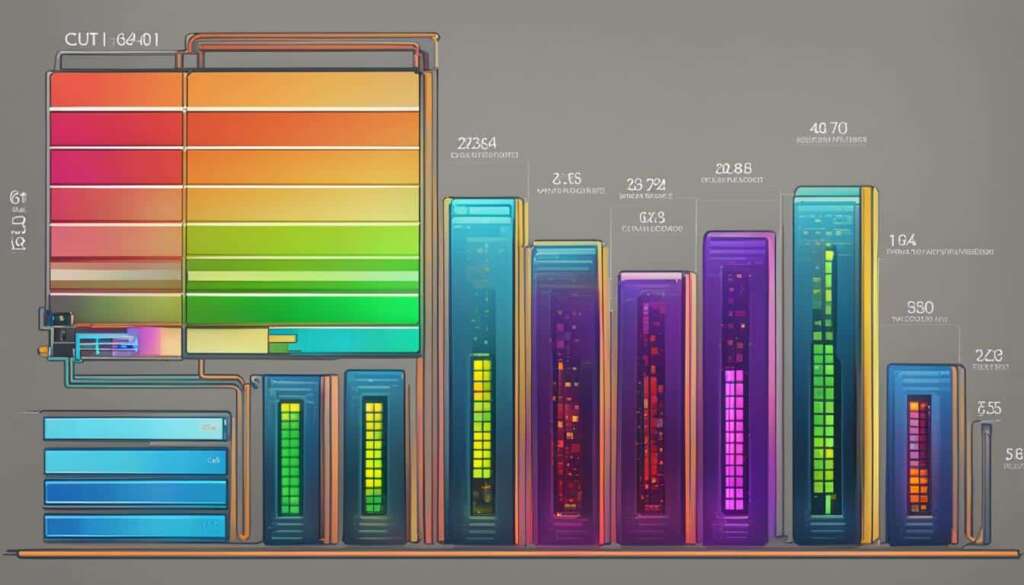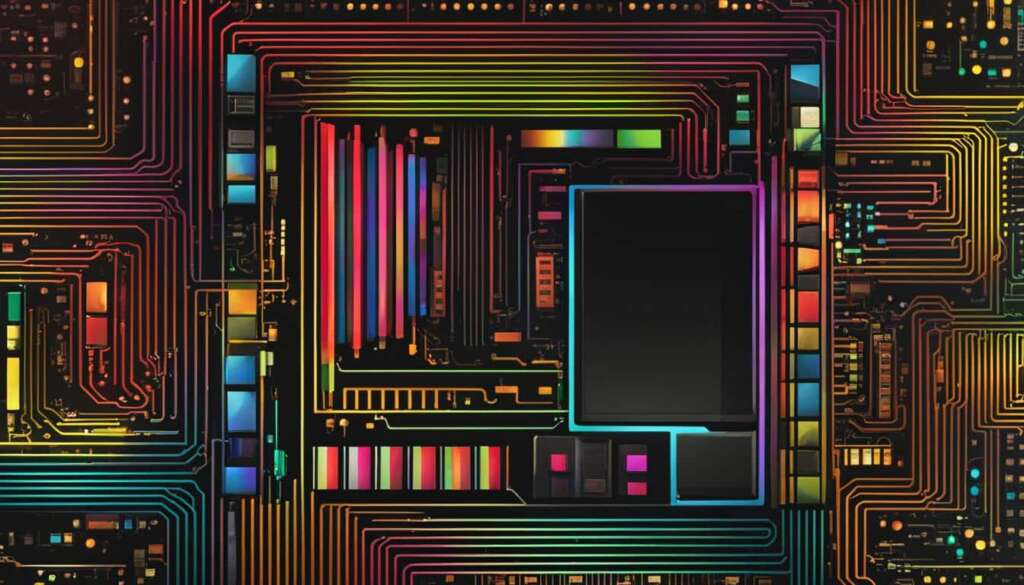Table of Contents
Do you know how much power your PC is consuming? Understanding and monitoring your PC’s power usage can help you optimize energy efficiency and save on electricity bills. In this article, we will explore different methods to measure and calculate your PC’s power consumption, allowing you to make informed decisions about power management.
When it comes to measuring PC power consumption, there are various options available depending on your level of accuracy and convenience.
One method is to use online calculators, such as the OuterVision Power Supply Calculator. These calculators provide a rough estimate of your PC’s power usage based on the components and peripherals you have.
For more accurate readings, you can utilize software tools like HWInfo or Open Hardware Monitor. These applications analyze your computer’s components and provide real-time power usage readings, allowing you to monitor power fluctuations during different workloads.
If you require the highest level of accuracy, you can opt for hardware tools like a watt meter. Devices like the Kill A Watt Electricity Monitor enable you to measure power consumption directly from the wall outlet, taking into account factors like power loss and peripherals.
Knowing your PC’s power consumption can empower you to optimize energy usage, reduce costs, and contribute to a greener environment. In the following sections, we will delve deeper into each method, providing step-by-step instructions to measure and calculate your PC’s power usage accurately.
How to Measure PC Power Consumption with Online Calculators
When it comes to measuring your PC’s power consumption, online power supply calculators can provide a quick and convenient solution. These calculators, such as the OuterVision website, allow you to estimate your PC’s power draw by inputting information about your components, coolers, and overclocking. While they may not be as accurate as other methods, they can still offer valuable insights into your PC’s power usage.
By utilizing an online power supply calculator, you can get a rough idea of your PC’s daily power consumption. Simply enter the relevant details about your computer’s hardware configuration, including the CPU, GPU, RAM, storage devices, and peripherals. The calculator will then generate an estimate of how much power your PC is likely to consume on a daily basis.
Although online calculators may not provide pinpoint accuracy, they can be a useful tool for gaining a general understanding of your PC’s power requirements. This information can be particularly valuable when considering upgrades or optimizing your system’s power efficiency.
Benefits of Using Online Power Supply Calculators:
- Quick and easy estimation of power consumption
- Provides a general sense of your PC’s power draw
- Helps in optimizing system efficiency and considering upgrades
Remember, online power supply calculators are just one method to estimate power consumption. For more accurate measurements, you may want to explore software tools or hardware devices specifically designed for this purpose.
Stay tuned for the next section, where we will explore measuring power consumption using software tools that provide more precise readings.
Accurate Measurements with Software Tools
When it comes to measuring power consumption on your PC, software tools like HWInfo and Open Hardware Monitor offer a convenient and accurate solution. These Windows applications analyze data from your CPU, GPU, and other components, providing real-time power usage readings. By actively stressing your PC’s components and observing the power fluctuations, you can gain valuable insights into the power consumption of your system during different workloads.
Unlike online calculators, which provide only rough estimates, software tools offer more precise results based on your specific hardware configuration. This level of accuracy is essential for users who need in-depth information about their power usage.
To start measuring power consumption with software, you’ll need to download and install the preferred application from their respective official websites. Once installed, the software will provide comprehensive information about your PC’s power usage. It’s important to note that these software tools give accurate readings but may consume a small amount of system resources while running.
By examining the power usage data provided by these software tools, you can better understand the impact of different tasks and applications on your PC’s power consumption. This knowledge allows you to make informed decisions about optimizing power usage and potentially reducing your energy costs.
Advantages of Software Tools for Measuring Power Consumption:
- Accurate and real-time power usage readings
- Analysis of components’ power consumption
- Insights into power fluctuations during different workloads
- Ability to optimize power usage for energy efficiency
“Using software tools like HWInfo and Open Hardware Monitor provides users with precise measurements of their PC’s power consumption, enabling them to make informed decisions about optimizing power usage.”
The image below provides a visual representation of power usage readings obtained through software tools:
| Software Tool | Key Features |
|---|---|
| HWInfo |
|
| Open Hardware Monitor |
|
With these software tools, you can gain a better understanding of your PC’s power consumption and take steps towards optimizing energy usage for greater efficiency.
Measuring Power Consumption with Hardware Tools
When it comes to accurately measuring your PC’s power consumption, hardware tools like a watt meter are the way to go. These devices, such as the Kill A Watt Electricity Monitor, provide real-time readings and offer the highest level of accuracy.
To measure your PC’s power consumption with a watt meter, simply plug your computer’s power cable into the watt meter and turn on your PC. The watt meter will display the power consumption, taking into account factors like power loss and peripherals.
While hardware tools like watt meters may be more expensive compared to online calculators or software tools, they provide the most precise measurements of your PC’s power usage. This level of accuracy allows you to better optimize your power management and make informed decisions regarding your system’s energy efficiency.
FAQ
How can I measure my PC’s power consumption?
To measure your PC’s power consumption, you have several options available. You can use online calculators, software tools, or hardware devices to get accurate readings of your system’s power usage.
How can I estimate my PC’s power consumption with online calculators?
Online power supply calculators, such as the OuterVision Power Supply Calculator, can provide a rough estimate of your PC’s power consumption. These calculators require you to input information about your components, coolers, and overclocking, and they will give you a general idea of your system’s daily power usage.
How can I measure my PC’s power consumption with software tools?
Software tools like HWInfo and Open Hardware Monitor can provide more accurate measurements of your PC’s power consumption. These applications analyze data from your CPU, GPU, and other components to give you real-time power usage readings. By stressing your PC’s components and observing power fluctuations, you can get a better understanding of how much power your system is using during different workloads.
How can I measure my PC’s power consumption with hardware tools?
For the most accurate measurements of your PC’s power consumption, you can use hardware tools like a watt meter. Devices like the Kill A Watt Electricity Monitor allow you to measure power usage directly from a wall outlet. By plugging your PC’s power cable into the watt meter and turning on your PC, you can see the real-time power consumption displayed on the device. Watt meters take into account factors like power loss and peripherals, providing the highest level of accuracy when measuring power consumption.