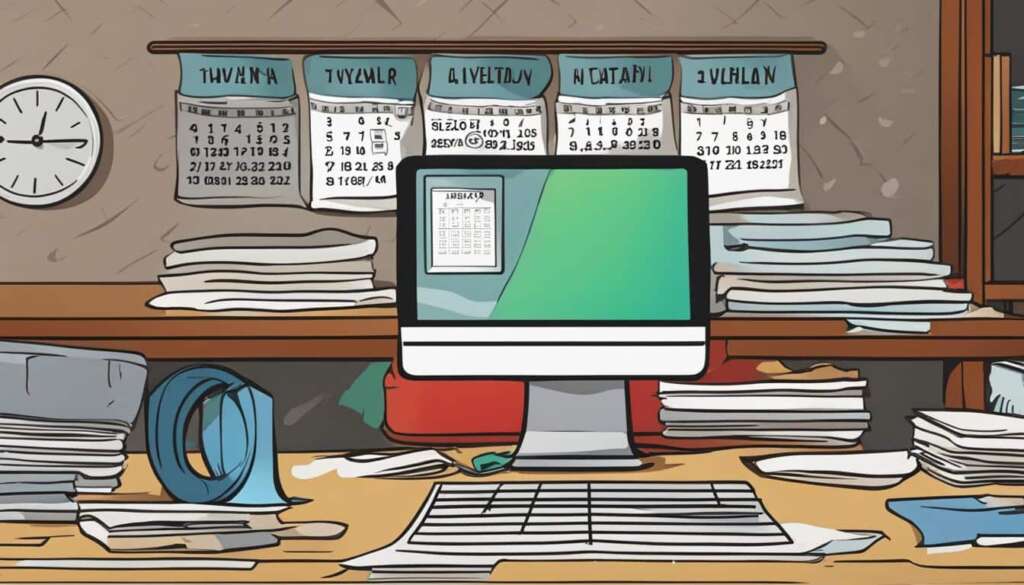Table of Contents
Welcome to our comprehensive PC cleaning guide, designed to help you maintain the efficiency of your computer and extend its lifespan. Regular PC cleaning is essential for optimal performance and smooth operation, as dust accumulation can lead to overheating and various technical issues. In this guide, we will provide you with step-by-step instructions on how to effectively clean your PC and ensure its efficient upkeep.
Keeping your PC clean is a simple yet crucial task that can make a significant difference in its performance. By following our PC cleaning guide, you can prevent dust buildup and maintain your computer in peak condition. Whether you’re a tech-savvy enthusiast or a novice user, this guide will equip you with the knowledge and techniques required to clean your PC efficiently.
Throughout this article, you’ll learn about the essential tools required for PC cleaning and the proper methods to employ. We’ll guide you through each step of the cleaning process, providing valuable insights and practical tips to ensure thorough dust removal and component cleaning.
So, let’s embark on this PC cleaning journey together and discover how to keep your computer in top-notch condition for optimal performance and efficient PC upkeep.
Tools and Methods for Cleaning Your PC
Before you embark on the task of cleaning your PC, make sure you have all the necessary tools at hand. These tools will not only make the cleaning process easier but also ensure the safety of your PC. Here are the essential tools you’ll need:
- Microfiber cloth: This soft cloth is perfect for wiping away dust and smudges from delicate surfaces without scratching or leaving lint behind.
- Compressed air: A can of compressed air is a must-have for removing dust from hard-to-reach areas such as keyboard crevices, fan blades, and ports.
- Mini vacuum/blower: A handheld vacuum or blower with adjustable suction power is useful for sucking up loose dust particles from the interior of your PC.
- Anti-static wristband: To protect your PC’s sensitive electronic components from static electricity, wear an anti-static wristband throughout the cleaning process.
Having these tools ready will ensure that you can thoroughly clean your PC while minimizing the risk of damage.
Best Practices for PC Cleaning
Tip: Before you start cleaning your PC, remember to turn off and unplug it from the power source. This will prevent any accidents or electrical damage during the cleaning process.
Step-by-Step Guide to Cleaning Your PC
Now that you have the tools ready, let’s walk through the step-by-step process of cleaning your PC. The cleanliness of your PC is essential for its performance and longevity. Dust buildup can lead to overheating and other issues that can hinder its smooth operation.
First, ensure your PC is turned off and the power cable is unplugged. This step is crucial to avoid any electrical accidents. Next, remove the side panels and any other removable parts carefully. This will grant you access to the internal components that need cleaning.
Use compressed air to blow away the dust from the components and fans. The compressed air will help dislodge the trapped dust particles, allowing for easy removal. For stubborn dust, gently wipe it off using a microfiber cloth. Pay special attention to dust filters, vents, and heat sinks, as these are common areas where dust accumulates.
If necessary, you can disassemble certain components, such as a graphics card, for deeper cleaning. However, be cautious and refer to the manufacturer’s instructions or seek professional assistance if you are unsure about the process. Once you have finished cleaning each component, reassemble everything carefully. Lastly, ensure proper cable management for improved airflow within your PC.
FAQ
Why is cleaning your PC important?
Cleaning your PC is crucial for maintaining its performance and longevity. Dust buildup can lead to overheating and other issues.
What tools do I need to clean my PC?
To clean your PC, you will need a microfiber cloth, compressed air, a mini vacuum/blower, and an anti-static wristband for static protection.
How do I clean my PC step by step?
First, turn off your PC and unplug the power cable. Then, remove the side panels and any other removable parts. Use the compressed air to blow away the dust from the components and fans. For stubborn dust, you can use a microfiber cloth to wipe it off. Pay special attention to dust filters, vents, and heat sinks. If needed, you can disassemble certain components, such as a graphics card, for deeper cleaning. Finally, reassemble everything and ensure proper cable management for improved airflow.