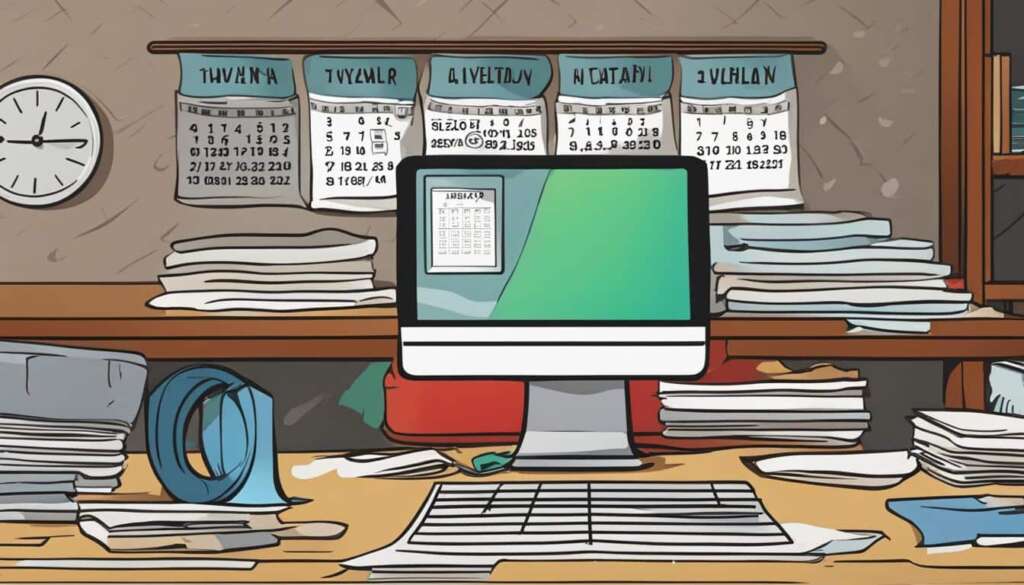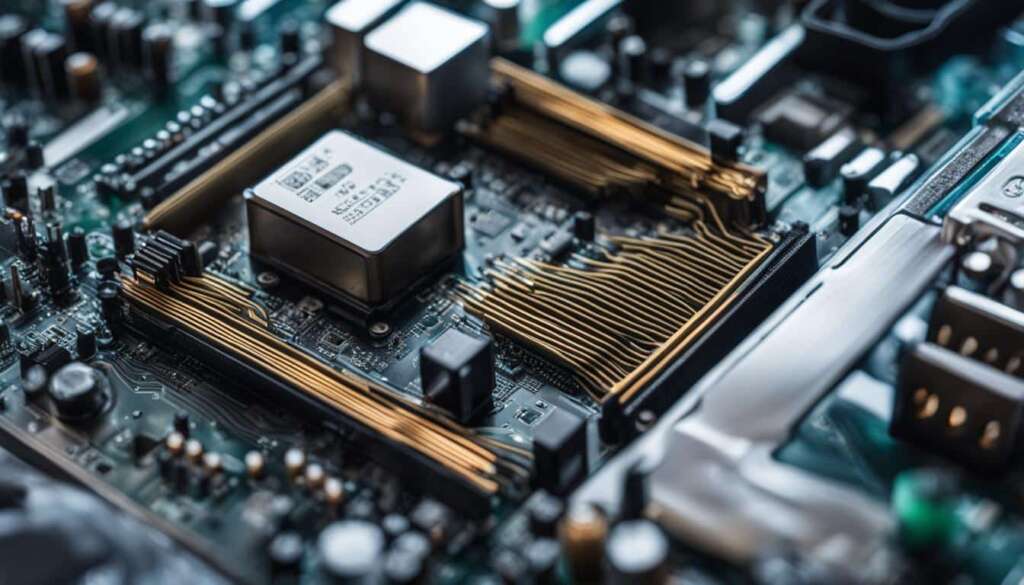Table of Contents
Are you wondering how long your laptop will last? The average laptop lifespan is usually between 3 to 5 years. However, it’s important to note that several factors can influence how long your laptop will endure.
Proper usage, regular maintenance, and build quality are among the factors that play a vital role in extending your laptop’s lifespan. By taking care of your laptop and following a few simple practices, you can maximize its longevity and get the most out of your investment.
Regular cleaning is essential to remove dust and debris that can cause overheating and performance issues. Additionally, using antivirus software and avoiding overloading the processor with unnecessary programs can help maintain optimal performance.
Upgrading your laptop’s hardware when necessary can also contribute to a longer lifespan. By replacing faulty components and improving performance, you can keep your laptop running smoothly for years to come.
It’s important to note that different types of laptops have different lifespans. Consumer laptops typically last around 5 years with light usage, while business laptops can endure for 3 to 5 years due to their sturdier build. Gaming laptops, designed for high-performance gaming, generally have a lifespan of 3 to 5 years due to the stress from intensive gaming and high temperatures.
By understanding the factors that affect laptop lifespan and implementing strategies to maintain and upgrade your laptop, you can extend its lifespan beyond the average. Not only will this save you money in the long run, but it will also reduce electronic waste and benefit the environment.
Factors Affecting Laptop Lifespan
When it comes to the lifespan of a laptop, several factors come into play. Understanding these factors can help you make informed decisions about your device and ensure its durability and longevity.
- Usage Patterns: The way you use your laptop can significantly impact its lifespan. Heavy and intense usage, such as running resource-intensive software or playing graphics-intensive games, can put more strain on the hardware and shorten its lifespan. It’s important to strike a balance and avoid overtaxing your laptop.
- Environmental Factors: The environment in which you use your laptop also plays a role in its longevity. Factors such as temperature, humidity, and dust can affect the internal components and lead to overheating or other performance issues. Keeping your laptop in a clean and controlled environment can help mitigate these risks.
- Maintenance: Regular maintenance is crucial to keep your laptop running smoothly and extend its lifespan. This includes cleaning the keyboard and screen, removing dust from vents, and performing software updates. Regular maintenance can help prevent hardware failures and optimize performance.
- Build Quality: The quality of the laptop’s components and its overall construction can impact its durability. Higher-quality components and well-built laptops tend to have longer lifespans. Investing in a reputable brand and models known for their sturdy build can contribute to a longer-lasting device.
- Upgrades and Repairs: Upgrading your laptop’s hardware when necessary can significantly extend its lifespan. By replacing faulty components or increasing system resources, you can improve performance and keep up with the demands of modern software. Regular laptop repairs and maintenance can also address issues before they become more serious.
By considering these factors and taking proactive steps, you can maximize the lifespan of your laptop, ensuring it serves you well for years to come.
How to Increase the Lifespan of a Laptop
To ensure that your laptop stays in optimal condition for as long as possible, there are several maintenance tips that you should follow. By implementing these strategies, you can extend the lifespan of your laptop and maximize its performance.
- Regular Cleaning: One of the most important steps in laptop maintenance is regular cleaning. Dust and debris can accumulate over time and clog the internal components, leading to overheating and performance issues. Use a soft cloth and compressed air to clean the keyboard, screen, and vents.
- Cooling: Overheating can significantly impact the lifespan of your laptop. To keep it cool, consider using external cooling units or laptop cooling pads. Additionally, make sure that the fans and ventilation areas are free of dust and debris.
- Antivirus Software: Protecting your laptop from malware and viruses is crucial for its longevity. Install reliable antivirus software and keep it up to date to prevent harmful programs from causing damage to your system.
- Optimal Performance: Avoid overloading your laptop’s processor with unnecessary programs and files. This can cause excessive strain on the hardware and decrease its lifespan. Close unused applications and regularly clear temporary files to maintain optimal performance.
- Software Updates: Keeping your operating system and software up to date is essential for the overall health of your laptop. Updates often include bug fixes, security patches, and improvements that can enhance performance and increase lifespan.
- Hardware Upgrades: If your laptop starts to feel sluggish and outdated, consider upgrading the hardware components. Adding more RAM or upgrading the storage drive can have a significant impact on performance and extend the lifespan of your laptop.
- Handle with Care: To avoid unnecessary damage, handle your laptop with care. Avoid rough handling, spills, and accidental drops. Additionally, be mindful of the power usage and avoid leaving your laptop plugged in for extended periods when not necessary.
By following these laptop maintenance tips, you can significantly extend the lifespan of your device and ensure that it continues to meet your needs for years to come. Taking the time to care for your laptop properly is an investment that will save you from the inconvenience and expense of premature replacement.

Different Lifespans of Laptop Types
The lifespan of laptops can vary significantly depending on their intended use and build quality. Consumer-grade laptops, designed for basic tasks such as internet browsing and email, typically have an average lifespan of around 5 years when used lightly. These laptops are not built to withstand heavy usage and may not last as long if subjected to intensive tasks.
On the other hand, business laptops are specifically designed for heavy office use and are built to be more durable. With their sturdier construction and better build quality, business laptops can typically last between 3 to 5 years. They are equipped to handle the demands of professional environments and can withstand prolonged use.
Gaming laptops, which are designed for high-performance gaming, have a shorter lifespan compared to consumer and business laptops. The stress from intensive gaming and the high temperatures generated during gameplay can put strain on the laptop’s components. As a result, gaming laptops typically last between 3 to 5 years.
It’s important to note that even if a gaming laptop lasts longer than 5 years, it may struggle to handle newer, more demanding games due to advancements in technology.
Proper maintenance and cooling are crucial for maximizing the lifespan of gaming laptops. Ensuring adequate airflow, cleaning the internal components, and regularly monitoring temperatures can help extend their longevity. Additionally, investing in gaming laptops with efficient cooling systems can mitigate the strain on the components during intense gaming sessions.
By understanding the varying lifespans of different laptop types, consumers can make informed decisions when purchasing laptops based on their specific needs and usage patterns. For those seeking longevity, business laptops may be the ideal choice due to their durable build and reliability. Gaming enthusiasts should prioritize proper maintenance and cooling to maximize the lifespan of their gaming laptops.
Conclusion
As we have discussed, taking proper care of your laptop is essential for increasing its lifespan and avoiding premature replacement. By following the tips and strategies mentioned, you can maximize the longevity of your laptop and save both money and the environment. Regular maintenance, such as cleaning and software updates, helps keep your laptop running smoothly and prevents performance-related issues.
Additionally, upgrading hardware when necessary ensures that your laptop can handle the latest software and applications without putting excessive strain on the processor. Different types of laptops have varying lifespans, with consumer laptops lasting around 5 years, business laptops lasting 3-5 years, and gaming laptops also lasting 3-5 years.
Factors like usage patterns, environmental conditions, maintenance practices, and build quality can all impact the lifespan of a laptop. By keeping these factors in mind and following the maintenance strategies discussed earlier, you can significantly increase the lifespan of your laptop. Not only will this save you the hassle of frequent replacements, but it will also reduce electronic waste and contribute to a more sustainable future.
FAQ
How long does a laptop typically last?
Laptops generally have a lifespan of 3-5 years, but this can vary depending on factors such as usage, maintenance, and build quality.
What factors can affect the lifespan of a laptop?
Several factors can affect the lifespan of a laptop, including usage patterns, environmental factors, maintenance, build quality, and upgrades/repairs.
How can I increase the lifespan of my laptop?
Strategies to increase the lifespan of a laptop include regular cleaning, keeping the laptop cool, using antivirus software, not overloading the processor, and performing regular maintenance and upgrades when necessary.
How long do different types of laptops last?
Consumer-grade laptops typically last around 5 years, business laptops last 3-5 years, and gaming laptops also have a lifespan of 3-5 years due to their intensive usage and higher temperatures.
What is the importance of extending a laptop’s lifespan?
By extending the lifespan of a laptop, users can save money on premature replacement and reduce e-waste, benefiting both their wallet and the environment.