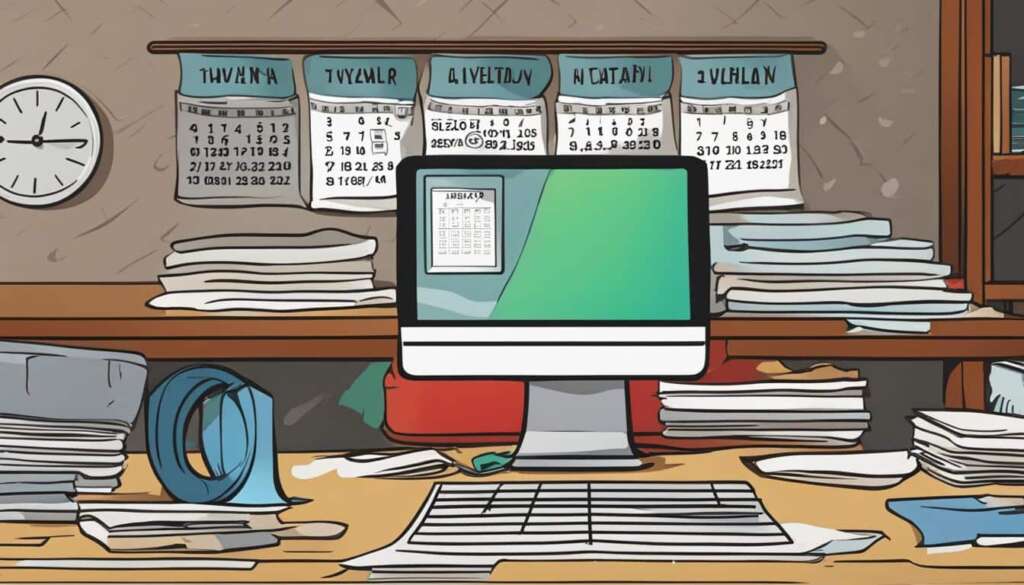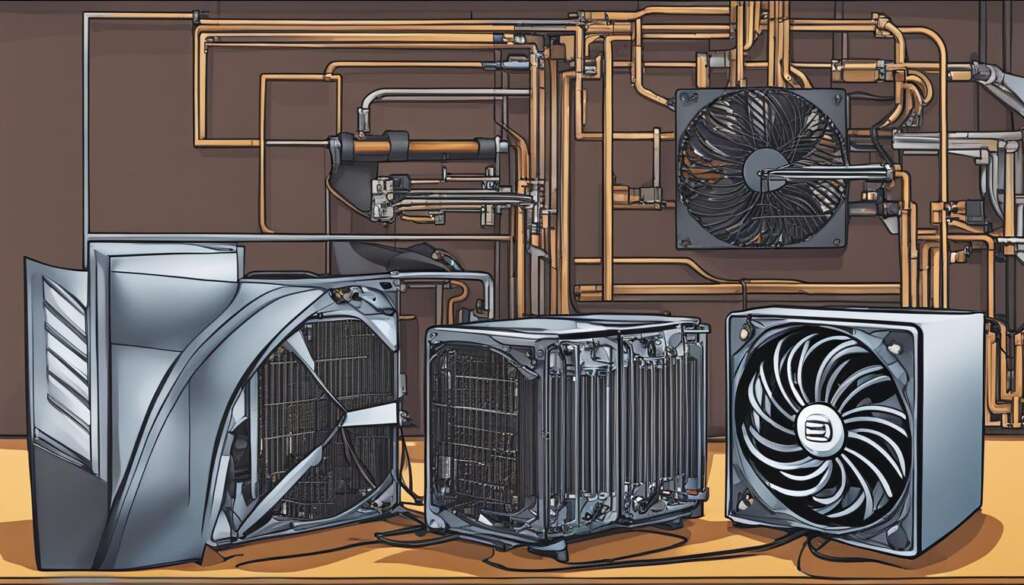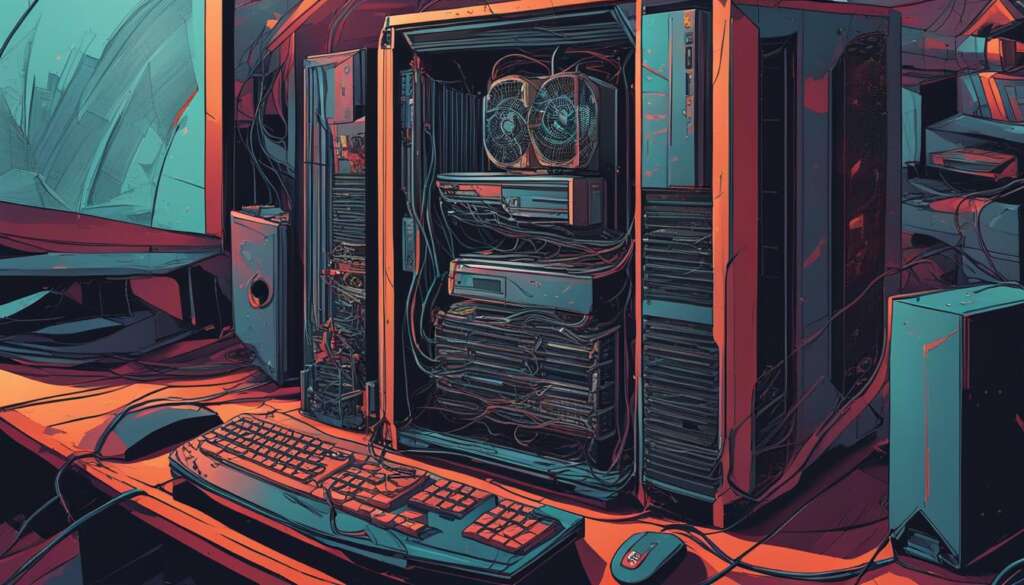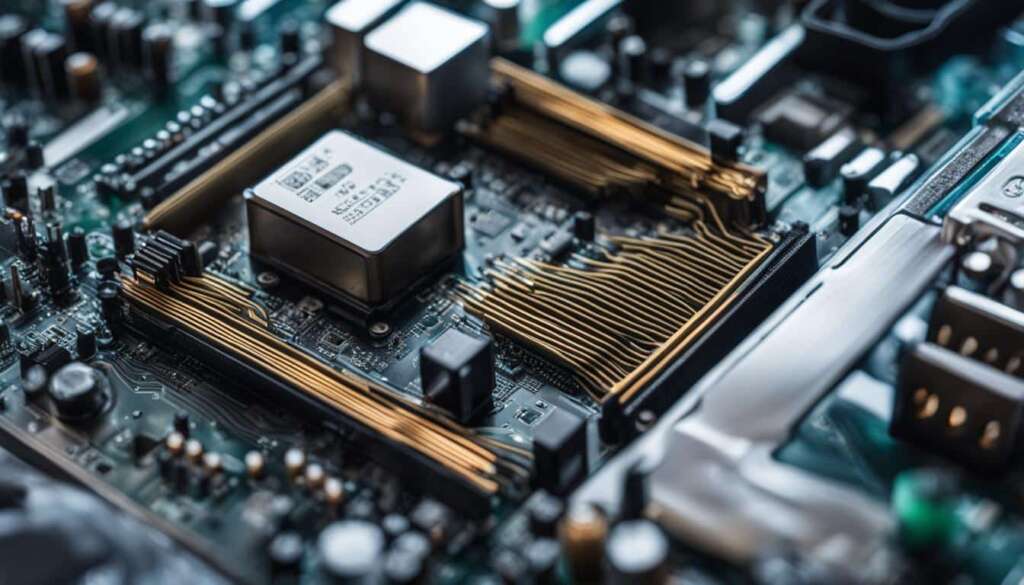Table of Contents
Cleaning PC fans is crucial for maintaining the performance and longevity of your computer. Over time, dust and debris can build up on the fan blades, hindering their ability to effectively cool down the internal components. This can lead to overheating, system crashes, and reduced performance. In this step-by-step guide, we will walk you through the process of cleaning your PC fans, ensuring optimal performance and preventing potential damage.
Cleaning your PC fans regularly is important for several reasons. Firstly, it helps prevent overheating. When dust and debris accumulate on the fan blades, it obstructs the airflow, causing the internal components to heat up. This can lead to system malfunctions, decreased performance, and even permanent damage to your computer.
By following this step-by-step guide, you can ensure your PC fans remain clean and functional. With the right tools, such as compressed air and cotton swabs, you can effectively remove dust and debris, restoring optimal airflow and preventing potential issues.
So, let’s dive into the step-by-step process of cleaning your PC fans and ensuring your computer operates at its best.
Why Clean PC Fans is Important
Cleaning PC fans is crucial for several reasons. First, accumulated dust and debris can obstruct the airflow, leading to overheating of the internal components. Overheating can cause system crashes, performance issues, and even permanent damage to your computer. By regularly cleaning your PC fans, you can prevent these problems and ensure optimal performance.
Additionally, clean PC fans help in maintaining a clean and healthy environment by reducing the accumulation of allergens and bacteria that can be harmful to both the machine and its users.
“Regularly cleaning your PC fans can help prevent overheating and improve the overall performance of your computer.”
Step-by-Step Guide to Cleaning PC Fans
If your PC fans are clogged with dust and debris, it’s time to give them a thorough cleaning. Follow this step-by-step guide to ensure your PC fans stay clean and functioning optimally.
1. Shut down and unplug your computer: Before starting the cleaning process, make sure your computer is powered off and disconnected from the power source. This will prevent any electrical accidents and ensure your safety.
2. Open your computer case: Remove the side panel of your computer case to gain access to the internal components. If needed, turn off the power supply or disable it to avoid any mishaps.
3. Unplug the PC’s fan: Locate the fan within your computer and unplug its cord from the motherboard. This will allow you to clean the fan thoroughly without any obstructions.
4. Use compressed air: Grab a can of compressed air and direct it towards the fan blades and the surrounding areas. The high-pressure air will blow away the dust and debris, ensuring your fan is clean and able to move smoothly. Hold the can at an angle to make the fan turn while spraying for a more effective clean.
5. Wipe with cotton swabs: For stubborn dirt and grime, dampen a cotton swab with rubbing alcohol. Gently wipe the fan blades and other accessible areas to remove any residue. Take care not to touch any sensitive components or apply excessive pressure.
6. Maintain cleanliness: Create a clean workspace by ensuring that there are no liquids or food particles nearby. This will prevent any potential contamination during the cleaning process.
7. Reassemble your computer: After cleaning, reattach the fan’s cord to the motherboard and securely close the side panel of your computer case. Ensure all connections are properly made before proceeding to the next step.
8. Power up and enjoy: Plug in the power supply, turn on your computer, and bask in the goodness of clean PC fans. Your computer will run smoother, cooler, and quieter, all thanks to your diligent cleaning efforts.
FAQ
Why is it important to clean PC fans?
Cleaning PC fans is important to prevent overheating and maintain optimal performance of your computer. Dust and debris can accumulate on the fan blades, obstructing airflow and causing system crashes and damage to your computer. Regular cleaning can prevent these issues and extend the longevity of your PC.
How does cleaning PC fans improve the performance of a computer?
Cleaning PC fans improves performance by ensuring proper airflow to cool down the internal components. Accumulated dust and debris can hinder the fan’s ability to effectively cool the system, leading to overheating and performance issues. By cleaning the fans, you can maintain optimal airflow and experience faster and more efficient computing.
What can happen if PC fans are not cleaned regularly?
If PC fans are not cleaned regularly, dust and debris can obstruct the airflow, leading to overheating of the internal components. This can cause system crashes, performance issues, and even permanent damage to your computer. Regular cleaning of PC fans is essential for preventing these problems and ensuring the longevity of your PC.
How often should PC fans be cleaned?
The frequency of cleaning PC fans depends on various factors such as the environment in which your computer operates. As a general rule, it is recommended to clean PC fans every 3-6 months or more frequently if you notice a significant buildup of dust and debris. Regular monitoring of the fan’s performance and airflow can help determine the need for cleaning.
Can I use any type of compressed air to clean PC fans?
It is recommended to use a can of compressed air specifically designed for cleaning electronic devices. These cans provide a controlled and non-flammable burst of air that effectively removes dust and debris from PC fans and other components. Using other types of compressed air may risk damaging the components or introducing moisture.
Is it necessary to open the computer case to clean PC fans?
Yes, opening the computer case is necessary to access the PC fans for thorough cleaning. Removing the side panel of the case allows you to reach the fans and surrounding areas where dust and debris accumulate. However, it is important to ensure proper safety precautions and follow manufacturer’s instructions when opening the computer case.
Can I clean PC fans while the computer is running?
No, it is not recommended to clean PC fans while the computer is running. To ensure safety and avoid any risk of electrostatic discharge, it is important to shut down the computer and unplug it from the power source before cleaning the PC fans. Cleaning PC fans while the computer is off allows for a more thorough and safe cleaning process.
Are there any other precautions or considerations when cleaning PC fans?
When cleaning PC fans, it is important to ensure a clean and safe workspace. Remove any liquids or food particles from the area to prevent contamination. Additionally, handle the fans and other components with care to avoid damaging them. Following the manufacturer’s instructions and recommendations for cleaning is also advisable.