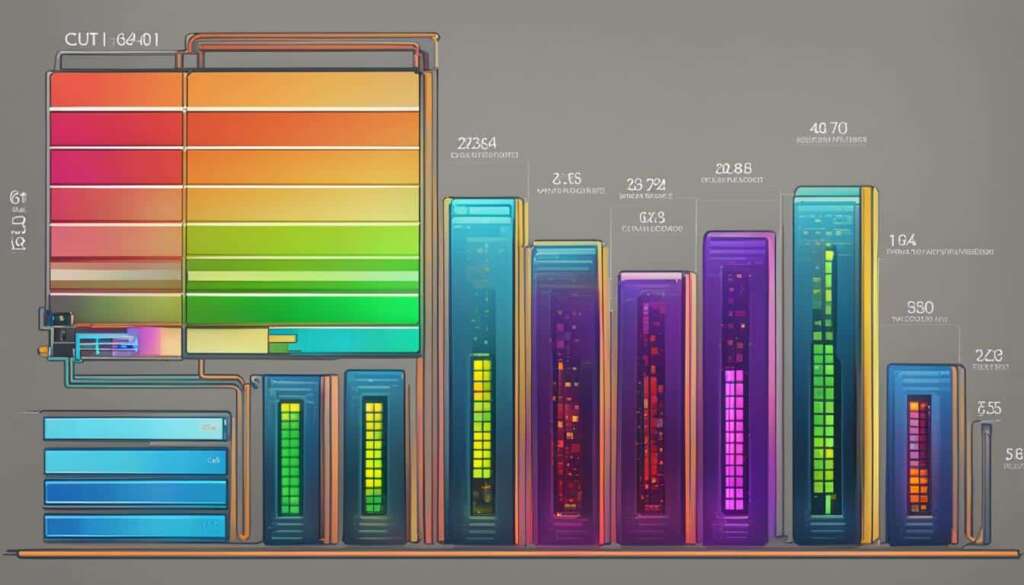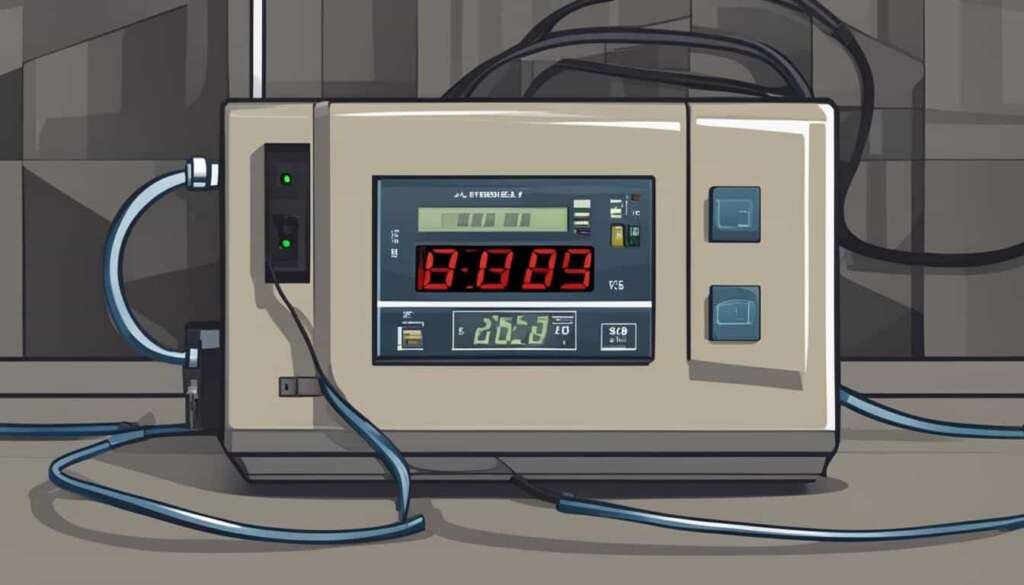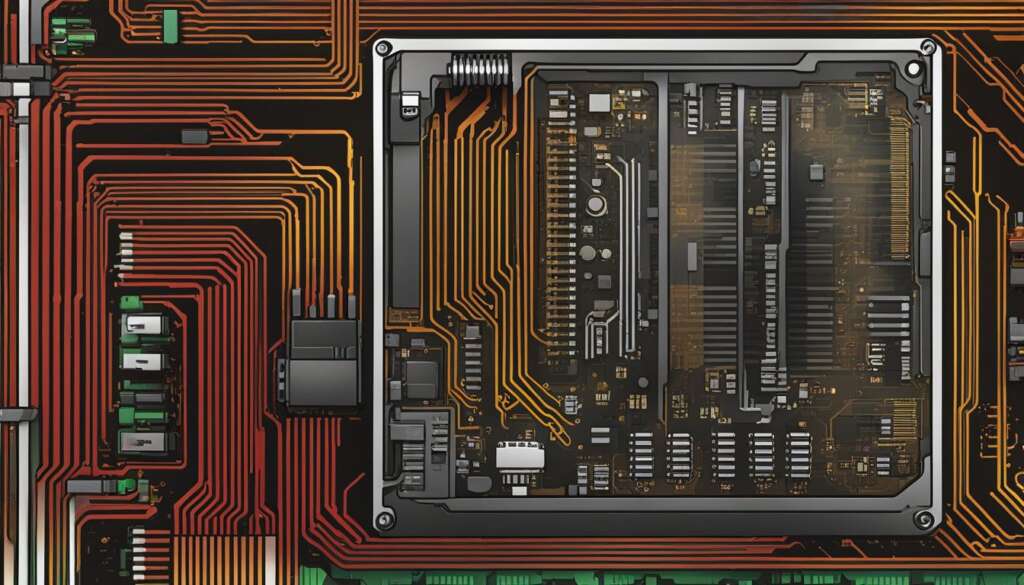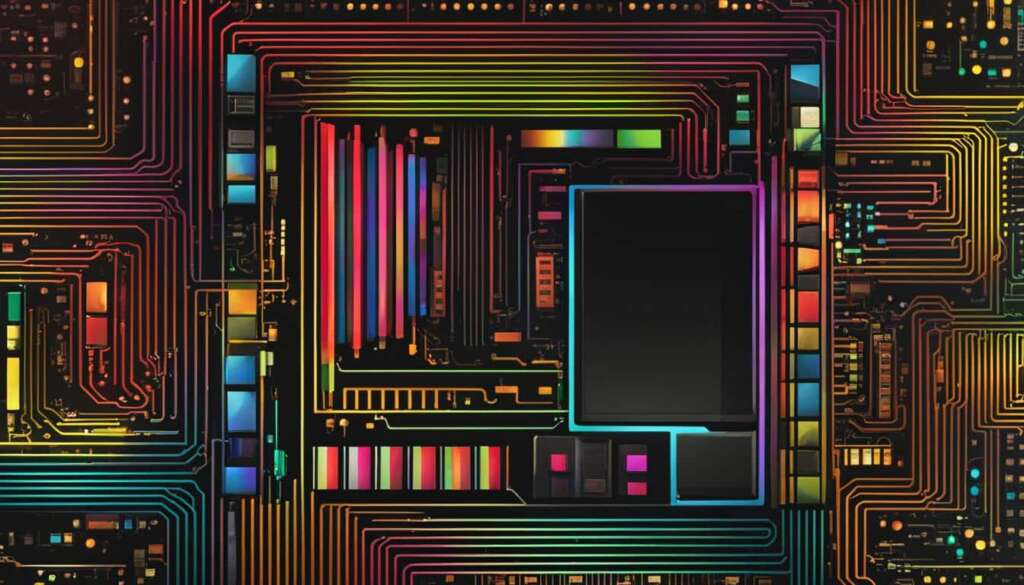Table of Contents
When it comes to power usage, understanding your PC’s power consumption is crucial. Whether you’re concerned about energy efficiency or managing your electricity bills, knowing how much power your PC consumes can help you make informed decisions. In this article, we’ll explore different methods to measure PC power consumption and calculate its cost.
There are three popular methods to measure PC power consumption: online power supply calculators, Windows apps, and watt meters. Online power supply calculators provide a convenient way to estimate power consumption, but their accuracy may be limited. Windows apps offer a better estimate and require software installation, while watt meters provide the most accurate measurements but require a separate device.
To measure power consumption using online power supply calculators, you’ll need to gather data about your PC components and select a suitable calculator. For accurate estimates, we recommend the OuterVision Power Supply Calculator. If you prefer using a Windows app, stress testing your components and monitoring power fluctuations can provide more precise measurements. AIDA64 Extreme is a reliable choice for accurate readings. Alternatively, using a watt meter allows you to monitor real-time power consumption by simply plugging your PC into the meter.
Calculating the cost of PC power consumption involves converting watts to kilowatt-hours (kWh) and multiplying by the electricity cost per kWh. Factors such as location, time of day, and PC usage can affect electricity costs. By being aware of your power usage and calculating the cost of PC power consumption, you can effectively manage your electricity bills.
Different Methods to Measure Power Consumption of a PC
When it comes to measuring the power consumption of your PC, there are three popular methods you can use: online power supply calculators, Windows apps, and watt meters. Each method offers its own advantages and accuracy levels, depending on your needs and available resources.
Online Power Supply Calculators
Online power supply calculators provide a convenient way to estimate the power consumption of your PC. All you need to do is input the specifications and models of your PC components into the calculator, and it will give you an estimate of the power usage.
While online power supply calculators are easy to use, it’s important to note that their accuracy may be limited. They can only provide estimates based on the information you input, which may not account for specific usage patterns or variations in power usage.
Windows Apps
If you’re looking for a more accurate estimate of your PC’s power consumption, you can turn to Windows apps. These applications require downloading and installing the software onto your PC. Once installed, they can stress test your components and monitor power fluctuations to provide a better estimate of power usage.
Windows apps offer a more precise measurement compared to online power supply calculators, as they take into account the actual load on your components. However, it’s worth noting that using Windows apps requires additional software installation and may consume system resources.
Watt Meters
For the most accurate measurements, watt meters are the way to go. Watt meters are separate devices that you can use to directly measure the power consumption of your PC. By plugging your PC into the watt meter and monitoring the digital display, you can track real-time power consumption and observe any variations as the load on your components increases or decreases.
Watt meters are highly accurate and provide precise measurements, making them ideal for those who require detailed power consumption data. However, they do require an additional device and may have a higher cost compared to the other methods.
The Suitable Measurement Method
Choosing the suitable method to measure your PC’s power consumption depends on the level of accuracy desired and the availability of necessary devices. If you’re looking for a quick estimate, online power supply calculators can provide a general idea. For a more accurate measurement, Windows apps offer a better option. And if you require precise and real-time data, watt meters are the recommended choice.
| Method | Accuracy | Convenience | Additional Requirements |
|---|---|---|---|
| Online Power Supply Calculators | Limited | Convenient | PC component details |
| Windows Apps | Higher | Requires software installation | – |
| Watt Meters | Most accurate | Requires separate device | – |
How to Measure Power Consumption of a PC Using Different Methods
Measuring the power consumption of your PC is crucial for understanding its energy usage and managing electricity bills. There are several methods you can use to measure power consumption, each with its own benefits and accuracy levels.
Online Power Supply Calculators
One convenient method is to use online power supply calculators. These calculators estimate power consumption based on the specifications and models of your PC components. To measure power consumption using online calculators, gather data about your PC components and select a suitable calculator. We recommend the OuterVision Power Supply Calculator for accurate estimates.
Windows Apps
If you prefer a more accurate estimate, you can use Windows apps to measure power consumption. These apps require downloading and installing software on your PC. To measure power consumption using a Windows app, stress test your components and monitor power fluctuations. A reliable Windows app for accurate measurements is AIDA64 Extreme.
Watt Meters
For the most precise measurements, watt meters are the way to go. Watt meters provide real-time power consumption readings and allow you to track variations as the load on your components increases or decreases. To measure power consumption using a watt meter, simply insert the meter into the socket and plug your PC into the meter. Monitor the digital display for accurate and up-to-date power consumption readings.
By using these different measurement methods, you can gain valuable insights into your PC’s power consumption and make informed decisions to optimize energy usage. Whether you choose online power supply calculators, Windows apps, or watt meters, understanding your PC’s power consumption is the first step towards managing your energy consumption effectively.
How to Calculate the Cost of PC Power Consumption
Calculating the cost of PC power consumption is an essential step in managing your electricity bills. To begin, you’ll need to convert the power consumption of your PC from watts to kilowatt-hours (kWh). Thankfully, this conversion can be easily done using an online calculator, ensuring accuracy in your calculations.
Once you have determined the power consumption in kWh, the next step is to multiply it by the electricity cost per kWh. This will give you an estimated cost of your PC power consumption. Keep in mind that electricity costs can vary depending on factors such as location, time of day, and PC usage. Understanding these variables will provide a clearer picture of your electricity bill.
It’s important to note that the cost of running a PC can differ based on various factors, including your geographical location and the components of your PC. By being mindful of your power usage and calculating the cost of PC power consumption, you can make informed decisions about managing your electricity expenses. So, don’t overlook this crucial step in keeping your bills in check.
FAQ
How can I measure the power consumption of my PC?
There are three popular methods to measure PC power consumption: online power supply calculators, Windows apps, and watt meters.
What are online power supply calculators?
Online power supply calculators provide an easy way to estimate power consumption of your PC components. However, the accuracy of these estimates may be limited.
How do Windows apps help in measuring power consumption?
Windows apps offer a better estimate than online calculators. You will need to download and install software for these apps.
What are watt meters?
Watt meters provide the most accurate measurements of power consumption. However, they require a separate device and allow tracking variations in power consumption as the load on components increases or decreases.
How can I calculate the cost of PC power consumption?
To calculate the cost of PC power consumption, you need to convert watts to kilowatt-hours (kWh) and multiply by the electricity cost per kWh.
What factors should I consider when measuring power consumption?
The suitable measurement method depends on the level of accuracy desired and the availability of necessary devices.
How do I measure power consumption using online power supply calculators?
To measure power consumption using online power supply calculators, gather data about your PC components and select a suitable calculator. We recommend using the OuterVision Power Supply Calculator for accurate estimates.
How do I measure power consumption using a Windows app?
To measure power consumption using a Windows app, stress test your PC components and monitor power fluctuations. We recommend using AIDA64 Extreme for accurate measurements.
How do I measure power consumption using a watt meter?
To measure power consumption using a watt meter, insert the meter into the socket and plug your PC into the meter. Monitor the digital display on the meter for real-time power consumption readings.
How do I calculate the cost of PC power consumption?
Convert the power consumption in watts to kilowatt-hours (kWh) using an online calculator. Multiply the calculated kWh by the electricity cost per kWh to get the estimated cost of PC power consumption.
What factors affect the cost of running a PC?
Factors such as location, time of day, and PC usage can affect the electricity cost and consequently the cost of running a PC.
Why is it important to calculate the cost of PC power consumption?
It is important to be aware of power usage and calculate the cost of PC power consumption to effectively manage electricity bills.