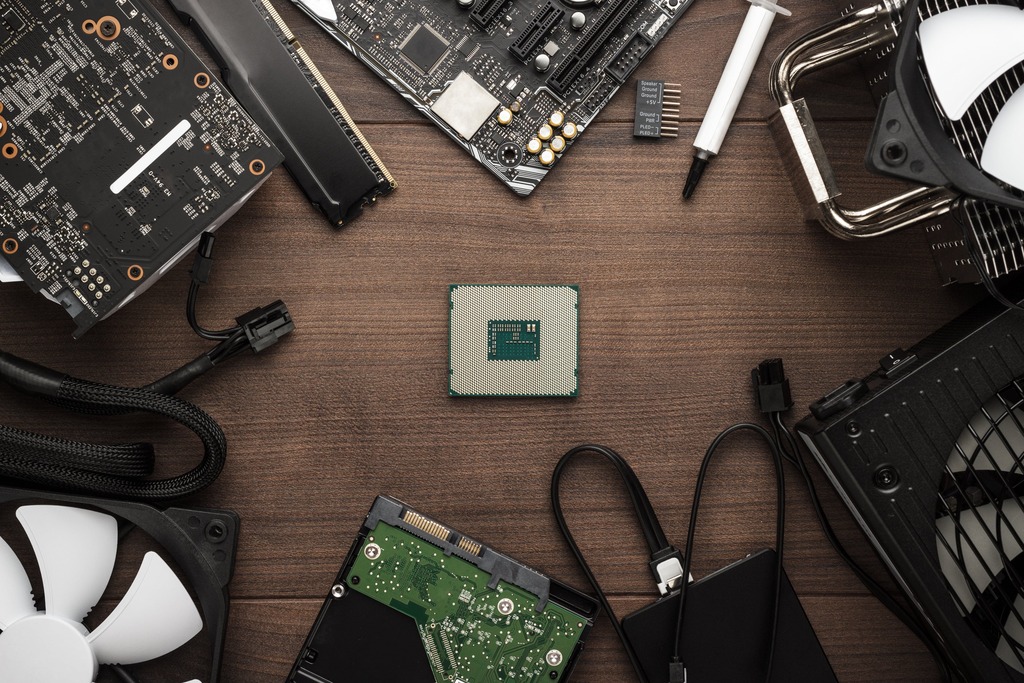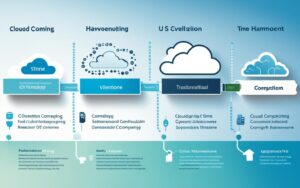Table of Contents
Now that many people have started to work from home, the space allotted for everything that is related to their job has grown smaller. However, when it comes to computers, it is unthinkable to imagine reducing the capacities of the one we use. That is why many have adopted Mini PCs which are more efficient in terms of size, but also in regards to power consumption; another key advantage when working from home. And the uses for these Mini PCs are not limited to one specific situation, as we will demonstrate below.
Benefits and Overview of Mini PCs
Gone are the days where bigger was considered better. Nowadays, smaller is usually the preferred choice. This also applies to using a Mini PC in your office, regardless of where it is located. They not only save space to the benefit of other elements, but also help declutter your environment. Despite their compact size, these computing devices offer impressive power that rivals their larger counterparts. In addition, Mini PCs often come at a lower price compared to full-sized desktops or laptops, making them a more cost-effective choice when considering your next computing machine.
Features and Setup of Mini PCs
Mini PCs offer a range of features that cater to various uses, such as media streaming, gaming or professional workstations. Despite their compact size, they can be just as powerful and efficient as traditional computers in their respective fields. Plus, setting up a Mini PC is easy. Clearly, the most space-saving option is to mount it on the back of a monitor that can then be hung on a wall. But it can also be placed inside a desk or on top of it without taking up much space. This results in a much more organized workspace and ultimately leads to increased efficiency. Just keep in mind that it is still up to the user to maintain the environment clean!
Examples of Mini PC Practical Applications
By choosing high-quality components, Mini PCs can deliver the same level of performance as larger computers, which is why they have a variety of practical applications that make them suitable for different settings. In a home office, they can perform tasks such as word processing, email management and online browsing. They can also serve as multimedia centers for listening to music, watching movies or editing videos. And for gaming purposes, Mini PCs with powerful processors and large memory capacities are popular for their ability to handle VR applications as well as any other types of computer games.
Tips for Enhancing the Performance of a Mini PC
There are a variety of peripherals that can enhance the performance of a Mini PC. For gamers, investing in specialized keyboards or using a Bluetooth mouse can improve their gameplay by freeing up their movements. Many also opt to connect multiple monitors together for a larger display or to have different screen visuals available simultaneously. As for upgrades, they are often key in optimizing these computers, with extra RAM and storage being the most popular choices. Additionally, graphic and sound cards are also important for those who use their Mini PCs for gaming or multimedia purposes.
Low Cost and Other Benefits
When it comes to increasing the value of one’s investment, a Mini PC is the top choice. This solution is highly favored by businesses as it not only reduces costs but also maintains productivity for employees. As mentioned previously, these compact computers are also ideal for saving space in a work environment. And with their ability to handle any task, Mini PCs stand out as a top option when considering both their cost and space-saving qualities.
Environmental Benefits of Mini PCs
Reduced Carbon Footprint Mini PCs consume significantly less power than traditional desktops, which not only lowers energy costs but also reduces their overall carbon footprint. This makes mini PCs an ideal choice for environmentally conscious users looking to minimize their ecological impact.
Sustainability Due to their smaller size, mini PCs require fewer materials for production and packaging. This reduction in resource usage contributes to a more sustainable approach to computing, aligning with global efforts towards environmental conservation.
In-Depth Technical Specifications
Processor Types Mini PCs are equipped with a range of processors, from low-power Intel Atoms to powerful Intel Core series, to suit various needs from basic tasks to intensive computations. Understanding the processor capabilities can help users choose a mini PC that best fits their performance requirements.
Cooling Technologies Despite their compact size, mini PCs incorporate advanced cooling technologies that prevent overheating even under heavy load. Innovations such as liquid cooling and enhanced airflow designs ensure that these small devices maintain optimal performance without the bulk of traditional cooling systems.
Extended User Scenarios
Educational Use In educational settings, mini PCs prove invaluable due to their affordability and space-saving design. Schools can deploy mini PCs in computer labs to provide adequate computing access without the large footprint of standard desktops, making technology more accessible in tight spaces.
Remote Work Enhancements For remote work, mini PCs offer a powerful yet compact solution that can be easily integrated into home offices. They support virtual desktop infrastructures (VDI), allowing users to access their work environments efficiently and securely from anywhere.
Advanced Connectivity Options
IoT and Smart Home As central hubs for IoT devices, mini PCs can manage multiple smart home products from lighting systems to security cameras. Their ability to run continuously at low power makes them ideal for overseeing home automation systems.
Multi-display Setups Mini PCs can support multiple monitors, providing enhanced productivity for professionals who require extensive screen real estate, such as graphic designers, financial analysts, and digital marketers.
Comparative Analysis with Other Form Factors
Against Laptops and Tablets Compared to laptops and tablets, mini PCs often offer better durability and easier upgrades. While laptops and tablets are typically sealed units, many mini PCs allow users to upgrade memory, storage, and sometimes even the CPU and GPU.
Cost-Benefit Analysis A detailed cost-benefit analysis reveals that mini PCs can be more cost-effective over the long term. They generally have lower initial costs and reduced operational expenses due to lower power usage and minimal maintenance needs.
Future Prospects
Emerging Trends The mini PC market is seeing trends towards incorporating AI and machine learning capabilities directly into the hardware, enabling enhanced data processing and analytics at the edge.
Innovations on the Horizon Future innovations in mini PC designs are expected to offer even greater customization and flexibility. Modular mini PCs that allow users to swap out components as needed could soon become the norm, providing unprecedented adaptability in a compact form.
Practical Tips
Maintenance Tips Maintaining a mini PC involves regular dust cleaning, ensuring adequate ventilation, and keeping the software environment secure and up-to-date. These practices help extend the lifespan and efficiency of the device.
Best Practices for Setup Setting up a mini PC to maximize workspace efficiency involves optimal placement (such as behind a monitor), using wireless peripherals to reduce clutter, and employing cable management solutions to keep the workspace neat and organized.
Case Studies
Business Implementation Case studies of businesses that have switched to mini PCs often highlight significant cost savings and space optimization. For example, a small startup may use mini PCs to outfit a compact office space efficiently, saving on both hardware costs and energy bills.
Home Entertainment Systems In home settings, mini PCs serve as compact yet powerful media centers. With the capability to stream high-definition video and connect to multiple devices, mini PCs can easily manage and deliver a rich home entertainment experience.