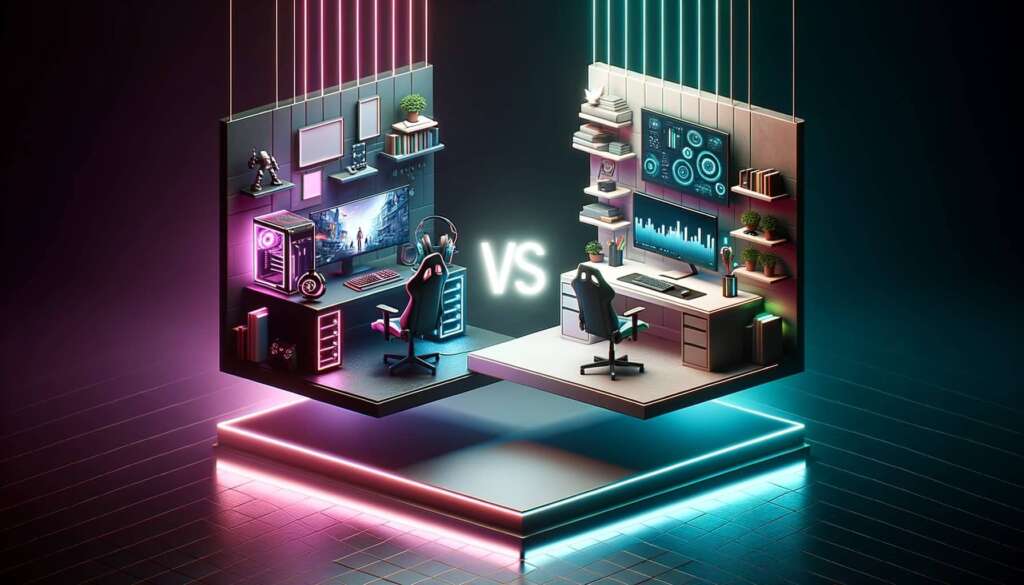Table of Contents
When it comes to purchasing a PC, one of the first questions that arises is: how much does a PC cost? The price range for PCs can vary significantly depending on various factors, including performance, components, and brand preferences. In the past, a decent gaming PC would typically cost between £600 and £700.
However, due to the current volatility of the market, PC prices have been fluctuating. It’s essential to consider additional factors such as monitor resolution, frame rate, graphics settings, and the types of games you intend to play. These factors can significantly impact the overall price of a gaming PC. Therefore, it’s crucial to approach the PC purchasing process with caution and avoid overspending in the current market.
Key Takeaways:
- The cost of a PC can vary based on factors such as performance, components, and brand preferences.
- Factors like monitor resolution, frame rate, graphics settings, and game requirements can influence the price of a gaming PC.
- It’s important to be cautious not to overspend in the current market.
- Consider your specific needs and preferences before determining a budget for your gaming PC.
- Research and compare prices to ensure you’re getting the best value for your money.
Factors to Consider: What Do You Consider a “Decent Gaming PC”?
The definition of a “decent” gaming PC varies depending on individual preferences. When determining what makes a gaming PC decent, several factors need to be considered. These include the games you want to play, screen resolution, refresh rate, and graphics quality settings.
For older games or less demanding titles, a budget of around £500 or less may be sufficient. This kind of budget can get you a gaming PC capable of handling games at 1080p resolution and medium to high graphics settings. However, if you’re looking to play modern AAA games at higher resolutions and settings, a budget of £1,000 or more may be required.
For example, gaming at 4K resolution with ultra settings and high refresh rates can cost close to £2,000. It’s important to note that the more demanding your gaming requirements, the higher the cost of building a gaming PC will be. Ultimately, the definition of a “decent” gaming PC boils down to personal preferences and the trade-offs you’re willing to make in terms of performance and budget.
Summary of Factors to Consider for a Decent Gaming PC:
- The games you want to play
- Screen resolution
- Refresh rate
- Graphics quality settings
When deciding on a budget for a gaming PC, it’s important to consider the desired performance level and the trade-offs you’re willing to make. Understanding your gaming requirements and being realistic about your budget will help you make an informed decision when it comes to building or buying a gaming PC.
Building a Gaming PC: What You Need
To build a gaming PC, you’ll need a range of components to ensure optimal performance and compatibility. Whether you’re a gaming enthusiast or a casual gamer, understanding the essentials of building a gaming PC is crucial. Here’s a breakdown of the key components you’ll need:
1. Case:
The case is the enclosure that houses all your PC components. It comes in various sizes and designs to accommodate different hardware configurations. Prices for cases can range from £70 to £150 or higher, depending on the brand, features, and aesthetics.
2. CPU:
The Central Processing Unit (CPU) is the brain of your PC, responsible for executing instructions and handling calculations. Prices for CPUs can range from £130 to £350 or more, depending on the brand and performance.
3. GPU:
The Graphics Processing Unit (GPU) is responsible for rendering graphics and enhancing gaming visuals. Prices for GPUs can vary significantly, with mid-range options costing between £250 and £450 or more. High-end GPUs designed for demanding gaming experiences can cost upwards of £450 or even more.
4. RAM:
Random Access Memory (RAM) is crucial for smooth multitasking and fast data access. Prices for RAM can range from £50 to £100 or more, depending on the capacity and speed.
5. Motherboard:
The motherboard serves as the central hub, connecting all the components of your PC. Prices for motherboards can range from £110 to £180 or more, depending on the brand and features.
6. PSU:
The Power Supply Unit (PSU) provides power to your PC. Prices for PSUs can range from £50 to £120 or more, depending on the wattage and efficiency rating.
7. Storage Drive:
A storage drive is essential for storing your operating system, games, and other files. Prices for storage drives can vary depending on the capacity and type (hard disk drive or solid-state drive), starting from £50 or more.
8. Monitor:
A high-quality monitor is crucial for an immersive gaming experience. Prices for gaming monitors can range from £120 to £300 or more, depending on the size, resolution, and refresh rate.
9. Keyboard, Mouse, and Headset:
These peripherals are necessary for gaming. Prices for keyboards, mice, and headsets can vary, with budget options available starting from £10 or more.
10. Operating System:
An operating system, such as Windows, is required to run your PC. Prices for operating systems can vary, with Windows 10 costing around £100 for a full license.
Building your own gaming PC allows for customization and potential cost savings. However, if you prefer the convenience of a prebuilt system, there are also options available. Prebuilt gaming PCs and gaming laptops can be purchased from various manufacturers, offering a range of configurations to suit different budgets and preferences.
| Component | Price Range (£) |
|---|---|
| Case | £70 – £150+ |
| CPU | £130 – £350+ |
| GPU | £250 – £450+ |
| RAM | £50 – £100+ |
| Motherboard | £110 – £180+ |
| PSU | £50 – £120+ |
| Storage Drive | £50+ |
| Monitor | £120 – £300+ |
| Keyboard | £10+ |
| Mouse | £10+ |
| Headset | £10+ |
| Operating System | Varies |
Is It Cheaper to Build a Gaming PC?
In most cases, it is indeed cheaper to build your own gaming PC compared to buying a prebuilt system. Building a PC allows you to have complete control over the components you choose, providing flexibility based on your budget and performance requirements. By carefully researching and selecting each part, you can often save money and ensure that your gaming PC meets your specific needs.
When you build a PC, you have the advantage of waiting for sales and discounts on individual components, allowing you to secure better deals and potentially save money. Additionally, you can prioritize areas that are important to you, such as investing more in a high-performance graphics card or a faster processor, while cutting costs on less critical components.
| Component | Price Range |
|---|---|
| Case | $70 – $150+ |
| CPU | $130 – $350+ |
| GPU | $250/$350 – $450+ |
| RAM | $50 – $100+ |
| Motherboard | $110/$120 – $180+ |
| PSU | $50 – $120+ |
| Storage Drive | $50+ |
| Monitor | $120/$150 – $300+ |
| Keyboard | $10+ |
| Mouse | $10+ |
| Headset/Speakers/Headphones | $10+ |
However, it’s important to note that building a PC can be more challenging during times of component shortages and high GPU prices. In such situations, prebuilt gaming PCs may become more attractive due to their availability and convenience. It’s crucial to weigh the pros and cons, considering factors like time, effort, technical expertise, and current market conditions, before deciding whether to build or buy a gaming PC.
Some popular prebuilt gaming PC manufacturers include iBUYPOWER, Skytech, MSI, Alienware, HP, Acer, ASUS, Origin PC, Lenovo, Maingear, and Corsair. These companies offer a range of prebuilt gaming PCs with various specifications and price points. While prebuilt gaming PCs are generally more expensive than building your own, they can be a convenient option for those who prefer a ready-to-use system without the hassle of assembling the components.
What Is a Reasonable Budget for a Gaming PC?
When it comes to determining a reasonable budget for a gaming PC, there are several factors to consider. The desired performance level, screen resolution, refresh rate, and graphics settings all play a role in determining the overall cost. For most gamers, a budget of $800 to $1,000 can be considered reasonable for a gaming PC that can handle games at 1080p resolution and medium to high graphics settings.
However, it’s important to note that as you increase the screen resolution, refresh rate, and graphics settings, the budget may start to increase as well. If you’re looking to game at 4K resolution with high refresh rates and ultra settings, you will likely need a higher budget, closer to $2,000 or more. It’s a trade-off between the level of performance you want and the budget you have available to spend.
It’s also worth mentioning that the cost of a gaming PC can be influenced by external factors such as the current market conditions. For example, during times of component shortages and high GPU prices, building a gaming PC can become more expensive. It’s important to keep these factors in mind when determining your budget.
| Performance Level | Resolution & Graphics Settings | Reasonable Budget |
|---|---|---|
| Budget Gaming | 1080p, Medium to High Settings | $800 – $1,000 |
| High-End Gaming | 1440p, Ultra Settings | $1,500 – $2,000 |
| Enthusiast Gaming | 4K, Ultra Settings, High Refresh Rates | $2,000+ |
Remember, the budget for a gaming PC should be based on your personal needs and preferences. It’s important to strike a balance between the desired performance level and your budgetary constraints. Assess your gaming requirements, do thorough research on component prices, and determine a budget that suits your needs. Whether you choose to build your own gaming PC or buy a prebuilt system, having a reasonable budget will help you make informed decisions and get the best value for your money.
Conclusion
The cost of a PC can vary significantly based on factors such as desired performance, components, and individual preferences. When determining a budget for a gaming PC, it is important to consider factors such as the games you want to play, screen resolution, refresh rate, and graphics settings. These factors can greatly affect the price range of a gaming PC, and it is crucial to strike a balance between performance and budget.
Building your own PC can often be a cost-effective option, as it allows you to choose your components and potentially save money. However, this route requires more research and effort. Alternatively, prebuilt gaming PCs offer convenience but may come at a higher cost and may use cheaper components. It is important to weigh the pros and cons of each option before making a decision.
In conclusion, the cost of a gaming PC should be aligned with your desired performance level and budgetary constraints. By carefully considering the factors that impact the price, such as game requirements and personal preferences, you can make an informed decision. Whether you choose to build your own PC or buy a prebuilt system, remember to prioritize both performance and affordability to ensure a satisfying gaming experience.
FAQ
How much does a PC cost?
The cost of a PC can vary depending on factors such as the desired performance, components, and brand preferences.
What do you consider a “decent gaming PC”?
The definition of a “decent” gaming PC varies depending on individual preferences. Factors to consider include the games you want to play, screen resolution, refresh rate, and graphics quality settings.
What do I need to build a gaming PC?
To build a gaming PC, you will need various components such as a case, CPU, GPU, RAM, motherboard, PSU, storage drive, monitor, keyboard, mouse, and operating system. Prebuilt gaming PCs and gaming laptops are also options to consider.
Is it cheaper to build a gaming PC?
In most cases, it is cheaper to build your own gaming PC compared to buying a prebuilt system. Building your own PC allows you to choose your components, wait for sales, and potentially save money.
What is a reasonable budget for a gaming PC?
The reasonable budget for a gaming PC varies depending on individual needs and preferences. A budget of $800-$1,000 can be reasonable for a gaming PC that can handle games at 1080p and medium to high graphics settings.
What are some popular prebuilt gaming PC manufacturers?
Some popular prebuilt gaming PC manufacturers include iBUYPOWER, Skytech, MSI, Alienware, HP, Acer, ASUS, Origin PC, Lenovo, Maingear, and Corsair.