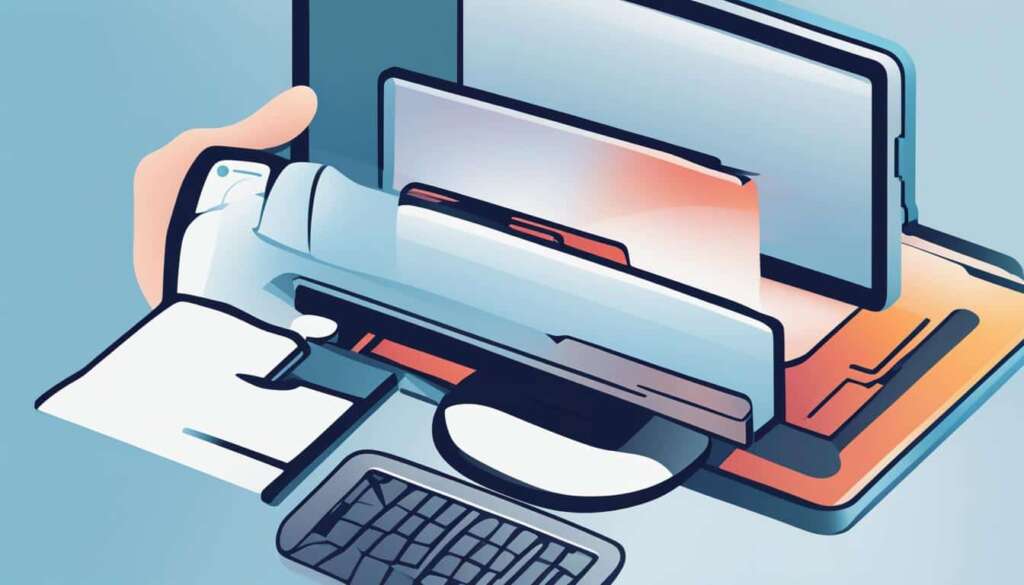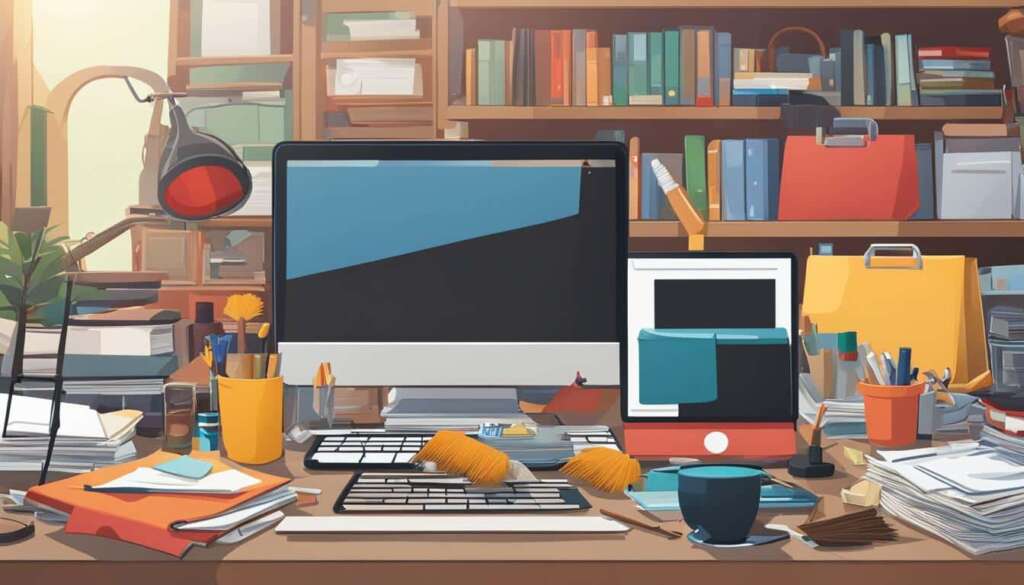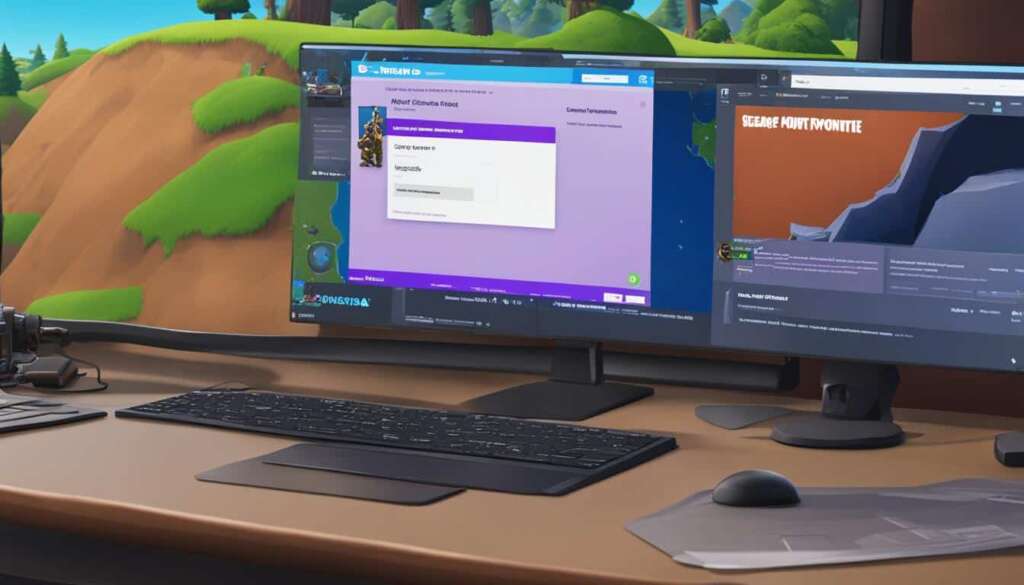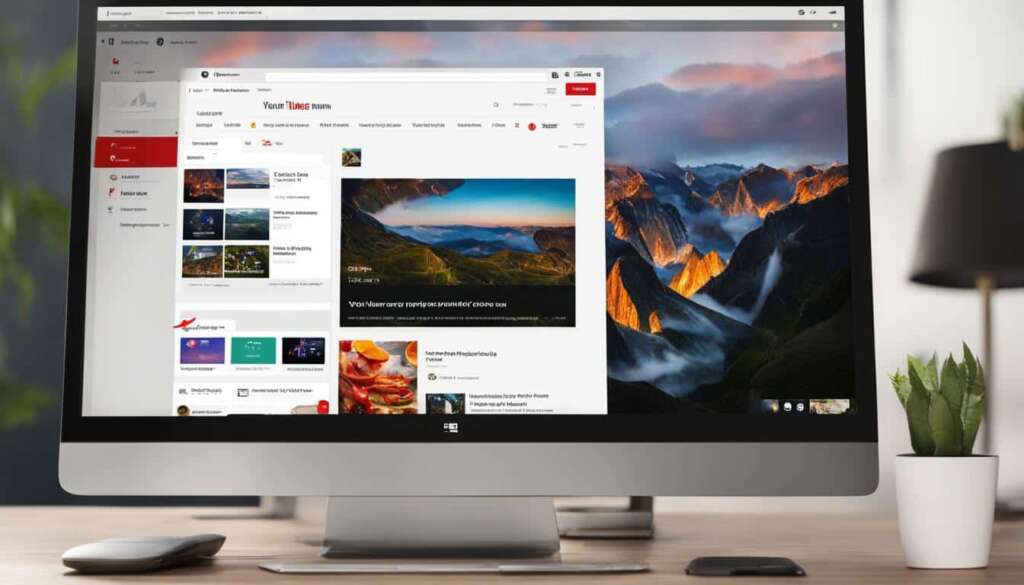Table of Contents
Genshin Impact is a popular video game developed by miHoYo and can be downloaded on various platforms, including Microsoft Windows. If you no longer want to play the game or need to free up storage space, you can uninstall it from your PC. There are several methods to uninstall Genshin Impact on PC, such as using the Control Panel or Settings, Epic Games Launcher, or a software uninstaller like IObit Uninstaller. Follow the detailed steps provided in each method to effectively uninstall Genshin Impact from your PC.
How to Uninstall Genshin Impact via Control Panel/Settings
One of the easiest ways to uninstall Genshin Impact on a Windows PC is through the Control Panel or Settings.
In the Control Panel method, you need to:
- Open the Control Panel
- Select “Uninstall a program” under “View by: Category”
- Locate Genshin Impact in the list of installed programs
- Right-click it
- Select Uninstall
Follow the on-screen instructions to complete the uninstallation process.
In the Settings method, follow these steps:
- Press Win + I to open Settings
- Go to Apps > Apps & features
- Find Genshin Impact
- Select Uninstall
Choose the preferred method based on your convenience.
How to Uninstall Genshin Impact on PC via Epic Games Launcher
If you downloaded Genshin Impact through the Epic Games Launcher, you can uninstall it directly from the launcher. Follow these simple steps:
- Launch the Epic Games Launcher on your PC.
- Go to the Library section.
- Find Genshin Impact in the list of installed games.
- Click on the three-dot icon below the game’s image.
- Select Uninstall from the drop-down menu.
Confirm the uninstallation when prompted, and wait for the process to finish. The Epic Games Launcher will remove Genshin Impact from your PC, freeing up storage space for other games or applications.
If you’re experiencing any issues with the uninstallation process or need further assistance, consult the Epic Games support resources or contact their customer support team.
How to Uninstall Genshin Impact on PC via a Software Uninstaller
If you prefer a more streamlined approach to uninstalling Genshin Impact from your PC, using a reliable third-party software uninstaller can be a convenient option. There are several software uninstallers available, such as Revo Uninstaller Freeware, IObit Uninstaller, Geek Uninstaller, Wise Program Uninstaller, and Ashampoo Uninstaller. These tools offer a comprehensive solution to remove Genshin Impact and ensure a thorough cleanup.
One popular software uninstaller is IObit Uninstaller. With IObit Uninstaller, you can easily locate Genshin Impact from the list of installed programs, click on the Uninstall button, and follow the guided prompts to initiate the removal process. It provides an efficient and hassle-free solution for uninstalling the game.
To ensure the safety of your computer, it’s important to download the software uninstaller from trusted sources. This helps protect your system from potential malware or unwanted programs. Once you’ve selected a software uninstaller of your choice, make sure to follow the provided instructions to successfully remove Genshin Impact from your PC.
FAQ
How can I uninstall Genshin Impact from my PC?
There are several methods to uninstall Genshin Impact from your PC, including using the Control Panel or Settings, Epic Games Launcher, or a software uninstaller like IObit Uninstaller.
How can I uninstall Genshin Impact via the Control Panel or Settings?
To uninstall Genshin Impact using the Control Panel method, open the Control Panel, select “Uninstall a program” under “View by: Category,” locate Genshin Impact in the list of installed programs, right-click it, and select Uninstall. Follow the on-screen instructions to complete the uninstallation process. Alternatively, you can use the Settings method by pressing Win + I to open Settings, going to Apps > Apps & features, finding Genshin Impact, and selecting Uninstall.
How can I uninstall Genshin Impact via the Epic Games Launcher?
If you downloaded Genshin Impact through the Epic Games Launcher, you can uninstall it directly from the launcher. Launch the Epic Games Launcher, go to the Library section, find Genshin Impact, click on the three-dot icon below the game’s image, and select Uninstall. Confirm the uninstallation when prompted and wait for the process to finish.
Can I uninstall Genshin Impact with a software uninstaller?
Yes, you can use a software uninstaller like IObit Uninstaller, Revo Uninstaller Freeware, Geek Uninstaller, Wise Program Uninstaller, Ashampoo Uninstaller, and more. For example, using IObit Uninstaller, you can select Genshin Impact from the list of programs, click the Uninstall button, and follow the prompts to remove the game from your PC. Make sure to download the software uninstaller from trusted sources to ensure the safety of your computer.