Table of Contents
The world of trading is always fast-paced, especially with cryptocurrency trading. Investing in cryptocurrencies means you need to stay up to date with regular changes in the price, especially when navigating the volatile markets. New traders would have to deal with a wide range of tools, strategies, and coins, which can be confusing.
But with the advancements in crypto trading, you can now automate different trading processes like predicting trends, making trading orders, and market analysis. On TradingView, you can automate your crypto trades to enjoy a seamless experience. Let’s take a closer look at how it works.
What Is Automated Crypto Trading and How Does It Work?
Automated crypto trading involves using trading bots or computer programs to buy and sell digital currencies. They are designed to react to any changes in the market. Rather than manually buying and selling cryptocurrencies and making decisions based on emotions, you can rely on automated crypto tools.
Most automated crypto trading platforms are designed as APIs, which allow your trading account to communicate with the cryptocurrency exchange. This way, it can open and close positions based on conditions you might have set before.
With automated trading, the crypto bots are always working. They would follow any market trend or event once it happens. Even if you’re not looking, you’re trading. Different trading platforms offer automated crypto bots, one of which includes TradingView.
Automated crypto trading follows four steps, depending on the tool you are using. For one, it starts with data analysis and prediction. The trading bot will assess your data, and once it’s done, it moves to the next step, which is signal generation. It predicts market trends and uses market data and technical analysis indicators to make possible trades.
After that, the next step is risk allocation, where the trading bot would spread the risk across different cryptocurrencies. You can set predetermined conditions on how and what percentage of capital is invested. The final step is execution, a process where the bot buys and sells the cryptocurrencies.
Trading bots have become very popular among traders. They can make decisions faster than humans and are not based on emotions. However, they are not perfect and won’t eliminate all risks.
How To Automate Crypto Trades on TradingView
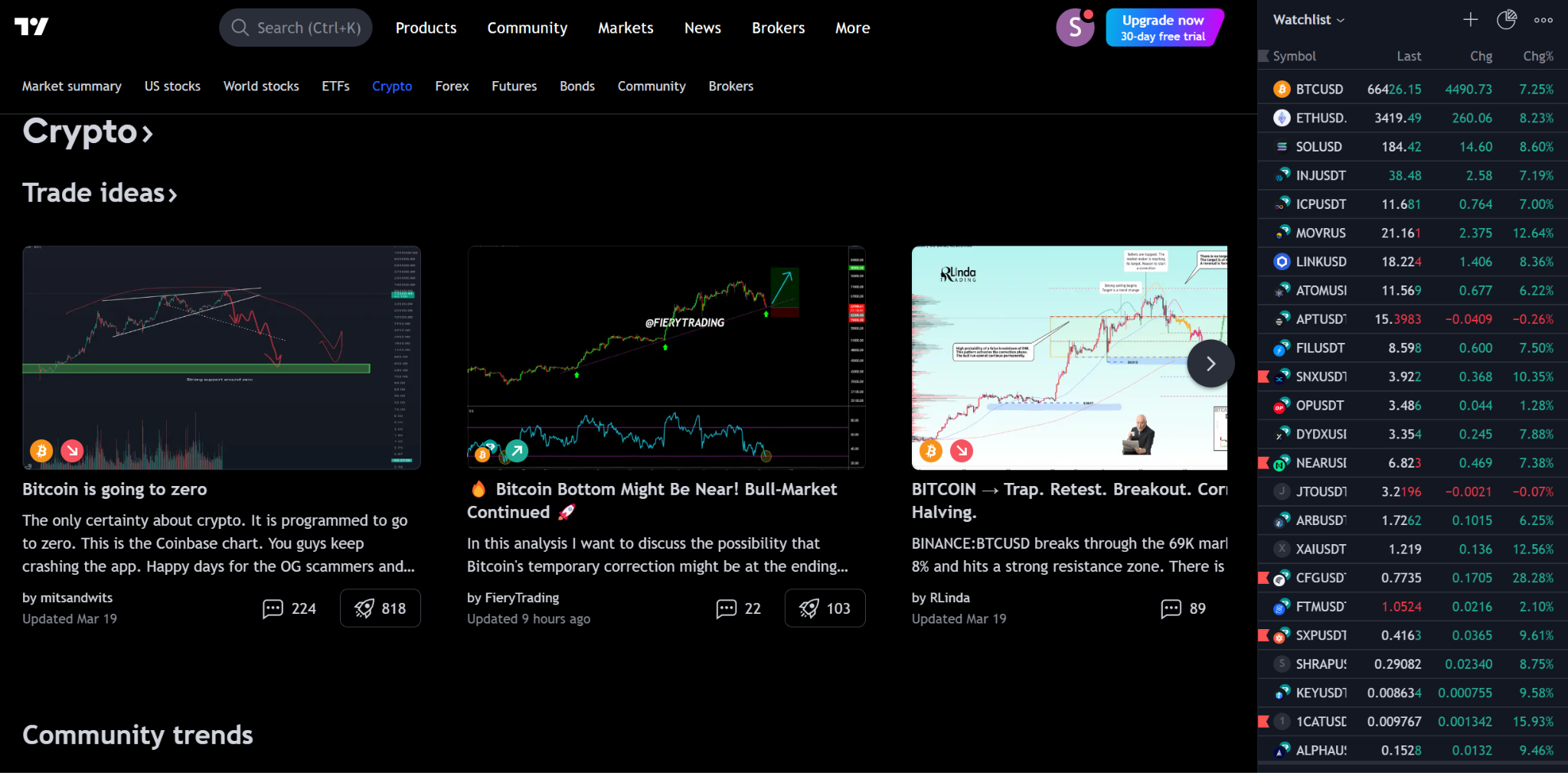
You can automate crypto trades on TradingView, but remember that TradingView does not directly support automated trading. Instead, you would have to connect third-party services with TradingView and then carry out trading.
To get started, you need to automate the TradingView scripts for your crypto trades. Here are the steps to follow:
- Register an account on TradingView.
- Connect your cryptocurrency exchange account to TradingView using an API. This way, your exchange account and TradingView can interact with each other.
- Now, you can set up a new trading bot with TradingView and adjust the settings according to your trading preferences, including parameters like long/short, stop-loss, take-profit, the number of orders, sum, and more.
- Use a third-party platform to connect TradingView alerts with automated trading bots. This way, your set trading preferences will trigger trades based on specific conditions.
- Now, your automated crypto trading system is ready to go.
Third-Party Services for Automating TradingView Scripts
TradingView is compatible with different third-party services. Since it does not support automated crypto trading directly, you need a bot to automate your crypto trades. Here are some options:
- WunderTrading: This is a popular trading bot used by users on TradingView. It allows you to automate your TradingView bot and execute orders on the cryptocurrency exchange of your choice. It can be easily connected to TradingView.
- Tickerly: This service allows users to automate crypto and forex trading on TradingView. It is a flexible platform that allows you to automate multiple strategies.
- GoodCrypto: This platform allows you to automate crypto trades based on 25 TradingView indicators. It automatically generates buy and sell signals.
Pros and Cons of Automated Crypto Trading

Automated cryptocurrency trading on TradingView has different advantages, but you should also consider the downsides.
Pros
- By using automated crypto trading systems, you remove emotions and don’t have to hesitate when trading.
- You can carry out backtesting based on historical data with automated crypto trading.
- It involves a methodical approach to trading and protects you from volatile markets.
- It helps you trade numerous accounts, strategies, and assets simultaneously.
- It improves your order entry speed and helps you get out of a lousy crypto trade quickly.
Cons
- Creating an automated trading system takes a lot of time and skills.
- Crypto trading bots are not flexible and only work based on your requirements.
- There are ongoing maintenance costs when using trading bots.
- It can suffer from technical problems like data feed errors.
Launch Your Trades With Automated Crypto Bots on TradingView
Once you sign up for TradingView, you can automate your trades and make a profit from your cryptocurrency investments. While living a busy life, you can still participate actively in the crypto market by connecting a trading bot to TradingView. Using trading bots for crypto is very common and well-regulated, as long as you’re using a legal one without any shady tactics. Trading bots depend on different factors, primarily how well you can operate them and set the parameters.









