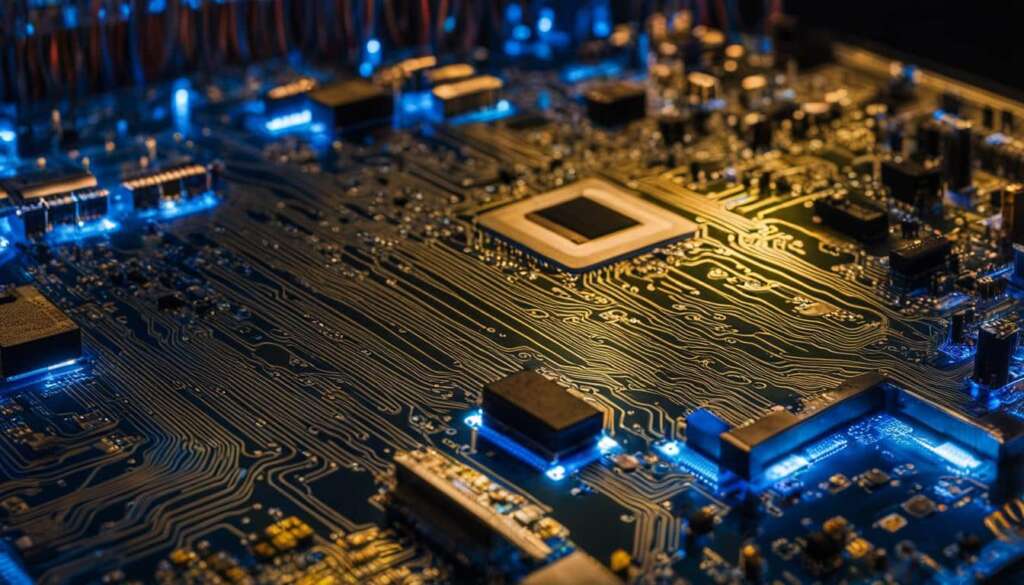Table of Contents
A point of sale (POS) system is essential for effective inventory management and sales tracking in any business. It consists of both hardware and software components that facilitate the point of sale process, serving as a cash register and enabling transactions. Modern POS systems offer additional features such as inventory management, analytics, and customer relationship management (CRM) capabilities. Investing in the right POS system provides numerous benefits, including seamless sales transactions, actionable business insights, and access to powerful tools for business growth. Various types of businesses, such as retail stores, restaurants, and hospitality establishments, can benefit from a POS system.
When it comes to choosing the right POS system for your business, there are several factors to consider. In this article, we will explore these considerations in detail and provide insights on how to make an informed decision. Whether you are a small retail store or a large enterprise, finding the right POS system can greatly enhance your operations and improve customer satisfaction.
What to Consider When Choosing a POS System
When selecting a POS system for your business, it’s crucial to carefully consider several factors to ensure you make the right choice. Here are some key points to keep in mind:
- Evaluate your existing system: Begin by assessing the shortcomings of your current POS system. Identify its limitations and areas where it falls short in terms of inventory management, sales tracking, and other essential functionalities.
- Hardware and software compatibility: Check the compatibility of the POS system with your existing hardware and software infrastructure. Ensure that the new system can seamlessly integrate with your current setup to avoid any disruptions or additional costs.
- Business roadmap and future growth: Consider your business roadmap and plans for expansion. Look for a POS system that can accommodate your future needs and growth, offering scalability and flexibility to adapt to changing requirements.
- Budget considerations: Determine your budget for a POS system and explore pricing options. Consider factors like subscription fees, transaction-based costs, and upfront expenses. It’s important to find a system that fits within your budget while delivering the necessary features and functionality.
By carefully evaluating these considerations, you can narrow down your options and find the ideal POS system that meets your business requirements and supports your growth objectives.
One example of a comprehensive and visually engaging table for comparing different POS systems could be:
| POS System | Inventory Management | Hardware Compatibility | Software Integration | Price |
|---|---|---|---|---|
| System A | ✓ | ✓ | ✓ | £99/month |
| System B | ✓ | ✓ | ✓ | £149/month |
| System C | ✓ | ✓ | ✓ | £199/month |
This table provides a clear comparison of three different POS systems, highlighting their respective strengths in terms of inventory management, hardware compatibility, software integration, and pricing. It allows businesses to assess the features and costs associated with each system, aiding in the decision-making process.
Understanding the Features and Offerings of a POS System
A point of sale (POS) system offers various features and offerings that are crucial for efficient and user-friendly operations in your business. When evaluating different POS systems, it is important to consider specific factors that align with your business requirements and enhance the checkout process, product selection, and overall customer experience.
Checkout Process
One of the key features to evaluate is the checkout process. Look for a POS system that allows seamless transactions and provides different methods for product selection, such as barcode scanning and search functionality. A user-friendly interface is essential for your staff to quickly process orders and ensure a smooth customer experience.
Customer-Facing Experience
Consider how the POS system enhances the customer-facing experience. Look for features like capturing signatures, accepting tips, or even integrating with loyalty programs. These functionalities can help build customer satisfaction and loyalty, contributing to the overall success of your business.
Integration and Catalog Management
Another important aspect to consider is the ability of the POS system to integrate with your existing devices and software. Ensure that it supports the devices you already have and allows easy catalog management, including bulk product uploads and tracking of supplier data. Integration with other software and apps in your business ecosystem can streamline operations and improve efficiency.
Checkout Customization and Integrations
Lastly, evaluate the level of customization and integrations offered by the POS system. Look for options that allow you to tailor the checkout process to your specific business needs, such as customizing receipt layouts or adding specific fields to capture customer data. Additionally, consider the ability of the POS system to integrate with other tools and software, such as accounting or inventory management systems, to streamline your overall operations.
| Features | Description |
|---|---|
| Checkout Process | Enables seamless transactions and various methods for product selection |
| Customer-Facing Experience | Enhances customer satisfaction with features like signature capture and loyalty program integration |
| Integration and Catalog Management | Supports existing devices, allows catalog management, and tracks supplier data |
| Checkout Customization and Integrations | Offers options for customizing the checkout process and integrating with other software |
Defining Your Business Requirements for a POS System
Choosing the right point of sale (POS) system for your business requires a clear understanding of your specific needs and goals. To define your business requirements, consider the following factors:
- Hardware: Assess whether you need new hardware or can utilize your existing setup. Determine if you require specific devices like barcode scanners or printers.
- Software: Determine the level of software functionality your business needs. Consider whether you require support for multi-user roles, multi-location management, or features like loyalty programs.
- User Roles: Identify the different roles in your business and their distinct requirements when using the POS system. Ensure that the system can accommodate their needs effectively.
- Multi-Location Support: If you have multiple locations, evaluate whether the POS system can handle the complexities of managing inventory, sales, and reporting across all sites.
- Loyalty Programs: If loyalty programs are important to your business, consider whether the POS system offers built-in tools or integration capabilities to manage and reward customer loyalty.
- Budget: Set a budget for your POS system investment. Consider the various cost factors, including hardware, software, ongoing fees, and support, to ensure the system aligns with your financial capabilities.
By defining your business requirements, you can narrow down your options and select a POS system that meets your specific needs and goals.
Table: POS System Business Requirements
| Requirement | Description |
|---|---|
| Hardware | Assess whether new hardware is needed or if existing devices can be utilized. Identify specific hardware requirements such as barcode scanners or printers. |
| Software | Determine the level of software functionality required, such as multi-user roles, multi-location management, or loyalty program support. |
| User Roles | Identify the different roles within your business that will be using the POS system and their distinct requirements. |
| Multi-Location Support | Evaluate whether the POS system can effectively handle inventory, sales, and reporting across multiple locations. |
| Loyalty Programs | Consider whether the POS system offers built-in tools or integration capabilities to manage and reward customer loyalty. |
| Budget | Determine the budget for your POS system investment, including hardware, software, ongoing fees, and support. |
Defining your business requirements is a critical step in selecting the right POS system. By considering factors such as hardware, software, user roles, multi-location support, loyalty programs, and budget, you can identify a solution that aligns with your specific needs and helps streamline your operations.
Considerations for POS System Pricing
When choosing a point of sale (POS) system for your business, it’s crucial to consider the various costs involved. Understanding the pricing structure will help you make an informed decision and ensure that the system aligns with your budget. Here are some key factors to consider when evaluating the pricing of POS systems:
Hardware Costs:
The cost of hardware is an important consideration when choosing a POS system. This includes the cost of devices like cash registers, barcode scanners, receipt printers, and terminals. Take into account the number of registers and devices you’ll need, as well as any additional equipment required for your business operations.
Software Costs:
In addition to hardware, POS systems often come with software fees. These costs can vary depending on the features and functionalities included in the software package. Consider the initial setup fee and any ongoing software licensing or subscription fees. It’s essential to compare different software options and choose one that provides the necessary features for your business at a reasonable cost.
Credit Card Processing Fees:
If your business accepts credit card payments, you’ll need to factor in credit card processing fees. These fees are typically charged by payment processors or merchant service providers for each transaction. The fees may vary based on the card type (debit, credit), the transaction volume, and the processing provider you choose. It’s important to understand the fee structure and compare rates to find the most cost-effective solution.
Cost Breakdown: One-Register POS System
| Cost Factors | Range |
|---|---|
| Hardware Costs | £500 – £2,000 |
| Software Costs (Annual) | £800 – £1,500 |
| Credit Card Processing Fees (per transaction) | 1.5% – 3% |
| Ongoing Costs (per year) | £500 – £1,000 |
| Subscription Fees (monthly) | £50 – £150 |
| Multi-Year Contracts | Discounted pricing available |
| Volume Discounts | Available for high transaction volumes |
Keep in mind that these costs are approximate and can vary depending on factors such as the size of your business, the number of locations, and the specific needs of your operations. It’s recommended to obtain detailed pricing information from POS system providers to get an accurate estimate tailored to your business.
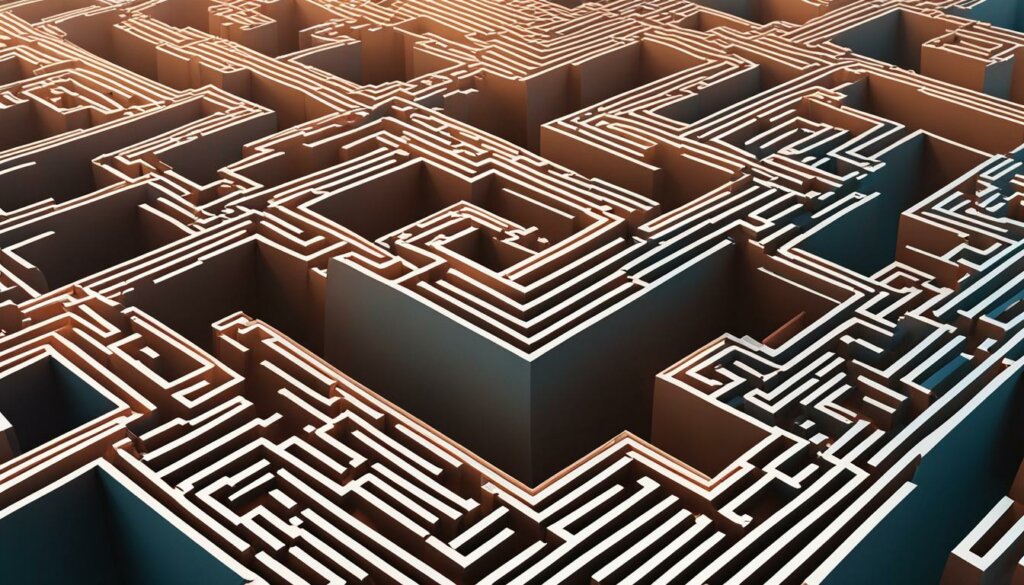
Finding the Right POS System for Your Business
When it comes to finding the right point of sale (POS) system for your business, it’s important to consider your specific business requirements and pain points. One key factor to consider is automation. Look for a POS system that can automate tasks such as inventory management, sales tracking, and customer data analysis. This will save you time and effort, allowing you to focus on other aspects of your business.
Another important consideration is system integration. Ensure that the POS system you choose can seamlessly integrate with other tools and software you currently use. This will enable smooth data transfer and streamline your operations. Additionally, make sure the POS system is PCI compliant to ensure the security of your customers’ payment information.
Simplicity is also crucial when selecting a POS system. Look for a system that is user-friendly and easy to navigate, both for your staff and customers. This will minimize training time and potential errors during the checkout process. Offline functionality is another important feature to consider, as it allows you to continue processing sales even if your internet connection is down.
Customer support is an essential aspect to evaluate when choosing a POS system. Look for a provider that offers reliable and prompt customer support, as any technical issues or questions may impact your business operations. Budget-friendly options are also worth considering, as you want to ensure that the POS system you choose fits within your allocated budget. Finally, reputable companies with positive reviews and recommendations from other businesses in your industry can provide peace of mind and confidence in your decision.
| Key Considerations | Description |
|---|---|
| Business requirements | Ensure the POS system meets your specific business needs and pain points. |
| Automation | Look for a system that can automate tasks such as inventory management and sales tracking. |
| Pain points | Address the pain points your current system may have and seek a solution that resolves them. |
| System integration | Choose a POS system that seamlessly integrates with your existing tools and software. |
| PCI compliance | Ensure the system meets industry standards for secure payment processing. |
| Simplicity | Select a system that is user-friendly and easy to navigate for both staff and customers. |
| Payment acceptance | Consider the various payment options the system supports. |
| Offline functionality | Look for a system that allows you to process sales even without an internet connection. |
| Customer support | Choose a provider that offers reliable and prompt customer support. |
| Budget-friendly options | Ensure the POS system fits within your allocated budget. |
| Reputability | Consider the reputation and reviews of the POS system provider. |
Understanding POS System Costs and Pricing Models
When considering a point of sale (POS) system for your business, it is crucial to have a clear understanding of the costs and pricing models associated with different options. Conducting thorough market research is essential in order to grasp the differences in pricing and identify the most suitable solution for your needs.
Traditional POS systems often involve the purchase of software licenses and the investment in local installations, which may incur additional hardware costs. Some providers also charge annual service fees or require businesses to commit to multi-year contracts. On the other hand, cloud-based solutions offer subscription-based pricing with tiered options, making them more flexible and accessible for businesses of all sizes.
It is important to carefully consider the pricing structure and additional costs associated with each POS system. Factors such as software updates, customer support, and customization options may contribute to the overall cost. By understanding these differences, you can make an informed decision that aligns with your budget and business goals.
POS System Pricing Models
Here is a breakdown of some common pricing models you may encounter when exploring POS systems:
| Model | Description |
|---|---|
| Software Licenses | Purchasing licenses for the POS software with a one-time fee. Additional costs may include installation and hardware. |
| Annual Service Fees | Providers charge an annual fee to cover ongoing support, updates, and maintenance. |
| Multi-Year Contracts | Committing to a contract for multiple years, which may offer discounted pricing or additional features. |
| Cloud-Based Solutions | Subscription-based pricing with different tiers based on the size and needs of your business. |
| Custom Pricing | Some providers offer tailored pricing based on specific business requirements. |
It is important to explore and compare the pricing models offered by different POS system providers, considering your business’s unique requirements and budget. Take into account any extra costs and ensure that the pricing structure aligns with the functionalities and support you need. By carefully analyzing the market and understanding the differences in pricing models, you can find the right POS system that meets your business needs while remaining cost-effective.
Contacting POS Companies and Obtaining Pricing Information
When it comes to choosing a point of sale (POS) system for your business, pricing transparency is essential. While online information can provide a general idea of pricing, contacting POS companies directly allows for a more in-depth understanding of their pricing models. This direct contact also provides an opportunity to gauge the company’s culture and customer-oriented approach, ensuring that their values align with your business needs.
By reaching out to retail experts or customer support representatives, you can obtain detailed pricing information tailored to your specific requirements. Whether you have questions about subscription fees, transaction-based fees, or additional costs, direct contact allows for quick answers and insights. Furthermore, it allows you to assess the reputation of the POS company and their ability to provide ongoing support for their cloud-based software.
When contacting POS companies, consider asking about their customer support options as well. Reliable customer support is crucial in ensuring that any issues or concerns regarding pricing or system functionality are addressed promptly. Look for a company that offers multiple support channels, such as phone, email, or live chat, to cater to your preferences and needs.
Conclusion
Choosing the right point of sale system for your business requires a thorough understanding of your business requirements, budget limitations, and the features and offerings of different POS systems in the market. Assessing your existing system, considering hardware and software compatibility, and defining your business roadmap are crucial steps in the decision-making process.
Evaluate the different pricing models, including subscription-based plans and transaction-based fees, to find a system that aligns with your budget. Ultimately, selecting a POS system that meets your business needs and provides the necessary functionalities is key to streamlining your operations and enhancing your customer experience.
By carefully considering your business requirements, budget, and available features and pricing models, you can make an informed decision and find the perfect point of sale system to support your business growth and success.
FAQ
What is a POS system?
A point of sale (POS) system is essential for effective inventory management and sales tracking in any business. It consists of both hardware and software components that facilitate the point of sale process, serving as a cash register and enabling transactions.
What additional features do modern POS systems offer?
Modern POS systems offer additional features such as inventory management, analytics, and customer relationship management (CRM) capabilities.
Which types of businesses can benefit from a POS system?
Various types of businesses, such as retail stores, restaurants, and hospitality establishments, can benefit from a POS system.
What factors should I consider when selecting a POS system?
When selecting a POS system, it is important to evaluate the needs of your business, assess the shortcomings of your existing system, identify the features and functionalities you require, involve your team in the decision-making process, consider compatibility with your current hardware and software, and determine your budget.
What features should I evaluate when choosing a POS system?
When choosing a POS system, you should evaluate the checkout process, product selection methods, barcode scanning capabilities, search functionality, user-friendliness, customer-facing experience, device compatibility, catalog management, and integration with other software and apps.
How should I define my business requirements for a POS system?
To define your business requirements for a POS system, consider whether you need new hardware or can work with your existing setup, determine the level of software functionality you need, and take into account your business roadmap and future plans for expansion.
How much do POS systems cost?
POS system pricing can vary depending on factors such as hardware costs, software costs, credit card processing fees, and additional fees. One-register POS systems may range from £30 to £230 per month, with overall costs for a year ranging from £1,200 to £6,500. Ongoing costs after setup may amount to £600 to £1,200 per year.
How can I find the right POS system for my business?
To find the right POS system for your business, understand your specific needs, look for automation and integration capabilities, ensure PCI compliance, consider payment acceptance options, evaluate offline functionality, consider customer support, and explore reviews and recommendations from other businesses.
What should I consider when understanding POS system costs and pricing models?
When understanding POS system costs and pricing models, consider traditional options with software licenses and hardware costs as well as newer cloud-based solutions with subscription-based pricing. Be aware of extra costs such as software updates and customer support.
How can I obtain pricing information from POS companies?
To obtain pricing information from POS companies, you can research online, contact the companies directly, speak with retail experts, and explore customer support options. Direct contact allows for quick answers, insights into pricing models, and assessment of company culture and customer-oriented approach.