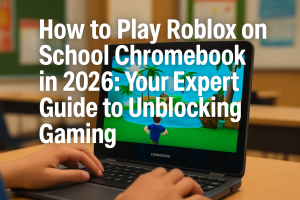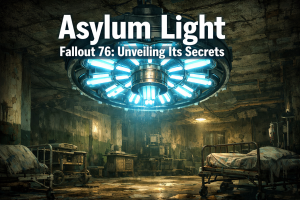Table of Contents
In the world of gaming, your setup is more than just a collection of gadgets and furniture—it’s a personalized space that can greatly enhance your gaming experience. Whether you’re a casual player of solitaire or a hardcore Fortnite gamer, customizing your gaming setup can make a world of difference. From the type of chair you sit in to the lighting around your desk, every element plays a role in your comfort and performance.
The Basics of a Good Gaming Setup
Before diving into the specifics, it’s essential to cover the basics that every gaming setup should include. At its core, a good setup is about comfort, functionality, and aesthetics. Let’s start with the essentials that form the foundation of any great gaming environment.
- Comfortable Seating – Your chair is where you’ll spend countless hours, so make sure it’s supportive and comfortable. Look for ergonomic features that support your posture and reduce strain during long gaming sessions.
- Quality Desk – Your desk should be spacious enough to accommodate all your gear, from monitors to keyboards and controllers. A sturdy, stable desk can help you maintain an organized and clutter-free space.
- High-Performance Hardware – Depending on the games you play, you’ll need a capable PC or console, a reliable monitor, and other peripherals like a keyboard, mouse, or controller.
Personalizing Your Gaming Space
Now that we’ve covered the basics, let’s delve into how you can personalize your setup to make it truly your own. This customization can enhance your gaming experience by tailoring your space to your unique tastes and needs.
1. Choosing the Right Hardware
Your choice of hardware will largely depend on the types of games you enjoy. For example, if you’re into fast-paced shooters like “Call of Duty” or “Fortnite,” you’ll benefit from a high-refresh-rate monitor and a responsive mouse. On the other hand, if you prefer story-driven games like “The Witcher” or “Cyberpunk 2077,” a high-resolution monitor with vibrant color accuracy will enhance your immersion.
Key Hardware Considerations
- Monitor – For competitive gaming, opt for a monitor with a high refresh rate (144Hz or higher) and low response time. For immersive single-player games, a 4K monitor with HDR support can provide stunning visuals.
- Graphics Card – Your GPU is the heart of your gaming PC. Choose one that can handle the latest games at your desired resolution and settings.
- Storage – SSDs offer faster load times, which can be crucial for games with large open worlds or frequent loading screens.
2. Creating the Perfect Ambiance
The atmosphere of your gaming space can significantly impact your experience. Lighting plays a crucial role here, not just for aesthetics but also for practical reasons like reducing eye strain.
Lighting and Atmosphere
- LED Strips and Smart Lighting – Adding LED strips behind your monitor or around your desk can create a dynamic, immersive ambiance. Smart lighting systems can be synced with your games, changing colors and intensity based on in-game events.
- Ambient Light – Avoid harsh overhead lighting. Instead, use soft ambient lighting to create a relaxed atmosphere that reduces eye strain during long sessions.
3. Sound Matters: Audio Setup
Great audio can elevate your gaming experience, providing a deeper sense of immersion. Depending on your preferences and living situation, you might opt for a high-quality headset or a surround sound speaker system.
Audio Options
- Headsets – For competitive gaming, a headset with a good microphone and noise-canceling features is ideal. Look for comfort features like padded ear cups and adjustable headbands.
- Speakers – If you prefer a more natural soundstage, a surround sound system or quality desktop speakers can make you feel like you’re in the game.
4. Customizing Your Workspace
Your gaming setup should be a reflection of your personality. Customizing your space with decorations and accessories can make it feel more inviting and unique.
Personal Touches
- Wall Art and Posters – Display posters or artwork from your favorite games. This not only decorates your space but also keeps you inspired.
- Collectibles and Figures – Showcase your collection of gaming memorabilia, whether it’s action figures, limited-edition items, or themed decor.
Ergonomics: The Key to Comfort
No gaming setup is complete without considering ergonomics. Proper ergonomics can prevent strain and injury, allowing you to game comfortably for longer periods.
Ergonomic Tips
- Monitor Height – Your monitor should be at eye level to prevent neck strain. Use a monitor stand if necessary.
- Chair Position – Adjust your chair so that your feet are flat on the ground and your knees are at a 90-degree angle. Use lumbar support to maintain good posture.
- Keyboard and Mouse Placement – Keep your keyboard and mouse at a comfortable height to avoid wrist strain. Consider an ergonomic keyboard and mouse for additional comfort.
Enhancing Your Gaming Experience
Once your physical setup is perfect, consider how you can enhance your overall gaming experience. This could involve software tweaks, such as optimizing your game settings for better performance, or adding accessories like a game controller for more comfortable play.
Software and Accessories
- Game Settings – Customize your game settings for optimal performance and visuals. This may include adjusting graphics settings, sensitivity, and key bindings.
- Accessories – Invest in accessories that enhance your gameplay, such as a gaming chair with built-in speakers, a high-quality webcam for streaming, or a VR headset for a more immersive experience.
Conclusion: Making It Your Own
Creating a gaming setup that suits your style and gaming preferences is all about personalization and comfort. From selecting the right hardware to adding personal touches, every decision contributes to making your space feel uniquely yours. Remember, the best gaming setup is one that makes you excited to sit down and play. So, experiment, have fun, and build a gaming sanctuary that’s perfect for you!