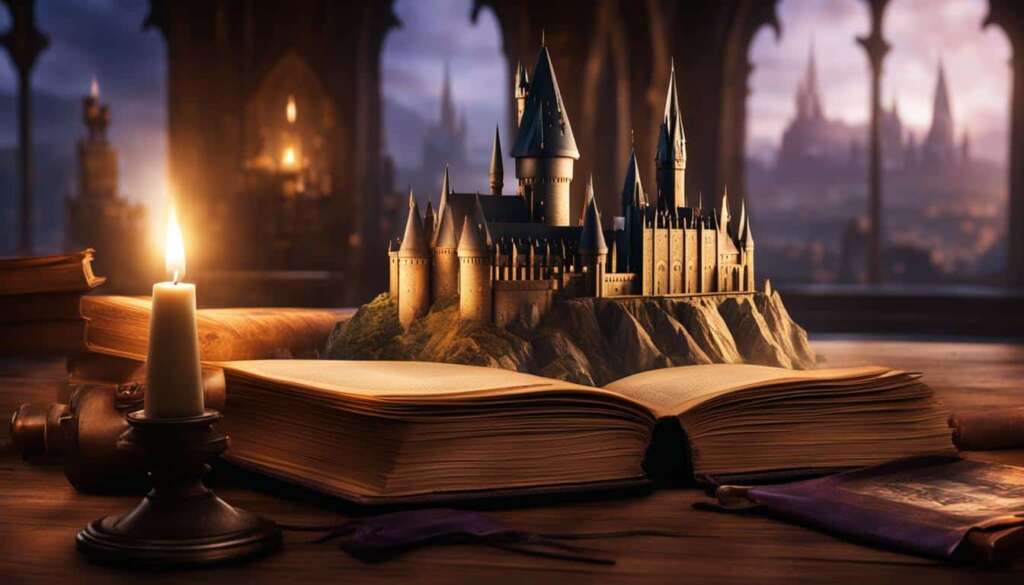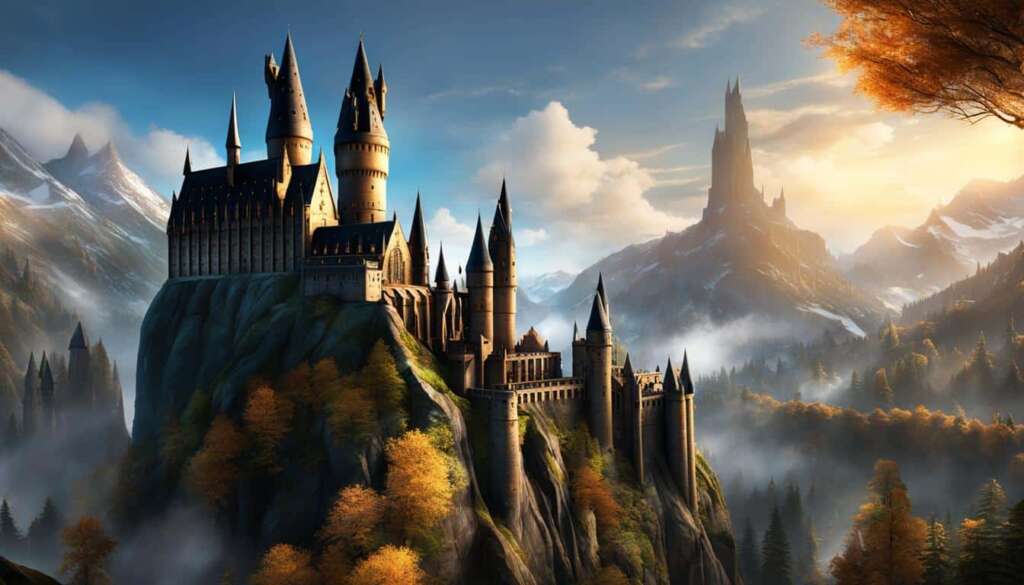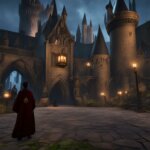Table of Contents
In Hogwarts Legacy, players have the opportunity to dive underwater and explore the enchanting depths of the wizarding world. While the diving mechanic is limited in the game, it still allows players to uncover underwater secrets and find valuable loot. Diving can be initiated during the Lost Astrolabe quest, and from then on, players can search for specific diving spots represented by small bubbling whirlpools on the water’s surface. Interacting with these whirlpools will either yield loot or teleport the player to a different location. However, navigation underwater is not possible, as the character immediately resurfaces after diving, making it a short and straightforward experience.
Continue reading to learn more about the diving mechanics and controls in Hogwarts Legacy, as well as useful tips for maximizing your underwater exploration.
Diving Mechanics and Controls in Hogwarts Legacy
In Hogwarts Legacy, diving is an exciting activity that allows players to explore the magical underwater world. To start diving, players need to locate a whirlpool on the water’s surface and interact with it. The specific button for interaction depends on the gaming platform you are using: Square button for PlayStation 5, X button for Xbox, and F key for PC.
Locating the diving spots can be made easier by using a broom. By flying over the water on their broom, players can spot the swirling water that indicates a diving spot. Once they have identified a diving spot, they can dismount the broom and dive into the water by landing on the whirlpool. This method allows for a quicker and more efficient way of finding the diving spots.
Mastering the controls for diving in Hogwarts Legacy is crucial for a seamless and immersive experience. Remember to approach the whirlpool correctly and press the designated button to interact with it. By using your broom to locate the diving spots, you can save time and effortlessly explore the enchanting underwater world.
Locations and Abilities for Diving in Hogwarts Legacy
Diving spots in Hogwarts Legacy can be found in lakes and rivers scattered across The Highlands, the game’s open-world map. These spots are indicated by small bubbling whirlpools on the water’s surface.
As for diving abilities, players are not able to eat Gillyweeds, use the Bubble-head Charm, or transform into a fish like in the Harry Potter movies to explore underwater. The limited diving mechanics in the game only allow players to dive at specific spots and retrieve items or complete quests. There are no additional abilities or special powers associated with diving in Hogwarts Legacy.
While diving in Hogwarts Legacy may not offer the extensive abilities seen in the movies, it still provides opportunities for underwater exploration and discovery. By venturing into the depths of the lakes and rivers in The Highlands, players can uncover hidden treasures, complete quests, and unravel secrets of the wizarding world.
Stay tuned for Section 4, where we’ll share some valuable tips to enhance your diving experience in Hogwarts Legacy.
Tips for Diving in Hogwarts Legacy
While diving in Hogwarts Legacy may seem straightforward, there are a few tips that can enrich your underwater adventures. To begin with, make ample use of the Revelio spell to locate hidden treasure chests and Revelio Pages in new locations. By investing Talent Points to upgrade the spell’s range, you can significantly enhance your treasure hunting capabilities.
Another useful tip is to drink a Felix Felicis potion, renowned for its ability to bring good fortune in the enchanting world of Harry Potter. This potion increases your chances of stumbling upon valuable loot by revealing the locations of large loot chests on your minimap for a limited duration.
By following these tips, you can truly maximize your diving experience in Hogwarts Legacy and uncover the hidden secrets that lie beneath the surface. Whether it’s discovering ancient artifacts or unearthing long-lost treasures, the wizarding world’s underwater realms are teeming with secrets waiting to be revealed.
FAQ
How do I dive in Hogwarts Legacy?
To dive in Hogwarts Legacy, approach a whirlpool on the surface of the water and interact with it by pressing the corresponding button. On PlayStation 5, press the Square button. On Xbox, press the X button. On PC, press the F key.
Can I use my broom to help me find diving spots?
Yes, you can use your broom to locate diving spots more easily. By flying over the water on your broom, you can identify the swirling water signifying a diving spot. You can then dismount the broom and dive into the water by landing on the whirlpool.
Where can I find diving spots in Hogwarts Legacy?
Diving spots can be found in lakes and rivers scattered across The Highlands, the game’s open-world map. Look for small bubbling whirlpools on the water’s surface to indicate diving spots.
Are there any special abilities associated with diving in Hogwarts Legacy?
No, there are no additional abilities or special powers associated with diving in Hogwarts Legacy. The diving mechanic in the game is limited and only allows players to dive at specific spots to retrieve items or complete quests.
What are some tips for diving in Hogwarts Legacy?
To enhance your diving experience, use the Revelio spell to locate hidden treasure chests and Revelio Pages around new locations. Upgrading the range of the Revelio spell through Talent Points can further enhance the treasure hunting process. Additionally, drinking a Felix Felicis potion can increase the chances of finding valuable loot. This potion reveals the locations of large loot chests on the minimap for a certain duration.