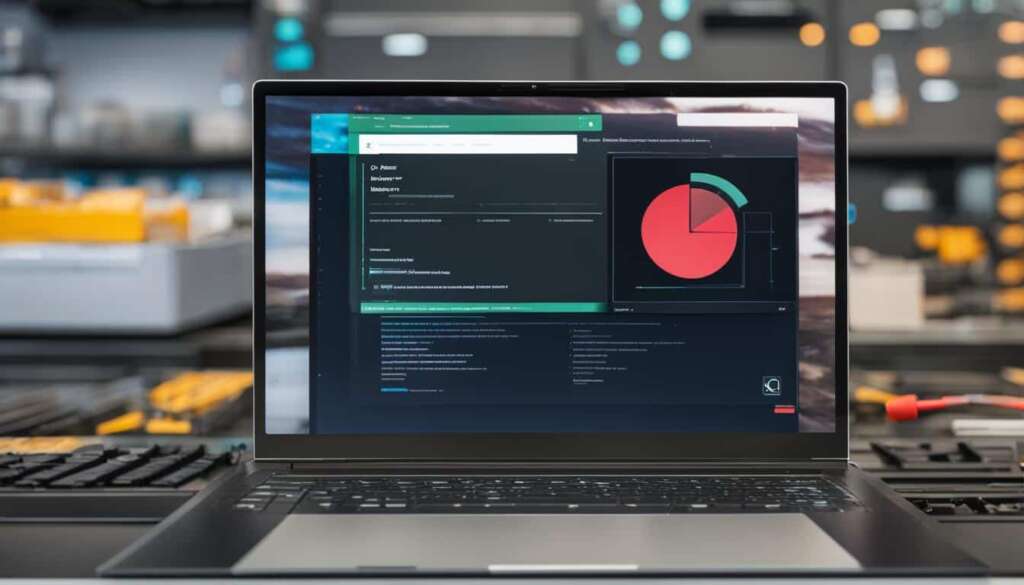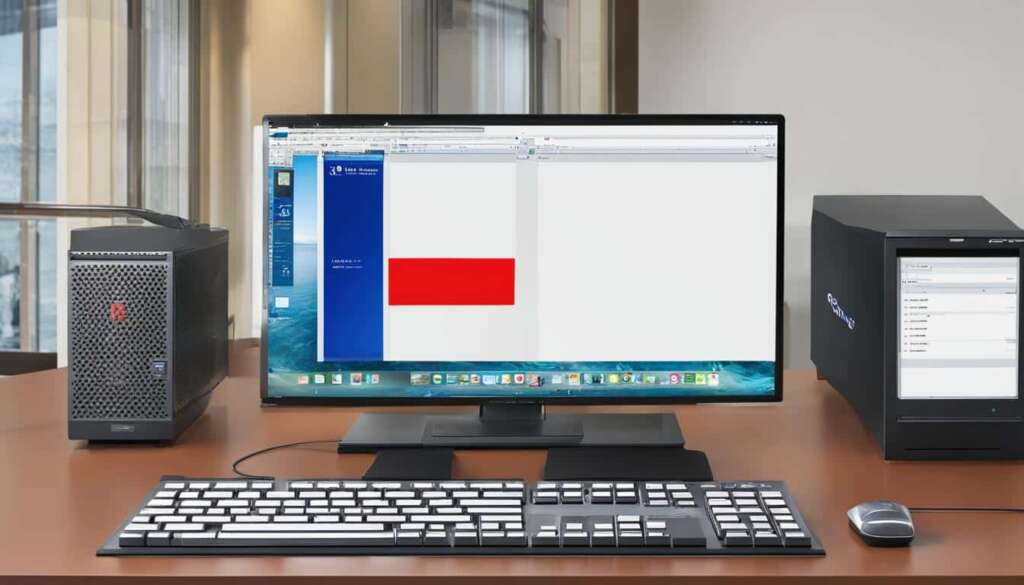Table of Contents
When selling or disposing of your old computer, it’s crucial to wipe the hard drive to ensure data security and prevent unauthorized access. Factory resetting your computer is a common method for wiping the hard drive, but it may not completely erase your data. To ensure a thorough wipe, you can follow these steps or consider using professional data destruction services.
In this comprehensive guide, we will explore different methods to wipe a PC and protect your sensitive information. Whether you’re using a Windows or Mac computer, there are various techniques to achieve a secure data wipe.
First, let’s delve into the factory reset method, which is a convenient option to restore your PC to its original state and remove personal data.
How to Factory Reset a PC
Factory resetting your PC is a convenient method to restore it to its original state and remove personal data. This process is particularly useful when selling or giving away your computer, as it ensures that your information remains secure. However, it’s important to note that a factory reset may not completely erase your data, so additional steps may be necessary for a thorough wipe.
For Mac users:
- Restart your Mac and hold down the Command + R keys until the Apple logo appears.
- Once in Recovery Mode, click on “Disk Utility” and select your hard drive.
- Click on the “Erase” tab and choose the desired format for your hard drive.
- Click “Erase” to wipe the hard drive.
For Windows users:
- Open the “Settings” menu by clicking on the Start button and selecting the gear icon.
- Click on “Update & Security” and navigate to the “Recovery” section.
- Under “Reset this PC,” click on the “Get started” button.
- Choose between the options to keep your personal files or remove everything.
- Follow the on-screen instructions to complete the factory reset.
By following these steps, you can easily factory reset your PC and ensure your data is removed before passing it on to someone else. However, if you want to take extra precautions, there are additional methods available to achieve a more thorough wipe.
Other Methods to Wipe a PC
While the factory reset method is commonly used for wiping a PC, there are alternative approaches that offer a more secure data deletion. One such option is employing data destruction tools or disk wipe software. These powerful tools overwrite the hard drive with random data multiple times, ensuring that the previous data becomes irrecoverable.
Another method worth considering is the use of a degausser. By exposing the hard drive to a strong magnetic field, a degausser disrupts the magnetic domains, rendering the data unreadable. This method is particularly effective in achieving a complete wipe of sensitive information.
If you prioritize physical destruction, there are foolproof techniques available. Disintegrating or shredding the hard drive will render it completely unusable and make data recovery virtually impossible. This method is a surefire way to safeguard your data from any potential breaches.
In addition to the above options, wiping a hard drive directly from the BIOS or using the command prompt (CMD) can offer a more comprehensive wipe. These methods provide greater control over the wiping process and ensure that no remnants of data remain on the PC. When choosing your preferred method, it’s essential to consider which technique aligns best with your specific needs and guarantees the complete removal of data from your PC.
FAQ
Why is it important to wipe the hard drive when selling or disposing of a PC?
Wiping the hard drive ensures data security and prevents unauthorized access to your personal information.
Is factory resetting my PC enough to completely erase my data?
Factory resetting your PC is a common method, but it may not completely erase your data. Additional steps might be necessary for a thorough wipe.
How do I factory reset a Windows PC?
To factory reset your Windows PC, navigate to the Settings menu, access the Recovery section, and choose the option to reset your PC.
How do I factory reset a Mac?
Restart your Mac in Recovery Mode and use the Disk Utility to erase the hard drive, which will restore your Mac to its original state.
Are there other methods to wipe a PC?
Yes, you can use data destruction tools or disk wipe software to overwrite the hard drive with random data multiple times. Other methods include using a degausser to disrupt the magnetic domains on the hard drive or physically destroying the hard drive through disintegration or shredding. Wiping the hard drive from the BIOS or using the command prompt (CMD) can also provide a thorough wipe.
Which method is best for wiping a PC?
The best method depends on your needs. Using data destruction tools or disk wipe software ensures irrecoverable data deletion, while using a degausser or physically destroying the hard drive provides foolproof measures. Wiping the hard drive from the BIOS or using the command prompt (CMD) can offer a more thorough wipe as well.