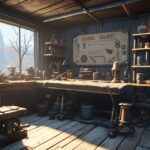Table of Contents
Welcome to our in-depth guide on changing the Power Armour HUD in Fallout 4. Here, you’ll learn about different mods and ways to make your game suit your style. We’ll cover things to make it look better and work smoother for you.
Immersive Power Armor HUD Overlay Mod
Customising the Power Armor HUD becomes amazing with the Immersive Power Armor HUD/Visor Overlay mod. warbaby2 made this stunning mod for Fallout 4. It enhances your gaming with a fantastic HUD overlay.
This mod is special because of the detailed work. It’s made with care, using special textures for well-known power armors. This stops any dull spots or errors, making the experience perfect.
And there’s more to it. The mod also lets you easily change your HUD style, thanks to octodecoy’s Power Armor HUD Switcher. You can pick a simple look or go for detail, all with this mod.
The Fallout 4 modding scene loves the Immersive Power Armor HUD/Visor Overlay mod. Players are happy with it too, because of its smooth use, beautiful design, and lots of ways to customise. It’s a top pick for anyone who wants to enhance their Fallout 4 adventure.
To get this great mod, head to Nexus Mods. It’s a top site for Fallout 4 mods. With just a few clicks, you can add the Immersive Power Armor HUD/Visor Overlay mod to your game. Discover a new level of visual fun and customisation.
“The Immersive Power Armor HUD/Visor Overlay mod completely transforms the Power Armor experience. It’s like stepping into the wasteland with enhanced vision and a more immersive interface. I can’t imagine playing Fallout 4 without it!” – User review from Nexus Mods
Key Features of the Immersive Power Armor HUD Overlay Mod:
- Immersive HUD overlay for a visually enhanced Power Armor experience
- Customized textures for the T45, T51b, and Raider power armors
- Removes black spots and improves the overall appearance of power armors
- Integration with octodecoy’s Power Armor HUD Switcher for easy HUD style switching
- Available for download on Nexus Mods
- Positive reviews and high user ratings
Power Armor HUD Overlay Mod Comparison
| Mod Name | Features | Compatibility | User Ratings |
|---|---|---|---|
| Immersive Power Armor HUD Overlay | Immersive HUD overlay, customized textures, HUD style switching | T45, T51b, Raider power armors | ⭐⭐⭐⭐⭐ |
| Enhanced Power Armor HUD | Enhanced visual effects, customizable colors, improved interface | All power armors | ⭐⭐⭐⭐ |
| Advanced HUD for Power Armor | Advanced HUD elements, enhanced targeting system | All power armors | ⭐⭐⭐ |
Changing the Power Armor HUD Color
Changing the Pip-boy and HUD colors in Fallout 4 is doable, but the Power Armor’s default yellow can’t be changed in the base game. Yet, those who want personalised Power Armor HUD colours can find hope. There are mods and tools that let users tweak the Power Armor HUD to their liking.
This issue sparks a lot of interest in the Fallout 4 community. You can find several passionate threads on forums and Reddit where players talk about this. They love playing around with their Power Armor’s look and want more choices. Players enjoy customising their in-game visuals for a unique experience.
If you want to mix up your Power Armor HUD colour, look into the mod community and online guides. These groups have skilled modders that bring new features to games. With their help, you can open up various colour possibilities for your Power Armor HUD.
Remember, using third-party mods for HUD changes is often necessary. But, it’s important to download mods from safe places like Nexus Mods. Always keep your game files safe and follow the modders’ advice to prevent problems.
Exploring Modding Communities for Power Armor HUD Customization
Here’s a shortlist of modding communities and resources to kick off your customized HUD journey:
- Nexus Mods: This is your first stop for Fallout 4 mods, with many HUD options available. Scout through their collection to find colour customization mods for your Power Armor HUD.
- Fallout 4 Modding Subreddit: Discuss, get advice, and learn from other modding fans on this subreddit. It’s packed with helpful tips and suggestions for tweaking your Power Armor HUD.
- Fallout 4 Modding Discord Servers: Join these servers to meet others who love modding and want to personalise their game. They’re great for sharing ideas and finding latest Power Armor HUD tweaks.
When stepping into the world of modding, careful steps are necessary. Make sure the mods fit your game version and any other mods you use. With focus and creativity, you can open up endless possibilities for your Power Armor HUD, making your Fallout 4 unique and engaging.
Dive into Fallout 4’s modding scene to make your Power Armor HUD stand out. Use your imagination and the modding tools available to design a HUD that reflects your style. With the wide range of mods out there, you can truly make your Fallout 4 adventure one of a kind.
Conclusion
In Fallout 4, changing the Power Armor HUD makes the game more exciting. The Immersive Power Armor HUD/Visor Overlay mod, created by warbaby2, lets you see your power armors differently. You can now enjoy a more detailed and engaging look at armors like Raider, T45, and T51b. The community loves this mod, which is found on Nexus Mods.
This mod also includes octodecoy’s Power Armor HUD Switcher. With it, you can switch between different HUD styles with ease. This feature boosts the Power Armor’s customising power, letting you make your gaming experience truly yours.
While the base game doesn’t let you change the default yellow HUD colour, there are other ways. Exploring modding communities can lead to finding alternatives. Players can dive into mods and various tools to customise their Power Armor HUD as much as they want.
In summary, personalising your Power Armor HUD in Fallout 4 adds depth and immersion. Through mods like the Immersive Power Armor HUD/Visor Overlay and the Power Armor HUD Switcher, players can make the game fit their style better. You can improve the looks and functions of the HUD in countless ways.
FAQ
Can I customize the Power Armor HUD in Fallout 4?
Yes, using mods and extra tools, you can change the Power Armor’s HUD in Fallout 4.
What is the Immersive Power Armor HUD/Visor Overlay mod?
Created by warbaby2, the Immersive Power Armor HUD/Visor Overlay mod offers an immersive overlay for Fallout 4’s power armors.
What does the Immersive Power Armor HUD/Visor Overlay mod include?
The mod features new looks for T45, T51b, and Raider armors, making them look better. It also adds Power Armor HUD Switcher by octodecoy for changing HUD styles.
Where can I find the Immersive Power Armor HUD/Visor Overlay mod?
You can get the mod on Nexus Mods. It’s well-liked by users who have tried it out.
Can I change the default yellow HUD color inside the Power Armor in Fallout 4?
Not in the main game, unfortunately. But there are mods that may let you tweak the HUD’s colour.
Where can I find more options for Power Armor HUD customization in Fallout 4?
Looking into modding communities and places like Fallout 4 forums and Reddit can offer more HUD customisation options.
Will customizing the Power Armor HUD enhance my gameplay experience?
Customising Fallout 4’s Power Armor HUD can really make your game more immersive and engaging.
Source Links
- https://steamcommunity.com/app/377160/discussions/0/496881136903982447
- https://www.nexusmods.com/fallout4/mods/49536
- https://www.reddit.com/r/Fallout/comments/cqs01d/fallout_4_is_there_any_way_to_change_the_colour/