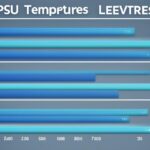Table of Contents
In our world full of advanced technology, wondering if 60°C is too hot for a CPU is vital. It helps ensure computers work well and last long. Keeping an eye on CPU temp stops it from getting too hot. Since new CPUs can handle high heat, knowing the effects of 60°C on tasks like gaming or editing is key.
Modern CPUs work fine in a certain heat range, but knowing what’s safe is essential. Take the Intel Core i7-8700K; it idles at 28 to 35°C and may reach 52 to 75°C when busy1. Your computer’s case airflow and room temp affect CPU heat too1. Using software tools to watch your CPU’s temperature helps avoid it getting too warm. For tips on how to check your CPU temp, click here.
Key Takeaways
- Understanding CPU temperature is essential to prevent performance issues.
- A CPU temperature of 60°C is generally acceptable but should be monitored closely.
- Regularly check your CPU temperature to avoid overheating and ensure optimal performance.
- The temperature range for many CPUs can vary significantly under different workloads.
- Maintaining good airflow and cooling solutions can effectively manage CPU temperatures.
Understanding CPU Temperatures
It’s key to keep an eye on CPU temperatures for the best computer use. A CPU has a normal CPU temperature range important for its life and work. Usually, they stay between 30°C and 40°C when idle. When busy, they rise to between 60°C and 80°C. Going higher can harm the hardware23.
What is a Normal Operating Temperature?
The normal CPU temperature range is something to watch to keep your system running well. For light work, expect temperatures around 30°C to 40°C. For harder tasks, they can go up to 60°C to 70°C under normal conditions3. If they often go above 80°C, you might need to take action to avoid damage2.
Factors Affecting CPU Temperature
Many factors affecting CPU temperature can change how hot it gets. These include:
- Ambient Room Temperature: Warmer rooms can make CPUs hotter.
- Case Airflow: Good airflow helps get rid of heat.
- Cooling Solutions: Better cooling can keep the CPU cool.
- Task Intensity: Tough jobs like gaming heat up the CPU more, needing strong cooling.
Clearing dust from your computer keeps airflow strong. This helps control CPU temperature at idle and when busy. This stops overheating2. Checking CPU temperatures regularly is vital to stop problems and keep the CPU working right.
Is 60°C Too Hot for a CPU?
Knowing about 60°C CPU effects is key for keeping things running smoothly. Most CPUs work best when they’re not too hot, and 60°C is generally okay for many of them4. However, if the CPU gets hotter than it should, problems start to show up. High temps over 80°C can shorten a CPU’s life or even damage it4. Also, it’s better to keep the temperature under 60°C to avoid slowing down4.
CPUs get warm because they work hard, especially in tasks like gaming or running big programs. The perfect room temperature for them is around 20°C to 26°C. If a CPU hits more than 75°C, there might be an issue5. While gaming, CPUs often reach between 65°C and 85°C. But, it’s best to try and keep the temperature under 60°C whenever possible5. Good cooling systems can make a CPU last longer and perform better, even when it’s working hard4.
Cooler CPUs don’t need the fans to work as hard, which makes your computer quieter. That’s good for a better computer experience4. Checking your CPU’s temperature can help avoid overheating. By keeping an eye on it, you can protect your CPU and keep it running well.
Common Misconceptions About CPU Temperatures
Many users get the wrong idea about what a good CPU temperature is. There’s a lot of misconceptions about CPU cooling. People think if the temperature goes over 60°C, it’s dangerous. But actually, modern CPUs work fine even at higher temperatures. They are made to handle it safely. Operating between 60-70 degrees Celsius is generally okay for demanding tasks. This means you can push your system without being scared of harming it6.
Debunking Myths Surrounding CPU Heat Levels
We need to know the difference between worrying temperature spikes and normal ones. Some users pick cooling fans just because they look cool, not thinking about effective airflow. You’d be surprised to know that Intel’s Core i7 and i9 get hotter than some other models, especially when playing games in 4K6. Yet, even with these higher temperatures, your computer’s performance stays solid without overheating risks7.
Typically, CPU temperatures don’t go beyond 85-90 degrees Celsius unless something else is wrong. This could be a BIOS issue or poor ventilation8. Using good cooling methods, like changing thermal paste or improving air flow, helps a lot. It makes your CPU work better for longer. If you want more tips on keeping your CPU cool, check out user community forums for advice.
Impact of CPU Temperature on Performance
The performance of a CPU is closely linked to its temperature. High heat levels can cause thermal throttling. When CPUs get too hot, they slow down to keep cool, affecting performance.
This is clear during tough tasks that push the CPU hard. If CPUs are often too hot, the computer won’t work as well. This can make the computing experience less smooth.
How High Temperatures Affect Throttling
High temperatures often lead to thermal throttling. This means the CPU can’t work at its best. Even though modern Intel CPUs handle up to 100°C, it’s best to stay below 80°C to 85°C during heavy use for the best performance9.
Long-Term Effects of Excessive Heat
Too much heat over time can damage a CPU. Heat can harm parts inside, causing them to fail earlier than expected. Keeping the temperature in check improves both performance and the CPU’s life.
Regular checks and good cooling are key to avoiding heat damage. These steps are crucial for the health of high-performance computers1011.
FAQ
Is a CPU temperature of 60°C considered too high?
No, a CPU temperature of 60°C is fine for most modern processors, especially when they are working hard. They can safely handle up to 80°C.
What is a normal operating temperature range for CPUs?
CPUs usually run between 30°C to 40°C when idle. When doing tough tasks, the temperature can go up to 60°C to 80°C.
What factors can affect CPU temperature?
Many things can change a CPU’s temperature. This includes the room’s temperature, how the air moves inside the case, the cooling system, and how intense the computer tasks are, like gaming or editing videos.
Does a CPU temperature exceeding 80°C indicate a problem?
If the temperature often goes over 80°C, it might mean the cooling system needs to be better. High temperatures for too long can hurt the CPU’s performance and might damage it.
Are flashy RGB fans sufficient for proper CPU cooling?
RGB fans might look good, but they’re not enough for cooling on their own. It’s important to have good airflow, effective heatsinks, and a solid cooling plan to keep the CPU at a safe temperature.
How does high CPU temperature affect performance?
When the CPU gets too hot, it slows down to cool off. This process, called thermal throttling, can greatly reduce its performance during high-demand tasks.
What are the long-term effects of excessive CPU heat?
Staying too hot for too long can make the CPU fail sooner. It can also harm important parts, like the solder joints that connect pieces of the CPU together.
How can I monitor my CPU temperature?
You can use programs like HWMonitor and Core Temp to watch your CPU’s temperature. They help spot overheating issues early on.
Source Links
- https://www.buildcomputers.net/cpu-temperature.html – CPU Temperature – What are the Normal and Maximum CPU Temps?
- https://community.spiceworks.com/t/what-is-a-normal-temperature-for-a-cpu-and-how-do-i-keep-it-low/948818 – What is a normal temperature for a CPU and how do I keep it low?
- https://www.noyafa.com/blogs/knowledge-base/good-cpu-temperature – What Is A Good CPU Temperature? A Guide to Keep Your Processor Cool
- https://softwareg.com.au/blogs/computer-hardware/is-60c-safe-for-cpu – Is 60C Safe For CPU
- https://www.makeuseof.com/tag/pc-operating-temperatures-hot-hot/ – PC Operating Temperatures: How Hot Is Too Hot?
- https://dotesports.com/hardware/news/whats-the-average-cpu-temperature-while-gaming – What’s the average CPU temperature while gaming?
- https://arstechnica.com/civis/threads/i7-10700-not-k-running-very-hot-under-load.1469896/ – i7-10700 (not k) running very hot under load
- https://forums.linuxmint.com/viewtopic.php?t=288710&start=40 – CPU temperatures stay as high as 70°C even with 5% CPU usage – Page 3
- https://directmacro.com/blog/post/what-is-optimal-cpu-and-gpu-temp – What Is Optimal GPU Temp and CPU Temperature Range
- https://gadgetmates.com/normal-cpu-gpu-temperatures-for-your-pc – Normal CPU & GPU Temperatures For Your PC – GadgetMates
- https://www.lenovo.com/us/en/glossary/what-is-cpu-temperature/ – Cpu Temperature: What is CPU Temperature?