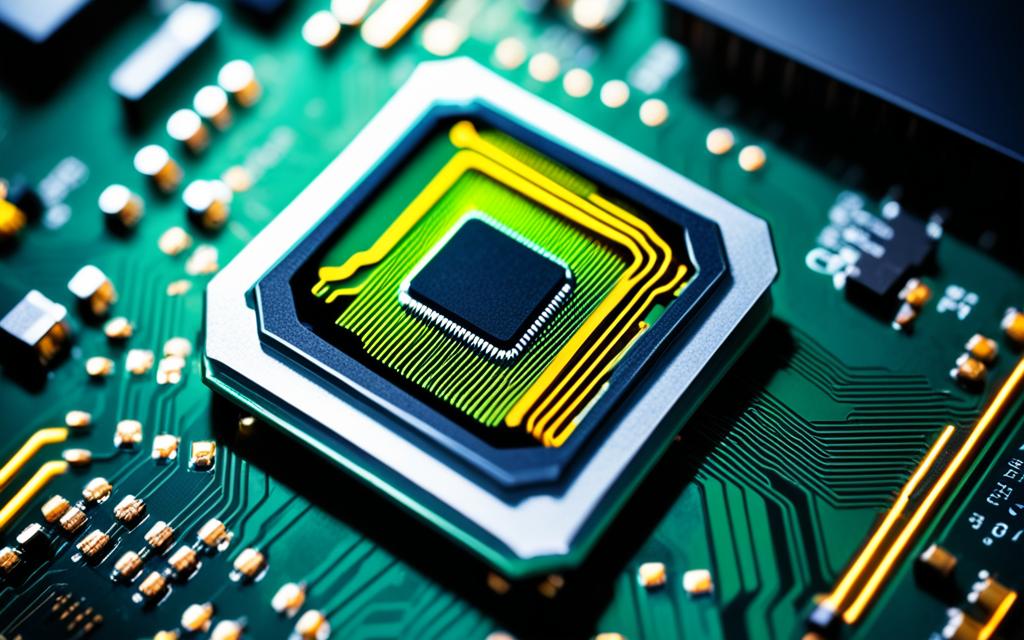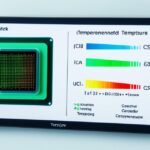Table of Contents
Keeping an eye on your CPU’s temperature is key for its best performance and life. Some worry if 70°C is too high for a CPU. It’s important to know the safe temperatures for CPUs because they work differently under various heat levels, based on the workload and cooling options. Normally, a CPU works at 30°C to 40°C (86°F to 104°F) when not doing much, with CPU use between 1% to 10%1.
On a typical day, a CPU’s temperature is usually 30°C to 40°C (86°F to 104°F) when idle. It can get to 60°C to 70°C (140°F to 158°F) when working harder1. Knowing the right temperature range helps to stop the CPU from getting too hot. This prevents problems with performance or even damage to the hardware.
Key Takeaways
- A CPU ideally operates between 30°C and 40°C when idle.
- Under load, typical CPU temperatures can reach 60°C to 70°C.
- Temperatures exceeding 80°C can lead to significant performance issues.
- Modern processors can manage temperatures up to 80°C without problems.
- Effective cooling solutions are essential for maintaining safe CPU temperatures.
- Regular maintenance can prevent overheating and prolong CPU life.
Understanding CPU Temperature Basics
The Central Processing Unit (CPU) is key in a computer. It’s like the brain of the system, working on different tasks. These tasks help the computer components work well together. The CPU’s work is crucial for the computer to perform smoothly and efficiently.
What is a CPU and its Role in a Computer?
The CPU is at the heart of most computing systems. It follows instructions and manages how different programs work together. This management helps the computer to operate well. Because of this, the CPU has a big impact on how quickly a computer can do tasks.
How CPUs Generate Heat During Operation
When a CPU works, it creates heat. This happens because it faces electrical resistance, especially when it’s doing a lot or running fast. Too much heat can be a problem, not just for the CPU but for the whole computer. Games and other heavy software can make the CPU hotter2.
This heat matters because it can affect how the CPU and the computer perform. Knowing what causes the heat helps us keep the CPU running well. p>
Typical Temperature Ranges for CPUs
Knowing what temperatures your CPU should run at is important for its health and performance. At rest, a normal CPU’s temperature is between 30°C to 40°C (86°F to 104°F). This range is good for simple tasks and keeps your system working smoothly1. When the CPU works harder, during gaming or using demanding software, temperatures can jump to 60°C to 70°C (140°F to 158°F)13,).
Idle Temperatures vs Load Temperatures
Understanding the difference between idle and busy CPU temperatures is key. Normal idle temperatures are between 30-40°C. But with more use, they can shoot up significantly. It’s crucial to ensure they don’t exceed 70°C to avoid overheating41,). A good cooling system is vital for keeping temperatures within a safe range.
Manufacturer Guidelines on Safe Operating Temperatures
Companies like Intel and AMD have guidelines for CPU temperatures. They say the highest safe temperature is 110°C, but staying below 85°C is best for performance3. Keeping within these temperatures can improve both speed and the life of your CPU. For additional guidance on CPU temperatures, click here4. Remember, a well-cared-for system stays within these recommended temperatures for the best results.
Is 70°C Too Hot for a CPU?
Keeping your CPU at safe temperatures is vital for the best performance and longer life of your computer parts. Knowing what happens when a CPU hits 70°C is key to avoid damage and keep it working smoothly.
Comparing 70°C with Recommended Temperature Limits
70°C is usually okay for most CPUs, but it’s on the high side. Brands often suggest keeping it cooler than 70°C for the best work and longest life. Staying too long at high temperatures can cause problems, like thermal throttling. This means the CPU slows down to cool off, which makes your computer slower.
What Happens When a CPU Exceeds Safe Temperatures?
Going over safe CPU temperatures means more chance of overheating risks. If it gets too hot, the CPU might lower its power to fight the heat. This can cause delays and make the computer unstable. Too much heat for too long might not only drop performance but could also permanently damage parts, leading to expensive fixes.
| Temperature (°C) | Performance Impact | Potential Risks |
|---|---|---|
| Below 60 | Optimal Performance | Low |
| 60 – 70 | Stable but monitored | Moderate |
| 70 – 80 | Thermal throttling likely | High |
| Above 80 | Severe performance drop | Very High |
It’s important to watch your CPU’s temperature to avoid the dangers of running it too hot.
Factors Influencing CPU Temperatures
It’s key to understand what affects CPU temperatures to get the best out of your system. Overclocking and choosing the right cooling solutions are really important for temperature control.
Impact of Overclocking on CPU Heat Production
Overclocking can make a CPU much hotter. Although it boosts performance, it also means you need good cooling to handle the extra heat. CPUs usually work well up to 70°C. But, for the best performance and to make them last longer, it’s better to keep them below 60°C5. Going over the heat limit can slow down the CPU or even damage it, which shows how crucial managing heat is in overclocked systems5.
The Role of Cooling Solutions: Air vs Liquid Cooling
Choosing the right cooling is crucial to keep CPUs at safe temperatures. Air coolers, like the Cooler Master Hyper TX3, can really help. They perform much better than standard coolers, keeping temperatures below 80°C, while usual coolers might hit 100°C6. Liquid cooling, though more costly, does an even better job, especially if you’re overclocking. Both air and liquid cooling are key to keeping your CPU within the ideal 50-70°C range when it’s working hard5.
| Cooling Solutions | Performance During Load | Temperature Range (°C) |
|---|---|---|
| Stock Cooler | Performance Degradation | 99-100 |
| Cooler Master Hyper TX3 | Stable Performance | Under 80 |
| Liquid Cooling | Optimal Performance | 50-70 |
Keeping an eye on CPU temperatures is really important. It helps your CPU perform well and last longer. Making good choices about overclocking and cooling is critical for your system to work well. Find out more about monitoring CPU temperatures65.
Signs that Your CPU May Be Overheating
It’s crucial to know when your CPU is too hot. You might see signs that your computer needs a check-up. Spotting CPU overheating signs early is key to keeping your computer running well and safe.
Performance Issues Indicating High Temperatures
If your CPU gets too hot, things might start to slow down. You could see lag, freezes, or slowdowns when doing simple tasks. Gamers and power users should watch their CPU temps closely. Overheating can mess up game graphics or cause crashes7.
If your PC or Mac gets too hot, it may turn off by itself. This happens to stop heat damage. It usually occurs when temps hit between 70°C and 100°C7.
Noisy Fans and System Shutdowns: Red Flags
Loud CPU fans often mean your computer is getting too hot. If fans are louder than normal, they’re trying to cool down a hot CPU. Also, if your computer shuts off by itself, it’s likely protecting itself from overheating7.
A hot CPU can make more mistakes and cause more glitches. This makes your computer less stable and reliable7.
Keeping your computer clean and well-ventilated is crucial. Tools like SpeedFan help monitor temperatures and control fan speeds. They keep your computer safe7. Visit this site to learn more about monitoring temps. Watching for these signs can help keep your computer running smoothly for longer7.
Improving Your CPU’s Temperature Management
Managing your CPU’s temperature is key for good performance and longevity. A great way to do this is by getting a better CPU cooler. This upgrade can really bring down the heat, especially when your computer is working hard. It makes sure your system keeps running well, even under pressure.
Why Upgrading Your CPU Cooler Can Help
Getting a new CPU cooler doesn’t just keep things cooler; it makes your system more reliable too. The right cooler can lower temperatures to between 45 and 55 degrees Celsius under load. That’s much better than the usual 60°C with standard coolers. By investing in this, you boost performance and avoid overheating problems. Overheating is a risk when temperatures go over 80°C81.
The Importance of Regular Maintenance and Dust Cleaning
Keeping your hardware clean is crucial for temperature control. Dust can block airflow, making your CPU run hotter. Making sure your computer is clean and airflow is unblocked can really help. It keeps temperatures down and can stop your computer from having issues. It also helps your hardware last longer8.
| Cooler Type | Idle Temperature (°C) | Load Temperature (°C) |
|---|---|---|
| Stock Cooler | Mid 30s to Mid 40s | Approx. 60 |
| Aftermarket Air Cooler | Low to Mid 30s | Mid 40s to Mid 50s |
| Liquid Cooler | Low to Mid 30s | Low to Mid 40s |
By making these practices part of your routine, you can keep CPU temperatures under control and your system reliable. A cooler upgrade, along with regular maintenance, ensures your computer stays efficient and performs well over time8.
Community Insights on CPU Temperature Issues
People often share key insights about managing CPU temperature from their own experiences. They talk about challenges and solutions they have found. This helps highlight how CPUs perform under different conditions and what happens when temperatures get too high. Many have talked about how upgrades have made their systems run cooler.
Real-life Experiences from Users
Users share stories of frustration with systems idling at around 70 degrees Celsius. They’ve seen temperatures go above 90 degrees Celsius when fan speeds are low9. This has sparked a lot of talk about how to stop overheating. Many suggest focusing on better cooling solutions. They stress the importance of improving airflow in cases and choosing efficient CPU coolers.
Common Solutions Discussed in Online Forums
Online forums are full of solutions for high CPU temperatures. Many say upgrading cooling systems is a must10. Using thermal paste right can really help keep temperatures down11. Some also advise turning off features like LEDs to reduce heat by about 4 degrees Celsius. This can significantly help with managing heat better11.
Conclusion
Understanding CPU temperature guidelines is crucial for keeping your computer running well. Regular checks and good cooling habits are important. For instance, the X3 720 runs hotter at 66°C, while the AM 8350 is much cooler. This shows how newer technology and better quality can make a difference12.
It’s also key to keep your computer clean. Blowing out dust with compressed air every month helps prevent overheating. Tidying up cables improves airflow too. These steps, along with upgrading cooling systems, make users more aware of how to manage CPU temperatures8.
By focusing on these areas, you can keep your CPU’s temperature safe. This results in a reliable computer. Adopting these habits improves performance and safeguards your system from the effects of overheating.
FAQ
Is 70°C too hot for my CPU?
A CPU temperature of 70°C is on the high side but okay. Running at this heat for long can lower its performance.
What causes CPUs to generate heat?
CPUs heat up from resistance while working hard, especially at fast speeds and during tough tasks.
What are the normal temperature ranges for CPUs?
CPUs stay between 30°C to 40°C when idle. Under heavy use, they can go above 70°C. Knowing these temperatures helps check how well CPUs do under different loads.
What happens if my CPU exceeds its safe operating temperature?
Going past the safe temperature limit can make the CPU cut its speed to prevent damage. This may cause the system to be unstable and possibly harm components.
How does overclocking affect CPU temperatures?
Pushing a CPU beyond its speed limit creates more heat. This extra heat means you might need better cooling methods to handle it.
What cooling solutions are best for my CPU?
You can choose between air cooling and liquid cooling. Air cooling saves money. Liquid cooling cools better, especially for overclocked CPUs.
What are the signs that my CPU might be overheating?
Overheating CPUs can make your computer slow, freeze, or suddenly slow down. Gamers and serious users should watch their CPU temps to stop these problems.
Why is regular maintenance important for CPU thermal management?
Cleaning and keeping air flowing without blockages helps control CPU heat. Dirt buildup can block cooling and increase temperatures, leading to issues.
How can I find solutions to CPU temperature issues?
Looking online, forums offer help for high CPU temperatures. Suggestions include getting better coolers, improving airflow, and correctly applying thermal paste.
Source Links
- https://www.noyafa.com/blogs/knowledge-base/good-cpu-temperature – What Is A Good CPU Temperature? A Guide to Keep Your Processor Cool
- https://forums.tomshardware.com/threads/i7-9700k-high-cpu-temperatures.3690265/ – [SOLVED] – i7 9700k high CPU temperatures
- https://websitebuilder.org/blog/what-is-a-good-cpu-temp/ – What Is A Good CPU Temp?
- https://www.softlay.com/articles/safe-normal-cpu-temperature – What is the Normal CPU Temperature Range (Idle vs Gaming) – Softlay
- https://ms.codes/blogs/computer-hardware/is-70-c-good-for-cpu – Is 70 C Good For CPU
- https://www.pugetsystems.com/labs/articles/impact-of-temperature-on-intel-cpu-performance-606/ – Impact of Temperature on Intel CPU Performance
- https://techvilleonline.com/is-your-computer-overheating-6-signs-it-is-and-how-to-fix-it/ – Is Your Computer Overheating?: 6 Signs It is And How to Fix It
- https://www.avadirect.com/blog/is-your-custom-computer-getting-too-hot/ – Is Your Custom Computer Getting Too Hot?
- https://community.acer.com/en/discussion/674874/predator-orion-3000-po3-640-idling-at-high-cpu-temp-70-degrees – Predator Orion 3000 PO3-640 – Idling at high CPU temp 70+Degrees
- https://community.acer.com/en/discussion/677470/suddenly-my-system-temp-seems-to-be-strangely-high-now-its-around-70c-at-a-minimum – Suddenly my system temp seems to be strangely high now it’s around 70c at a minimum
- https://community.homey.app/t/cpu-alarms-and-high-temp-is-it-okay/84945 – CPU alarms and high temp. Is it okay?
- https://superuser.com/questions/749146/safe-long-term-cpu-temp – Safe long-term CPU temp?