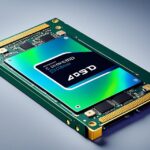Table of Contents
When considering if a 512GB SSD is good for gaming, think about the games you play. Modern games need 50GB to over 100GB each. This means a 512GB SSD might quickly fill up, leaving you with about 440GB of real space due to Windows PC system needs12. This size works well for gamers who play smaller games or don’t store many games.
For those who love big titles or have lots of games, something bigger like a 1TB SSD could be better1. SSDs are also faster than regular hard drives, making games start quicker and run smoother2. It’s important to know what games you play often to decide if a 512GB SSD fits your gaming life.
Key Takeaways
- A 512GB SSD typically offers around 440GB of usable space on Windows PCs.
- Modern games often fill up large portions of storage, challenging a 512GB SSD.
- Upgrading to a larger SSD may be necessary for gamers with extensive libraries.
- SSDs offer significant improvements in loading modifiers and overall game performance.
- Understanding personal gaming habits is crucial for selecting the appropriate SSD size.
Understanding SSDs and Their Advantages Over HDDs
Moving from HDDs to SSDs is a big step in computer storage progress. The SSD advantages are great for both gamers and professionals. They make computers run better and faster. Knowing why SSDs are better is key, especially for gaming PCs, as they play a huge part in optimal gaming performance.
The Speed Advantage of SSDs
SSDs are a lot faster than HDDs when it comes to reading and writing data. For example, SATA SSDs can write data at speeds up to 550 MB/s. Compare this to HDDs which only manage 50-120 MB/s. This big speed difference3 makes games load fast. Also, it helps your system start up quicker, making for a smoother gaming time.
PCIe 4.0 NVMe SSDs are even faster, with data transfer speeds close to 64,000 MB/s. This speed is way beyond what SATA III SSDs can do, capped at 600 MB/s3. Faster speed means quicker game loading and better system start-ups. It’s key for a great gaming experience.
Reliability and Durality
SSDs are more reliable than HDDs. This is because they don’t have mechanical parts that break easily after a fall. This is good news for gamers who take their systems around4. Your data stays safe and secure. Also, SSDs use smart ways to last longer. This makes them a smarter pick over time5.
Energy Efficiency of Solid State Drives
SSDs are better at saving energy compared to HDDs. They use less power as they don’t have moving parts. This means longer battery life for gaming on the go5. Less power use also means less heat. This is another plus for those who care about eco-friendly computing.
Storage Needs for Modern Gaming
As gaming technologies evolve, modern gaming storage needs grow too. By 2024, average game sizes have risen a lot. This puts big demands on storage solutions. Gamers need to think about their storage needs to ensure games run smoothly.
Average Game Sizes in 2024
Now, games are usually between 50GB and 100GB. For example, Tekken 8 needs about 100GB of space6. This situation shows we need more storage space as old options might not be enough. Popular games like Hogwarts Legacy and GTA5 need 85GB and 75GB, respectively6.
Comparing Installations: 512GB vs Larger SSDs
A 512GB SSD can hold about 8 to 10 games. But for serious gamers, that’s not enough. They should look at larger SSDs of 1TB or 2TB, which can fit more like 20 to 40 games6. When comparing SSDs, consider speed and access times; NVMe SSDs are best for better gaming7.
| Storage Capacity | Approx. Number of Foundation | Ideal User Type |
|---|---|---|
| 512GB | 8-10 games | Casual Gamers |
| 1TB | 10-20 games | Moderate Gamers |
| 2TB | 20-40 games | Enthusiasts |
| 3TB/4TB | 30-80+ games | Hardcore Gamers |
Choosing the right SSD size is crucial due to the changing world of games. With larger storage needs, it’s important to look at both the quantity of games and their demands for good performance.
Is 512GB SSD Good for Gaming?
If you’re thinking about getting a 512GB SSD for gaming, consider how many games you’ll store. A 512GB SSD works well for players with a smaller collection of games. It gives enough room for smooth play and quick loading, fitting around 8 to 10 games18. But, if you have a lot of games, you might run out of space quickly. This could make managing your collection a bit tricky.
Considering the Number of Games
On a 512GB SSD, you can have about 8-10 games at the same time. But, with some games now over 100GB, space runs out fast28. You might find yourself often deleting games to make room for new ones. This can be a hassle for those who like having many games available.
Performance for Heavy Gaming Titles
Looking at performance, a 512GB SSD greatly improves gaming. It speeds up loading times for big games. For example, a game can load in 15 seconds on an SSD, but it takes 45 seconds on an HDD2. Yet, gamers with lots of games might find 512GB limiting as it fills up.
As your library grows, keeping up with new titles and updates can be hard. If you’re a serious gamer, think about a bigger SSD. It’s a smart choice for those who need more space later on1.
Tips for Maximising Your 512GB SSD Experience
Using a 512GB SSD well needs careful planning and thinking about the future. With the right SSD usage tips, you can make the most out of your storage. You’ll also boost your gaming experience. Here’s how you can manage your space effectively and think about upgrading your SSD as you get more games.
Freeing Up Space Efficiently
Keeping your SSD in top shape requires regular checks. Remove files or games you don’t use to free up space. A tool like MiniTool Partition Wizard can show you which files take up a lot of space9. Turning off hibernation and system restore options also helps in saving space. But, remember there are some risks to think about regarding data recovery10.
The TRIM command helps your SSD work better by clearing unused blocks. This makes writing new data easier10.
Upgrading as Your Library Grows
Modern games are getting larger, which might mean you’ll need a bigger SSD. A good choice is the NVMe drive, like the Kingston’s KC3000. It’s really fast, with speeds up to 7,000MB/s10. Planning your upgrade with tools like EaseUS Disk Copy helps make moving to a larger drive smooth9.
As you add more games to your collection, having the right storage solutions is crucial. This ensures you’re always ready for whatever game comes next.
Conclusion
The 512GB SSD is a great choice for gamers with smaller collections. It’s way faster than old HDDs, making games run smoother11. Yet, if you have lots of games or like big titles, a 1TB SSD might be better due to more space12.
Knowing how much you game and what you store is key. A 512GB SSD fits well for regular gaming and good performance. But, if you game a lot or work with big files, think about getting more space. The game sizes are getting bigger, making it crucial to pick the right storage11.
A 512GB SSD works for many, from casual players to pros. SSDs offer speed and trustworthiness, enhancing your gaming. Making the right choice is vital for a top gaming setup. For more on SSDs and their benefits, see a full analysis here.
FAQ
Is a 512GB SSD sufficient for storing modern games?
A 512GB SSD holds about 8 to 10 average-sized games. However, for gamers with big libraries or those downloading large games often, it might not be enough. For those cases, a 1TB SSD is better for more space.
How do SSDs improve gaming performance?
SSDs make games load faster and your system runs smoother. This leads to better gameplay, especially for big games, unlike with HDDs.
What are the advantages of using SSDs over HDDs?
SSDs are faster, more reliable, and use less power than HDDs. For gamers on laptops, this means you can play longer on a charge.
How can I manage storage effectively on a 512GB SSD?
To keep your SSD from filling up, clean out files you don’t need and uninstall games you no longer play. Using tools like MiniTool Partition Wizard can help you find and remove large, unnecessary files.
Is it worth upgrading from a 512GB SSD to a larger one?
Upgrading to a bigger SSD, like a 1TB, makes sense if you’re adding more games to your collection or like big games. Tools like EaseUS Disk Copy make swapping drives easy.
What should I consider when purchasing an SSD for gaming?
Think about how big the games you play are, how many you like to keep installed, and if you move your PC often. These will help you decide the best SSD size to get.
Source Links
- https://www.minitool.com/partition-disk/is-512gb-ssd-enough.html – Is 512GB Enough? If Not, Upgrade to a Larger SSD Manually
- https://voltapc.sg/is-a-512gb-ssd-sufficient-for-a-gaming-laptop-pros-and-cons/ – Is a 512GB SSD Sufficient for a Gaming Laptop? Pros and Cons
- https://www.kingston.com/en/blog/pc-performance/benefits-of-ssd – The 5 Benefits of SSDs over Hard Drives- Kingston Technology
- https://www.pcmag.com/news/ssd-vs-hdd-whats-the-difference – SSD vs. HDD: What’s the Difference?
- https://aws.amazon.com/compare/the-difference-between-ssd-hard-drive/ – SSD vs HDD – Difference Between Data Storage Devices – AWS
- https://www.easeus.com/disk-copy/clone-resource/how-much-storage-should-a-gaming-pc-have.html – [Answered!] How Much Storage Should a Gaming PC Have?
- https://www.kingston.com/en/blog/gaming/gaming-ssd – What do SSDs do for gaming?- Kingston Technology
- https://www.gamepro.com.au/faqs/512gb-ssd-enough-for-gaming/ – Is 512GB SSD Enough For Gaming? | FAQs • GamePro
- https://community.acer.com/en/discussion/664869/how-to-optimize-my-laptop-correctly-hdd-vs-ssd-an515-55-58vh – How to optimize my laptop correctly (hdd vs ssd) AN515-55-58VH.
- https://www.kingston.com/en/blog/pc-performance/full-ssd-solutions – What to Do if Your SSD Is Full
- https://www.electronicshub.org/do-you-need-ssd-for-gaming/ – What is an SSD & Do You Need One For Gaming?
- https://apphut.io/blog/is-512-gb-enough/ – Unveiling the Depths of Storage: Is 512GB SSD Enough for Modern Device