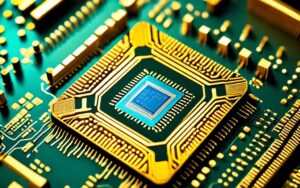Table of Contents
Players diving into Diablo 4’s eerie world need to know if it’s CPU or GPU hungry. Blizzard’s action RPG, Diablo 4, offers stunning visuals. So, is it more straining on the CPU or the GPU? Insight into the game’s hardware needs is key.
This helps players fine-tune their systems for a smooth play in Sanctuary. Knowing if the game leans more on CPU or GPU matters a lot. It not only affects gaming pleasure but also how well players do in the game.
Key Takeaways
- Diablo 4’s performance varies greatly depending on the hardware setup.
- Players with older CPUs, particularly those below the 8th generation Intel, may face serious bottlenecking issues1.
- High CPU usage can lead to performance slowdowns, impacting gameplay enjoyment1.
- A powerful GPU is essential to achieve higher frame rates and smoother graphics2.
- Adjusting graphics settings can help alleviate CPU stress, facilitating better overall performance.
Understanding System Requirements for Diablo 4
Before you jump into Diablo 4’s thrilling world, knowing the system needs is key. These requirements are crucial for a smooth game experience. They make sure your game runs well.
The minimum and recommended hardware specifications
To start playing Diablo 4, you need at least an Intel Core i5-2500K or an AMD FX-8350 processor. You also need an NVIDIA GeForce GTX 660 or AMD Radeon R9 280 graphics card, and 8GB of RAM. Don’t forget a 90GB SSD for better performance at 1080p and low graphics settings3.
For even better play, it’s suggested to have an Intel Core i5-4670K or AMD R3-1300X processor. Also, a NVIDIA GeForce GTX 970 or AMD Radeon RX 470 graphics card, with 16GB of RAM, is recommended3. These upgrades help the game look nicer and run smoother.
Impact of outdated hardware on performance
If your hardware is old, it might not handle Diablo 4 well. Using CPUs older than Intel’s 8th generation could slow you down. You might see lower frame rates and stutters. This can make your game less fun. Stay up to date with your hardware for the best experience.
| Specifications | Minimum Requirements | Recommended Requirements |
|---|---|---|
| CPU | Intel Core i5-2500K / AMD FX-8350 | Intel Core i5-4670K / AMD R3-1300X |
| GPU | NVIDIA GeForce GTX 660 / AMD Radeon R9 280 | NVIDIA GeForce GTX 970 / AMD Radeon RX 470 |
| RAM | 8GB | 16GB |
| Storage | 90GB SSD | 90GB SSD |
Learning about these system needs helps players set up their gear right. It leads to fun and smooth gaming. Keeping track of your system’s specs is crucial, especially for high-end games like Diablo 4.
Is Diablo 4 CPU or GPU Intensive?
It’s important to know if Diablo 4 needs more from the CPU or GPU. The CPU role is about handling game logic, such as NPC actions and how the environment reacts. Although you might think you need a top CPU for Diablo 4 performance, tests show even older CPUs work well if the GPU is good. For the game, having an Intel Core i5-2500K or AMD FX-8350 is enough, according to Blizzard’s recommendations [source]5.
The role of the CPU in Diablo 4’s performance
The CPU plays a big role in managing the game’s events and smooth transitions between scenes. Old CPUs can still keep the game running well, especially with a strong GPU. So, while a good CPU is important, having the right GPU makes the biggest difference. Modern CPUs, like the Intel i7-10700KF, show that even with lots happening in the game, performance stays high6.
The importance of the GPU in delivering a smooth gameplay experience
On the other hand, the GPU is crucial for great visuals and gameplay in Diablo 4. With its detailed graphics, a powerful GPU is a must. Graphics cards like the NVIDIA GeForce GTX 660 or AMD Radeon R9 280 do the job well. Those with newer GPUs, like the NVIDIA RTX 3080, can enjoy up to 60fps at 1080p on high settings. This makes the gaming experience truly immersive67. So, the GPU is key for keeping the game smooth and engaging.
Performance Analysis and Benchmarks
Diablo 4’s performance was tested extensively, showing great results on various setups. Many configurations kept framerates above 60fps at 1440p, with high-end GPUs like the Nvidia RTX 4090. Even older GPU models offered smooth experiences, proving the latest tech isn’t always necessary.
For those using CPUs like Intel Core i5-2500K or AMD FX-8350, the game still runs well at 720p with 30fps. With better setups, it can handle 1080p at 60fps if you adjust the settings right8
Performance findings from various hardware tests
In tests, CPUs played a big part in managing the game, especially when dealing with many enemies. Running Diablo 4 on a quad-core processor at at least 3.6 GHz makes it perform better9. Those with more cores see even bigger benefits, especially in multiplayer or big group play.
The mix of CPU and GPU power is important. Players find that by adjusting graphics settings, they can boost framerates. This is true for those with GPUs that have at least 6 GB of video memory.
Settings adjustments to optimise performance
Optimisation settings are crucial for good gameplay and smooth performance. Reducing CPU load can be done by tweaking graphical options like lowering dynamic shadows and capping frame rates. Turning off CPU-heavy effects also helps in gaining smoother experiences.
People with mid-range GPUs see a lot of improvements by changing some settings. For example, adjusting texture quality or lowering shadow quality helps keep a good balance. Updating GPU drivers is essential too. It boosts performance, letting players enjoy Diablo 4’s detailed world to the fullest8.
Tuning Your Hardware for Optimal Performance
If you want a better experience in Diablo 4, it’s essential to tune your hardware. Upgrading parts can greatly help. Think about improving both the CPU and GPU for better results.
Tips for upgrading your CPU and GPU
Old CPUs need an upgrade to boost performance. If you’re using something like the Intel Core i5-2500K or AMD FX-8350, it’s time to switch. A newer Intel 8th gen or a similar AMD processor will reduce bottlenecks10. Also, think about your GPU. A powerful GPU, such as the NVIDIA GeForce RTX 3080, will let you enjoy Diablo 4’s stunning visuals without compromise11.
Graphics settings to alleviate CPU load
Graphics settings are key for smooth gameplay. Tweaking settings like anisotropic filtering and SSAO can help lessen the CPU load. Turning off vertical sync and using FreeSync can also smooth out gameplay without overworking the CPU10. Adjusting texture quality and keeping shader quality high, but limiting anisotropic filtering to 16x can boost visuals without hurting performance10.
Start by knowing your system’s limits if it’s older. Then, adjust your graphics settings for the best performance. For more on system needs and tweaks, check out these links for optimal gameplay here and game feature insights here10.
Conclusion
Finding out if Diablo 4 needs more CPU or GPU power is vital for gamers wanting a better play experience. The game mostly relies on the GPU to bring its stunning visuals to life and play smoothly. For instance, the Nvidia RTX 3080 can easily manage 4K graphics with good frame rates. This shows why getting a strong GPU is key for enjoying Diablo 4’s full graphics12.
Also, it’s crucial to keep your CPU cool during long gaming sessions. Some setups keep CPU temperatures around 50 degrees Celsius, while others may vary, causing system issues. So, knowing how your hardware handles heat helps you enjoy Diablo 4 without any hitches13. This knowledge lets players adjust their setup for a better gaming experience.
To get a smoother run in Diablo 4, players should upgrade their hardware wisely and tweak graphics settings to reduce CPU strain. With Blizzard working to make Diablo 4 run well on various systems, these tips can offer a more immersive experience. It invites players to explore the game’s dark and enthralling world even more13.
FAQ
What are the minimum and recommended hardware specifications for Diablo 4?
To play Diablo 4, your PC should at least have an Intel Core i5-2500 or a similar AMD Ryzen 5. It needs 8GB RAM and a GTX 660 or RX 560 graphics card. For the best experience, the game suggests a Core i5-4670 or Ryzen 5 2600. 16GB RAM and an RTX 2060 or RX 5700 are recommended.
How does outdated hardware affect my performance in Diablo 4?
Using an older computer might make Diablo 4 hard to enjoy. If your CPU is older than the 8th generation, you might see the game slow down. This affects how smooth the game feels, making an upgrade valuable for a better experience.
Is Diablo 4 more CPU or GPU intensive?
Diablo 4 needs both a good CPU and GPU. However, it mostly depends on the GPU for its amazing visuals and smooth playing. Meanwhile, the CPU deals with the game’s logic and how it interacts with non-playable characters.
What type of performance can I expect from various hardware tests?
Tests show that many computers can run the game well, often with more than 60fps at 1440p on high-end GPUs like the RTX 4090. Even older GPUs manage over 100fps when set up right.
What adjustments can I make to optimise my gaming performance?
You can boost your game by tweaking the graphics settings. Try reducing dynamic shadows, limiting the frame rate, and turning off options that make the CPU work harder. Finding a good setup for your system can greatly improve how the game plays.
What tips do you have for upgrading my CPU and GPU?
For an update, choose a CPU that’s at least an 8th generation Intel or a similar AMD model. This helps avoid slowdowns. It’s also key to pick a GPU that works well with your CPU for top performance.
How can I adjust my graphics settings to reduce CPU load?
To cut down on CPU use, tweak a few settings. Turn down anisotropic filtering and clutter quality, and be moderate with SSAO. Switching off vertical sync and turning on FreeSync can also make the game run smoother without taxing the CPU too much.
Source Links
- https://us.forums.blizzard.com/en/d4/t/processor-optimization/21197 – Processor Optimization
- https://www.dsogaming.com/pc-performance-analyses/diablo-4-pc-performance-analysis/ – Diablo 4 PC Performance Analysis
- https://us.battle.net/support/en/article/251518 – Diablo® IV System Requirements
- https://www.pcgamebenchmark.com/diablo-iv-system-requirements – Diablo 4 System Requirements – Can I Run It? – PCGameBenchmark
- https://www.pcgamesn.com/diablo-4/system-requirements – Diablo 4 system requirements
- https://us.forums.blizzard.com/en/d4/t/pc-sounds-like-a-jet-engine/29504 – PC Sounds like a Jet Engine
- https://www.mmo-champion.com/threads/2637357-Diablo-4-causing-hot-GPU – Thread: Diablo 4 causing hot GPU
- https://www.rockpapershotgun.com/diablo-iv-pc-performance-system-requirements-best-settings – Diablo IV PC performance, system requirements, and the best settings to use
- https://ms.codes/blogs/computer-hardware/is-diablo-4-cpu-or-gpu-intensive – Is Diablo 4 CPU Or Gpu Intensive
- https://pcoptimizedsettings.com/diablo-4-pc-optimized-settings-with-ray-tracing-benchmark-performance/ – Diablo 4 Optimized Settings for PC with Ray Tracing
- https://www.tomshardware.com/features/diablo-iv-pc-settings-benchmarks-performance-system-requirements – Diablo IV PC Performance: 36 GPUs Benchmarked
- https://us.forums.blizzard.com/en/d4/t/whats-your-rig-for-d4/15741 – What’s your rig for D4?
- https://eu.forums.blizzard.com/en/d4/t/overheating-on-cpu-gpu/3429 – Overheating on CPU & GPU