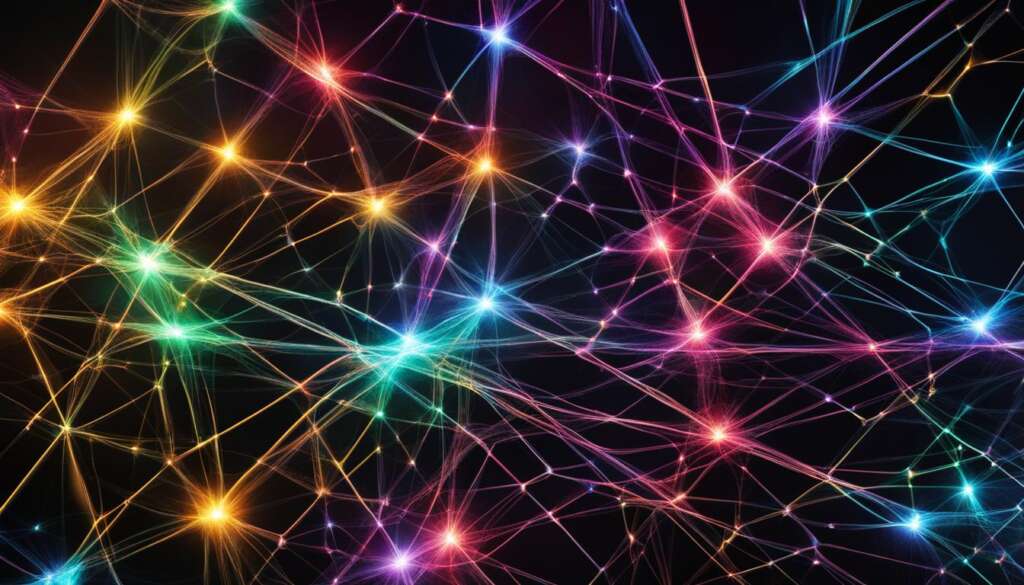Table of Contents
In today’s rapidly evolving digital landscape, understanding USB standards is more crucial than ever. These small yet powerful interfaces serve as the backbone for a wide range of devices and applications. From charging your smartphones and transferring files to connecting a myriad of computing systems and peripherals, USB ports and connectors are ubiquitous in modern technology. However, as technology advances, new standards like USB-C and USB 3.0 have emerged, each with its own set of features, capabilities, and compatibilities. This can make it increasingly challenging to navigate the intricate maze of options available. Whether you’re looking to purchase a new laptop, wondering how to connect your devices most efficiently, or even if you’re a seasoned professional in the tech industry, understanding the nuances between different USB standards is essential for making informed decisions. This comprehensive guide will serve as your roadmap, detailing the evolution, functionalities, and benefits of various USB standards. We will delve into the technical specifications, the pros and cons, and practical applications of each, providing you with a holistic understanding of this critical aspect of modern technology.
The Evolution of USB Standards
The Universal Serial Bus, or USB, has been an integral part of the technology ecosystem since its introduction in 1996. Initially conceived to standardize connections between computers and peripheral devices, it has evolved into a multi-purpose interface used for data transfer, charging, and even as a power supply for certain devices.
The Inception: USB 1.0 to USB 1.1
The journey began with USB 1.0, which had a data transfer rate of 1.5 Mbps and was aimed at low-bandwidth devices like keyboards and mice. However, it was USB 1.1, released in 1998, that gained widespread adoption. It fixed many of the bugs found in its predecessor and introduced two data rates: Low-Speed at 1.5 Mbps and Full-Speed at 12 Mbps.
The High-Speed Era: USB 2.0
Released in 2000, USB 2.0 was a game-changer. It introduced a High-Speed data rate of 480 Mbps, forty times faster than USB 1.1. This made it suitable for more demanding applications like video conferencing and high-speed data storage devices.
The SuperSpeed Family: USB 3.x
The USB 3.0 standard, introduced in 2008, marked another significant milestone. It brought about SuperSpeed USB, capable of transferring data at up to 5 Gbps. This was followed by USB 3.1 and USB 3.2, which offered even faster data rates of up to 10 Gbps and 20 Gbps, respectively.
The Versatile Connector: USB-C
While not a data transfer standard, USB-C is worth mentioning as it has become the physical connector for many new devices, capable of operating at USB 3.1 and USB 3.2 speeds. Its reversible design and ability to carry different types of data make it incredibly versatile.
The Future and Beyond
As technology continues to advance, so does USB. The latest iteration, USB4, promises speeds up to 40 Gbps and is backward compatible with earlier versions. It’s clear that USB standards will continue to evolve, offering faster speeds and more functionalities.
By understanding the evolution of USB standards, you can make informed decisions when purchasing devices or choosing the right cables and connectors for your needs.
Decoding USB-C: The New-Age Connector
The USB-C connector is a significant advancement in USB technology, offering a range of features that make it a versatile choice for modern devices. Unlike its predecessors, USB-C is reversible, meaning there’s no wrong way to plug it in. This user-friendly design eliminates the frustration of fumbling with connectors, making the process more seamless.
Reversible Design
One of the most notable features of USB-C is its reversible design. Gone are the days of flipping the USB connector multiple times before getting it right. The USB-C connector can be inserted either way, making it incredibly user-friendly.
High-Speed Data Transfer
USB-C is not just about convenience; it’s also about speed. When operating at USB 3.1 or USB 3.2 standards, it can achieve data transfer rates of up to 10 Gbps and 20 Gbps, respectively. This makes it ideal for tasks that require high-speed data transfer, such as transferring large files or streaming high-definition video.
Power Delivery
Another significant advantage of USB-C is its ability to deliver power. It can handle up to 100 watts, making it capable of charging laptops and even some smaller appliances, in addition to smartphones and tablets.
Universal Compatibility
The USB-C connector is designed to be a universal connector. It’s compatible with a variety of protocols, including HDMI, DisplayPort, and even older USB standards, thanks to various adapters. This makes it a one-size-fits-all solution for connecting a wide range of devices.
The Future of USB-C
As technology continues to evolve, USB-C is expected to become the standard connector for most devices, eventually replacing older USB types and even other kinds of ports like HDMI and DisplayPort.
The Significance of USB 3.0: Speed and Compatibility
The introduction of USB 3.0 marked a significant milestone in the world of USB technology. Known for its SuperSpeed data transfer, USB 3.0 was a game-changer when it was introduced in 2008. But what makes it so special, and why is it still relevant today?
SuperSpeed Data Transfer
One of the most compelling features of USB 3.0 is its data transfer speed. With rates up to 5 Gbps, it is ten times faster than its predecessor, USB 2.0. This speed makes it ideal for transferring large files, streaming high-definition content, and other data-intensive tasks.
Backward Compatibility
Another advantage of USB 3.0 is its backward compatibility. You can use it with USB 2.0 ports and devices, although you won’t get the SuperSpeed benefits when doing so. This feature ensures that you can still use your older devices while enjoying the benefits of faster data transfer rates with newer hardware.
Power Efficiency
USB 3.0 is also more power-efficient compared to older versions. It has improved power management features that allow for faster charging and better power distribution between connected devices.
Some Limitations
While USB 3.0 offers many advantages, it’s not without its drawbacks. For instance, the cables are usually thicker and less flexible, making them less convenient for some applications. Additionally, not all devices are compatible with the SuperSpeed feature, so it’s essential to check compatibility before making a purchase. For a more detailed look at the pros and cons of USB 3.0, it’s worth considering both sides.
The Future of USB Technology: What to Expect
As we look ahead, it’s clear that USB technology is far from reaching its zenith. With the advent of new devices and the increasing demand for higher data transfer rates and more efficient power delivery, USB standards are continually evolving to meet these needs.

USB4 and Thunderbolt Integration
The most recent advancement is USB4, which promises data transfer rates of up to 40 Gbps and is backward compatible with USB 3.2, USB 2.0, and even Thunderbolt 3. This integration with Thunderbolt technology signifies a move towards a more unified and versatile standard that can handle a variety of tasks, from data transfer to video output.
Increased Power Delivery
Future USB standards are expected to offer even greater power delivery capabilities. As devices become more power-hungry, the need for a single cable solution for both data transfer and power supply becomes increasingly important.
Wireless USB
While wired connections offer reliability and speed, the future may also see the rise of Wireless USB. This technology aims to provide the convenience of wireless connectivity without sacrificing the speed and reliability that USB is known for.
Sustainability Concerns
As technology advances, sustainability becomes a growing concern. Future USB standards may focus on being more energy-efficient and environmentally friendly, possibly incorporating recyclable materials and low-energy modes.
Conclusion: Making the Right Choice in a Sea of USB Standards
In the ever-evolving landscape of technology, USB standards have proven to be a constant yet dynamic presence. From the early days of USB 1.1 to the high-speed capabilities of USB 3.0 and the versatility of USB-C, each iteration has brought significant advancements that cater to a wide array of needs and applications.
As consumers or professionals, understanding these standards is not just beneficial—it’s essential. Whether you’re looking to purchase a new device, connect multiple devices, or simply charge your smartphone, the type of USB standard you choose can greatly impact your experience.
This comprehensive guide has aimed to demystify the complex world of USB standards, providing you with the knowledge you need to make informed decisions. As technology continues to advance, so will USB standards, and staying updated will ensure that you are always making the most out of your digital experiences.