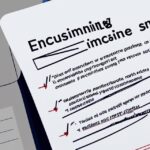Table of Contents
Social media plays a critical role in creating inclusive online environments. To enhance social media accessibility and ensure inclusive communication, it is important to implement strategies that make social media accessible for all users. By adding Alt Text to images, including image descriptions, adding captions to video content, using camel case for hashtags, and avoiding excessive use of emojis, social media can become a more inclusive and accessible platform.
By implementing these strategies, we can enhance social media accessibility and ensure that individuals with disabilities can fully engage and participate in the digital world. Inclusive online environments foster better communication, understanding, and engagement among users, promoting a sense of belonging for everyone. Let’s work together to create a more accessible and inclusive online space for all users.
Adding Alt Text to Images
One way to enhance social media accessibility is by adding Alt Text to all posts containing images. Alt Text is a written description of an image that enables individuals using screen readers to understand the content of the image. Platforms like Facebook, Instagram, Twitter, and LinkedIn provide options for adding Alt Text to images. By adding descriptive Alt Text, individuals with visual impairments can also engage with visual content on social media platforms.
Alt Text serves as a valuable alternative for individuals who are unable to see images, allowing them to access and comprehend visual content through screen readers. When an image is uploaded to a social media platform, the Alt Text can be added as a brief and concise description that accurately represents the image. It is important to provide relevant information in the Alt Text, such as the subject matter, key elements, and any important details conveyed through the image.
By utilizing Alt Text, social media users with visual impairments can obtain a richer experience on these platforms. They can understand and engage with images shared by others, participate in discussions, and share their own content more inclusively. Alt Text is an essential accessibility feature that fosters a more inclusive online environment.
| Benefits of Adding Alt Text to Images: |
|---|
| 1. Image Accessibility: Alt Text enables individuals using screen readers to understand the content of images shared on social media. |
| 2. Screen Reader Compatibility: Alt Text ensures that visually impaired individuals can engage with visual content through screen readers, improving their social media experience. |
| 3. Inclusivity: Adding Alt Text creates a more inclusive environment on social media platforms, allowing individuals with disabilities to participate fully in online conversations. |
How to Add Alt Text on Social Media Platforms:
- Facebook: When uploading an image, click on the “Edit Photo” button and select “Alt Text” to add a description.
- Instagram: After selecting a photo, tap on “Advanced Settings” and choose “Write Alt Text” to add a description.
- Twitter: When composing a tweet with an image, click on the “Add description” button to provide a description.
- LinkedIn: When uploading an image, click on the “alt text” field to add a description.
By taking the time to add Alt Text to images, social media users can significantly improve the accessibility of their content and contribute to a more inclusive online environment. Making social media accessible for everyone extends the reach of information, promotes inclusivity, and allows individuals with disabilities to fully participate in the digital world.
Adding Alt Text is a simple but impactful step towards embracing diversity and ensuring equal access to visual content on social media platforms. By implementing this practice, we can create a more inclusive digital landscape where everyone can engage, connect, and share their stories.
Including Image Descriptions
Image Descriptions play a vital role in creating inclusive communication on social media platforms. They provide detailed information about the content of an image, including salient features, identities of individuals, clothing details, and environmental context. By including Image Descriptions in the captions of posts on platforms like Instagram, Facebook, and LinkedIn, we can ensure that everyone, including visually impaired individuals, can fully engage with visual content.
When crafting Image Descriptions, it is important to provide a comprehensive understanding of the image. Describe the key elements, such as the main subject, background, and any relevant objects or actions. Additionally, consider providing details about emotions, expressions, and any other relevant information that enhances the viewer’s comprehension.
Image Descriptions are especially crucial for individuals who rely on screen readers to access social media. These descriptions enable screen readers to relay the content of the image accurately. By including Image Descriptions in the captions, we create a more inclusive and informative experience for all users.
Video Descriptions for Inclusive Communication
Video content is prevalent on social media platforms, and it is essential to ensure its accessibility for all users. In addition to Image Descriptions, it is important to provide video descriptions that offer a comprehensive understanding of the video’s content.
Video descriptions should provide a concise summary of the video’s key points, actions, and dialogue. This helps individuals who are visually impaired or have other accessibility needs to follow along and engage with the video’s content. By incorporating video descriptions, we can create a more inclusive and engaging social media experience for all users.
Importance of Image Descriptions
| Benefits of Image Descriptions | Examples |
|---|---|
| Enhances accessibility for visually impaired individuals | Describing a group photo with individuals of different ethnicities and abilities. |
| Provides a more inclusive social media experience | Describing an infographic explaining diverse perspectives on an important issue. |
| Allows individuals to engage with visual content even when they can’t see it | Describing an artwork or illustration shared on social media. |
Adding Captions to Video Content
Another essential aspect of social media accessibility is ensuring that all video content has captions. Platforms such as Facebook, Instagram, Twitter, and LinkedIn offer the option to add captions to videos, allowing individuals with hearing impairments to understand the content. Captions provide a text-based representation of the audio in a video, making it accessible to a wider audience.
When adding captions, it is important to review and edit the auto-generated captions to ensure correctness and clarity. This step helps guarantee that the captions accurately reflect the spoken words in the video, enhancing accessibility for individuals relying on captions to comprehend the content.
Besides captions, it is crucial to avoid using strobing or flashing elements in videos. These elements can be disorienting and potentially harmful to individuals with certain medical conditions. By prioritizing inclusive video content, we can create a safer online space for all users.
Additionally, it is considerate to provide content warnings for videos that may contain potential triggers for certain individuals. This practice allows viewers to make informed decisions about engaging with specific content based on their personal sensitivities.
By implementing captions, avoiding strobing or flashing elements, and providing content warnings, we can ensure that video content on social media is accessible and inclusive to individuals with hearing impairments and other sensitivities.
The Importance of Video Captions
Video captions play a vital role in creating accessible video content. They benefit not only individuals with hearing impairments but also those who prefer to watch videos without sound or in noisy environments. Captions provide a text-based representation of the audio, making it easier for viewers to follow along and understand the message conveyed.
“Video captions enhance accessibility, ensuring that individuals with hearing impairments can engage with video content and participate fully in online discussions.”
Without captions, individuals who rely on them may be excluded from fully enjoying and understanding video content, leading to a lack of inclusivity in social media platforms. By prioritizing the addition of captions, we can foster a more accessible and inclusive online environment where everyone can engage with video content.
Using Camel Case for Hashtags
To make hashtags more accessible for all users, it is recommended to use camel case. Camel case involves capitalizing the first letter of each word in a hashtag. By using camel case, hashtags become more readable and screen-reader friendly, enhancing the overall accessibility of social media content.
When hashtags are written in camel case, the words within the hashtag are clearly distinguishable. This allows screen readers to accurately interpret and convey the intended meaning of the hashtag to individuals with visual impairments.
Camel case hashtags also contribute to inclusive communication by ensuring that hashtags are navigable for all users. For example, consider the hashtag “#BlackLivesMatter.” When written in camel case as “#BlackLivesMatter,” the individual words become easier to discern, enabling screen reader users to identify the topic and purpose of the hashtag more efficiently.
Furthermore, camel case hashtags aid in the proper pronunciation and interpretation of hashtags by screen readers. Without camel case, screen readers may struggle to correctly enunciate and understand hashtags that consist of multiple words.
By adopting camel case for hashtags, social media platforms can foster a more inclusive online environment and promote equal engagement and participation.
Implementing camel case for hashtags is a simple yet impactful step towards creating screen-reader friendly and inclusive hashtags that benefit all users.
| Hashtag Format | Readability | Screen-Reader Friendly | Inclusivity |
|---|---|---|---|
| #socialmedia | Low | No | No |
| #SocialMedia | Moderate | No | No |
| #SocialMediaAccessibility | Moderate | Yes | No |
| #Social_Media_Accessibility | High | No | No |
| #socialMediaAccessibility | High | Yes | Yes |
| #SocialMediaAccessibility | High | Yes | Yes |
| #SocialMediaAccessibilityForAll | High | Yes | Yes |
Avoiding Excessive Use of Emojis
While emojis add a fun and expressive element to social media posts, it’s important to exercise restraint to ensure screen reader-friendly content and inclusive social media posts.
Individuals using screen readers rely on auditory cues to navigate online platforms. When emojis are used excessively, screen readers read out the names of emojis, which can be confusing and disrupt the flow of information for these users.
To ensure that social media posts remain accessible and inclusive, here are some best practices to follow:
- Use emojis sparingly: Limit the use of emojis to key moments, emotions, or to complement the overall message of the post.
- Avoid consecutive emojis: Using multiple emojis in a row can make it difficult for screen reader users to decipher their meaning or intent. Instead, opt for a single emoji or strategically intersperse emojis within the text.
- Be mindful of colloquial usage: Some emojis may be universally understood, while others may have cultural or regional interpretations. Avoid relying on emojis alone to convey complex ideas and ensure that the accompanying text provides clear context.
- Consider alternative descriptions: For individuals with visual impairments, describing the intended emotion or action in words can be more comprehensive and inclusive than relying solely on emojis.
By using emojis sparingly and strategically, social media posts can effectively convey emotions and engage a wide range of audiences, including those who rely on screen readers for accessibility.
“Emojis can add a visual flair to social media posts, but it’s important to strike a balance and consider the needs of all users. By using emojis thoughtfully and in moderation, we can create inclusive content that caters to diverse audiences.”
Emoji Usage and Screen Reader Accessibility – A Comparative Analysis
| Emojis | Accessibility |
|---|---|
| ???????????? | Screen readers pronounce the names of the emojis, making it overwhelming and challenging for users relying on auditory cues. |
| ✅ | The tick emoji can convey a concise message in a universally understood manner, enhancing accessibility. |
| ???? | Screen readers interpret the earth emoji as “globe showing Europe-Africa,” providing clear meaning to users. |
| ????❤️ | Using heartbreak and heart emojis consecutively may confuse screen reader users, as the emotional transition may not be apparent without accompanying text. |
Conclusion
Ensuring social media accessibility is crucial for creating inclusive online environments. By implementing strategies such as adding Alt Text, including image descriptions, adding captions to videos, using camel case for hashtags, and being mindful of emoji usage, social media can become more accessible for everyone. These measures will enhance the online experience for individuals with visual impairments, hearing impairments, and other accessibility needs, allowing them to fully engage and participate in the digital world.
By making social media accessible, we can create a more inclusive online space where all users can have equal access to information and communication. This inclusivity fosters diverse voices, perspectives, and experiences, enriching the overall online ecosystem. Moreover, accessible online platforms promote equal opportunities, ensuring that no one is left behind due to their disabilities or limitations.
Inclusive communication is essential for building connections and fostering a sense of belonging in the online community. It allows individuals to express themselves, share their ideas, and participate actively in digital conversations. By prioritizing social media accessibility, we are taking a significant step towards creating a more equitable and inclusive digital landscape.
FAQ
How can social media be made more accessible for everyone?
Social media can be made more accessible by implementing strategies such as adding Alt Text to images, including image descriptions, adding captions to videos, using camel case for hashtags, and being mindful of emoji usage.
What is Alt Text and how does it enhance social media accessibility?
Alt Text is a written description of an image that enables individuals using screen readers to understand the content of the image. By adding descriptive Alt Text, individuals with visual impairments can also engage with visual content on social media platforms.
How should image descriptions be used to improve social media accessibility?
Image Descriptions should be included in the captions of posts on platforms like Instagram, Facebook, and LinkedIn. Additionally, video descriptions should be provided for video content to ensure inclusive communication. Image Descriptions and video descriptions should be used in conjunction with Alt Text to provide a comprehensive understanding of visual content.
Why are captions important for video content accessibility?
Captions ensure that individuals with hearing impairments can comprehend the content of videos. Platforms like Facebook, Instagram, Twitter, and LinkedIn provide options for adding captions to videos. Auto-captions are available but should be edited for correctness and clarity.
How can hashtags be made more accessible?
To make hashtags more accessible, it is recommended to use camel case, which involves capitalizing the first letter of each word in a hashtag. By using camel case, hashtags can be easily understood and navigated, enhancing the overall accessibility of social media content.
What should be considered when using emojis in social media posts?
It is important to limit the use of emojis in social media posts as they can be confusing for individuals using screen readers. Screen readers read out the names of emojis, which can obscure meaning and information for those relying on screen readers. It is also best to avoid using multiple emojis in a row and overly colloquial usage of emojis.