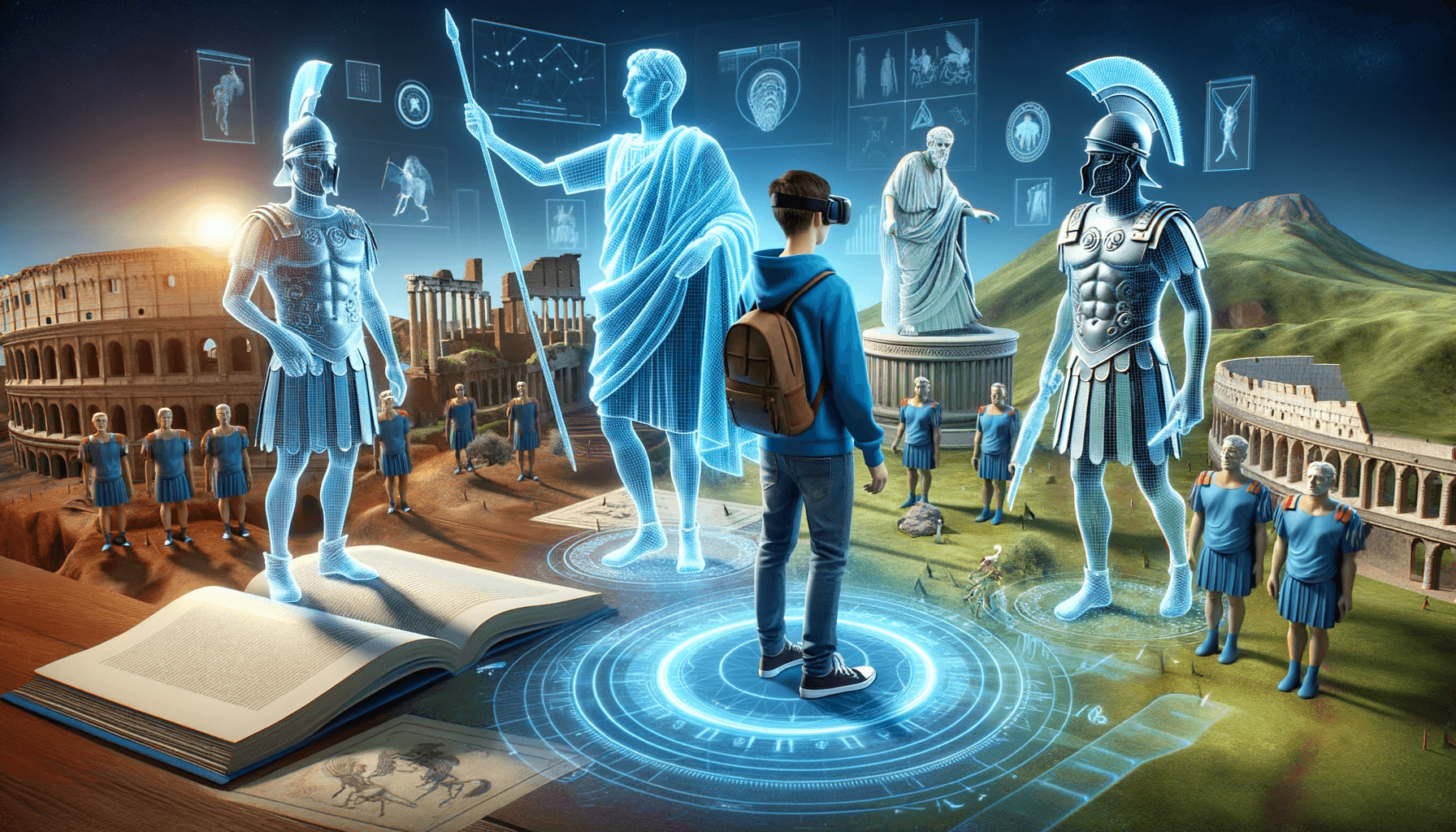Table of Contents
Microsoft Teams has recently introduced support for 3D and virtual reality (VR) meetings, revolutionising the way people collaborate online. With this new feature, users can now have immersive and interactive meetings using 3D models and VR headsets. This advancement in technology opens up endless possibilities for remote collaboration and enhances the virtual meeting experience.
With the integration of 3D and VR meetings, Microsoft Teams provides a unique opportunity for users to explore a new dimension of online collaboration. By incorporating virtual reality into video conferencing, Teams offers a more engaging and immersive environment for virtual meetings. Visualising 3D models, walking through virtual spaces, and interacting with colleagues in a more natural way enhances communication and understanding between remote teams.
This new feature not only improves the virtual meeting experience but also enables creative brainstorming sessions, product demos, and training sessions. Users can manipulate 3D models, showcase their designs or products, and provide a more immersive experience to clients or stakeholders. Microsoft Teams continues to innovate, ensuring a seamless and productive remote collaboration experience for its users.
Explore the New Dimension of Online Collaboration
With Microsoft Teams’ support for virtual reality meetings, users can now explore a whole new dimension of online collaboration. By incorporating virtual reality into video conferencing, Teams offers a more engaging and immersive environment for virtual meetings. Users can visualize 3D models, walk through virtual spaces, and interact with colleagues in a more natural way. This not only improves the communication and understanding between remote teams but also facilitates creative brainstorming sessions, product demos, and training sessions.
“By incorporating virtual reality into video conferencing, Teams offers a more engaging and immersive environment for virtual meetings.”
Virtual reality meetings in Microsoft Teams allow users to break free from the constraints of conventional video conferencing. Instead of simply seeing colleagues on a screen, users can now step into virtual spaces and interact with their environment. Whether it’s exploring a virtual office or presenting 3D models in a collaborative project, the possibilities are endless. This innovative approach to online collaboration is transforming the way teams communicate and work together remotely.
Immersive Communication and Collaboration
Virtual reality meetings enable a more immersive form of communication and collaboration. Instead of relying solely on verbal and visual cues, participants can experience a sense of presence and interconnectedness. By interacting with 3D models and virtual environments, colleagues can better understand complex concepts, share ideas, and solve problems in real-time.
Moreover, virtual reality meetings in Microsoft Teams provide a platform for interactive presentations and training sessions. Users can showcase their designs or products in a virtual showroom, allowing clients or stakeholders to experience them firsthand. This level of engagement and interactivity enhances the effectiveness of virtual meetings, making them more impactful and memorable.
Benefits of Virtual Reality Meetings
The benefits of virtual reality meetings extend beyond enhancing communication and collaboration. They also offer practical advantages for remote teams. By eliminating the need for physical travel, virtual reality meetings save time, reduce costs, and minimize the carbon footprint associated with business travel.
- Time-saving: Virtual reality meetings eliminate the time spent commuting or traveling to physical meeting locations. Participants can join from anywhere in the world, accelerating decision-making processes and increasing productivity.
- Cost-effective: With virtual reality meetings, there is no need for booking meeting rooms, arranging travel accommodations, or covering transportation expenses. This translates to significant cost savings for organizations of all sizes.
- Sustainable: By reducing the reliance on air travel and commuting, virtual reality meetings contribute to a more sustainable future. Remote collaboration through virtual reality can help mitigate the environmental impact associated with business activities.
Overall, the introduction of virtual reality meetings in Microsoft Teams represents a significant step forward in remote collaboration. By embracing this new dimension of online communication, organizations can unlock the full potential of their teams, fuel creativity, and drive innovation.
| Benefits of Virtual Reality Meetings | Description |
|---|---|
| Time-saving | Eliminates the time spent commuting or traveling to physical meeting locations, accelerating decision-making processes and increasing productivity. |
| Cost-effective | No need for booking meeting rooms, arranging travel accommodations, or covering transportation expenses, which results in significant cost savings. |
| Sustainable | Reduces the reliance on air travel and commuting, contributing to a more sustainable future and mitigating environmental impact. |
By embracing virtual reality meetings in Microsoft Teams, organizations can redefine the way they collaborate remotely and empower their teams to achieve more.
Enhancing Your Virtual Meeting Experience
Microsoft Teams has introduced a new feature that takes online collaboration to the next level. By supporting 3D and virtual reality (VR) meetings, Teams enhances the overall virtual meeting experience, offering users an exciting and immersive way to collaborate remotely.
With this cutting-edge technology, Teams users can create an interactive and dynamic meeting environment. They have the ability to manipulate 3D models, allowing them to showcase their designs, products, or prototypes with ease. This feature is particularly beneficial for industries such as architecture, product design, and manufacturing, where visual representation is crucial.
Furthermore, Microsoft Teams’ commitment to innovation shines through with this new addition. By continuously providing innovative features like 3D and VR meetings, Teams ensures that their users have access to the latest advancements in online collaboration. This allows businesses to stay ahead of the curve, fostering seamless and productive remote collaboration experiences.
Experience the power of 3D and VR meetings with Microsoft Teams. Whether you’re conducting product demos, collaborating on creative projects, or presenting ideas to clients, this new feature will transform your virtual meetings into engaging and immersive experiences.
FAQ
How does Microsoft Teams support 3D and VR meetings?
Microsoft Teams now allows users to have immersive and interactive meetings using 3D models and VR headsets. With this new feature, users can visualize 3D models, walk through virtual spaces, and interact with colleagues in a more natural way.
How does Microsoft Teams enhance the virtual meeting experience?
By incorporating virtual reality into video conferencing, Teams offers a more engaging and immersive environment for virtual meetings. This feature facilitates creative brainstorming sessions, product demos, and training sessions, improving communication and understanding between remote teams.
What benefits does the support for 3D and VR meetings bring to users?
Microsoft Teams’ support for 3D and VR meetings adds excitement to online collaboration and enhances the overall virtual meeting experience. Users can manipulate 3D models, showcase designs or products, and provide a more immersive experience to clients or stakeholders.