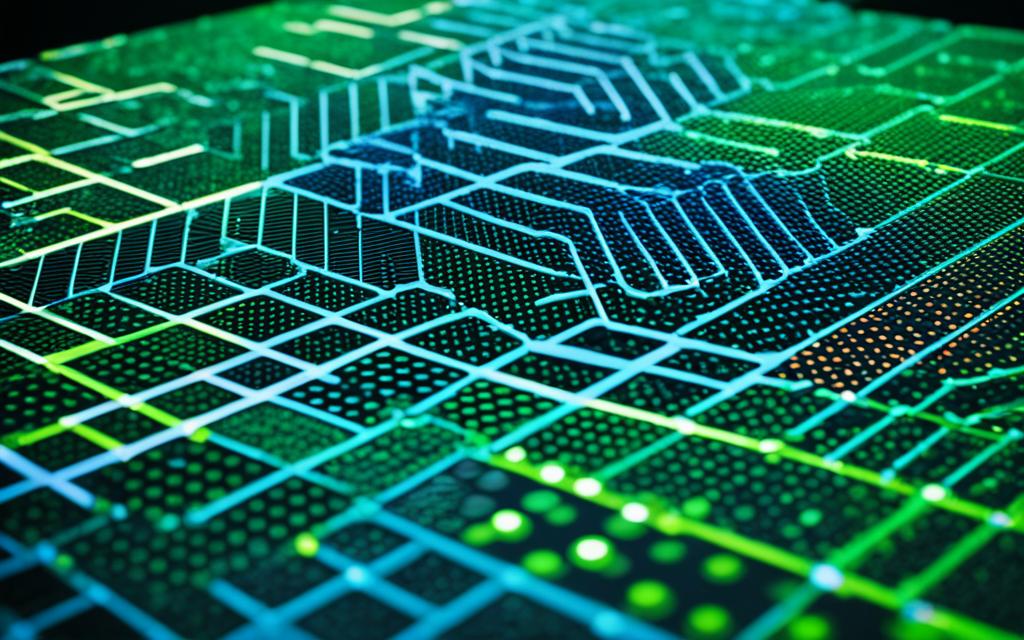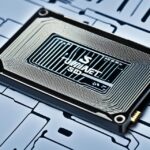Table of Contents
Primary storage is the main support for storing digital information. It’s key for fast data handling. It includes technologies and methods to keep information that users and apps are actively using. This is important for organisations that need their systems to perform well. Secondary storage, on the other hand, keeps data that’s not often accessed. Primary storage looks after the essential tasks that need quick access to data. The demand for data storage is growing globally. It’s expected to top $50 billion by 20241.
As technology advances, solid-state drives (SSDs) are becoming more popular. They are set to take over from traditional hard disk drives (HDDs). Sales of HDDs are likely to drop a lot by 202812. This change shows how important primary storage is. It fits into a system where different types of storage are used together. This is for dealing with data that needs to be reached quickly and without delay.
Key Takeaways
- Primary storage is essential for real-time data access and performance.
- The global data storage market is forecasted to surpass $50 billion by 2024.
- Solid-state drives are expected to fully replace hard disk drives by 2028.
- Organisations commonly utilise a hybrid approach for their storage needs.
- Different types of primary storage include NAS, SAN, and SSDs.
- Innovations like storage-class memory are shaping the future of primary storage.
- Data-centric businesses rely heavily on effective primary storage solutions.
Understanding Primary Storage
Understanding primary storage is key if you’re diving into computer memory. It’s the backbone for quick data access and use. Mainly found on the motherboard, primary storage, or main memory, is crucial. It quickly reads and writes data, programs, and instructions in use.
Primary storage includes both volatile and non-volatile types. Volatile storage wipes data when power is lost. Non-volatile storage, however, keeps data safe during power cuts. Gartner highlights that primary storage is essential for containers and hybrid cloud IT. It blends infrastructure, such as cloud and on-premises solutions3.
Primary storage’s role in system performance cannot be understated. It allows for quick data access, aiding vital applications and virtual environments. RAM, for example, temporarily holds data for the CPU. This setup boosts application efficiency4. In the consumer electronics world, primary memory and storage often merge. Yet, in data centres, they include fast systems like all-flash arrays.
What is Primary Storage in a Computer?
Primary storage in a computer is where active data stays. It mostly includes random access memory (RAM), for temporary storage, and cache memory for quick data access4. This storage makes sure the computer can reach needed information fast, boosting efficiency and speed3. It’s vital for high-performance data processing applications.
Definition and Purpose
Primary storage is critically important for a computer’s function. It’s different from secondary storage because it uses chips for fast data access. Secondary storage uses devices like hard drives5. The volatile nature of RAM means data isn’t saved unless moved to long-term storage3. Without good primary storage, apps would run slowly due to delayed data retrieval.
Importance of Primary Storage in Computing
Primary storage is key to a computer’s performance. It’s vital for managing data efficiently and affects how fast a computer can operate3. The more RAM a computer has, the better it performs. Not enough RAM slows everything down. By upgrading primary storage, apps run faster and the system works better overall4. As technology improves, primary storage’s role grows, meeting the demands of complex computing while ensuring data is quickly accessible5.
Types of Primary Storage
It’s important to know the different types of primary storage to boost computer speed. There are two main kinds: volatile vs non-volatile storage. Volatile storage, like RAM, loses data when the power is off. Non-volatile storage keeps information even when turned off, crucial for many applications.
Volatile Storage vs Non-volatile Storage
Volatile storage includes RAM, which comes as Dynamic RAM (DRAM) and Static RAM (SRAM). DRAM needs regular refreshing to keep data, while SRAM doesn’t, making it faster and more suitable for quick data access tasks. On the other side, non-volatile storage consists of ROM and flash memory, storing data safely without power. Other forms are hard disk drives (HDD) and solid-state drives (SSD). SSDs are favored for their quickness and reliability67.
Examples of Primary Storage Media
There are many kinds of examples of primary storage media, each serving different needs. HDDs are known for their large storage space, while SSDs are faster, having rapid read and write abilities reaching several terabytes. Flash memory, seen in USB drives and memory cards, is also non-volatile. It is flexible and in wide use68.
| Type of Storage | Volatile | Non-volatile |
|---|---|---|
| RAM (DRAM, SRAM) | Yes | No |
| ROM | No | Yes |
| SSD | No | Yes |
| HDD | No | Yes |
This way of classifying storage types helps people choose the best storage solutions. It leads to better computing performance.
For more detailed information on primary storage, visit this resource678.
Characteristics of Primary Storage
The characteristics of primary storage are vital for the efficiency of computers. They help users get the most out of their technology. Understanding these features is key.
Speed and Access Time
Speed is a crucial feature of primary storage. It’s also known as main or internal memory and is quick. It sends data to the CPU fast, without any delay. This is unlike secondary storage which takes longer to get data9. Being fast makes primary storage very responsive. Even though it can hold only 16 to 32 GB, its performance is top-notch10. Devices like Flash and SSDs are gaining popularity. They are much faster than traditional hard drives11.
Comparison with Secondary Storage
When comparing primary and secondary storage, there are clear differences. Primary storage tends to be pricier and smaller than secondary memory. Secondary memory can store a huge amount of data, from hundreds of gigabytes to several terabytes10. Secondary memory is for keeping data long-term and doesn’t lose data when the power is off. In contrast, primary storage is temporary and loses its content without power11. Primary memory is essential for starting the system and running the operating system. Secondary memory is more affordable for storing data that you don’t use often9.
Technological Components of Primary Storage
Primary storage technology is key for better data handling. SRAM (Static Random Access Memory) and DRAM (Dynamic Random Access Memory) are crucial. SRAM is super fast, sometimes accessing data in nanoseconds. This speed is ideal for tasks that need quick data fetching. On the other hand, DRAM is slower because it refreshes its data every 64 milliseconds. Knowing about these technologies helps organisations improve their storage setups1.
New storage options like SSDs (Solid State Drives) are changing the game. SSDs work faster and are starting to take over from older hard disks. These modern tools not only make systems run smoother but also speed up access to important data. This helps organisations stay effective2.
Keeping up with storage tech is crucial. Using a mix of storage types, such as ROM, Flash Memory, and CPU cache, makes sure data is always at hand. Being adaptable allows for better data management and boosts computer performance. Primary storage is indeed vital in today’s computing world5.
FAQ
What is primary storage in computing?
Primary storage is key for capturing and holding onto digital data used by a company. It’s often used to ensure smooth and quick operations for important tasks. This type of storage is crucial for fast access during use.
How does primary storage differ from secondary storage?
Primary storage holds data you need to get to quickly, unlike secondary storage, which is for less used data. It often uses SSDs for speedy access, important for data-heavy tasks.
What are the types of primary storage?
There are volatile and non-volatile kinds of primary storage. Volatile storage, such as SRAM and DRAM, needs power to keep data. Non-volatile storage, like HDDs and SSDs, doesn’t require power to save information.
Why is primary storage essential for system performance?
Primary storage speeds up data access for the CPU, making applications run faster. It’s vital for a system’s quick response and high performance, especially where data is crucial.
What characteristics define primary storage?
The speed and access time of primary storage set it apart. Systems work faster with SSDs than HDDs, making data easier and quicker to get or save.
What technological advancements are present in primary storage?
Innovations in primary storage include memory tech like SRAM and DRAM. New solutions like storage-class memory also boost data handling and storage efficiency, which are key in today’s computers.
Source Links
- https://www.arcserve.com/blog/primary-storage-vs-secondary-storage-whats-difference – Primary Storage vs. Secondary Storage: What’s the Difference?
- https://www.techtarget.com/searchstorage/definition/primary-storage – What is Primary Storage? – Definition from WhatIs.com
- https://www.purestorage.com/knowledge/primary-vs-secondary-storage.html – Primary Storage vs. Secondary Storage: What’s the Difference? | Pure Storage
- https://www.lenovo.com/us/en/glossary/primary-storage-devices/ – Inside the Core: Unveiling the Secrets of Primary Storage Devices
- https://www.geeksforgeeks.org/primary-storage-device/ – Primary Storage Device – GeeksforGeeks
- https://www.shiksha.com/online-courses/articles/about-primary-storage-devices/ – All About Primary Storage Devices – Shiksha Online
- https://www.geeksforgeeks.org/what-is-a-storage-device-definition-types-examples/ – What is a Storage Device? Definition, Types, Examples – GeeksforGeeks
- https://www.studysmarter.co.uk/explanations/computer-science/computer-organisation-and-architecture/primary-storage/ – Primary Storage: Types & Importance
- https://testbook.com/question-answer/to-differentiate-a-primary-storage-from-a-secondar–6002aa6eadb8e6ed01ec9b68 – [Solved] To differentiate a primary storage from a secondary storage
- https://www.geeksforgeeks.org/difference-between-primary-and-secondary-memory/ – Difference between Primary and Secondary Memory – GeeksforGeeks
- https://www.guru99.com/primary-vs-secondary-memory.html – Difference Between Primary and Secondary Memory