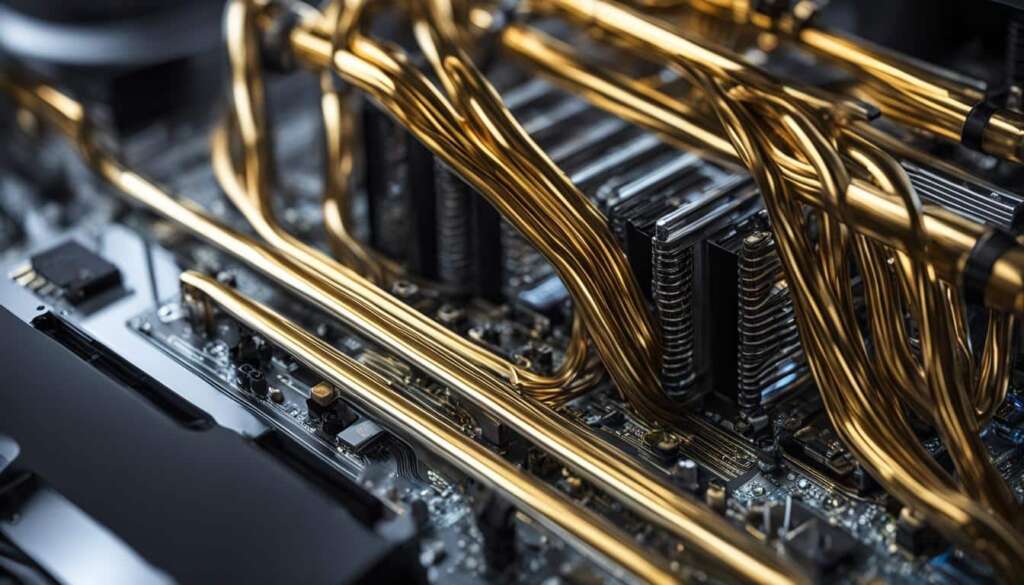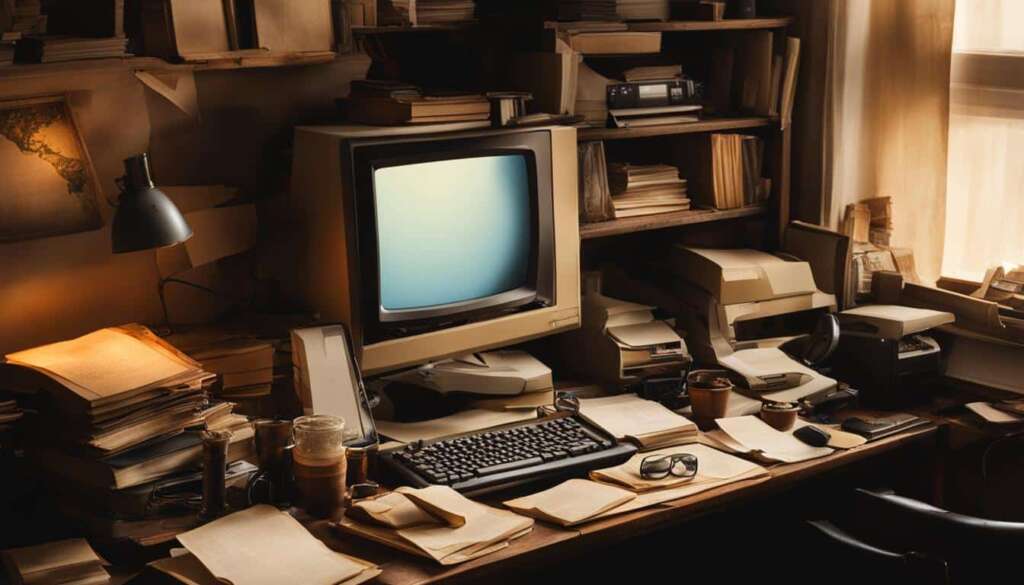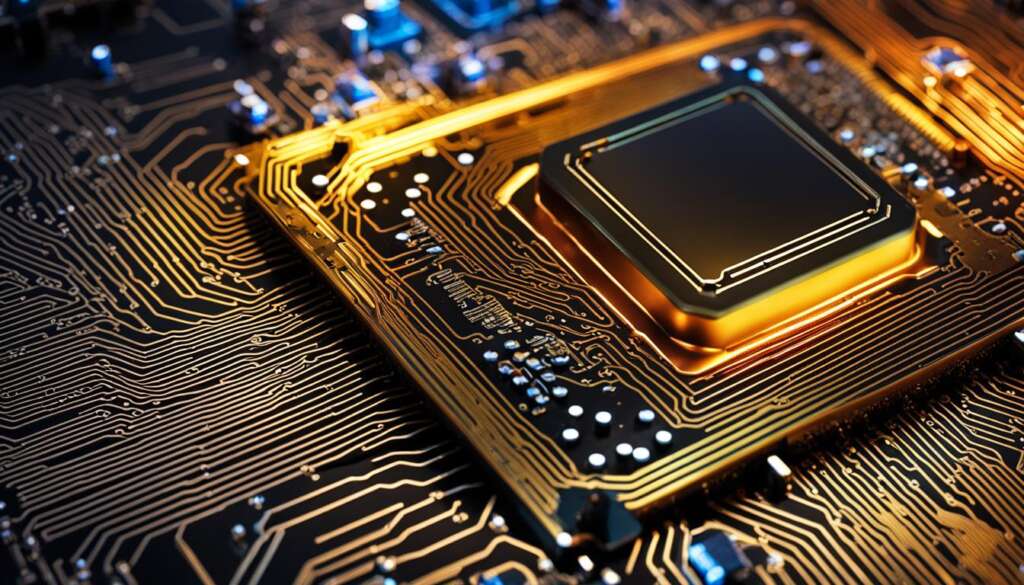Table of Contents
Welcome to our comprehensive guide on the essential parts of a computer. In this article, we will delve into the intricacies of computer components, focusing on hardware elements that form the foundation of these powerful machines.
Understanding computer hardware is crucial for anyone seeking to enhance their knowledge and appreciation of these technological marvels. Whether you are a computer enthusiast, a student studying computer science, or simply curious about how computers work, this guide will provide you with valuable insights.
Throughout this guide, we will explore the input unit, central processing unit (CPU), output unit, and other vital hardware components that make up a computer system. By familiarizing ourselves with these components, we can better grasp the inner workings of computers and their role in our lives.
So, join us on this journey as we unravel the mysteries of computer hardware and discover the fascinating world of computer components. Let’s dive in!
The Input Unit: Connecting Users and Computers
The input unit of a computer plays a crucial role in connecting users and computers, allowing for seamless communication and data entry. It consists of various input devices that enable users to provide instructions and input data to the computer system. Some common input devices include the keyboard, mouse, joystick, and scanner.
The keyboard is an essential input device that allows users to enter text, numbers, and commands directly into the computer. It consists of a set of keys, each representing a different character or function. The mouse, on the other hand, provides a graphical interface for users to interact with the computer. It allows for precise pointing, clicking, and dragging actions, making it easier to navigate through applications and files.
In addition to the keyboard and mouse, scanners are also commonly used as input devices. Scanners convert physical documents or images into digital formats, allowing them to be stored or edited on a computer. This is particularly useful when dealing with physical documents that need to be digitized or edited.
Table: Types of Input Devices
| Input Device | Description |
|---|---|
| Keyboard | A device with a set of keys used to enter text, numbers, and commands into the computer. |
| Mouse | An input device that allows for graphical navigation and selection on a computer screen. |
| Joystick | A device used for controlling movement or direction in gaming or simulation applications. |
| Scanner | A device that converts physical documents or images into digital formats. |
These input devices form a vital connection between users and computers, facilitating the entry of data and instructions. They enable users to interact with the computer system in a seamless and intuitive way, making it easier to perform tasks and carry out operations.
The Central Processing Unit: The Brain of the Computer
The central processing unit (CPU) is a vital component of a computer system, often referred to as the brain of the computer. It plays a crucial role in executing instructions, performing calculations, and managing data flow within the system. The CPU consists of several key components, including the arithmetic and logic unit (ALU), control unit, and memory registers.
The ALU is responsible for carrying out mathematical calculations and logical operations, such as addition, subtraction, and comparison. It performs these operations by manipulating binary data and carrying out instructions provided by the control unit. Working together, the ALU and control unit ensure that computations are executed accurately and efficiently.
The control unit serves as the central coordinator of the CPU, managing the execution of instructions and controlling the flow of data between different parts of the system. It fetches instructions from memory, decodes them, and coordinates the necessary actions to carry them out. The control unit also manages the interaction between the CPU and other components, ensuring smooth communication and synchronization.
Memory registers, on the other hand, are temporary storage units within the CPU. These registers hold data and instructions that are being actively processed by the CPU. By storing frequently accessed data and instructions close to the ALU and control unit, the CPU can perform computations more quickly, improving overall system performance.
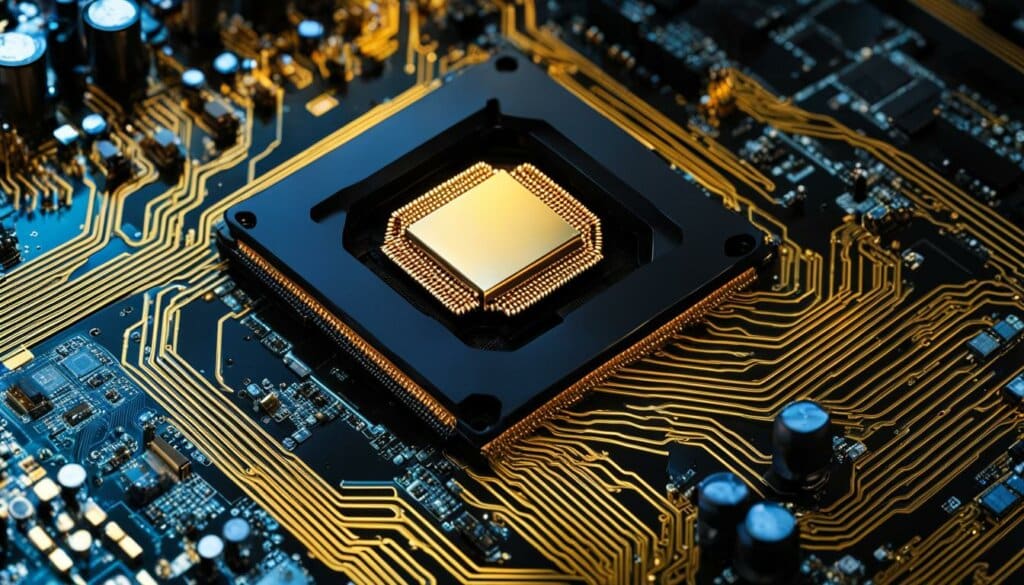
Key Components of the CPU:
| Component | Description |
|---|---|
| Arithmetic and Logic Unit (ALU) | Performs mathematical calculations and logical operations. |
| Control Unit | Coordinates the execution of instructions and manages data flow. |
| Memory Registers | Temporary storage units that hold data and instructions being processed. |
The Output Unit: Converting Processed Data into a Usable Format
The output unit of a computer plays a vital role in converting processed data into a format that can be easily understood by users. It consists of various output devices such as a monitor, printer, and plotter, which enable the final results or outputs of a computer system to be displayed or printed.
The monitor is a primary output device that visually presents data and information to users. It uses a combination of pixels to create images and text on the screen, allowing for easy viewing and interpretation of the processed data. Monitors come in different sizes and resolutions, catering to various needs and preferences.
The printer, on the other hand, is an output device that produces hard copies of the processed data. It enables users to obtain tangible documents, reports, or images based on the information processed by the computer. Printers vary in types, including inkjet, laser, and dot matrix, each offering different print quality and speed.
| Output Device | Description |
|---|---|
| Monitor | An output device that visually presents data and information on a screen. |
| Printer | An output device that produces hard copies of the processed data. |
| Plotter | An output device used to create large-scale drawings or diagrams. |
Aside from the monitor and printer, another output device that may be used in certain industries is a plotter. A plotter is designed to create large-scale drawings or diagrams with precision. It uses pens or markers to produce detailed graphics, making it suitable for architectural, engineering, and design purposes.
In conclusion, the output unit of a computer system consists of various devices such as monitors, printers, and plotters. These devices convert processed data into a user-readable format, providing visual or tangible outputs. Understanding the different output devices and their functionalities allows users to effectively interpret and utilize the results generated by a computer.
Characteristics of a Computer: Speed, Accuracy, Diligence, Versatility, Storage
A computer possesses several key characteristics that make it a valuable tool in today’s digital age. Understanding these characteristics is essential for both users and those involved in PC assembly. Let’s explore some of the most significant characteristics of a computer.
1. Speed
One of the remarkable attributes of a computer is its ability to process vast amounts of data within a short period. Computers are designed to perform millions of calculations per second, making them incredibly fast and efficient. This speed enables computers to execute complex tasks and handle multiple operations simultaneously, enhancing productivity and performance.
2. Accuracy
Computers operate based on pre-programmed software, which allows them to execute tasks with a high degree of accuracy. Unlike humans, computers do not make errors due to fatigue or inattentiveness. They perform calculations and process data precisely according to the instructions provided, resulting in reliable and consistent outputs.
3. Diligence
Computers exhibit diligence in their ability to perform repetitive and laborious tasks tirelessly. Once programmed, computers can tirelessly execute long and complex calculations without getting tired or losing focus. They consistently deliver accurate results, reducing the risk of human error and ensuring consistent performance.
4. Versatility
One of the most remarkable qualities of a computer is its versatility. Computers can perform a wide range of tasks, from simple calculations to complex simulations and data analysis. They can handle various types of data, process different file formats, and support diverse applications and software. This versatility makes computers valuable tools across industries and enables them to adapt to different user needs and requirements.
5. Storage
Modern computers have extensive storage capabilities, allowing for the storage of vast amounts of data and instructions. This storage capacity enables users to store and retrieve large volumes of information quickly and efficiently. Whether it’s documents, images, videos, or software, computers can store and organize data in a structured and accessible manner.

| Characteristics | Description |
|---|---|
| Speed | Computers can perform millions of calculations per second, enabling fast and efficient processing. |
| Accuracy | Computers execute tasks with high precision and consistency, minimizing errors. |
| Diligence | Computers can tirelessly perform repetitive tasks without getting tired or losing focus. |
| Versatility | Computers are capable of handling a wide range of tasks, applications, and data formats. |
| Storage | Computers have extensive storage capabilities, allowing for the storage and retrieval of large amounts of data. |
Computer Hardware: Exploring the Components Inside a PC
Computer hardware refers to the physical components that make up a computer system. Inside a PC, these components include the motherboard, central processing unit (CPU), random-access memory (RAM), drives (hard drives or solid-state drives), and cooling devices such as fans and heat sinks. The motherboard acts as the primary circuit board that connects all the other hardware components. The CPU is the processor responsible for executing commands, while RAM serves as temporary storage for data being processed. Drives store data when not in use, and cooling devices prevent overheating.
To visually understand the various computer hardware components, let’s take a look at the following table:
| Component | Description |
|---|---|
| Motherboard | The main circuit board that connects all other hardware components |
| CPU | The central processing unit responsible for executing commands |
| RAM | Random-access memory that serves as temporary storage for data |
| Drives | Storage devices such as hard drives or solid-state drives |
| Cooling Devices | Fans and heat sinks that prevent overheating |
These hardware components work together to ensure the proper functioning of a computer system. The motherboard acts as the central hub, allowing for communication between different components. The CPU processes instructions, carrying out calculations and logical operations. RAM provides temporary storage, allowing the CPU to quickly access data. Drives store data when not in use and provide long-term storage capacity. Cooling devices prevent overheating, ensuring that the components operate within safe temperature limits.
Understanding computer hardware is essential for both users and those looking to assemble their own PCs. By familiarizing ourselves with the different components, we can better appreciate the complexity and functionality of these powerful machines.

For a complete understanding of computer hardware, it’s important to delve deeper into each component and their specifications. This knowledge can help users make informed decisions when upgrading or troubleshooting their systems. Whether it’s choosing the right processor for demanding tasks or selecting sufficient storage capacity, an understanding of computer hardware empowers users to harness the full potential of their PCs.
Ports and Peripherals: Interacting with the Computer
The ports and peripherals of a computer play a crucial role in facilitating communication and interaction between users and the system. Ports serve as connecting points for various external devices, while peripherals enable users to input data, view output, and perform tasks. Understanding the different types of ports and peripherals is essential for maximizing the functionality and usability of a computer system.
Ports
Ports are physical interfaces on a computer that allow for the connection of external devices. Common types of ports include USB ports, audio ports, and video ports. USB ports are versatile and widely used for connecting devices like keyboards, mice, printers, and external storage devices. Audio ports are used for connecting speakers, headphones, and microphones, enabling users to listen to audio and communicate. Video ports, such as HDMI, VGA, and DisplayPort, are essential for connecting monitors, projectors, and other display devices, allowing users to visualize output.
Peripherals
Peripherals are external devices that enhance the functionality and usability of a computer system. They include devices such as monitors, keyboards, mice, and printers. Monitors provide visual output, allowing users to view images, videos, and text. Keyboards and mice enable users to input data and navigate through the computer interface. Printers allow users to produce hard copies of documents and images. Other peripherals may include scanners for digitizing physical documents and speakers for audio output.
| Peripheral | Description |
|---|---|
| Monitor | A display device that visualizes output |
| Keyboard | Input device for typing and entering commands |
| Mouse | Device for navigating and selecting items on the screen |
| Printer | Device for producing hard copies of documents and images |
By utilizing the appropriate ports and peripherals, users can interact with a computer system effectively. The selection of peripherals depends on individual needs and the intended purpose of the computer. Whether it’s for gaming, graphic design, or office tasks, having the right peripherals can greatly enhance the user experience and productivity.

Conclusion
In conclusion, understanding the essential parts of a computer is crucial for both users and PC assembly. The computer hardware components mentioned, including the input unit, CPU, output unit, and various hardware components, work together to ensure the proper functioning of a computer system. By familiarising ourselves with the different parts of a computer, we can better appreciate the complexity and functionality of these powerful machines.
When it comes to PC assembly, selecting the right hardware components is essential. Factors such as portability and performance requirements play a significant role in determining the suitable components for assembling a PC. Whether it’s building a gaming rig or a workstation, considering the specific needs and desired outcomes is vital.
Portability refers to the ease of carrying and transporting a computer system. Laptops, for example, offer high portability due to their compact size and built-in components. On the other hand, desktop computers provide more flexibility in terms of customization and expansion, but they may be less portable.
Performance is another critical aspect to consider. The right combination of hardware components, such as a powerful CPU, sufficient RAM, and a fast storage drive, can significantly impact the overall performance of a computer. Whether it’s for intensive tasks like video editing or demanding games, choosing components that can handle the workload is essential for optimal performance.
In summary, as technology continues to evolve, understanding the different computer hardware components and their role in PC assembly becomes increasingly important. Considering factors such as portability and performance allows users to make informed decisions when building or upgrading their computer systems. By staying informed and keeping up with the latest advancements, users can harness the power of computers in ways that best suit their needs.
FAQ
What is a computer?
A computer is an electronic device that consists of hardware and software resources.
What are the essential hardware components of a computer?
The essential hardware components of a computer include the input unit, central processing unit (CPU), and output unit.
What is the input unit responsible for?
The input unit is responsible for taking user input and providing it to the processor for further processing.
What are some common input devices?
Common input devices include the keyboard, mouse, joystick, and scanner.
What is the central processing unit (CPU) of a computer?
The CPU is the control center of a computer and is often referred to as the brain of the computer.
What are the main components of the CPU?
The main components of the CPU are the arithmetic and logic unit (ALU), control unit, and memory registers.
What is the purpose of the output unit?
The output unit is responsible for displaying or printing processed data in a user-readable format.
What are some common output devices?
Common output devices include the monitor, printer, and plotter.
What characteristics make computers valuable tools?
Computers are known for their speed, accuracy, diligence, versatility, and extensive storage capabilities.
What is computer hardware?
Computer hardware refers to the physical components that make up a computer system.
What are some common ports and peripherals?
Common ports include USB ports, audio ports, and video ports. Common peripherals include monitors, keyboards, mice, and printers.